In need of a floppy controller for a 286 he was working on, [Gadget Reboot] took to GitHub to see what was available in the open hardware space. There he found an ISA board capable of controlling up to eight drives from [Sergey Kiselev] called the Monster Floppy Disk Controller (FDC) — arguably overkill for the task, but too impressive to pass up. Luckily for us, he decided to document the build process in a video that covers everything from ordering the boards to configuring the BIOS.
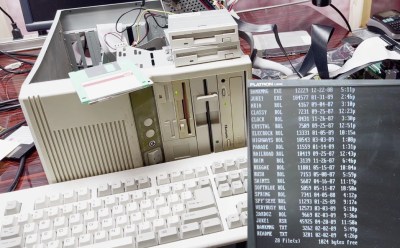
The video starts with a high-level overview of the schematic, which as you might have guessed, essentially puts two identical floppy controllers on the same board. You can tell this design was put together during the current chip shortage, as [Sergey] was careful to include some wiggle room if certain parts became unavailable and had to be swapped out for the alternatives listed in the BOM. It’s a decision that already paid off for [Gadget Reboot], as in some cases he had to go with the second-choice ICs.
[Gadget Reboot] was in for something of a surprise when he submitted the board for fabrication, as selecting the option for gold contacts on the edge connector made the production cost jump from $5 to nearly $300. He details how he was able to bring that cost back down a bit, but it still ended up being more than 10 times as expensive as the base price.
The second half of the video is dedicated to configuring the Monster FDC, which will certainly be a helpful resource for anyone looking to put this board to work in their own system. [Gadget Reboot] demonstrates using the board with “only” four floppy drives, and everything looks to work quite well.
Of course if your needs aren’t quite so grandiose, we’ve seen some more expedient floppy controllers which might be closer to what you’re looking for.
Thanks to [AnotherMaker] for the tip.

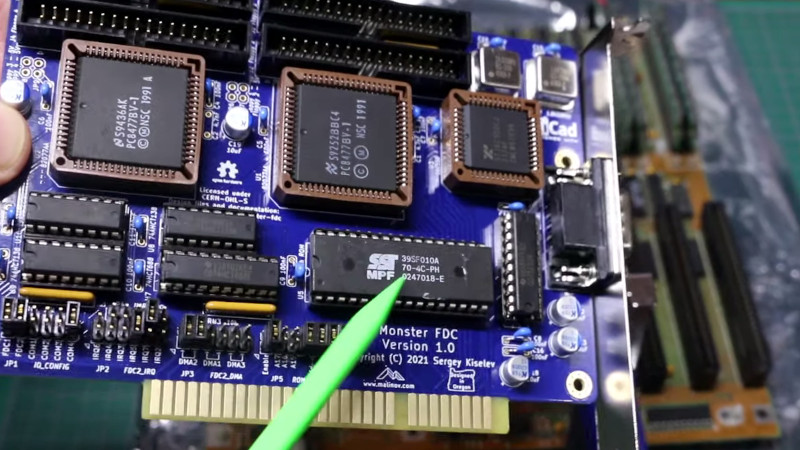













It’s a 5 1/4″ floppy drive, not an 8″ – compare the slot to the optical (CD-ROM) drive above it in the chassis.
8″ drives all but disappeared from PCs as IBM-PC clones overtook the market.
WOW, my bad!
I am 100% wrong, it is not about 8″ drives, apologies for the confusion.
Somehow my brain read “8X” as eight inches.
“8X” refers to the ability to control up to eight floppy drives. It’s not a reference to 8 inch floppy drives.
There were some odd devices using 8″ floppies well into the 80s including some Xerox word processors. Did the Techtronix graphics terminals use 8″ floppies?
The TRS-80 Model II used an 8″ drive, Adrian’s Digital Basement is doing a series on rebuilding one, has some stuff on the 8″ drive, check it out.
Yes, Tektronix, Intel Intelec development systems, Tandy 68K Xenix systems, the last dregs of S100 systems from Cromemco, DEC 11/03s and big PDPs, etc. all used 8 inch floppies in the 1980s and into the 1990s. I was hanging on to some Shugart SA-801 drives which were belt drive with “117 volt” AC spindle motors. They had Xerox part number stickers. I never found a good use for the drives which I got at the Dayton Hamvention. eBay kind of dealt a blow to hamfest flea markets. There isn’t nearly as much cool and weird stuff for sale as there used to be.
Flea markets were so much better. Even the ones that still exist tend to not have the bargains they used to, b/c no matter what it is, you can always find at least one jerk listing it on e-bay for 100x what it’s really worth.
Pretty sure 8 inch drives were never on x86 PCs. The only really consumer PC I can think of it being on was early TRS80s. Otherwise it’s was probably more found on mini computers or home built PCs in the very early days.
Back in the olden days (like 1983) I had a Panasonic JB-3000 (basically the same as Ericsson Step/One) with a dual 5.25″ drive and a dual 8″ drive. They had a X86 processor and ran MS-DOS and was IBM PC compatible enough to run things like Turbo Pascal.
Cool, thanks for the information!
Back then there also were so called ‘MS-DOS compatibles’.
I know, it’s hard to believe for the crowd, but in the early days, the IBM Model 5150 wasn’t the measure of all things.nIt was just one PC among many.
MS-DOS, at the time, was sold to OEMs who modified DOS for their custom hardware. This was the old way of doing business, from the days of CP/M.
CP/M itself had a low-level part known as the BIOS, which had a similar purpose as the PC’s firmware of same name. It provided a form of hardware abstraction for the OS.
Both CP/M programs and DOS programs were assumed to use the OS functions instead of talking directly to the hardware. That way, they were hardware-independant with the same CPU family.
Alas, things changed when the IBM PC became omnipresent in the public. Programmers began to talk directly to the hardware, which meant the end for DOS compatibles. Those machines had to either resort to emulation (BIOS, CGA emulation) or required users to install patches for popular IBM PC software.
Wasn’t MS-DOS actually a repackaging of Seattle Microsystems’ QDOS? And that was a pretty close emulation of CP/M. The nice thing about DOS is that it internalized a lot of functionality into its kernel and got rid of having to use an external program like PIP if all you wanted to do is copy a file from one place to another. And of course, CP/M borrowed concepts heavily from DEC RT-11. The first release of MS-DOS did not support directories, so it felt even more like CP/M minus PIP.
Microsoft wrote in the developer documentation I had for MS-DOS 2.11 that Microsoft viewed MS-DOS as a “stepping stone” to Xenix. That kind of surprised me because Xenix was a Santa Cruz Operation product which aped AT&T System V UNIX. Recall that later Microsoft got tangled in a law suit with SCO. If I’m not mistaken SCO went belly-up and was bought by Caldera (?) and that was bought by Microsoft. Irony.
If you’re really an old timer you remember using VisiCalc and WordStar (can you say control-K D?] and when Microsoft was spelled Micro-Soft with a hyphen.
@bill WordStar? Yes please. I’m still using JOE as my everyday editor Linux text mode as by default it uses WordStar bindings. I can find my way around the basic commands in vi in a pinch, but I always install JOE as soon as possible in any machine I touch.
I’m answering here because no more replies below.
Microsoft bought the rights to Unix. For some legal reason they coukdn’t call it “Unix”, but Xenix is the real thing. Microsoft bought the license in 1978, which is pretty early. But they expected it to be the OS of the future.
The initial release was in 1980. But they didn’t sell Xenix to consumers, they sold versions to other companies. So Radio Shack had it early on. SCO got involved in 1982, and of course took over when Microsoft lost interest.
They say Xenix was the most popukar Unix at the time. Likely so, since it moved it out into the world.
Did they ever make a case that could hold 8 floppy drives?
A mini computer probably. Otherwise for a more “desktop” “hobbiest” machine it was probably an external device. Other than the TRS80. They don’t even use the same physical connectors as 5.25″ and 3″ drives. Electrically they’re similar but you’ll need to make a custom cable to connect it up to a standard floppy controller on any decently modern machine. The examples of 8″ drives I’ve also seen generally use a mains powered motor for the spindle motor so you wouldn’t be able to power one from within the case of an x86 “PC” compatable without some kind of custom PSU
The Antec 300 could. Probably several others, too.
A friend of mine had a full tower circa 2003 that had 6 5.25″ bays and 2 3.5″ bays, so yes, you could do an 8-drive setup without any adapters provided you wanted that particular configuration.
This was the era where a lot of people would have one optical reader and one writer, though, so it would be a bit of a pain in the ass. (Not like routing 4 floppy cables properly is ever going to be fun, though.)
Eight floppies? Jeeze a looly that’s a lot. I don’t think I ever saw a PC that had more than two.
I had 4 in my old 8086. Had to run a cable to a second chassis because all I had was full-height drives at the time.
Honestly given how stupid slow ISA is, it wouldn’t be crazy to do something insane like split the board in two, dropping the edge connector on a tiny board with a cheap low-profile board-to-board connector, another board with the main logic, and maybe even a third to let you get back to the faceplate’s plane. You’d have to think through the mechanical a bit but it might not be that bad.
Overall the cost doesn’t increase much because the extra boards are so cheap, and it lets you do future, different designs much cheaper too.
Isn’t ISA just a slightly more elaborate parallel port?
My brain sorta tells me that is the case with the 8-bit version.
Probably a whole ‘nother story with 16-bit ISA.
The 16 bit extension to the ISA bus is mostly 8 additional data lines, IRQ’s and address lines. https://upload.wikimedia.org/wikipedia/commons/9/9f/ISA_Bus_pins.svg
ISA is not an paralel port. It brings out the CPU lines
Wow, that is a very good description compared to today’s busses, but no. The ISA connector was about he only buss. Everything going on in the computer is running on those pins. With a parallel port, until you explicitly read or write to it, you can do whatever you want with the data lines. Force a data or address line on the ISA buss when it isn’t your turn and you crash the system.
The gold plating on this is overkill. I’ve built some of sergeys boards and 8088 sbcs and they’re all perfectly fine with the standard plating. Higher speed busses yes, but on ISA it’s all marketing wank on commercially produced cards
Yeah, I was wondering why they went with gold here. I don’t exactly do retrocomputing work, but I have more than a few scientific instruments from the 70s-90s that use PCB edge connectors with nickel plated contacts, none of them has any issue to this day.
If I remember correctly, the same controller chips worked on 8 and 5 1/4 and even the 3.5″. I was using them for storage on my COCO II before I figured how to drive a SCSI hard drive. At one time I had two 3.5″ and two 5 1/4″ drives on my Color Computer II.
I think the inventor of the common floppy drive chip was western digital, but i know Motorola made an identical one under the 68XX part number. That was the part number I saw in early PCs. The most comprehensive data sheet was from Western Digital, so I assumed it was their design. (back then just about every thing had to have a second source so making the same chip by two different Mfgs. was common).
I remember there were 2 flavors of the chip, difference being the premium one could do most of the formatting on it’s own.
SCSI hard drives were actually easier to hook up. The spec for a SCSI drive has a sector buffer, so you could request a sector and go back and read it at your leisure. The ST506 needed a faster buss than either my COCO or 1802 could run.
The TRS80s that I encountered had WD 177x or 179x FDC chips. I don’t think I ever saw an XT class PC floppy controller board with anything but the NEC765
As I recall, there was a fairly minor difference in how the 765 differed from the WD controllers. So when somebody wrote a program to read MSDOS disks on the Color Computer,a trick was needed.
I am suddenly reminded that the FDC in my third party controller for the CoCo used either a 68XX or 65XX disk controller. But it was decades ago that I had it open. I doubt a whole different controller, just a compatible number.
IBM’s original plan for the 5150 was to have single density floppy support but before any PCs went for retail sale they changed the floppy controller design to disable single density support.
Fortunately some floppy cards have a controller chip that supports single density and there’s a simple hardware modification to enable it to be accessed with software.
I had some old single density CP/M disks to recover files from many years ago and had to do that hack to read them with 22DISK. Could be the controller hack instructions came with 22DISK.
IIRC you cut one pin free from ground then piggyback a certain type of 7400 TTL chip onto another for power, then solder in 2 or 3 jumper wires. Very simple and I sourced the 7400 chip from a dead PC-XT board, same place I got chips for doing the Tandy 1000 video mod to a few PCjr’s. So nice that the original IBM PC motherboard had a lot of useful chips.
I used an Intel 8085 development system in ’86 that had dual 8″ drives, giant cantankerous noisy things, the head-load solenoid sounded like castanets. Booted CP/M on one, data on the other one. I still have my disks at home … somewhere …
AND he even includes a serial port !
Great piece of work – just the thing for a retro media duplicator/reader !
Wow !
Wow, now I get to play the curmudgeon. First 8″ drives were available for the IBM PC (not from IBM though). It was a pain to setup DOS for it and I don’t remember which version of DOS supported these changes. Also on my older systems (OS9, Flex, etc.) you could have 8 (16 sides) on single cable with multiplex. Those options began to disappear when everyone was making PC compatible drives. In some of the drives the options were there but not mentioned anywhere.
Now get off my lawn! ;-)
Oh, not the stock controller because the 8″ drive runs a bit faster (like the QD 3.5″ drives).
8″ drive actually runs like a 5.25″ high density drive.
You are correct, sorry about that.
A 1.2M 5.25″ is essentially a shrunken 8″? Like how 720K 5.25″ and 3.5″ use exactly the same format so an image from one can be written to the other?
That was my recollection too. I’m not sure there was an advantage by then.
Elektor around 1980 in the summer issue showed how to make an adapter to connect 8″ drives to a 5 .25″ floppy interface. Just a matter of rewiring.
I think there was some program that could read the older CP/M disks so the data could be transferred.
If I were to build one of these, I think I’d leave off the serial port and put a DC-37 on the back panel, to plug in my external drives that use that connector.
Anyway, with the Epson dual-floppy (3.5″ and 5.25″ in a half-height bay), it’s trivial to get eight floppy drives in even a modest desktop case. Even with just one of those plus a 2.88MB ED and a proper 360k because the dual-drive can’t do 360’s, you’re already at the 4-drive limit of most controllers. If you want a 2.88MB ED and a 2″ LT1 at the same time, plus maybe something like a 3-inch Amstrad and you’re at seven already, yikes, getting tight!
I have one of those 2 in 1 drives but the first system I tried using it in was one of the earliest to drop support for more than one floppy drive. Thus it would only see whichever one was jumpered to be A: was seen by the BIOS and OS. Not even modding the BIOS to expose all the settings hidden by the manufacturer enabled two floppy support. The board company had the chipset fab ‘fix’ the I/O section to only work with a single floppy drive.
question — would this controller be able to handle those old QIC tape drives that could be hooked up to the floppy controller back in the day?
i always wondered why there was 4 drive select and motor select lines when systems only had up to two drives…
until i found out that the original version of controller chip supported two internal drives and two EXTERNAL drives!
never seen a PC-compatible external FDD or cable tho.
you have no idea how much i yearned for a 3rd and 4th drive as a kid… had to use a second computer linked with a serial cable just to read enough data to do anything complicated/fun.
computing without any HDD was something fun, or would-have been with 4 drives :P
So, when will there be a PCI Express multi floppy drive controller? When I first upgraded a PC from Windows XP to Windows 7* I had to remove the floppy drive because 7 would not stop hitting the floppy drive what seemed like at least every two minutes. *bzz-bzz* Running the head seek over and over and over and over and over… The only reason I can think of for doing that rather than just letting floppy drives sit there doing absolutely nothing until the user actually clicks on A: (as Win XP and all prior Windows and DOS did) is to annoy people into removing floppy drives from their computers.
*Or was it going from 7 to 10? Whichever. Important point is if you want an internal floppy drive now, Windows is gonna drive you insane with it, unless someone can create a “Keep Off!” bit of software to make Windows leave floppy drives alone until the user actually goes to access them.