As various antique computers age, it becomes increasingly hard to operate them as hardware begins to physically fail. Keeping these systems up and running often requires scavenging parts from other machines which are only becoming harder to find as time goes on. But if you throw out the requirement of using only era-appropriate components, there are some interesting ways to revive older devices with a few touches of modern tech, like this Mac Classic with a unique display.
 The Macintosh Classic II was the successor to the first Macintosh computer Apple sold that had a price tag under $1000. As such, there were some lower specs for this machine such as the monochrome 512×342 display. This one has been retrofitted with an e-ink display which actually gives it some of the same grayscale aesthetic as the original. The e-ink display is driven by a Raspberry Pi which displays a replica System 7 environment and a set of photos.
The Macintosh Classic II was the successor to the first Macintosh computer Apple sold that had a price tag under $1000. As such, there were some lower specs for this machine such as the monochrome 512×342 display. This one has been retrofitted with an e-ink display which actually gives it some of the same grayscale aesthetic as the original. The e-ink display is driven by a Raspberry Pi which displays a replica System 7 environment and a set of photos.
While the only part of the computer that’s original is the shell at this point, the project’s creator [Dave] also built in support for the Apple Desktop Bus through an Arduino so the original Apple mouse and keyboard can be used. While it’s largely an illusion of a working Mac Classic, we still appreciate the aesthetic.
If you’re more of a classic Apple purist, though, take a look at this SE/30 which uses almost entirely original parts with the exception of a Raspberry Pi to allow it to communicate with the modern Internet.

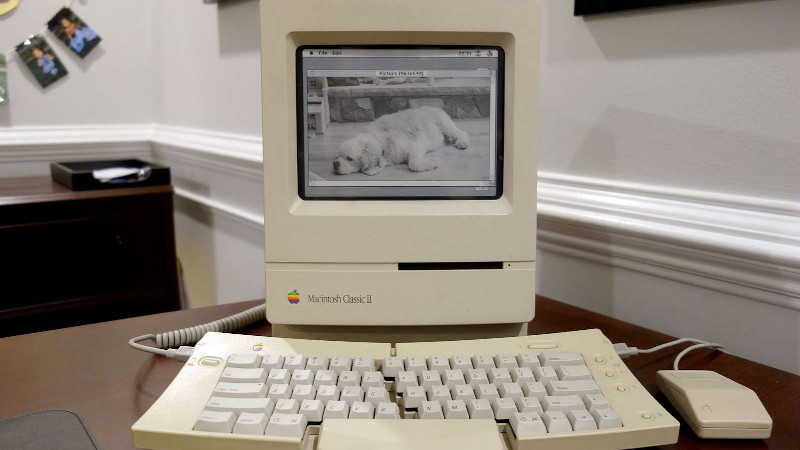














Personally I was hoping for some sort of translator board, so the old hardware could drive the e-ink display. Sadly it’s a Ras-Pi in a case.
I doubt anyone’s made an eink display that can do 60 fps without looking like someone spilled ink.
It does not need to, I think. The old 68k monochrome Macs were pretty sluggish themselves. The GUI wasn’t accelerated originally, it was just drawing into a slooow framebuffer essentially. A bit of ghosting on the e-ink display would be nice, actually. For that early 90s LCD flair. :)
You can update the original Mac screen at frame rate and do smooth scrolling… If you bypass the ROM and write directly to the frame buffer in assembly language. Don’t need acceleration for 1 bit/pixel. Many games did this. Oh and if you were clever you could do all that and play music at the same time.
There is a bit difference between 60Hz and 0.25Hz(4sec refresh)?
It’s true that the early 68k monochrome Macs had lots of ghosting, which was used to good effect in the game Crystal Quest. Also, of course, not only didn’t it have any graphics acceleration, it didn’t even have hardware cursor support – the cursor was entirely managed in software!
However, I’m a bit puzzled why you say the frame buffer was slow, since it was no slower than main RAM (as it was part of RAM).
Oh boy, I forgot about crystal quest for a LONG time. Thanks for reviving the memory.
boing! boing! boing! boiboiboing! -uuuuuugghh!-
This more of an art project, I think. You have a chassis lying around and try to do something with it. So it’s just evident to install some cheap random hardware and call it a a day. – “Wait! The thing needs a purpose still. Hm. What could I do with it? Use it as a calculator? Hm, no. Boring. A typewriter? No, also boring. Use it as a monitor to show biorhythm/ovulation/moon phases? Hm, no, due to the lack of a girlfriend. And I’m no werewolf, either. Oh! I know! Let’s make it an oversized clock! Everyone likes clock!” Problem solved. ;)
Just kidding, of course. But recycling/repurposing itself wasn’t exactly unheard of in the past. Lcars24 was, in parts, made to give old laptops a new purpose, for example. Sure, it’s not limited to that. And neither is this project. The Pi can run anything, including a good Mac emulator.
I still have the main board from my Mac Plus. I got it as a hand me down in late 1993, used it a lot, and finally scrapped it, the screen definitely worn out. But typically, I kept the board, and the analog board too. So if I had a CRT, I could resurrect it.
But I have more recent Macs, that I don’t use, why why go back to 1993, or really earlier, since it was old then?
“But I have more recent Macs, that I don’t use, why why go back to 1993, or really earlier, since it was old then?”
Question in return, why not? Why go past 1993? 1992 was fine – System 7.0 or DOS5/Win 31 existed already. Isn’t early technology more interesting than the latter? I mean, it’s no IBM PC with puny 8088 CPU, after all. That would be truly depressing to work with, I admit. m68k systems, though, have 16/24/32-Bit capabilities, a bit like PC/ATs have had (16MB address space, 16-Bit I/O) and are quite flexible by comparison, could be upgraded if needed. They aren’t so backwards, I mean.
HaD does it again: guts shell, tosses CRT, puts in a pi and a flat display. Many such cases!
Well, decades ago, the back pages of electronic magazines (remember those?) had an ad for equipment for rebuilding CRTs. (Basically replacing the filament(s), and maybe the cathode, re-evacuating the tube, and sealing it)
If those services were still available, AND cost effective, I am sure we’d see more restorations instead of gutting. Oh, and who rebuilds Flyback transformers these days?
It is one thing to restore an old radio, but restoring CRT equipment is a whole ‘nuther ball game.
Here’s an example,
https://www.thomaselectronics.com/repair-overhaul/
And a description of what needs to be done,
https://www.earlytelevision.org/crt_rebuild.html
Aged CRTs can “easily” be restored, often.
The process is known as “rejuvenation”.
It will give an old CRT a few more extra lifes.
https://www.youtube.com/watch?v=YikOY8WTnLU
Rejuvenation will give an old CRT “about a half of life”, not “a few extra lives”.
Once the thorium coating is gone from the filament, Rejuvenation will be ineffective.
Macs were black and white, until they weren’t. Nothing was lost with the Classic II. I guess the Mac II coukd do color, because it allowed for cards, socolor couod be added. But it was so expensive, it hardly counts.
Mac, Mac 512K, SE, Se/30, Mac Plus, Mac Classic, all had monochrome screens. Were the first color ones the Mac LC and the Mac Color Classic?
came here to say mostly this. There wasn’t a grayscale mac. There were color macs that could be put into grayscale mode.
For timeline:
early mac-in-a-box, 1984+ (128x, 512k, plus, se/30..) all black and white
Color started with the Mac II (and on to IIx, IIci , IIsi, IIfx, etc)
all the confused branding macs (quadra ####, LC#, performa ###) were all color.
The Color Classic was pretty shite as a computer. The Color Classic II was a good one, but Apple decided Americans and Canadians wouldn’t be allowed to have them. There were several crippled/hobbled models of Macintosh Apple would have been much better off having never made – or not deliberately sabotaging their hardware capabilities.
Apple got caught up in the same fallacy that afflicts many other businesses, that making a less expensive model will somehow “cannibalize” sales of their more expensive, more featureful models. So to ‘stop that’ they do dumb things to the lower cost model that makes it very undesirable. People who don’t look carefully at the specifications and features buy the ‘cheap’ model, get hugely disappointed in it, then conclude that *all* of the companies products are overpriced and overrated.
Thus the low-end model does in a way hurt sales of the high-end, by hurting sales of all the models.
Apple made the IIsi with one small bank of RAM soldered to the mainboard, and one bank of SIMM sockets. Not a bad idea for a lower cost model based on the IIci. But then they had its built in video use main RAM for video RAM, and made it have to alternate access to Bank A between the CPU and Video. The IIsi RAM Muncher extension was written to use up all the non-video space in Bank A to do nothing so that whenever the system checked for needing CPU access to Bank A it would instantly get handed back to video. The other dumb thing Apple did to the IIsi was use the same PDS connection on the SE30, IIci, and IIsi, but have each of the three incompatible so addon cards would have to be specifically designed for each model or use an adapter. The aftermarket settled on making adapters for many of the 68030 Macs to the IIci PDS.
The LC, the only Mac to use the 68020 CPU, was hard limited to only being able to use up to 10 megabytes RAM, 2 megabytes soldered plus two 30 pin slots for a pair of 4 meg SIMMs. Despite that and other limitations (such as the lack of a math coprocessor socket and running a 32bit CPU on a 16 bit bus), it had 256K of dedicated VRAM, which could be upgraded to 512K. The LC II was a slightly tweaked LC. It had a 68030, still on 16 bit bus. Same deal with VRAM as the LC. It supported an FPU, but that used the PDS. Fortunately, like with the IIsi, several expansion cards came with an FPU, but that made upgrades like network cards more expensive if you wanted one with an FPU. Still had the same 10 meg RAM limit but had 4 meg soldered so to get to 10 meg, 12 meg had to be installed. The computer just ignored 2 meg of RAM.
The most crippled Macintosh ever was the Mac TV. They took a Performa AV and made it awful. Max RAM was 8 megs, at a time when 16 meg *minimum* was becoming the norm in the PC clone world. The computer display topped out at 256 colors while the TV display was capable of 32bit color, only in full screen. Single frame captures could be made from the TV tuner, video capture wasn’t possible. Why Apple didn’t just take their best 68K Performa, put it in a black case, give it a remote control, and call *that* Mac TV is a question a lot of people would love to know the answer to. Why did Apple go on and on about the “convergence” of computers and audio-visual entertainment, then made the shittiest Macintosh to champion their “convergence” machine???
Here’s a list of Apple gear that could have and should have been better, though not updated since 2014 https://lowendmac.com/2014/road-apples-second-class-macs/
Excellent write-up. The original Macintosh II was also a 68020 (16mhz).
It was common in video systems from the late 70s and early 80s to just scan the graphics memory at the same rate as the vsync, so odds are the monochrome Mac ran 60fps, or thereabouts. Suspect that any kind of window dragging or text scrolling will look kind of blurred out. But idk, don’t things usually go all wibbly-wobbly when they do flashbacks in movies? It might have some charm that way
The early Macs were far too slow to drag a window, instead only the outline of the window could be dragged. You can see how that works by googling PCE Javascript Macintosh and then moving the Kid Pix window around (drag the title bar to move the window, drag the bottom, right corner icon to resize. The animation and speed is representative.
DOS-based Windows did this, too, if memory serves. Windows XP had an option to switch between drawing of the outline/full window when a window is being dragged. Not sure if Windows 98/Me had the option, too.
This made me think of something I would just love to see. It’s definitely way beyond my ability to make though. Don’t we all have ideas like that?
Most of us are probably aware of those LCD controllers that are sold on the usual internet sites that let one turn the screen of their old laptop into a monitor and/or TV. How about if someone made an LCD controller (and sure, an e-Ink display controller too, why not?) that applied distortions to make the display look more CRT-like. There is of course the obvious curving of the edges to make it look like a curved CRT shape. Lot’s of other things could be added too, blur, static, scan lines, color distortions to name a few.
I’m picturing something a lot like Cool-Retro-Term https://github.com/Swordfish90/cool-retro-term https://www.youtube.com/watch?v=MB7QYyz-hc0 only being built into the display controller everything would appear this way not just one terminal program, without any load to the cpu or software hacks that need to be maintained.
Imagine what that would do for all these Pi in a retro-box projects. Just add a brick in the space vacated by the CRT for weight and you really have the experience.
Putting a flat panel where a CRT used to be, almost always results in gaps between the plastic case and the display.
I “fixed” that once by heating up a piece of clear acrylic and stretching it over the face of the old CRT. Then I put that in front of the flat screen. Alas, it’s not optically perfect.
Another option would be breaking the CRT and cleaning out the phosphor coating on the inside of the glass. But I gather there’s some toxic nastiness in there.
There were some neat hacks to get more resolution out of the mac, I can’t find the original mod I saw which I believe to be either a commercial product or featured in a magazine, but here is a more modern attempt along those lines:
https://68kmla.org/bb/index.php?threads/se-30-extra-vertical-screen-resolution.4188/
I had a mac for a hot minute in the early 2000s, it got scrapped because it was just junk at that point, should have held on to it maybe? Dunno, didn’t have the resources to know about the hacking, and I could already scare up 15″ color LCD for my AMD Turion modded desktop systems.
I enjoy seeing these types of projects, thanks for sharing. While I never had one back in the day, I do have a “rescued” SE and SE/30 sitting around somewhere that I still need to refurbish, recap, etc. And maybe an unused SBC lying around. May have to check out the article/information on using the pi to connect to the internet…
I like this simple GUI.
why nobody moving this to linux/sdl or framebufer (for example esp or arduino)
Hi, it’s not exactly what you’re looking for, maybe, but it may still interest you perhaps.
https://hotdoglinux.com/
Saw the empty shell and was sad.
Saw the shout out to my old project, all is forgiven! 🤩