Building your own network attached storage (NAS) for personal use isn’t all that difficult. A single board computer, a hard disk and a power supply in an enclosure is all the hardware you need. Then, choose from one of several open source NAS software solutions and you’re up and running. [tobychui] decided to notch things up by designing a NAS that really looks like a NAS. It’s tailored to his specific requirements and looks like a professional product to boot. The design features dual 3.5 inch HDD bays, a small footprint, is low cost, compatible with a variety of single board computers, and can handle high data transfer speeds by using RAM and SD card for buffering.
Not only has he done a great job with the hardware design, but he’s also developed a companion software for the NAS. “ArozOS” is a web desktop operating system that provides full-fledged desktop experience within a browser. ArozOS has a great user interface and features a lot of networking, file, disk management and security functions. He has also developed a launcher application to enable over-the-air (OTA) software updates.
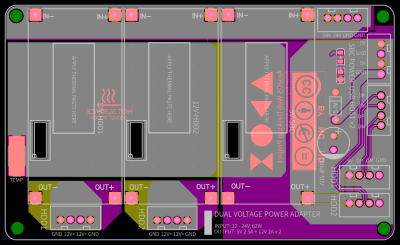 Assembling the device will need some planning and preparation, even though most of the hardware is off the shelf. You will need a SATA to USB 2.0 adapter, a SBC (Orange Pi Zero, Raspberry Pi 4, Orange Pi Zero 2, etc) , three buck converters — one each to provide 12 V to the two hard disks and a third to provide 5 V to the SBC. You’ll also need a 12 V / 6 A or 24 V / 3 A external power brick, or a USB-C 65 W GaN charger with a triggering module to set the desired voltage and current.
Assembling the device will need some planning and preparation, even though most of the hardware is off the shelf. You will need a SATA to USB 2.0 adapter, a SBC (Orange Pi Zero, Raspberry Pi 4, Orange Pi Zero 2, etc) , three buck converters — one each to provide 12 V to the two hard disks and a third to provide 5 V to the SBC. You’ll also need a 12 V / 6 A or 24 V / 3 A external power brick, or a USB-C 65 W GaN charger with a triggering module to set the desired voltage and current.
There is also one custom power distribution board which is essentially a carrier board to mount the buck converters and connectors for power and USB data. For the 3D prints, [tobychui] recommends printing at the highest resolution for a nice finish.
The off the shelf SATA to USB adapter will need to be taken apart before it can be fixed to the 3D printed SATA adapter plate and might pose the most challenge during construction, but the rest of the assembly is fairly straightforward. Once assembly is complete, [tobychui] walks you through installation of the ArozOZ software, mounting the drives and making them accessible over the network.
Have you got your data backup act in order ? If not, it’s still not too late to make it a new Year’s resolution. And if you need help figuring things out, check out New Year Habits – What Do You Do For Data Storage?
















Great job!
>SATA to USB 2.0 adapter
bottleneck
>SBC
a thin client would be substantially better
>three buck converters
Why? Use a 12V PSU and buck it down to 5V for the SBC. Power the drives straight from the 12V tap.
Yes, definitely some strange choices on the electronic side, but the assembly is gorgeous for something dyi…
USB2, not USB3 adapter? Isn’t that going to be kind of slow for storage?
I’ve been using an old Banana Pi for my NAS because it has a real SATA port built into the chip with DMA as opposed to dangling off a USB. But it is getting very old and I haven’t been able to update any of it’s software in a long time now. (I did try Armbian for an update but that made NFS crawl for some reason). Anyway, I was pretty excited about USB3 support in new Raspis but then came the chip shortage, price hikes and the Banana Pi does still work.
I can read the on-paper stats but what ever works as well as on-paper stats say it should? What are people’s experiences with USB for a NAS? Is USB2 really good enough? Is USB3 good enough?
Insert usual “depends on your use case” statement here :-)
I’m using a USB2 for the drives that feed music to my players from a picore install on an SBC (Atomic Pi) but if you’re doing a backup or 6 you’ll want USB3 -> SSD adapter to be bearable. That’s how I’ve set my smaller NAS up (it’s on a smallish UPS so I wanted to watch my power consumption with it). The big boy (NAS) is actually a mini-ITX running OMV6 and I did try a couple of disk configs with the USB adapters just for giggles but man…there’s easier ways to grow old when you’re moving large files. With the price of electricity nearing the rarefied area of a King’s ransom or an organ transplant I grabbed up some great deals on SSDs over the holidays for the workaday pool and wake up a couple of large ironwolf drives when I need them.
I’m envious of people who can achieve such svelte design aesthetics with 3D printers… And the webos is also rather lovely to look at.
Put in some tape storage to backup all that capacity.
https://www.tomshardware.com/news/tape-storage-soars-while-hdd-sales-crash
Just had a look. My, we’ve come a long way from TK50s.
Time to look at tape again.
But at $5k for a LTO drive and $5/TB for the tape, I’d need a archive size well over 100 TB to justify tape over platters. Way more than my operation needs.
Remember when one backup to VHS?
https://youtu.be/TUS0Zv2APjU
It’s just ridiculous that no company will make a “prosumer / SOHO” LTO drive with a normal SATA connection. People who do video editing and want to never ever delete anything they shoot would love it. Not everyone has a Linus Tech Tips size budget to built a couple of petabyte storage servers to keep all their video.
There are plenty of smaller businesses that could use LTO for backup, but not at the cost of having to spend $5K for a drive and who knows how much for a controller card for SAS or some other interface, plus I doubt that Windows 10 or 11 or Mac OS X has built in support for LTO.
The LTO tapes are ridiculously cheap for their capacity, always have been since LTO1.
Because they’re slow af?
They may be slow but that isn’t the point of them, they are primarily used for backups or archives which is what they were on about. They would like a consumer or small business grade tape storage device that can just plug into a sata port for data transfer, doesn’t need to be fast, just large.
Damn Slow!
Much better to just buy and extra HDD and use it for the backup and just put it away. $5K would buy enough external hard drives to do the usual tape rotation cycle.
Geeze. I’ve been buying 10TB “refurbished” drives for less than $80 each. I put ZFS RAIDZ6 on them for redundancy and bit rot detection. Then I buy the same amount twice over so I have one set stored off-site rotated in once a month and another I keep on-site for weekly backups. For $5k I could buy more than half a petabyte of storage.
I would love to see a design with a socket 2011 (ITX?), 4 or 5 NVMe drives for caching/metadata, boot and log drives. Socket 2011 just for the port bifurcation, I’d use another platform say Ryzen of it offers bifrication to get 4 NVMe on the x16 “PEG” slot.
Even a cheap Micro-ATX or Flex ATX Motherboard +RAM+Xeon E3 is only about $40, OEM designs also run off 12v sometimes, 19v at others.
Bonus Intel LAN on many motherboards, and optionally can plug in 2.5Gbe (USB 3.0 adapter is about $15 so you can backup your laptop or a desktop without opening it up to add a card).
It would be amazing to fit that in a 2 bay NAS, but a 4 bay would be acceptable.
Alternatively get a Synology with 1866 SODIMM and upgrade it to 10-16GB of RAM by adding one or two 8GB sticks (internal ram slot on some).
I’m partial to TrueNAS. Currently rocking a M910s SFF system. It was a bit of a pain to convert for dual 3.5 drives, doable, but sad its not a factory option. I have the M.2 Wifi slot converted to Optane 16gb for the boot. The regular NVMe slot with Optane P1600x for Metadata. 2.5Gbe is not bottlenecking the current Seagate 3TB. May be going with an H1110 SAS controller. Sad that 12 PCIe lanes are going to waste when I use an NVMe to PCIe adapter.
Currently looking at the $55 shipped Envindia X99 socket 2011-3 Micro ATX motherboard. Can use 4GB DDR4 sticks to get up to 16GB, ECC is an option, Registered too. Processors sub $10 for this platform. Run in dual core mode to save power, use Broadwell v4 processors and shut off turbo.
The SBC are just terrible value for performance.
When he said an SD for ‘performance’ I was flummoxed. You could use a metadata cache I guess, but why put your data at risk on a single SD card? More RAM and a proper cache drive is a better idea. Also not necessary, isnt the Gb Ethernet the bottleneck, not storage? Bottleneck likely the system bus/RAM.
I get DIY, but for the making better, if this can’t outperform a used Synology I can’t. Also anything Orange and you have lost me.
I’d would however love to see a RPI2040 or Pi Zero NAS that can nestle below the circuit board on a hard drive, making a really Tiny NAS. Bonus points if you can power it off a USB-C PD 12v adapter. That would be amazing.
The Rock Pi4 offers an NVME M.2 socket and you can get m.2 5 port sata card so you could get around the USB bottleneck. While the case is nice ArozOS is really interesting.
This is exactly what I was thinking
Hi I have been looking at your os and it looks very impressive are you planning to develop it as a complete open source replacement to synology. I would be interested in seeing instructions on installing this on to a x86 x x64 cpu and install docker to run various docker programs that are typically on a media nas