KiCad is undeniably the hacker favourite when it comes to PCB design, and we’ve built a large amount of infrastructure around it – plugins, integrations, exporters, viewers, and much more. Now, [Stargirl Flowers] is working on what we could call a web viewer for KiCad files – though calling the KiCanvas project a “KiCad viewer” would be an understatement, given everything it aims to let you do. It will help you do exciting things like copy-pasting circuits between KiCad and browser windows, embed circuits into your blog and show component properties/part numbers interactively, and of course, it will work as a standalone online viewer for KiCad files!
Of course, the “board viewer” part of the project is exceptionally handy alone, and will let you quickly show your PCB designs to others without having KiCad installed. When it comes to schematics and PCB embed features, we can already see examples of KiCanvas in action, too – with exploreable circuits in the extensive writeup about a RP2040-based LumenPnP control board, and a PCB view in an assembly guide for a precision adder. Quite a few basic goals are already achieved and the project aims to become open-source in February, but there’s plenty to work on – mobile browser support, blog integrations, assembly helper features, and of course, an inevitable pile of testing and polish – for these, you can sponsor [Stargirl] on GitHub, for perks like early access to the project.
When sharing your projects with others, embedding a JPEG of your schematic only gets you so far, so given all the interactivity you can have, browsers and KiCad files are a match made in heaven. Projects like KiCanvas end up as building blocks that hackers can rely on – like the InteractiveHtmlBom project, which now helps quite a few projects provide assembly diagrams, or the Pinion project that lets you quickly create wiring diagrams for your PCB.
You can also embed parts of your schematic or layout in web pages, perfect for educational articles and documentation. Select the items in KiCAD, copy, and then pass the copied text along to KiCanvas's <kicanvas-viewer> element. You can even make links to individual symbols! pic.twitter.com/FxaCYm3Igq
— Stargirl🌠 (@theavalkyrie) December 29, 2022
We thank [Ben Delarre], [Mithro] and [Helge Wurst] for sharing this with us!

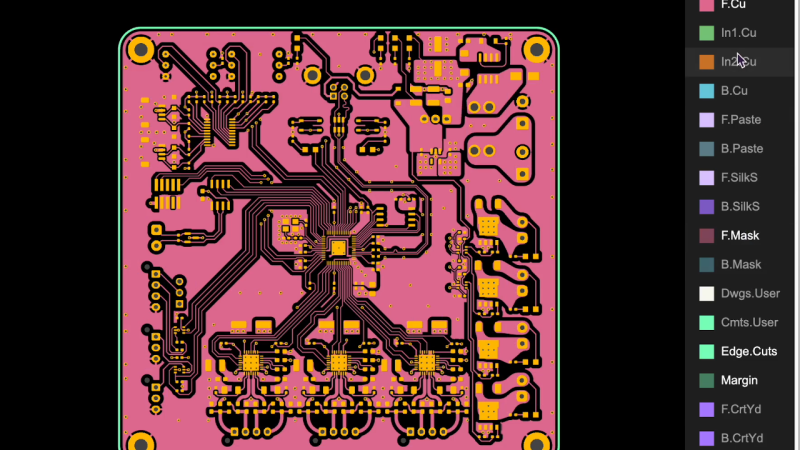














“…and the project aims to become open-source in February…” <- I stopped reading here
Why? She’s super open about taking sponsored money to put another project aside while developing that plugin full-time and making it open-source when done.
What’s not to like?
Quote: “KiCanvas will be free and open source (MIT license). It is not a product and not software as a service. It is primarily a web component library. I will not be running servers, hosting user content, or anything like that. KiCanvas’s current state is somewhere between a very advanced proof of concept and an alpha release- it can show both schematics and boards but it’s missing a few details and needs those critical finishing touches. I would like to raise at least $1,200/mo in sponsorships to spend the next 4-6 months building KiCanvas into a polished, high-quality library.”
Isn’t February like… Tomorrow?
There is also a February in 2173 :)
It’s today for me. :)
It doesn’t sound so bad, kind of like free as in Ubuntu. I’m ok with people making money to live for working on open source projects. Requiring pay for access is less awesome, but that’s only temporary I guess. In this way, she won’t get any dev help in the meantime, but maybe she doesn’t want it.
It’s less open than the most open projects, but it’s better than almost every corporate project. If you’d only heard about it after its going open, you probably wouldn’t have cared that she was getting money in the past.
I’m happy to see my work here on Hackaday but I was absolutely worried about this exact thing. It’s not ready yet, and I know that’s going to disappoint a lot of folks when they first read about it. I’m working really hard to get things ready for folks to play around with next month.
This is my first time crowdfunding a project like this, and I’ve got mixed feelings about it. I typically develop in the open but I didn’t want to launch this to the world while it’s still prototype quality. There’s so much churn in these early stages and I don’t want to constantly break users with each release. While my GitHub sponsors will get early access to the source code, it’ll only be a month or so ahead of everyone else.
My only goal with this is to build a useful, interactive, and open source viewer for KiCAD designs. I just want a little more time with it before I send it out into the wild world.
yeeep, it’s a wise choice. my experience running a large and open-sourced-early project has been “you’re trying to work on the core features, while simultaneously feeling pressured to spend time fixing bugs and adding reasonable features for people who are already trying to make use of the tool, lest they give up and divert attention from your work and then you’ll have to try and reengage them”. In other words, it’s unnecessary distractions when it’d be beneficial to focus. We don’t release our articles before they’re ready to be read, either =D
Exactly! A concrete example – It’s better for me to spend some time focusing on writing a robust KiCAD file format parser than launching a naive one and constantly chasing edge cases as people report bugs.
That is quite a task since not even kicad has a robust kicad file format parser.
So why publicize it ?
I understand, and even follow, the “release-only-once-ready’ paradigm. That’s not what bothered me. It’s “article on hackaday while it’s not yet done and, most importantly, released”.
And don’t get me wrong: the project look awesome, i use kicad a lot and would definitely love this to be released.
I haven’t publicized it beyond sharing the project brief on my own personal social media to raise development funds. I had no influence on Hackaday writing this article. But, if you’re excited about it feel free to follow me on twitter / masto for updates. :)
Can’t get sponsorship if the potential sponsors don’t know it exists. And you literally state you think the project is awesome, so why complain about something that would improve its chances of launching successfully?
I wouldn’t worry too much as even if you paid people $$ if they used it some would complain.
This is a great idea as I have many sheets and always have to ‘Add Hierarchical Sheet’ to double check that is the sheet/symbol I wish to use.
What Stargirl said above. From my side, I’ll put it this way – I wouldn’t cover this project if there wasn’t a promise to make it open-source, and Stargirl is a prominent member of the community with a stellar (hehe) track record – I don’t expect this promise to be abandoned. Don’t just give up like that ;-P There can be pretty nuanced and fair justifications to such choices!
Who starts their project as open source, day one?
I wonder what the ratio is of unpublished to published projects. It’s gotta be at least 100:1, based on my own hard drive.
Quite similar or inspired by my Kiri (Kicad Review Inspector)
https://github.com/leoheck/kiri
Except that my Kiri is free :)
I hadn’t actually found KiRI during my research on prior art, I’ll have to take a closer look. :) KiCanvas is a big departure from existing tools in that it is completely standalone and browser-based, requiring no ahead-of-time exporting or anything.
> Except that my Kiri is free :)
KiCanvas is as well (MIT license), it just hasn’t been released yet.
I would love to see KiRi implemented, why don’t you two work together on this?
Kiri sure looks cool, but it is kind of a pain in the neck to install. I’ve tried three times on Ubuntu and I’ve never managed to get it functional.
Agree about the PITA
Jey stargirl, Sorry to abuse this thread ;) but I read your article on adc’s a couple of months ago, and had a few follow up questions that I emailed you about.Maybe it sits in your spam box …
Is there some other way to sponsor you – paypal, petreon etc. Github know a lot about me, but I’m not giving them my address/cc info.
obligatory nitter link
https://nitter.net/theavalkyrie/status/1608274303232970753
+1 Good project! Keep rocking!
Stargirl is probably my favorite person to follow on the internet, work wise. She’s a really great EE, web dev, and firmware dev. I wish I had her fluency with web stuff – I’ve wanted something like KiCanvas for a long time, but I don’t have the web chops to do it myself.
This is exactly what I was looking for, super useful.
I was hoping something like this might be easier once they did a python api for the schematic side of things in so far as being able to export the schematic via cli.
But this is a lot more interactive so definitley +1 for this