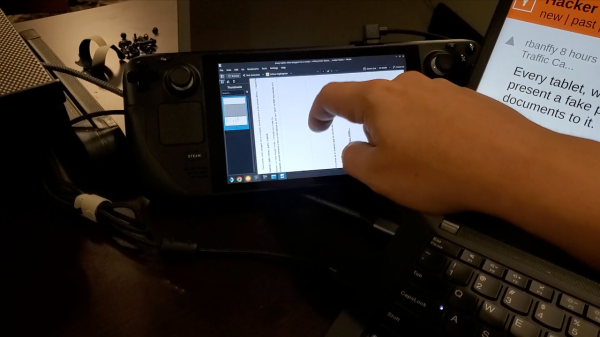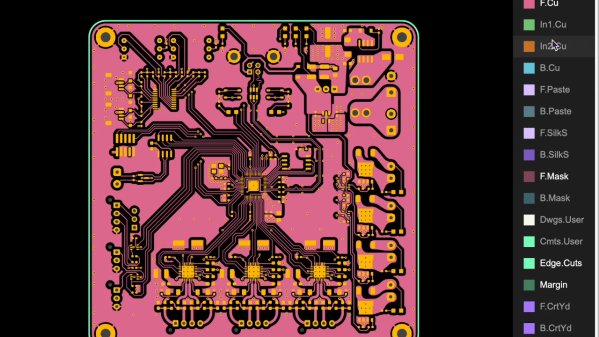Keeping a 35-year old system like the MacIntosh SE and its successor, the SE/30, up and running requires the occasional replacement parts. As an all-in-one system, the analog board that provides the power for not only the system but also the 9″ (23 cm) built-in CRT is a common failure location, whether it is due to damaged traces, broken parts or worse. For this purpose [Kay Koba] designed a replacement analog board, providing it with a BOM of replacement components. This also includes the neck board, which is the part that the CRT itself connects to.
As [Kay] notes in the project log, the design was inspired after building [Kai Robinson]’s Classic Reloaded logic board, which we covered previously. After a few revisions, [Kay] has now begun selling the PCBs for $42. The product page also links to BOMs for both the analog board and the neck board, with most of the parts simple through-hole parts. If the board’s fancy styling and LEDs compared to the original board isn’t your cup of tea, it does look like there exists interest in a more subdued version as well.