The work-from-home revolution enabled many workers to break free from the shackles of the office. Some employers didn’t like the loss of perceived control though, and saddled workers with all kinds of odious spyware to monitor their computer activity. Often, this involves monitoring mouse movement to determine if workers are slacking off or not. Mouse jigglers aim to fool these systems, and the MAUS from [MAKERSUN99] is one you can build yourself.
The MAUS is not a mechanical system that moves a real-life mouse on your desk. Instead, it directly injects emulated mouse movements via USB. It runs on an ATtiny85, which is able to spit out USB HID commands with the help of the V-USB software USB implementation. Along with the microcontroller, MAUS also features a red LED and a WS2812B RGB LED for user feedback. It’s also available on Tindie if your boss has you so busy that you don’t have time to build one.
Mouse jigglers came to prominence as working from home became mainstream. However, they’ve been around for years.

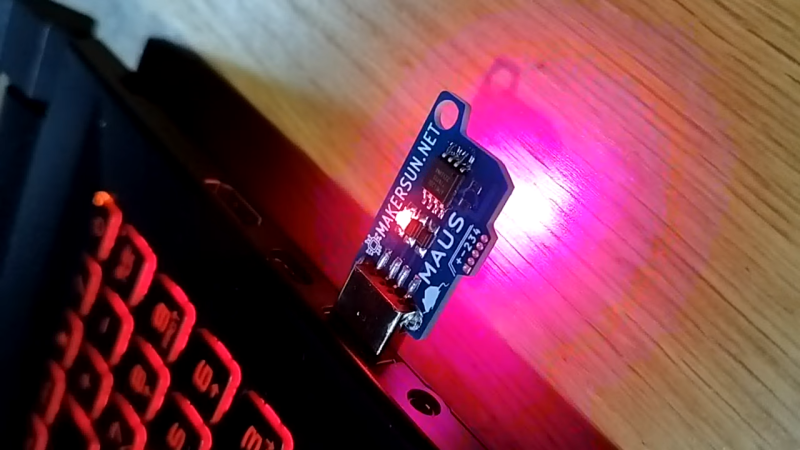














Isn’t easier to just put the mouse cord under one side of an optical mouse? My cursor moves all over the place in that configuration.
But where’s the fun in that?
Inside the mouse, of course.
You can just use Mouse Jiggle – cycles through your screens when away and keeps your Screens, Microsoft Teams, Skype, Outlook active & green.
Keeps all your screens connected to your PC & Microsoft Teams & Outlook active & awake in Enhanced Mode.
It measures 60 seconds of inactivity on your PC & then kicks in programmatically moving the screens whether they are on 1 or more displays. (It moves the screens like Teams & Outlook back to their original positions as well) This is done with a random timer every 60 to 90 seconds.
It happens so fast you cannot see it. When you get back to your computer & use the keyboard it stops & just emits a low level screen awake as to not interfere with your work when you are working from home. At work you can switch it off or responsibly lock you screen
It is a great productivity utility as it sits in the taskbar out of your way https://www.mousejiggle.org
Except most companies that monitor online status are not stupid, and a) have group policy that stops you installing whatever you like and b) have tools to identify all the normal ones. IF you work for an SME maybe this would work.
I’m so glad I live in a part of the world where this kind of spying of employees by a company is illegal.
Also, it’s absolutely useless; my boss is not paying me to move a mouse, he’s paying me to solve difficult technical problems (an endeavor called “engineering”), and understands that a conversation with a colleague over coffee or sitting outside in the sun can be much more productive than sitting at a desk.
If you need this, please start looking for a less toxic place to work.
Your Teams app reports if not active.
Which is why it is closed between meetings
Sweet trusting summer child.
Part of it is running in systems management mode. Like a device driver for full featured but cheap AF motherboard. You won’t even see it in task manager. Just like you don’t see the CPU overhead of all the bitbanging they’re doing on devices.
Keep work in a VM. If they don’t like it you know what it means. GGP is right, find new gig.
Which means you are reported as inactive/offline. And if you are in a place that is looking, well why weren’t you working?
You are right. I am not paid to work a given amount of hours, I am paid to solve problems, and solve them well.
Many studies showed that the more you work, the less you are efficient. Spending more than 7 hours at the office is a non sense for productivity.
Work less = work better … it’s like for food.
“I am not paid to work a given amount of hours, I am paid to solve problems, and solve them well.”
THIS
To be present at your work place -/-> working efficiently.
Thing is, I’m not. I get paid by the hour like many public sector workers and, like many of my ilk, I am managed by people who think that little light should be green, green, green at all times… that is their idea of ‘effective management’.
The mouse jiggler is a useful device in this scenario, and there is absolutely no chance of getting caught as IT staff in local councils are very poorly paid; any with a clue quickly move on to bigger and better things, leaving us with the ones who couldn’t find their own arse in the dark with both hands. Also, they won’t have access to anything sophisticated by way of detection software because councils are too poor to afford it. The one I work for is currently replacing laptops with Chromebooks for all staff because of poverty…
I’m a C++ developer working for a company whose CEO owns Polonia Warszawa football club. This thing would work maybe in 2019 or 2020. Since 2022 workers’ laptops have software that records user inputs (keyboard and mouse). If it’s too random you’ll get a not-exactly-friendly talk with your Resource Manager. Been there personally, got “troublemaker” rating for using a DIY “fake mouse”. This “troublemaker” raing means one more slip-up and you get fired, basically unemployable in IT after that 😥 so I must watch myself and work hard to erase this dirt they put on my name.
One of the most depressing comments / stories I have ever read here. Get out of that toxic s***hole of a workplace and stop being a slave asap!!!
I agree, if you need to use this sort of device you should find somebody else to work for.
“basically unemployable in IT”
Because that one company gives you a bullshit marking??? Find a better place to work, that company is absolutely not worth you time or effort
Honestly, using auto IT to simulate both mouse and keystrokes is a better way to go. You can humanize it, and you can hand pick apps/urls to run/visit. More work but the result is far superior.
The only problem is that you must store your autohotkey program on your work computer… pretty big piece of evidence that you’re slacking off.
How bad are you at your job?
Seriously, there has to be an explanation for why you put up with that. Did you previously work for TaTa? Some other resume stain? A+ cert? Juggalo face Tats?
Don’t be afraid. Get a new job _now_. There is no cabal of HR drones that can end your career. It’s existence is a common enough lie, but they’re just not that smart.
hmmm what about recording one day of work of the mouse and then paying it on other days. When you are working, the device is recording… when you are not. The device plays randomly the recorded days. A more elaborated approach can be used too..
This being the best approach to the potential pitfalls mentioned.
Well, since you’re living in the EU, you can apply for a job in any EU country. And as your job can be done remotely, maybe the only time you have to show up is for the job interview.
This is cyberpunk dystopia stuff here. Reminds of the description of office work in “Snow Crash”.
Oof, that was depressing to remember, and its not that much of a satire scenario either. I’ve worked for bosses and supervisors who gave reviews like the one the mother had to endure. There were no good options, only least bad. It was a joy to call them on their chicanery in front of senior leadership.
We need to develop an AI that learns your mouse movements and inject them into the computer. Same with keyboard with text.
My company doesn’t track me, honestly I work a few hours of the day, and i’m one of the most regarded employees. I automated a lot of tasks, because i’m lazy and didn’t want to do them every week, and they rewarded me with a raise and a slightly better position.
Mangement in your company is nuts, control freaks. They don’t get it
Honestly I see this the other way. You’re paid to produce solutions, on an assumed work rate based on an average. They give you a development task, and a week to do it, you get a week’s pay in return. If you do it in 1 day and twiddle your fingers for 4, you’re clearly under-paid and should be earning more while helping them move faster. Mouse mover hides this incredible skill and waste of talent. IF you’re a lazy ass who sits about and does no work, and then asks for a second week to complete it because it’s harder than you expect (and you use a mouse mover) you’re hiding your laziness. Neither is good. They didn’t put dirt on your name, you did. You only need a day to do your task, tell them.
In my job, it is much better to be in the office. Prefer it too. Interacting with your co-workers face to face is much better than trying to do it through say video and over the phone. Much nicer to just walk over, discuss, and go back to your desk. We had to separate during the Covid time, and found working from home or remote location just doesn’t cut it for our type of work. Situational awareness is needed. When you need to gather the troops so to speak, it is better to have them already assembled to handle the situation in real-time. Really I think people ‘need’ that interaction too and it seems we are losing that. Not sure if that is good for society in general. Our management is aware of it are starting to encourage a bit of ‘togetherness’.
Sorry to hear so have to go to such extremes. Our USB is mostly disabled again by BT. So not sure above would work.
Only thing I’ve had to do was to write a short program to defeat the locked screen saver (can’t change as BT doesn’t allow you to change the settings) from appearing after 15 minutes. I have two main computers and go from on to the other as needed in my ‘cube’. Logging in all the time while I am sitting/standing there is not my idea of fun!
If you are working with windows systems, and are comfortable with programming something. Take a look at the winapi function SetThreadExecutionState from the Kernel32 library. You can keep the screen active without any interaction, and is the same function that most multimedia programs use to keep the screen alive while playing video.
This is the technique I use to keep the screen saver from kicking in. Works well. Have to look into the Teams issue Jan mentioned. But, my response to management if asked why my Teams is always idle would be; “Do you want me chatting with my coworkers or writing code? Your choice.”
First thing you need to do is to put a single dot, ”.” as your status message in Teams. This prevent it from going to ”Away” when dropped into background or minimized.
Our IT department has set screensaver lock delay to 5 minutes. While this may make sense in some environments, I submit that it makes no sense at all in a WFH setting. Unfortunately, this is a “security requirement” and not open to negotiation. Thus, my mouse wiggler.
In practice, nobody cares, because my management realises that I run simulations that take longer than 5 minutes, etc. But it’s technically a firing offense…
Oh my job is an Energy Management System Analyst/Programmer for a Electric/Gas Utility.
I bet many people dont want to spend any more time with coworkers than they have to. If work is a persons only socialising opportunity then I’d encourage them to find others.
What I am talking about is ‘simple’ things like a monthly gathering for either recognition or the monthly birthdays. Or even go out to dinner some time. Simple, but gets people together for a short time. Sometimes the best ideas come from doodling on a napkin discussing a problem….
As opposed to this, a bit more extreme, mouse “jiggler” I made to do some scrubbin’ (a term I coined, like scratchin’, but for video).
The “jiggler”: https://www.tumblr.com/walkswithdave/176494499402/tools-of-the-trade-not-scratchin-scrubbin
Scrubbin’: https://www.tumblr.com/walkswithdave/162163294012/walkswithdave-happy-eesto-scrubbin
Wow, apparently tumblr thinks my Scrubbin’ video is “explicit content” and removed it years ago. Here ’tis on the Youtubes: https://youtu.be/SJD45tdCvK4
Lol! Love it! That’s certainly an interesting way to edit a video.
How the hell tumblr thought that was an explicit video is anyone’s guess.
Perhaps it’s the loud music and violent jump cuts that throw off their algo.
XD
back in the day I could rest a mouse over a thin analog watch. movements of the seconds were enough to keep locked down system fooled.
I have been using this using Digisparks but only to bypass annoying mandatory screensavers at work, did it by moving the mouse cursor one pixel to the right and then back to the left every two minutes. Still in use today after several years, but only in my closed office.
I also used one to troll a coworker by having one programmed to randomly sending key sequences like mimimizing all the open apps, increasing and decreasing volume, randomly opening notepad and typing gibbrish, having the mouse do rnadom patterns, it was epic! It got to a point that he was on tech support for an hour before I offered to take a look and removed it from his docking station while he wasn’t paying attention. Might dig it out again for April fools…
We once did something similar in a university lab. It was hilarious to see the guy’s reaction.
You can really have fun with the autoreplace functions of word processing programs. Probably any other thing with autocorrect like an iPhone. Pick a semi common word like “their” and replace with something of your choosing on the spectrum from harmless –>fireable language.
2003-2008 my university was putting “computer labs” in any room the fire marshal would let them. You could write your geology paper in the music building and no one cared. We only needed our student ID to log in, no shared drives or accounts where data could be saved, Zip disks abounded and students could download and install almost what ever they wanted. It was glorious chaos save for the port controls which we got around by using proxies. Everything got reset by Norton Ghost at like 4:00 a.m. anyway so the network admins didn’t care what we did to the terminals during the day. So much bit torrent and mIRC traffic…
Anyway, me being the evil jerk that I was figured out that you could edit the MS Word dictionary and Ghost wouldn’t detect the change. I logged into a different workstation every day to check my school email and submit homework. Before logging out I would copy and paste the top two hundred misspelled words in the English language into a word doc then add them to the dictionary.
There are days when I think about feeling bad about it.
Love it. I also think that a 4AM reset is a pretty good idea in a setting like a university computer lab :-)
I just run a script in autohotkey moving mouse 1 pixel on a 1 minute timer.
while sleep 2; do xdotool type –window … x; sleep 2; xdotool key –window … BackSpace; done
For Windows, if you just need to bypass screensaver/locks, you can do this by running a windowless app that requests “Media” mode. This is the same thing that a movie player uses to keep the screen from going to sleep during a movie. This is the script I use: https://gist.github.com/shellster/465a90eeb5e3ad41c64bf33a2a6f0a84
Software solutions only work if you have admin rights on your workstation. I don’t, that’s why the fake ‘USB Mouse’ is the best, it even bypasses USB restrictions.
Meant to add that I’m sure the script would work, the problem is at my company they monitor everything, internet traffic, apps running, wouldn’t be surprised they listen to the mike (which I disonnect with a dummy plug) or monitor the webcam which I only plug if required in a meeting. I got busted for downloading RescueZilla for legit work…
Design a better mouse trap and nature will make a smarter mouse (USB one in this case).
Tinytask. Records mouse/keyboard inputs and plays it in a loop. Always green and never locked!
Many monitoring apps now just take a screenshot at random intervals (and pop up a thumbnail so you can cancel the upload in case there was anything private on it). In any case a job for grownups simply measures your useful output.
“In any case a job for grownups simply measures your useful output.”
SLOC solved.
https://en.wikipedia.org/wiki/Source_lines_of_code
Many years ago our team was doing pre-silicon testing on an FPGA emulation of our SoC. The emulation ran at a fraction of the speed that the real silicon would, so we had to scale peripherals to match. UARTs and synchronous buses like SPI and I2C were easy because real world traffic for these is easy to scale, but testing USB 1.1 host was not so straightforward.
Someone had the bright idea to buy a cheap optical mouse and swap its crystal for one that’s slower by the same factor as the emulation. They then placed it underneath an oscillating fan and with some office supply magic rigged a pencil to push the mouse as the fan moved from side to side. The back-and-forth motion caused the mouse to emit a constant and not entirely deterministic stream of HID events that to the emulation looked legit.
But this begs the question, if you get the assigned work done within the allotted time who cares about how long you are “chained” to your computer?
As if management would agree with this 🤣
The average PHB has no idea how long your assigned work actually takes nor can he tell if you’ve actually done anything useful or spent the previous two months on pornhub.
At first it seams great, but then your ‘tennis elbow’ starts to hurt and you cow orkers are very annoying. Clueful management is better but almost unheard of. Looking busy is the priority.
Reminds me of when I worked at a place that had a majorly screwed up Netware server thanks to the previous CNA installing 4.11 BETA over 4.1. Nevermind the CD-ROM had NOT FOR USE IN A PRODUCTION ENVIRONMENT printed in all caps across it, Novell sent it and she installed it.
Not even a couple of Novell Engineers direct from Novell in Salt Lake could straighten it out.
My suggestion was to take an upcoming 3 day weekend, make certain the database was backed up, wipe every computer in the office, do fresh installs of Windows 95 OSR2 on the workstations and fresh installs of Netware 4.11 on the new and old servers, then have the database processing people fly out from New York to install the latest, Y2K ready (what we were using was NOT Y2K ready) version. What was crazy about it was the database processing software was all MS-DOS batch files, ported from COBOL. REORGER.BAT reorganized the database, then DUEDILIG.BAT did the due diligence to find out who needed to be billed and who hadn’t paid. IIRC there was another batch file to hammer out the papers to be mailed on a dot matrix printer. There was something I never touched which the ladies in the front office used to enter payments as they came in by mail.
I figured that an Excel Wizard should have been able to do the same work with a few spreadsheets. I even did some reading up on what the batch files were doing and started on one in Excel 97.
The VP, Bob (yes, his real name, his job was to sell banks and other lenders on our technology but he knew next to nothing about computers, pretty much the human version of Bob the Dinosaur from Dilbert) thought it was a great idea. So we went to the boss/owner who said “Too expensive.”.
I really wanted to say “Nooo, what is too expensive is having the system blow up every second day and losing the previous day’s work! We’re going at half speed and while I’m trying to save this company, Bob expects me to also write a mission statement for the company!”. Yes, he actually did expect me to write a mission statement! I thought, “Isn’t that *your job* as VP and the guy who is supposed to sign on new clients? How do we not already have a mission statement with almost a million dollars worth of student loans we’re servicing?!”
With that I just gave up because there was absolutely nothing more that could be done short of a good nuke and pave of everything. I was quite happy to “Not be a good fit.” with the company a short time later after working in that real life Dilbert comic.
I died a little inside when a previously good company I worked for decided to spend time and money coming up with a “Mission Statement”. The actual mission statement of any company should be “Sell stuff, make money”. Anything the PHBs come up with to make that sound better is just BS. The only thing worse is a “Vision Statement” which probably also requires illegal substances. Or lickable frogs.
Hardly call this compact. I have a “mouse jiggler” same size as a typical wireless mouse receiver and is programmable to what kind of movements it makes and how often. I set mine to move by one pixel every 30 seconds, so it doesn’t even interfere with normal work.
Yep, a digispark, and a few loops with “randomized” timers for me.
Added bonus, you can register it as any brand/model of mouse, so mine reports as a microserf genuine in my machine OS.
I’m paid to solve problems, but thinking about problems doesn’t necessitate being at my desk.
It’s still easier to appear online, than explain this to management.
I was teaching a summer coding class, and the computer I was using had a locking screensaver set for such a short time that if I went to help some kids with their projects and came back, it would be locked. Fortunately, I had an stm32f1 blue pill with me, and it took only a couple of minutes to make a USB mouse jiggler.
This was the exact reason I built my own mouse jiggler. It seems like education departments are jerks all around the world (mine also banned Duckduckgo at one point!)
The other zero-cost way I found to keep the screen unlocked was to run windows media player in a loop. Windows usually includes a little ~30s video of something inoffensive which you can set to repeat forever. No admin privileges necessary, although if you’re on a laptop your battery life will take a hit.
I set one up a couple of years ago using an Adafruit Neo Trinkey. I was working on a projected that involved running lengthy processes in legacy software that always crashed when the screen locked. Since then its become a standard piece of my WFH kit.
Oh, fools. Slacking off from work is just one use for those devices.
There are way more scenarios than that.
Beginning with stopping machines from locking you out, preventing suspects PC from automatically logging out, or to manage surprise capured phones/notebooks to stay awake.
It’s typically a requirement of an organisation’s security certification (e.g. ISO27001) that unattended workstations are automatically locked. To remain in compliance, the organisation must then ensure that employees do not attempt to bypass that control measure.
It’s often not about spying on staff, it’s about maintaining that certification.
I see “mouse jiggler” projects come up here every few months.* Let me summarise the various approaches in one place. Let’s assume that for whatever reason, you’re not allowed to simply fix the screen lock timeout.
1. Software. Write a script to fake mouse movements, or to fake a “media is playing” flag to keep the screen active. The downside of this approach is that if your workplace won’t allow you to fix the screen lock timeout, they probably also have rules against subverting it, or running “unapproved” code or scripts.
2. Run a media player in the background. This will keep your screen active but also keeps your CPU very active and if you’re using a laptop it can really impact your battery life, and also increase fan noise.
3. Mechanical hacks. E.g, leaving the mouse on top of an analog watch dial, using a servo to tap the mouse etc. These “work” and have advantage of not leaving any software fingerprints on your computer. However they really interfere with your workflow as you have to place the mouse on or near the jiggler before leaving the computer unattended.
4. Hardware hacks, like the one in this article. These mimic a “real” mouse to add a small amount of random motion to keep the screen active. Done right, these will not run afoul of workplace policy (because it just looks like a generic mouse) and the motion can be programmed to be random enough to blend in with normal use, while not interfering with real mouse inputs. It’s very common to see hardware hacks based on a Digispark, because it’s cheap and very simple to implement. However, the Digispark bootloader will be detected by the operating system every time you plug it in to your computer. If your employer is monitoring your computer use, this is a very clear sign that you are trying to get around their monitoring. So it is quite important to remove the bootloader before using a mouse jiggler based on a Digispark (these can usually be identified by their use of the ATTiny85 microcontroller or, you know, just plug it in and see if it briefly shows up as a Digispark or similar before being detected as a mouse!)
* Disclaimer. I make a mouse jiggler based on an ATTiny85, called the AFKfix. There is no bootloader present on these, so no obvious fingerprints to show up in your system logs. Unfortunately Hackaday haven’t picked it up for an article yet, so I’ll put the Tindie link here: https://www.tindie.com/products/nickwest/afkfix-mouse-jiggler-mouse-mover/
Or find it on EBay by searching “AFKfix”
Or build your own, it’s all open :-)
I once had a short term need for something like this, so I took a PC fan out my parts bin, gave it just enough voltage to make it turn and set my mouse on top of it.
Hi, I’m the creator of this project.
Since this article, I’ve refined the design and made a small batch for experimentation and DIY use.
Documentation and updates are available here: makersun.net