When we first started 3D printing, we used ABS and early slicers. Using supports was undesirable because the support structures were not good, and ABS sticks to itself like crazy. Thankfully today’s slicers are much better, and often we can use supports that easily detach. [Teaching Tech] shows how modern slicers create supports and how to make it even better than using the default settings.
The video covers many popular slicers and their derivatives. If you’ve done a lot with supports, you might not find too much of this information surprising, but if you haven’t printed with supports lately or tried things like tree supports, you might find a few things that will up your 3D printing game.
One thing we really like is that the video does show different slicers, so regardless of what slicer you like to use, you’ll probably find exactly what different settings are called. Of course, because slicers let you examine what they produce layer-by-layer, you can do like the video and examine the results without printing. [Michael] does do some prints with various parameters, though, and you can see how hard or easy the support removal is depending on some settings. The other option is to add support to your designs, as needed manually, or — even better — don’t design things that need support.
This video reminded us of a recent technique we covered that added a custom support tack to help the slicer’s automatic support work better. If you want a longer read on supports that also covers dissolvable support, we’ve seen that, too.

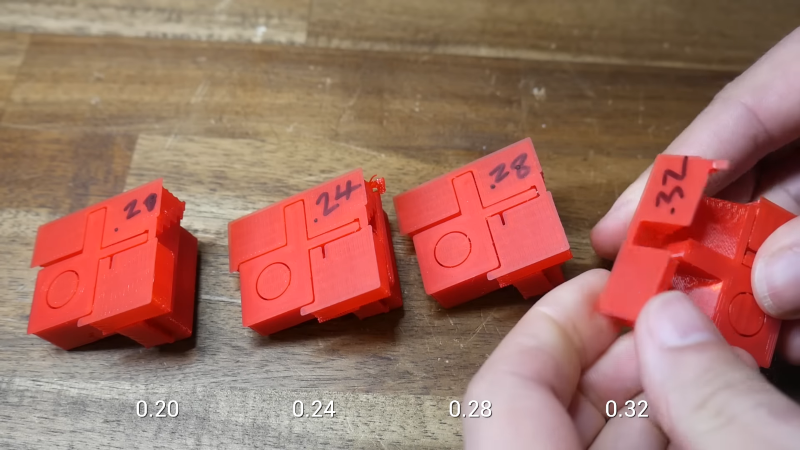














I hope someone invents a program to turn these absurdly long video guides into text with supporting animations.
Until they do https://youtubetranscript.com/ is at least a little helpful here. It allows you to search and you can click and watch at that timestamp.
That’s handy! You may know that if you click on the three dots to the lower right of the video window you can see YouTube’s auto-voice-to-text transcript by clicking on “show transcript.” It has no punctuation whatsoever and, as a result, is one HUGE run-on sentence, but that site you linked to at least strips out the time hacks/links shown in the YouTube version make editing after copy/paste much less time consuming.
You can grab the transcript and put it in chatGPT
1. trains chatGPT on youtube guide transcripts
2. Wires chatGPT up to image generation
3. Fills youtube with autogenerated video guides
4. Rake in the ad revenue?
200iq
I hacked together a dumb little script to do something like that.
https://github.com/obra/Youtube2Webpage
It’s not stellar, but it’s something.
http://fsck.com/~jesse/supports/ is this video run through it.
cool!
Sometimes people mention this and I usually think that different people absorb information differently. In particular, I do prefer prose over video for most topics. But in some cases where you want to see him pull the support material off, video is actually very useful. Sure, you could argue that you could mix the information with text and video snips, but that’s harder for people to produce and I still argue that some people like different styles and that’s OK. Just like you can have TV channels that have sports on it even if not everyone likes sports. If you look at the output of [Jesse’s] clever script (comment below), you can see that you can’t really understand how good or bad the separation is from the screen shots.
You can grab the transcript and put it in chatGPT. Or use tools, such as https://transcriptly.org/, they can help transcribe to text, and allows you to search and summarize.
Video is fine, but it ignores one of the best ways to optimized supports. Design them into your model! I almost always use designed in supports these days and get excellent results. You can do clever things that slicers don’t do, like bridge over the model to create a “table” then build a support structure on that.
Could you do a writeup for doing this? I would like to know more.
No, ABS supports without part cooling sticks to itself. With adequate part cooling, they work just fine
I’m really excited about the new arc overhangs being included so quickly in prusaslicer, so that a lot of the support material becomes irrelevant.