Information is diesel for a hacker’s engine, and it’s fascinating how much can happen when you share what you’re working on. It could be a pretty simple journey – say, you record a video showing you fixing your broken headphones, highlighting a particular trick that works well for you. Someone will see it as an entire collection of information – “if my headphones are broken, the process of fixing them looks like this, and these are the tools I might need”. For a newcomer, you might be leading them to an eye-opening discovery – “if my headphones are broken, it is possible to fix them”.
There’s a few hundred different ways that different hackers use for project information sharing – and my bet is that talking through them will help everyone involved share better and easier. Let’s start talking about pictures – perhaps, the most powerful tool in a hacker’s arsenal. I’ll tell you about all the picture-taking hacks and guidelines I’ve found, go into subjects like picture habits and simple tricks, and even tell you what makes Hackaday writers swoon!
To start with, here’s a picture of someone hotwiring a car. This one picture conveys an entire story, and a strong one.
 “This is a car’s interior, and the key mechanism is torn out, with the key mechanism is crucial to making the car start up. Wires are being connected together, and there’s no key in the keyhole. It would seem that the key mechanism has been circumvented. It would also seem that fundamentally, all that the key mechanism does is short wires together.”
“This is a car’s interior, and the key mechanism is torn out, with the key mechanism is crucial to making the car start up. Wires are being connected together, and there’s no key in the keyhole. It would seem that the key mechanism has been circumvented. It would also seem that fundamentally, all that the key mechanism does is short wires together.”
Thanks to our natural curiosity, it also immediately raises questions. Part of these questions, you can immediately figure out answers to – they’d be half-rhetorical prompts your mind makes up.
“So… You can jumpstart a car by just touching wires together? Is that just how simple car startup is, on a fundamental level – two wires being shorted together? Should it be any more complicated? And if it’s that simple, how did we secure our cars so that they aren’t hijacked more? Are “start engine” buttons just key mechanisms, repackaged? If it’s gonna cost me $200 to duplicate my car key, could it be easier to buy a new car lock mechanism with a set of keys instead and replace the entire mechanism?”
If you’ve never seen hotwiring, you’re now familiar it thanks to this picture alone. To hotwire a car, you tear out the key slot, then jumper a few of the wires. Now, that’s a seriously old car – in real life, hijacking a car hasn’t been this simple for a long time. There’s tools like the immobilizers, tied into the ECU on a deeper level than two wires; before those, we’ve had a vivid market for remote car alarm mechanisms of various kinds, some more vulnerable than others. Nevertheless, just like many other examples of the physical and cyber- security world, it remains a punchy demonstration of exploiting a weakness, with everything you need to grasp it being conveyed in a single picture.
Flipping Bits
A picture is in a unique position to light up someone else’s neurons. What’s more, pictures do this with unparalleled efficiency. I remember how, in my childhood, I’ve seen such a photo in a book about inventions, describing hotwiring in some context I no longer remember – which helped me go from “cars work, but I don’t quite know how” to “cars are electromechanical creations, and this is how I can map fundamental principles of other areas onto them”. In my own small theory of learning, which I keep in my head, I call such events “bitmasks” – it’s something you create, that interacts with someone else’s brain and creates a new pathway, as if enabling a new brain peripheral which lets us interact with our world in a unique way.

Pictures are a highly effective kind of bitmask in online world – by now, entire platforms are tailored towards pictures, and on Hackaday too, article has to have a picture with it no matter what. For the offline world, the most effective bitmask is hacker-friendly hardware – just remember an entire generation of hackers raised on 8-bit computers and game consoles. This line of thinking might feel grim as you realize that nowadays, generations are being raised with smartphones, hacker-hostile in many important ways – on the other hand, nowadays we have laptops, single-board computers, and devboards aplenty.
In fact, there’s a low-effort and high-impact way to share your projects by heavily relying on pictures, as long as you’re diligent about snapping a picture every now and then. Once you have a series of photos or pictures that convey your project’s story, post them as an Imgur gallery or Twitter thread, with a caption under each photo that gives the context and any missing detail. A layer or two of your project will be lost in such a way, and you’ll really want to open-source your project where appropriate, negating the loss from the other end. It also doesn’t work for all projects – software projects and certain hardware projects won’t be described as well by a photo gallery. However, this is still an incredibly efficient way of information delivery.
Take All The Pictures
Now, we’ve figured it out, a single picture can be enormously powerful – if well-timed pictures can lead to international scandals, then one of your pictures could no doubt, one day, be instrumental as part of the overall hacker movement. Of course, on average, it’s way more likely that your pictures will make other hackers think, smile, or dream. You might not know which pictures does it, however – you’ll want to learn to take them often, and at just the right moments.
A good way to create a picture-taking habit is to have someone wait for your results. If there’s an audience waiting for you as you hack, you will naturally try to share your project’s crucial moments with them, and take pictures in a way that an outside audience could appreciate, too. It could be a Twitter thread you create as you go through a project, DMs with your friend passionate about some topic, or a Discord channel where folks interested in the same topic hang out.
For instance, take Discord – it is normally a bad platform for publicly presenting your projects, as it’s a fleeting medium and it’s not searchable – plus, you can’t quite give your friend a thread link if they’re not in the server, and here on Hackaday, we can’t feature a Discord thread either! However, if you’re in a Discord server where a few friends are waiting for you as you hack on something, every time you reach a small milestone, there will be a thought on your mind: “Hold on, others will want to see what I see right now!” Discord will also preserve your pictures indefinitely, so if you ever want to make your project public, you can simply go back in channel history, download the pictures, copy-paste the messages and go the Imgur/Twitter thread route.
Another way is creating a Twitter or Mastodon thread, documenting a project as you go. That’s what a microblog is for, after all. In the same way, this helps you develop a habit of taking pictures when it matters, both reminding you that you need to take a picture every so often, and developing a judgment on when it’s best to do so. With Twitter, the pictures instantly go online to an arbitrarily wide audience, and while Twitter searchability is subpar compared to blogs, it’s still better than a Discord channel, which are closed by default unless a lot of effort is applied.
Take Them Well
Of course, it matters how you take pictures. A picture represents a short story, in a way, so it very much matters that you have all the important parts of the story in shot and visible, and the less-than-important parts stay out. On the bright side – most often, you only need a smartphone to take your pictures, and that’s something you likely already have.
Lighting is perhaps the most important requirement. Say, you’re taking a picture of your PCB in action, with wires attached – a great kind of picture for conveying what you’re hacking on! You need to figure out a way to minimize both shadow and glare in the shot. Depending on how your hacking surface looks, there might be a suitable amount of light for this, or nowhere near enough – you’ll likely move the camera around for a bit as you figure it out.
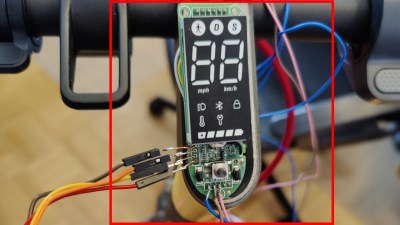
It helps if you have some light sources at your control. Not all pictures need them – if you’re taking an in-progress picture of your workbench, it’s likely decently well-lit. On the other hand, if you need to take a closeup of a PCB and how things are wired up to it, you’ll want to have an extra light source handy and under your granular control – at my desk, I use a lamp with a bendy neck that I can move around, and in a pinch I use the flashlight function of my second smartphone.
Another important part is the background – for instance, in products, people typically try and go for clean-white. It’s doable – hackers have built light boxes for taking clean-white-background pictures before, and they’re wonderful for when you want things to be perfect. In a pinch, I’ve used a sheet of paper to compromise – and I’ve also learned that it’s not always you need a clean white background for a product picture that sells.
Say, you use a smartphone for your pictures, and you’re trying to do a close up picture of a chip on some PCB. Depending on how fancy it is, you might find that, no matter how close up you move the smartphone, it won’t focus. In this case, it might be actually beneficial to move it away a bit – many smartphones can’t focus too close up, but will happily give you a sharp picture from far away; even if you end up having the entire PCB in the shot, you can always cut it up!
And Bring Them To Us
Here’s a secret if you’re looking to have your project covered on Hackaday! We try to pick a picture that represents your project and also attracts readers to the article. For every article, we need two pictures – one 16:9 for the article page, and one 1:1 for sidebar and social media thumbnail. This means that, while a portrait (vertical) picture might very much work for your project page, it’s more than likely subpar for Hackaday purposes.
If you have more than one picture of the hardware, make sure to add them somewhere we can download them, and in quality better than the one you embed! For instance, having small pictures alongside your GitHub-published writeup is cool, but when we can only download a 400 x 400 thumbnail version of the pic, we can’t really use it.
All in all, having pictures is a huge boost for bringing your project’s essence to others’ attention, a strong amplifier for whatever you’re hacking on. Next time, let’s talk about how we share our projects when it comes to PCBs we create!

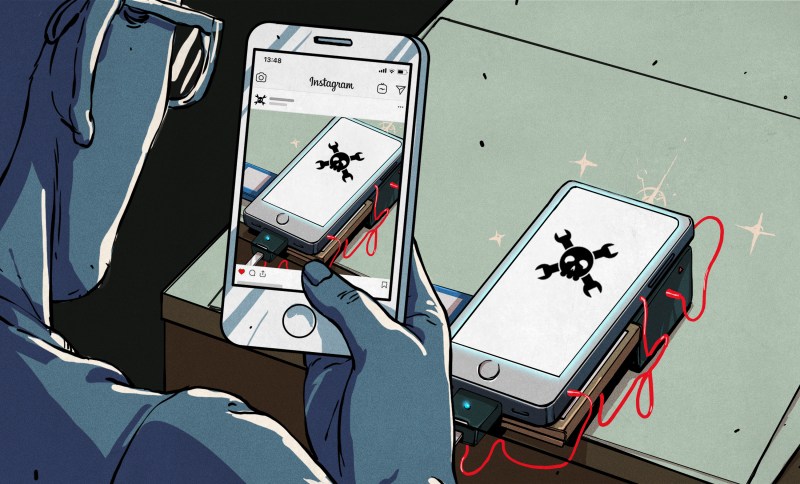














That’s quite a long artice for saying: take not too sh***y pics of your projects and publish them. It’s what people already do for as long as there’s projects and the internet…
You say that… but there are more personal projects than there are write ups. I’ve only ever documented a couple of my own personal projects and never published any.
this is exactly what bothers me – and yeah, I’ve observed this in my own projects too. I’ve just been going through my projects in 2016, and it’s staggering how little pictures I have of pretty crucial moments… nothing to show my friends when I’m telling a story about all the wild stuff that happened!
Indeed.
The only personal project of mine that has possibly seen an audience wider than IRL is a handful of images shared on that hideous book of faces because a friend wanted to see the mess of me taking over of my parents kitchen and the result of me quickly bodging out a functional gaming PC of its era in a flight case, gaming laptops at this point are practically not a thing – some suitable desktop replacement class probably exist, but price and performance ratio is still really really awful. (The kitchen was about to have major building work done along with much of the rest of the house so my normal PC was in dust proof storage and the Frankenstein of scraps and leftovers tossed together was my only PC for a while, didn’t look very polished, but equally it wasn’t that bad…)
That said I have decided to try and do more documentation on the stuff I think might be fun, largely as an excuse to play with the camera and learn new software. Which has been somewhat fun. So future projects might actually get documented, and eventually shared. But I don’t do the projects for anything but my own satisfaction or needs – so unless I actually continue to enjoy the act of documenting and sharing it, or I suppose if sharing it helps me fund the projects so its a worthwhile ‘evil’ I have never really felt the need to document stuff – the project itself and the memory are enough for me.
True. I completely stopped using it. Even printables.com is better suited for that purpose now :)
So true.
hackaday.io is unreadable or I don’t understand how it works.
I have many projects documented with photos but find no place where I can easily publish them in a blog-like manner without hosting my own homepage or programming something. Github is not ideal for non-programming Projects. Instructables looks great but is not made for half-baked projects. Any suggestions are welcome :-)
+1 for “fixing” hackaday.io
Do give Obsidian a try – I like it a lot after fighting MarkdownPad2 and Ghostwriter. We’re not talking about Github Pages, btw. – I’m not a fan of additional intermediate steps to (re-)generate a website when markdown does most of the job.
See also:
https://github.com/denolehov/obsidian-git
(it’s a natural fit)
+10k.
That addvice is acctually great. I have less than 5% of my projects on hackaday, probably even less. The reasons are some of these projects are old and i never took pictures. If i would upload these projects now it would be like: Here is a picture, i did that, thats it. For things like repair the process is the project. Without pictures there is no project. At least nothing you can document.
>And if it’s that simple, how did we secure our cars so that they aren’t hijacked more?
Steering lock. No key, no turn.
Large screwdriver, auf wieder sehen steering lock. A slide hammer was widely used too.
Another version was gearbox lock. You can only drive in reverse, that is, if you manage to start the car in-gear.
I really doesn’t take a lot of effort to break most steering locks by hand. I have broken dozens in the junkyard.
It’s a bit dangerous though, since the broken lock can easily catch again and cause you to ditch your car.
I run a blog with some some of my hacks and try to document them, which is sometimes a bit of a chore. I have had 2 comments that my comments were helpful. Knowing that comment rate is about 1:100, I might have helped two hundred people, which is a great feeling.
Cool Site (iivq.net) Thanks for Sharing
Comment rate also depends on how much of a hassle it is to comment. I’m not going to create an account just to say “great pics, thanks for sharing.” I’m also NEVER going to allow Google or Facebook to handle logging in to third party sites.
Twitter is a terrible way to share your work, with arbitrary limits on post length, arbitrary blocking of URLs, and now apparently it’s run by an irrational CEO who will change the rules without warning. Discord also sucks for all the reasons in the article.
On the other hand, a subject-specific forum gives you a great place to share your work with an audience who will understand what you’re doing, ask sensible questions and even share advice. My old 1990s car is well supported by a forum built decades ago on phpbb. It still works beautifully. We can share photos, URLs, any kind of file. We can start a subject-specific thread or revive an old one from2006 if new information comes to hand. All I needed to sign up was an email address. No phone number, no location tracking, none of the 2020s nonsense people seem to put up with today. If someone asks how to, for example, pull a fault code from the ECU (something I needed to do only yesterday) then the URL of the original “how-to” thread from 2006 can be shared. There are all the photos and user questions and comments, right there for the reading. Not that anyone can READ the comments without being nagged to sign in (unlike e.g twitter and facebook).
We solved how to document a project decades ago, it’s just that people keep using the wrong tools for the job (e.g twitter, facebook, discord) or someone tries to invent a new way to solve the same problem (e.g hackaday.io)
i never take pictures of my projects (except for my own personal reference and only when needed, and usually using an ancient digital camera). just because i have a hobby doesn’t mean i have to shove it in everyone’s face.
Why don’t you transfer that to your commenting?
Said more succinctly: Never collect evidence for the cops.
It’s hard to claim you never saw the pulse jet that somehow ended up in an unfortunate place when you have the entire build documented.
oh fine, I’ll restart North Street Labs, any requests?
I agree completely on documenting projects with photos. I have gone as far a making microscope adapters for my cameras so I can shoot very high quality extreme close-ups when it is useful for the documentation. The higher resolution the better, but you’d better focus well. I see a lot of photos posted to forums asking for help with a problem, but the photos are either low resolution or out of focus or both, making it impossible to understand what the problem is (besides poor photo gear and/or skills). Sometimes you have to adjust the lighting to highlight what you’re trying to show.
I can highly recommend following a photography course. Since I’ve been active with photography with DSLR cameras it still largely applies to mobile phone photography as well.
As for documenting, it has happened to everyone, taking something to bits but forgot to take picture to put it back together again and have some leftover screws and small bits. Or when unsoldering some colored wires then when you’re finished to solder them back again, oops what was the order supposed to be?
Also with the example in the article about 16:9 landscape crop, you can also rotate the camera and move closer! More pixels is more betterer! Like reminding those pesky teens to not take portrait pictures of landscape subjects doh!
Confusing. How is a square scan different one way or another? I notice that HaD uses the square format. It has gotten in the past decade or so with slit-o-vision that we’ll all have to go there. More TV channels are cropping vertical home videos to a square. Going half way without those blurry side panels. Bring back the Kodak Brownie and 120 film. I’m waiting for camerae and big screens, like slides could do either way. Square, baby it’s where it’s at.
I do document some projects with my phone, some should grace these pages. I get pics with inverted and sideways views now and then which is annoying.
No mention of sanitising images by removing all exif info prior to uploading (Like the GPS location where the photo was taken). But to be fair most image hosting sites these days automatically strip away the exif metadata (after permanently storing it for themselves), not directly to protect your privacy, but so that only they can monetise the metadata :) Which always makes me smile.
oh that’s a good point! well, ngl I don’t do that, but I’d not be one bit surprised if a bunch of websites were to do that. makes them all that more likeable to law enforcement, too.
This. If you’re like me and hack primarily at home, the GPS information in your pictures will show exactly where you live to anyone who cares to look.
I set up Hugo to fail the build if it detects any GPS information in my images when I update my site. Gives me some peace of mind.
I shouldve documented the process of adding bt to my headphones…
Speaking of, is there a way to snap a photo directly to a collection?
I find that any friction in documentation makes me not do it, silly things like connecting the USB to my smartphone.
Would love if there was a way to connect the smartphone camera to a folder on the PC, probably over wifi. Just snap and drag drop into your post.
Missing this I’ve taken to just posting from the phone direct, despite the awful ergonomics.
But here also pictures are spread out between projects and intermixed with everyday pictures and makes it less smooth again, leading to never getting done.
Having just a “select folder” in the camera app would be great!
Exactly what I feel. In the past, Android phones behaved like USB drives so it was kinda easier, just sort files by date and presto. Nowadays they all use MTP which (from a computer side) is HORRIBLE for dealing with folders full of pictures.
My solution was to spin up a Syncthing instance in my home server, and the app in my phone. Both configured to auto-magically sync everything in the phone’s DCIM folder (among other things) to a given NAS folder. You can configure the sync logic to your taste: sync both ways or one-way, delete on sync, etc. It has the added benefit of not losing all my data if phone gets stolen or lost.
Try syncthing – does exactly that.
My Problem isn’t taking the photos, but finding an easy way of publishing them without hosting my own website. Hackaday.io sounds like the perfect space, but the way it works is very counterintuitive both for contributing and for reading. Github is very versatile but not good for non-programming projects. Any other suggestions?
I have the same problem … additionally I’d wish for some kind of project orphanage, where you can put and pick up almost finished projects, either if you yurself know you will never get it finished for whatever reason, or you inherit an interesting project you can’t continue. And some kind of “random screw box”, where you can put pictures with interesting and inspiring details, which you want to get out before the whole project is finished for publishing (this could simply be some fifo webspace, eventually fed by tip line entries that almost made it into an article).
I publish them on instructables.com and on my personal blog hosted on over-blog.com
On the question “what’s even happening here” it’s obviously a capacitor with a plug,
And that reminds me that I’ve been wondering why capacitors are not socketed more often, since we know they fail and sometimes even how soon. So why have I never seen a socketed capacitor in a device? I mean we do it with fuses and did it with tubes, and also do/did it with chips sometimes.
And especially capacitors in hot places, why not?
Yes, but if they had moved the wire covering the “CMOS” silkscreen and put the old dead battery in frame we could infer that the battery had been replaced by a capacitor?
Unless something neater had been done. Even a sentence or fragment thereof is probably necessary in these situations.
There’s a reason for the phrase “a picture is worth a thousand words”
Also, when it comes to technical projects, documentation in pictures and words is worth a thousand crappy YouTube videos.
TBH, I’ve TRIED documenting my work photographically, and it is extremely difficult. Instead of a single objective, “make X work”, you now add “show how you got X to work, in a way that is clear and concise”, which arguably can be harder. Which means constantly switching between these tasks. The closest I ever came was taking pictures of every nut and bolt I removed, every thing I had to prop in position, including removal of the steering column, to replace the air handler box that takes care of mixing hot and cold air in the right proportions on my ’97 Explorer, and then putting it all back together, which it turns out you can’t really do by just showing the same pictures in reverse, especially in the area of reinstalling the engine control unit. Yes, that had to come out, and was tricky to put back in. I was only able to even THINK about doing this, because I had already done the whole process once, at the junkyard, to get the replacement part, so I already knew what needed (and more importantly, what didn’t need) to be done.
And thank ALL THE GODS, I was able to get the A/C working before the Summer of 2021, that gave us temperatures up to 116°F. The flap in the air mixer had broken and jammed in the “hot” position. A similar process, which I did NOT document photgraphically, even though it’s probably my best one-day build EVER, got the window air conditioner in the living room installed two days before that same heat wave.
So yeah, great advice, but difficult to follow.