These days, you have a certain expectation for computer keys on a keyboard. Of course, there are variations and proponents of different mechanisms and noise levels. However, back in the late part of the 20th century, it was a different world. Computers came with a bewildering and sometimes befuddling array of keyboards. Since the IBM Selectric was the king of typewriters, we assumed the IBM PC keyboard would be spectacular, but it wasn’t. The PC Jr was even worse! Atari experimented with flat keyboards to save costs, and many computers had keys more reminiscent of calculator keys than you would imagine. The market voted. In general, a keyboard that wasn’t really a keyboard was the kiss of death for a computer. Case in point: the Commodore PET with its infamous chicklet keyboard, which gets a detailed examination in a recent post from [Norbert Landsteiner].
The PET keyboard gets some bad rap due to software limitations. Because of this, some games would use their own scan routines, and [Norbert] has worked on emulation able to accommodate software that wants to read the hardware directly. The resulting insights into the old keyboard is very interesting. For example, you can press more than one key at once. The result? The answer to that question takes up about half the post.
Now that our keyboards have their own CPUs and send serial data to the main processor, it is easy to laugh at these old designs. But the machines that could do more with their CPUs cost less, and that was important in a world where CPUs didn’t cost a few dimes each. Ironically, these days our CPUs run at 100 times the speed, yet we rarely ask them to do all the work these old computers required to operate.
By 1979, the PET graduated to a more conventional keyboard, but until then, users suffered with the tiny keys. Reliability was poor. The legends tended to wear off quickly, too. The post covers some of the later keyboards, too. If you are a PET fan, or you just want to peek under the covers of a classic old machine, it is well worth the read.
The PET can, however, play YouTube videos at 30fps. Really. They showed up in some odd places, too.

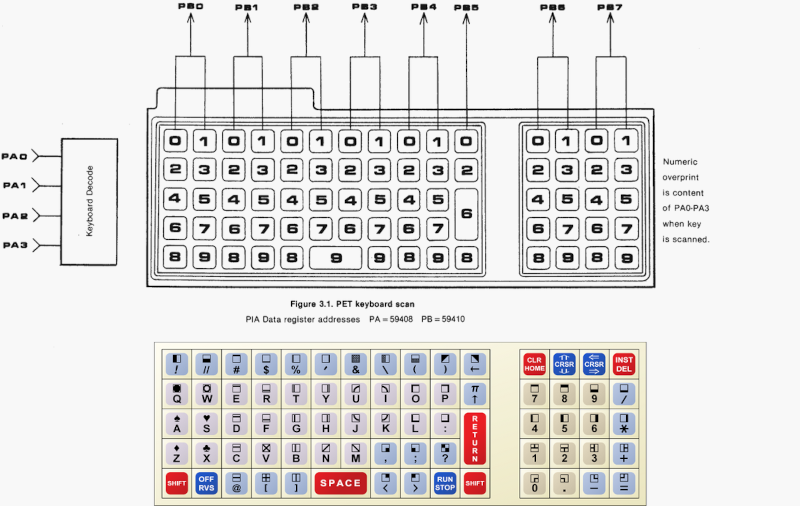















“[Norbert] has worked on emulation able to accommodate software that wants to read the hardware directly”
You mean just like every other emulator that emulates the Commodore PET has done? If you emulate the 6821 PIA, you get the rest for free…
Surely, the PET had Chicklet keys because Commodore were used to making calculator keyboards (I have an LED Commodore calculator from the era with very similar keys)? Chicklet keys weren’t the worst anyway, that honour probably has to go to the ZX80 and ZX81’s flat membrane keyboard :-) (thought the Atari 400 comes a close second ;-) ) !
https://en.wikipedia.org/wiki/ZX81
However, it’s genuinely interesting to see how early computers scanned keyboards, because it’s remarkably simple. The ZX80 for example, didn’t even need a 6821 PIA, it used just a couple of buffers: 8 I/O address bits went directly out to drive 8 diodes and a 5-bit input buffer was then read to read 5 keys at a time (there were only 40 keys in total). Debounce was achieved by scanning again 20ms later and the first key to be consistently pressed for both scans was used (+ the Shift key).
“Now that our keyboards have their own CPUs and send serial data to the main processor, it is easy to laugh at these old designs.”
Hold on. Before the PET et cetera there were ASCII keyboards, which were half a serial terminal. This was in the early 70 to mid 70s, AFAIK.
I always kinda liked the original IBM PC keyboard layout. The PS/2 layout is arguably better, but the original was better than most at the time. My first real use of the PC was Turbo Pascal 3.0 and it was a huge improvement coming from VAX Pascal on a Gigi terminal. Obviously there’s a lot of differences there, but I remember really digging the key feel.
One thing I thought was odd about the original PC (model F) keyboard was that the big keys were small. That is, keys like shift and enter took up the normal extra space, but they had single-size tops on the keycaps. Why? That and the backslash key to the left of Z were my main dislikes about it.
The Commodore PET was my first PC that I owned. I had an 8K visible memory card for graphics. The monitor was a small 13″ CRT with bluish phosphor. It reigned supreme on my desk until the C64 showed up. Then the PET found it’s way into the closest. The C64 was awesome (Ooooh color!). Do we remember sprites?
I’d really love to know what software is used to make that heading picture. Technical diagram is beautiful how do they do that?
The wikipedia page says Inkscape: https://commons.m.wikimedia.org/wiki/File:PET_Keyboard.svg
Thanks!
One of the Ga Tech professors have the Ham radio club a couple of old PET chicklet computers back in the early 80s. One of them had been equipped with an aftermarket mod where the keyboard was unplugged and a “proper” external keyboard connected. When running our satellite tracking software the chiclets weren’t too bad. But for developing the software, the external keyboard was a necessity. I don’t remember any electronics associated with the external keyboard modification, but memory is fuzzy.