For the most part, Hackaday is all about hardware hacking projects. Sometimes, though, the real hack in a project isn’t building hardware, but rather building a community around the hardware.
Case in point: [Brian Lough]’s latest project, which he dubs “CYD,” for the “cheap yellow display” that it’s based on; which is a lot easier to remember than its official designation, ESP32-2432S028R. Whatever you call it, this board is better than it sounds, with an ESP32 with WiFi, Bluetooth, a 320×480 resistive touch screen, and niceties like USB and an SD card socket — all on aforementioned yellow PCB. The good news is that you can get this thing for about $15 on Ali Express. The bad news is that, as is often the case with hardware from the Big Rock Candy Mountain, the only documentation available comes from a website we wouldn’t touch with a ten-foot pole.
To fix this problem, [Brian] started what he hopes will be a collaborative effort to build a knowledge base for the CYD, to encourage people to put these little gems to work. He has already kick-started that with a ton of quality documentation, including setup and configuration instructions, tips and gotchas, and some sample projects that put the CYD’s capabilities to the test. It’s all on GitHub and there’s already at least one pull request; hopefully that’ll grow once the word gets out.
Honestly, these look like fantastic little boards that are a heck of a bargain. We’re thinking about picking up a few of these while they last, and maybe even getting in on the action in this nascent community. And hats off to [Brian] for getting this effort going.

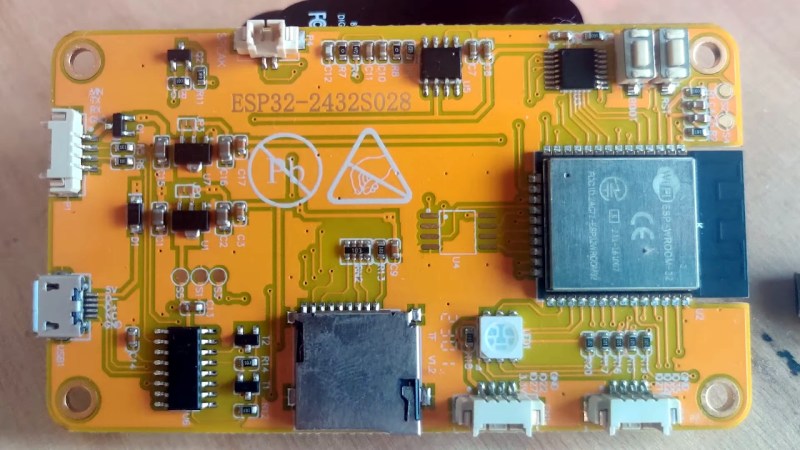














I went looking for your discord channel but couldn’t find it. Discover shows nothing named cheap-yellow-display. Not a discord pro for sure but gave up after a few minutes of trying.
So, I’ll ask the question here, does the CYD have an I2C interface? I think it might be a nice peripheral to a family of devices I’m working with.
The discord server you want is BrianLough. There’s also this GitHub repo here: https://github.com/witnessmenow/ESP32-Cheap-Yellow-Display
To answer your question directly, yes it’s got pins broken out for I2C – that’s how Brian hooks up the nunchuck controller.
The discord invite link is on the description in the linked YouTube video:
https://discord.com/invite/nnezpvq
Click on his project link which goes to a youtube video. Click on his name to go to his YouTube page. Click on the about link and scroll down to the discord link.
Do you know, I’ve been looking for a display to place in rooms for controlling lights, show temperatures etc. A nice 3D printed case for this thing and it solves everything. Threw one into my cart just now. Great to hear another Irish voice as well on here for a change as well!
Those look really nice! I just ordered one to built an auxiliary controller for a Bambu Lab printer using xtouch: https://github.com/xperiments-in/xtouch
I’ve got one of mine doing exactly that, works nicely.
How daylight visible is that display? Would it work in s car?
That depends on what makes the s car go.
B^)
Oof but also lol
Underrated reply
If you’re looking at the CYD devices, It might be worth considering https://github.com/rzeldent/esp32-smartdisplay which supports about 8 variants of Sunton’s ESP32 boards, covering screens from 2.4″ up to 7″ as well as no touch, resistive and capacitive variants.
For me it made getting up and running with the boards super easy and saved me much time.
They are far (over double) the price of the “CYD” listed here (for me at least).
You can use the bigger, more expensive displays, but it also supports the same 10€ display as the repo in the article.
GreatScott unearthed almost precisely the same board (minus R designation, plus USB C) a few weeks ago in his Aliexpress traul and test series: https://www.youtube.com/watch?v=IhnJra0XD4E
£10 inc shipping to the UK.
Needless to say I have one sat in front of me. More needless to say, it isn’t even opened yet…
It’s basically the same but it uses a different type of display that is not as good. It also requires one different config for the display
https://github.com/harbaum/galagino/discussions/18#discussioncomment-6377292
The developer at ESP3D is working on “All-In-One” controller for 3D Printers and Grbl for these family of displays at https://github.com/luc-github/ESP3D-TFT
I got a few of these during lockdown to have a play with and the main problem is trying to connect anything external as most of the sockets have various shared pins either between sockets or other parts of the board
2.8inch_ESP32-2432S028R Resistive/TFT
P3 has 1 IO21 – shared with backlight, 2 IO22 – usable , 3 IO35 – usable
CN1 has 1 3.3v , 2 IO27 – usable , 3 NC , 4 GND
4.3inch_ESP32-4827S043 Capacitive/IPS
P2 1 IO18 – usable, 2 IO11 ** – shared with SD, 3 IO12 – shared with SD ** , 4 IO13 – shared with SD **
P3 1 IO17 – Shared with P4, 2 IO18 – shared with P4 **, 3 IO19 **. 3 IO20 shared with cap. touch
P4 1 GND, 2 3.3v, 3 IO17 shared with P3, 4 IO18 – shared with P4 **
** above all used by the resistive touch chip which is populated yet the board has capacitive touch in use, could probably be removed to allow use without conflict
as for the downloads for supporting these screens there is a fair bit within them, I just deleted the directory with all the executables, I’ll have to check out rzeldent/esp32-smartdisplay linked above, I did go through the LVGL code the other week to allow use of the latest versions of lvgl & Arduino_GFX libraries instead of using the old versions they include in the zip which do seem to be a little faster/smoother.
(hopefully the formatting won’t get too broken when I post this!)
Thanks. I was searching what did the Chinese screw up with this one. Their modules always have either some mistakes or weird design decisions. In particular their weak point often turns out to be no regard for power draw. Asinine pin assignments are also not uncommon.
Could you use them as an SSH terminal with a bluetooth keyboard (or even USB)?
In a similar vein, could it display a basic webpage?
What puts me off these things is having to spend a day or two configuring them. If I could point them at a web page (say a node-red home automation dashboard), they become significantly more valuable as at that point they’re basically just plug and play.
A Bluetooth terminal should be well within the capabilities. USB is a bit trickier since it needs an actual USB port, while the “USB” ports on most CYDs just go straight into a CH340 USB/serial adapter. However, many of the larger (3.5″, 4.3″, and above) CYDs have two USB ports, one of which is just a serial port, and the other is a USB OTG jack, meaning it can be used as a USB host or a USB device.
Many thanks. This looks like a very useful building block. As with most popular DIY bits, it’s the efforts of a few, then a few more, then finally a community, that make the biggest impact.
You had me at Yellow. I sprung for one that should be here by Thanksgiving. Looking forward to seeing what it can do and how I might contribute to the community.
The 5-inch (ESP32-8048S050) and 7-inch versions of “cheap yellow display” have 800×480 resolution and ST7262 RGB displays that are driven using ESP32-S3 builtin LCD peripheral. This is delightful for emulation. I’m currently porting my Vector-06c-mini emulator to the 5-inch panel. 50 Hz updates are important for PAL computers and it’s nearly impossible to properly emulate on predominantly 60Hz desktops. With this panel I’m getting proper 50Hz screen refresh.
The documentation is not so terrible. There is an archive that’s very well downloadable, and it contains the schematic and list of parts used. You can look up the datasheets. Software examples based on some ancient versions of arduino libraries are not amazingly useful, but they still can be helpful for pin definition references for example.
Speaking of projects.. dear Hackaday, what happened to hackaday.io? I can’t upload images anymore. Feedback project has reports about broken image upload from mid-october. I hope everything’s ok.
Hi,
I just got the 5 inch version
i already have the 2.8 inch version up and running through esphome. But copying same code to the 5 inch version and only adjusting the dimentions, simply results in no image on the dsiplay.
I guess the pinout is different. Did you manage to get the pinout of the 5 inch version?
This wil be much helpful
I feel the same way about documentation hosted on Discord. Yuck. I’d rather chance it with trying the Chinese websites with JS turned off.
For home automation dashboard, I deeply recommend “OpenHasp” on these yellow boards. This project simplify dashboard desing and data sync between Home Assistant and CYDs:
https://www.openhasp.com/0.7.0/
Looking for pinmap and examples for the 2.4″ esp32 CYD knockoff with spkr and battery input and a button that some pics say “battery button”.