Wristwatches come in many shapes, sizes, and types, but most still have at least one thing in common: they feature a battery that needs to be swapped or recharged somewhere been every other day and every few years. A rare few integrate a solar panel that keeps the internal battery at least somewhat topped up, as environmental light permits.
This “Perpetual” wristwatch designed by [Serhii Trush] aims to keep digitally ticking along using nothing but the integrated photodiodes, a rechargeable LIR2430 cell, and a power-sipping face that uses one LED for each hour of the day.

The wristwatch’s operation is demonstrated in the linked video (in Ukrainian, auto-generated subtitles available): to read out the current time, the button in the center is pressed, which first shows the hour, then the minutes (in 5 minute intervals).
After this the ATtiny13 MCU goes back to sleep, briefly waking up every 0.5 seconds to update the time, which explains why there’s no RTC crystal. The 12 BPW34S photodiodes are enough to provide 2 mA at 0.5 V in full sunlight, which together keep the LIR2430 cell charged via a Zener diode.
As far as minimalistic yet practical designs go, this one is pretty hard to beat. If you wish to make your own, all of the design files and firmware are provided on the GitHub page.
Although we certainly do like the exposed components, it would be interesting to see this technique paired with the PCB watch face we covered recently.
Thanks to [Lucas] for the tip.

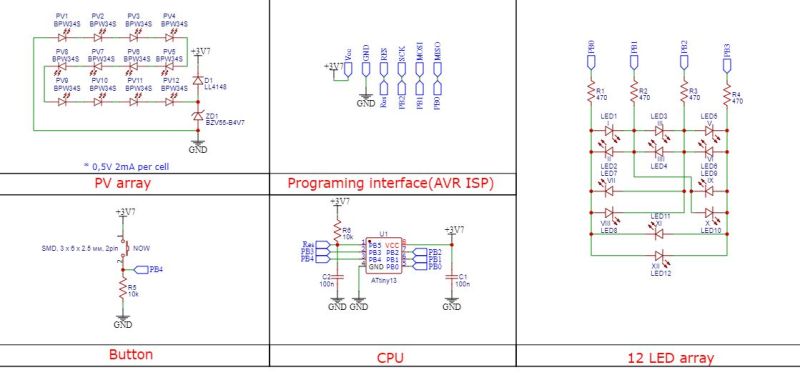














So if a LIR2430 has 95mAh, and it charges at 2mA, that’s about 48 hours worth of direct sun that it stores. If it doesn’t run years on that, it’s understandable given it’s a minimalist DIY and a neat one at that. However, mass produced watches can actually do quite a bit more with solar and still not have issues staying charged; and I was surprised to hear them described as rare.
As a point of comparison, for direct sunlight a random solar casio watch with unknown charging current may need only 18 hours to charge from minimum to full. If you just want the time rather than also wanting sensors and lights, it should last many months before it’s low again even in a drawer. If you have it in a well-lit room for 8 hours a day or you can get it out in the sun for a short while each day, it may never go flat on its own. I have one with the sensors and automatic backlight and such turned on, and don’t always give it enough light especially in the winter, so I do have to put it under a lamp or something a few times a year.
What’s the model number of your Casio?
I wear a PRW-50YT-1JF and I used to use a WVA430J-1A.
Where is the solar panel on these watches?
Probably behind the face, like Citizen’s Eco Drive.
there are 12 photodiodes per the article.
Both use the surface of the face; the former is a more modern design and I guess they decided the panels were good enough that they could sacrifice performance in order to make it invisible. Apparently it looks like this underneath the dial (The prw 50 and 60 are mostly the same thing). https://protrek.com/img/watches/PRW-60series/casio-mens-outdoor-watch-prw-60-Shadow-dispersing-solar-panel.png
You can see the panel directly, on the older one.
Citizen Eco-Drives aren’t that rare. Had mine since 2006, aside from replacing the crystal when I scraped it on concrete it’s been trouble free and has the correct time while only being updated every year or so. (Time change only requires a toggle)
I have a couple–one for daily wear, one for dressy occasions. About a work day of light lasts for around six months. They’re pretty great.
Not to belittle this build. It’s a neat little doohicky, and way cooler looking than if he’d just stuck the wee diodes in a grid or whatever. Looks are where a lot of these kinds of projects fall flat. Granted, the push-to-tell-time thing is sub-optimal.
However, pressing a button to show the time is a great and simple technology that allows for good energy efficiency
“briefly waking up every 0.5 seconds to update the time”
Seems rather wasteful considering that RTCs are more accurate and use less power. The better option is to find an MCU with both an RTC and a low-power sleep mode.
This will be the next step in my technology development
Yes there are ARM ones that sip around 45-60uA on RTC standby.
Look at ST Micro.
My goal for this project – 0.5 uA.
IF you can find a decent MCU-integrated RTC. I would go for a real one, like DS3231 or possibly a smaller one.
I wonder how much drift it has. The atmega328p’s internal oscillator can generally be tuned to about +/-0.25%, which works out to about 4min/day. Not a big deal if you’re willing to make setting it a part of your daily routine, though looking at the current code it seems that you need to program it to set the time. Some rtc chips can be very low power and can get you to less than 1/4s per day. With the ds3231, after you enable square wave output, you could wake the attiny with a 1hz interrupt from rtc. I did some quick and dirty calcs with the following numbers:
-20 cycles per active period (est, really just adding 1 to a register)
-6 cycle startup
-1hz wakeup (yeah, I know he does 0.5Hz)
-attiny running off of wdt osc
-0.84uA consumption on ds3231
-attiny 60uA active
-attiny 0.3uA power down
-attiny 4.5uA idle w/ wdt osc running
With these numbers, the Attiny only system would draw 4.5uA, while the DS3231+attiny would draw 1.5uA, with the difference coming from being able to fully power down the Attiny with the ds3231 sending wakeup interrupts. Of course, I’m missing any input parasitics on the Attiny, external component draws, etc, but the point is that running it with a ds3231 would almost definitely take less power properly implemented.
It would require more startup overhead to configure the ds3231 via I2C and thus more work to program.
One correction. The wakeup aint 0.5hz. Its 0.5 seconds. Which makes for 2Hz.
So the difference may be bigger than you estimated.
Yeah my bad. Regardless, I didn’t account for the difference as the active time accounted for less than 1% of the average power draw.
Goal of this project is 0.5 uA.
you can achieve about 5uA in sleep mode with counter enable why not waking up every .. 8secs ?
You can achieve lower overall consumption with higher clock rate, best indicator is power_consumption_per_cycle = active_power_consumption/(cycles_per_secs)
in any case you can’t reach your goal with this uC
Last but no least you can rely on retinal persistence ; pulsing likes 1ms brighter instead of 0.5sec could be a good trick ?
Hi all. I author the project.
Add English subs in to video – enjoy.
Nice, but I would put the button on the side so your finger isn’t in the way!
I haven’t yet because there is no case so I can control the position of the button… In next iteration i make something like this