
If you’re wondering where the rest of the keys are, they are accessible by holding various keys rather than tapping them. Shift is Shift when tapped held, but becomes Enter when tapped. [jefmer] wrote out their entire project description on the thing in order to break in the Gherkin.
The brains of this acrylic sandwich tablet is a Pi Zero 2, with a Pro Micro for the keyboard controller. Although programs like Ghostwriter and Thonny work fine, Chromium is “painfully slow” due to the RAM limitations of the Pi Zero 2. On the upside, battery life is 7-8 hours depending on usage. Even so, [jefmer] might replace it with a Pi 4 — the current battery pack won’t support a Pi 5.
Manhattan’s Last Typewriter Shop Is the Lasting Type

The Gramercy Typewriter Company is on its second- and third-generation owners at this point, having opened in 1932. Abraham Schweitzer was looking for any work he could find during the Depression, and found a job sweeping up in a typewriter shop. He watched, he listened, and over time, got more responsibilities.
Then he decided to go out on his own, and started going door-to-door to service typewriters. Eventually, he needed space to store tools and supplies, and the Gramercy Typewriter Company was born. Although the storefront has changed a few times over the years, the name and the business practices remain the same as ever — they don’t take credit cards, and they mostly keep their customer database on index cards.
Today, the Schweitzers service about 30 machines per week to make their living. They also sell typewriters of all sorts, with manuals, electrics, and vintage machines going for anywhere from $245 to $1,000.
The Centerfold: the Great Wave

Anyway, this is a Keychron Q3 with a Keychron Q0 Plus num pad, which looks fantastic on the left vis-à-vis the keycap gradient. I can’t even imagine how it would look on the right, other than wrong. Underneath all the kanji are 40 g Zeal Clickies in tactile mode, which means that the position of the click leaf is closer to 45 ° than the near 90 ° position of clicky mode. If you don’t know about these switches, they are for the adventurous and/or truly undecided as they are able to assume linear, tactile, or clicky mode. Surgery required, of course.
Do you rock a sweet set of peripherals on a screamin’ desk pad? Send me a picture along with your handle and all the gory details, and you could be featured here!
Historical Clackers: the Lambert

You see, the Lambert was meant to be poked at with one finger, ideally of the right hand. The left hand was reserved for the shift lever sticking out of the side. This lever can assume one of three positions, giving three characters for each key.
See that orb in the middle of the keyboard? That’s the space button. And that Saturn’s ring around the space button that holds the keys — the whole thing tilts whenever you press one.
In order to see what you’ve typed, you have to lift up the keyboard. But then again, obscuring the text in one way or another seems to be fairly typical for machines of this era. Be sure to check it out in action in the video below.
ICYMI: This Pico-Powered Chording Keyboard
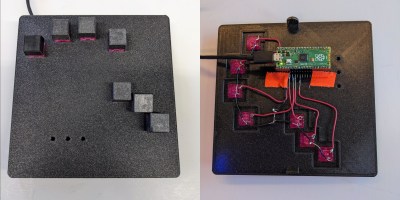
Of course, you’ll have to learn chording, which means that you’ll now press combinations of keys instead of one-for-one to create characters. I understand it’s faster, and it certainly looks cool, though I’m not personally sold on learning how to type this way just for funsies. If you’re a regular chorder, let me know in the comments how long it took you to learn.
As you can (probably) see, the brain is a Raspberry Pi Pico, which we’ve seen in a lot of keyboards lately. Given their ample GPIO, the Pico is a great choice. In the write-up, [akmnos22] does a great job of explaining the build, making it easy to replicate if you’re so inclined.
Got a hot tip that has like, anything to do with keyboards? Help me out by sending in a link or two. Don’t want all the Hackaday scribes to see it? Feel free to email me directly.

















Great Wave keyboard needs a Great Wave wrist rest.