Hacking and making are great fun due to their open ended nature, but being able to try anything can make the task of selecting your next project daunting. [Steph Piper] is here with her Maker Skill Trees to give you a map to leveling up your skills.
Featuring a grid of 73 hexagonal tiles per discipline, there’s plenty of inspiration for what to tackle next in your journey. The trees start with the basics at the bottom and progressively move up in difficulty as you move up the page. With over 50 trees to select from (so far), you can probably find something to help you become better at anything from 3D printing and modeling to entrepreneurship or woodworking.
Despite being spoiled for choice, if you’re disappointed there’s no tree for your particular interest (underwater basket weaving?), you can roll your own with the provided template and submit it for inclusion in the repository.
Want to get a jump on an AI Skill Tree? Try out these AI courses. Maybe you could use these to market yourself to potential employers or feel confident enough to strike out on your own?
[Thanks to Courtney for the tip!]

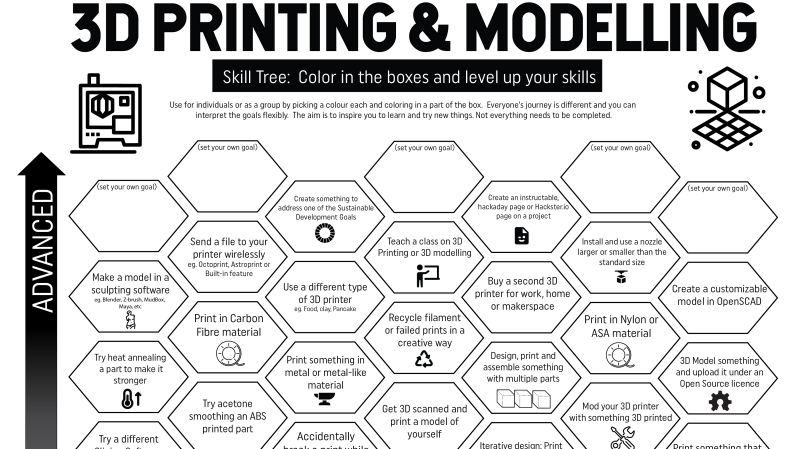






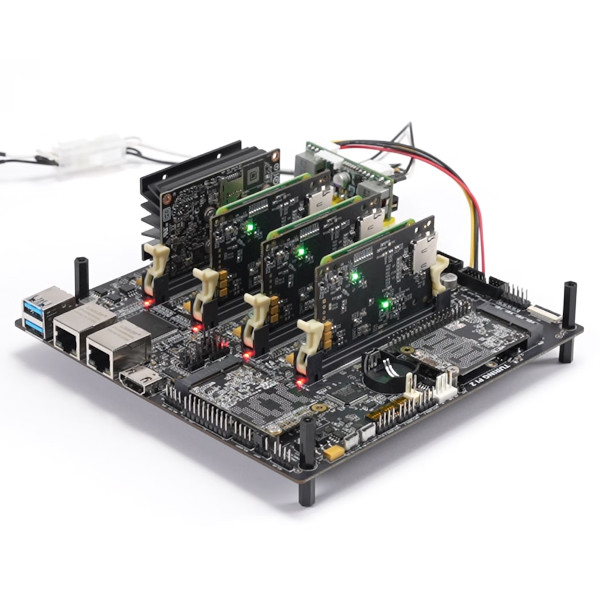








I like this idea
The hardest part of learning something new is knowing where to start.
Go to a store, and they will tell you to buy the most expensive everything first
A few of the trees could do with a little reorganisation, like get the safety gear before you use the tools, and borrow a library book and learn the language of the skill.
A skill tree for laying out a workshop would be nice.
Perhaps, a meta tree, containing all of the skills trees to-date as endpoints and listing the starting points common to all of them.
> A skill tree for laying out a workshop would be nice.
This one might be a good idea. It can be tough to think young & poor again, and a lot of people tend to go full “Tool Time” with lots of expensive equipment and no money left for materials. But at least they have a nice ASML EUV lithography machine and an in-floor garage lift.
I’m not sure there are a lot of skills common between the Dungeons and Dragons tree and the Metalworking tree.
On second thought, I kind of hope I am wrong about that.
How about learning the physical and engineering principles behind the things that you do? The best makers not only make some cool things, but they talk about why they chose the designs they did and the physics and engineering behind those decisions.
Unfortunately the majority of makers throw stuff together with no discussion. Then they show a snazzy building montage and a nice clean end result, which may or may not have been the result of a process other than trying countless iterations until it did what it was supposed to.
Have you made something on this site Henry ?
I see you consistently posting rocks in the comments, Have you considered making something ?
Nice, making as an RPG.
I like this idea, but some of the examples are a bit weird for a “skill tree” like the 3d printing tree having you print something from 4 different STL sharing sites, while not a bad place to start by downloading a model from one these places why are they each considered a different skill?
Or how they have you design your own model on 2 or 3 different CAD programs, again what’s the difference?
its like the one size fits all approach to these skill trees make them like an essay with an expected word count… problem is, that doesn’t apply to the real world.
That being said I fully intend to use some of these, but I will modify them as I see fit and I recommend you do as well.
I suspect the different STL sharing sites have different processes for search, selection, download, licensing … getting familiar with the quirks of each would help you determine your preferences.
Similarly designing a project in different CAD programs would give you a chance to see which fits your thought process better, and possibly gives you the ability to discuss design choices with another maker who uses one that you don’t prefer.
Also, modify as necessary? Duh.
“I suspect the different STL sharing sites have different processes for search, selection, download, licensing … getting familiar with the quirks of each would help you determine your preferences.”
You don’t have to print anything to know which site you prefer.
–
“Similarly designing a project in different CAD programs would give you a chance to see which fits your thought process better, and possibly gives you the ability to discuss design choices with another maker who uses one that you don’t prefer.”
You still don’t need to print anything to decide what CAD program works best for you.
–
Whoever designed these just wanted to fill slots on their template instead of giving good stepping stones.
As educational tools they’re Lacking.
Maybe download a file from specific STL sharing site it´s not such a skill, can be wrapped up in only “Download from two different sites” because you learn to not get stuck in the first one you came to. Like buying a BambuLabs and only use MakerWorld.
But the one of using different CAD programs is a must, ThinkerCad and Fusion360 are two worlds apart and you can still use one for easy tasks and another for complex parametric solutions.
I think this is very particular to every person, not a map will guide you in your particular journey. But that’s me
I really love this idea. It may not be The One True Path to mastery for a given practice, but it’s so much better than a blank page – or a blank mind. I took a look at a few of them, they stimulate one’s thoughts.
For instance, one of the skills in the Woodworking tree is to create a live-edge project. I don’t especially care for live-edge furniture, but obviously many people do. Shouldn’t I consider creating such a project, so I can say that I have? Would that change my opinion of live-edge work? Why am I arguing with a document on my computer screen?