If you get an inexpensive diode laser cutter, you might have been disappointed to find it won’t work well with transparent acrylic. The material just passes most of the light at that wavelength, so there’s not much you can do with it. So how did [Rich] make a good-looking sign using a cheap laser? He used a simple paint and mask technique that will work with nearly any clear material, and it produces great-looking results, as you can see in the video below.
[Rich] starts with a piece of Acrylic covered with paper and removes the paper to form a mask. Of course, even a relatively anemic laser can slice through the paper covering with no trouble at all. He also cuts an outline, which requires a laser to cut the acrylic. However, you could easily apply this to a rectangular hand-cut blank. Also, most diode lasers can cut thin acrylic, but it doesn’t always come out as cleanly as you’d like.
We wondered why [Rich] didn’t mirror image the graphic and then found out he simply forgot. So, the first pass through the laser doesn’t produce the piece he actually worked with later in the video. We are glad to know we aren’t the only ones who do things like that.
Using a pick, he removes some of the cut paper to reveal the parts he wants to paint a particular color. Then he removes more parts and paints again. The trick is, of course, that he’s painting the back of the acrylic, so the top layer shows through. In this case, he removes part of the mask and paints it orange. Then, he removes the mask that covers the black parts and paints it black. Finally, he removes the rest of the mask, which covers parts that will remain clear or show the paper backing if you leave it on.
If you have a laser and you haven’t discovered [Rich’s] channel, you will spend the rest of the day there. He has numerous tips and techniques for all kinds of lasers. He even turned us on to standoff pins. If you want a deep dive into acrylic, here you go.

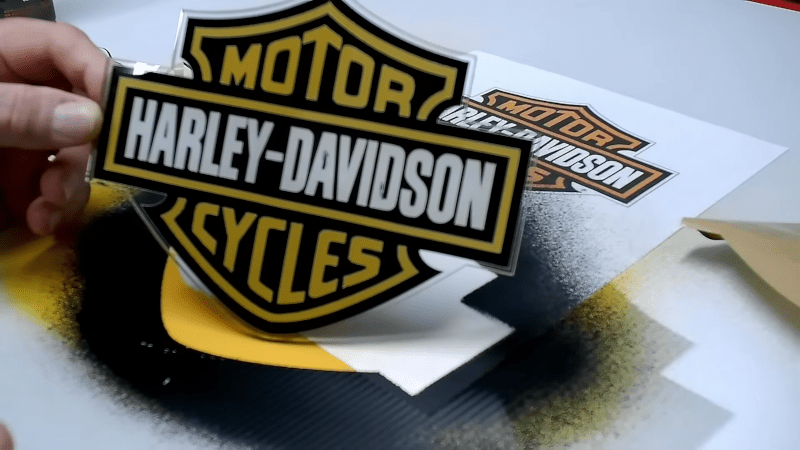














CO2 lasers really shine here, no pun intended. Instead of going through acrylic, the plastic will absorb virtually all the energy and vaporize. The vapor smells rather like garlic and probably isn’t good for your health, so be sure you have good ventilation.
Err no….
While I don’t really see the point of diode lasers, this is actually one place where they work well. You don’t want to damage the acrylic, just cut the backing.
This gives you the same result as you would with a vinyl cut mask with less hassle.
As a diode owner, you are correct as far as you go. The problem is that the diode cannot cut the outer shape like a co2 can. To cut the shape itself, you NEED a co2 laser.
Yeah, good point on needing the CO2 for the cut out.
Seems like a good example of needing multiples tools that do each part of a job properly, rather than forcing one to do everything.
I have cut stickers with a CO2 where I needed to cut the sticker by not the backing (kiss cutting). It is possible to dial in the laser to do this sort of thing but it is finicky. And you get a far better result by simply a vinyl cutter. (I have seen galvo CO2 lasers do this commercially though.)
But the laser in the video is CO2 – not LED???
Diode lasers are completely different beasts.
If you mirror etch, you can fill the etched areas. You can pre-paint the piece of acrylic, laser cut holes (say for LEDs or switches), and etch legends, then use acrylic paint to fill the legends. You end up with a faceplate for a project where the exterior face is smooth and not subject to accumulating grime.
CO2 laser is so useful for doing this.
Ol’ “rich” should probably do some research before making a video like this. Harley is only second to Disney when it comes to IP infringement. I can GUARANTEE he will hear from their attorneys if he hasn’t already… Doof .