DIY gaming handhelds have long been the purview of the advanced hacker, with custom enclosures and fiddly soldering making it a project not for the faint of heart. [Beth Le] now brings us a custom handheld for the beginner that can be assembled in 15 minutes and doesn’t require any soldering.
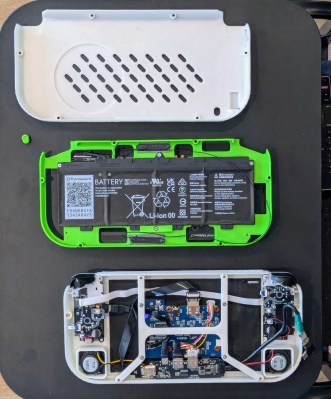
These claims might seem suspicious at first, but the fact that the build is powered by a Framework mainboard makes the dream seem attainable. Using an 8″ touchscreen and a rehoused mobile device controller, the 3D printed enclosure turns the PCB and battery into an interesting alternative to a Steam Deck.
[Beth] recommends waiting for the forthcoming revision 2 to make your own as she is working on refining the model. She also suggests printing in PC or PETG since PLA is too brittle and ABS warping can be an issue for tolerances with the pogo pins. In any case, this is definitely a project to keep your eye on if you enjoy gaming on the go.
As you know, we love Framework around here and the Cambrian Explosion of high-powered custom builds it’s enabled. This isn’t the first time we’ve seen a Framework-Powered handheld either. If you’re looking for a different form factor, we’ve also seen portable all-in-ones, keyboard PCs, and slabtops too.

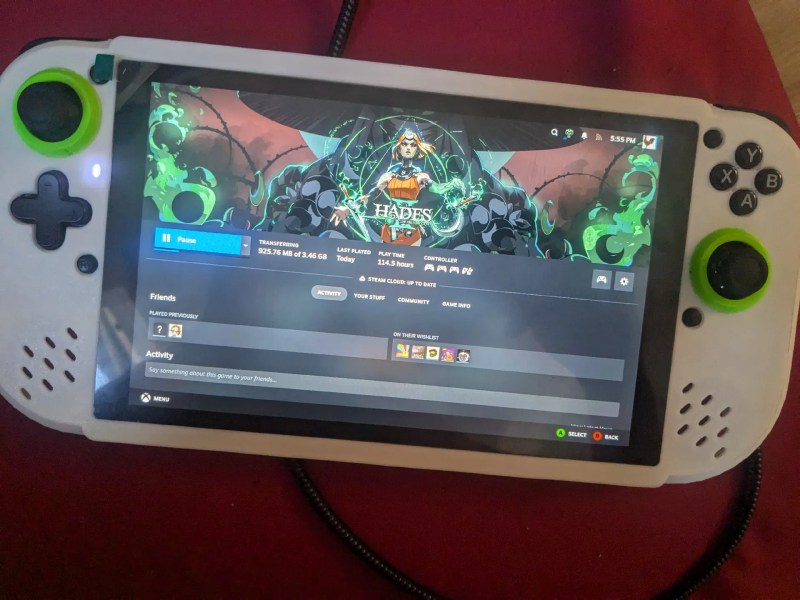














Oh, fancy, me like ❤️
One little downer is the arrangement of the controls, i don’t like the current trend with one analog up and one analog down, but it can’t be helped if we are going to reuse a ready made gamepad it seems.
You can always flip them upside down and adjusting the case print files.
That’s how it’s been for the majority of controllers? It’s not really a “current trend” it’s just how it works.
The stick on the right often gets in the way of the buttons when placed in a straight vertical arrangement like how it also is on the Switch. Makes it very uncomfortable when playing games which require you to hold down the ‘A’ (or in the Switch’s case ‘B’) button for example, because your thumb pushes against the stick.
Not really, through history dual stick controllers have been all over the place. Its not till something around the 360 era that one layout becomes meaningfully more common than any other IMO, and probably only because MS largely owns the PC space AND a major console by then so the way its controllers are is the way most 3rd party companies will build too.
Even now the Playstation for instance is definitively different with both sticks in a symmetrical position always, and Nintendo can’t seem to make up their mind as wasn’t the Wii-U sysmetric but every other dual stick they put out left stick high right lower. And while most of the SteamDeck form factor type gaming machines seem to be left up right down the Deck itself and more than a few others are not…
It is absolutely a recent trend due to the popularity of the Switch.
The XBox and PS controllers have their sticks at the same height.
XBox controllers have always been one side up one side down. Since the very first XBox.
Is the switch really popular? I mean, the sales numbers are there, but I see the switch as a toy that you give to your 5-12 year old children to keep them occupied, just like you had the game boy in the past. The game boy was great when I was 5. And there are barely any games for adults on the switch, if it even has them (no idea). I just looked at the top 50 most sold switch games on Wikipedia and it’s just kids games. So as far as I know, it’s not popular, it’s just a convenient buy for parents. The PlayStation, Xbox and PC are popular. People actually care about it.
I just played through Portal again on a Switch Lite, and I’m over 40 (It’s the only game I bought, I was chipping it for Linux & Android. But due to a buggy Nvidia driver (frame pacing/tearing in ‘landscape’) I wound up selling it.
The Switch is Insanely popular. Not sure what constitutes an “adult” game to you, but it has a very vast library at this point in its life. The beauty of Nintendo games, especially those in the top 10 is that they are games that Kids and Adults can both play and enjoy. As an early adopter of the NES I’ve bristled at the Nintendo is just for kids since ’87 so apologies for the rant!
Personally I don’t much care where the sticks are as I’ve played with a variety of controllers over the years and my hands are large so I’ll always be able to reach everything well enough – just might have to pad out the case a bit for more comfort in the hands. The bit that kills this sort of form factor to me is lacking the Steamcontroller/Deck’s trackpads – the flexibility and quality of input they offer is just so much better than having joystick to mouse and very slow awkward onscreen keyboards and the like. You don’t have to use them in most games if you still prefer the feel of the stick, but its a very nice option to have.
Still this is a nice project concept, and I rather hope to see more framework based builds (Though maybe built off the 16′ so its got the potential for the dedicated graphics or other PCIe device and a few more IO ports) as time goes on – nothing says the company has a future than building a community making its products more useful.
Ouch, cash out 500€ for the mainboard alone? That’s a big price tag for something I don’t really need, but would like to do.
Yes, the pricing is pretty bad.
Sure, you can build your own handheld but it’s hard to justify if it costs as much as 2 Steam Decks.
I have similar feelings when it comes to the Framework laptop, as well.
Don’t get me wrong, I appreciate and like both the laptop and the Beth Deck.
Look at it more as a great re use of your spare main board after you upgrade your laptop
That was pretty much my question on those.
I’m actually interested in this as a test case but I cannot find ANY mainboards for less than a full fledged steam deck. Second or third hand. I don’t mind the idea one bit and reusing HW and repurposing are amazing ideas but committing $1000 to “maybe” be able to upgrade it in 3 to 5 years for another $700 if it’s still the exact same form factor seems tricky.
A feint of heart sounds like some kind of fake-out during an affair, admitting love when you don’t mean it to get the other to do the same and expose themselves
@Editor — what TG means here is “feint”—>”faint”
Corrected, thanks!
And if correctly executed should one say, “touché!* or “zugzwang “?
Is that blue PCB the “main board”? Where is the CPU? Does it even have a decent GPU or is it just Intel graphics? Active cooling? Sorry to be so negative but it seems a bit too much effort and cost for something with such poor gaming performance 😕
Just google framework mainboards and check
The blue board is the display driver that comes with the Waveshare panel. Presumably there would be a way to directly use the display driver on the Framework mainboard, but this just used HDMI.