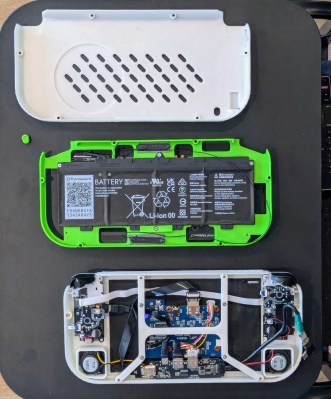If you’re into handheld gaming, you’ve got a wide array of hardware options to choose from these days that are capable of running everything from console classics to full-fledged PC titles. But that doesn’t mean there aren’t enterprising gamers out there who are still building their own custom handhelds — like the Retro Lite CM5.
For this project, [StonedEdge], [GinKage], and [notime2d8] set out to create a powerful enough handheld that could emulate games spanning the PlayStation 2, GameCube, and 3DS eras. Using a Radxa Rk3588s compute module as a base, the build navigates the design and construction of things like the carrier board, custom controllers, and the enclosure.