The web browser started life as a relatively simple hypertext reading application, but over the 30+ years since the first one displayed a simple CERN web page it has been extended to become the universal platform. It’s now powerful enough to run demanding applications, for example a full software-defined radio. [Jtarrio] proves this, with an application to use an RTL-SDR, in HTML5.
It’s a fork of a previous Google-Chrome-only FM receiver, using the HTML5 WebUSB API, and converted to TypeScript. You can try it out for yourself if you have a handy RTL dongle lying around, it provides an interface similar to the RTL apps you may be used to.
The Realtek digital TV chipset has been used as an SDR for well over a decade now, so we’re guessing most of you with an interest in radio will have one somewhere. The cheap ones are noisy and full of spurious peaks, but even so, they’re a bucket of fun. Now all that’s needed is the transmit equivalent using a cheap VGA adapter, and the whole radio equation could move into the browser.

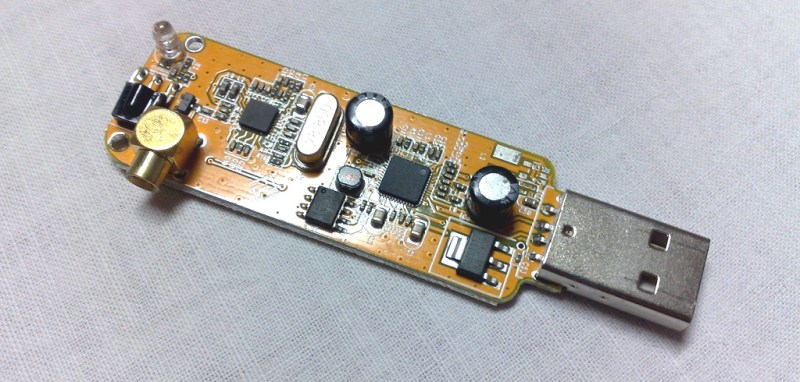














This is really cool.
bung this on a Raspberry Pi with apache and host it
It’s still Chromium only: WebUSB is not a widely accepted standard.
supposedly regular chrome supports webusb as well? but i can’t test it because i run chrome under lxc :)
I say Chromium, referring all of the other V8+Blink based browsers that are essentially a fork of it, such as Edge or Opera (or Chrome).
Basically, WebUSB is not an adopted web standard, it’s just a quirks mode of Chrome. Safari and Firefox do not support it.
oh in my mind chromium is the name of the chromeos open source project but that’s actually ‘chromium os’ so my bad :)
@UnderSampled said: “It’s still Chromium only: WebUSB is not a widely accepted standard.”
WebUSB and WebSerial are both still unsupported natively in Firefox – which otherwise is my daily driver for a browser. What a shame. If anyone can do something like WebUSB and WebSerial safely, it’s probably Firefox. But there doesn’t seem to be much demand for it – yet.
In my experience the not-cheap ones are also noisy and full of spurious peaks. Still a cool toy and I don’t mean to discourage playing with it but.. a toy none the less.
The things that have been done with “toys”…makes you wonder about the actuality of the slight.
websdr.org is a webpage that you can control other people’s radios , in case you do not have one of your own or in the place you need it.
http://websdr.org/
Sort of. You’re not really “controlling” a radio itself, because the radio is constantly receiving and digitizing a wide portion of the radio spectrum, all at once. When you tune to a particular frequency on the web interface, all you’re doing is telling the server to slice out a small portion of that spectrum, down-convert it and send it to you.
Actuaaaaaaasallllyyyy……… My web browser is being used to control what is being rendered from the data collected from a radio, or radios, through the sound wavey device that vibrate my ear holes.
Browser….radio…data…ear holes.
Thank you for coming to my ted talk.
Huh. I didn’t know you could still buy Resistor-Transistor Logic chips at all, much less in SMD packaging!
Tried the one hosted on the provided web page using a (authentic) RTL-SDR V3.
Firefox doesn’t support the HTML5 USB API, so tried with chromium but still didn’t work. Error was: Failed to execute ‘claimInterface’ on ‘USBDevice’: Unable to claim interface.
Tried the one hosted on the provided web page using a (authentic) RTL-SDR V3.
Firefox doesn’t support the HTML5 USB API, so tried with chromium but still didn’t work. Error was: Failed to execute ‘claimInterface’ on ‘USBDevice’: Unable to claim interface.