We know, you’ve already got a USB to serial adapter. Probably several of them, in fact. But that doesn’t mean you couldn’t use one more — especially when it’s as as cleverly designed as this one from [Anders Nielsen].
The first thing you notice about this adapter, and the big departure from the ones that are likely littering your parts bin, is that it terminates in a full-size male DSUB9 connector. With the ability to be directly plugged into a RS-232 port, this adapter will certainly catch the eye of retrocomputer enthusiasts. With a clever arrangement of jumpers, you can even reconfigure the RX and TX lines to be straight-through or cross over as needed.
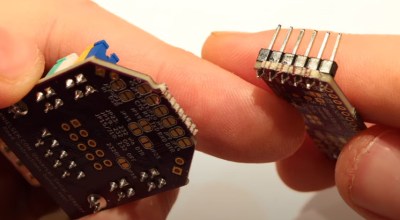 But if you’re working with something that doesn’t have a literal serial port, no worries. All of the lines coming from the CH340G chip are broken out to a header so you can connect it up to whatever device you’re working with via jumpers.
But if you’re working with something that doesn’t have a literal serial port, no worries. All of the lines coming from the CH340G chip are broken out to a header so you can connect it up to whatever device you’re working with via jumpers.
In fact, if you’re really sure you’ll never need that RS232 feature, the PCB is even designed in such a way that you can simply snap it off. Admittedly it might seem a little odd to get a device like this if you didn’t want that capability. But once broken off, it’s not like the components go to waste. [Anders] has designed the board in such a way that if you flip it over and install a right-angle header, you can use the RS232 segment on a breadboard.
But the list of features doesn’t stop there. There’s also a 3.3 V regulator on board that you can use to power external circuits, as well as breakouts for the data lines in the USB-C connector. In keeping with the theme of the device, that part of the PCB can also be snapped off if you want to use it elsewhere.
Most folks probably’ won’t need all the capabilities offered by this particular serial adapter, and that’s fine. We’re still happy that it’s out in the wild and available for the community to use and adapt as an open source project.

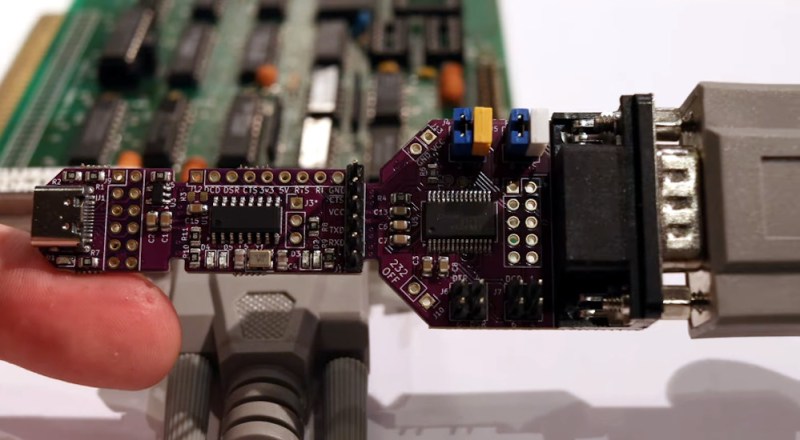














Awesome work Anders!
I dream about appletalk to usb. old os7 need this
Hi. For Macintosh, there are more compatible solutions.
The Keyspan USB-serial adapters, for example.
Some of them have a real programmable microcontroller with its own firmware that gets uploaded.
You can use those with DE-9 plug (USA-19HS?), but they’re compatible at OS level merely.
Maybe that’s good enough for AppleTalk (LocalTalk, PhoneNet)?
I think that even an ordinary serial port was available to AppleTalk in the Mac OS 9.2 AppleTalk applet.
So a PC null-modem cable and two ordinary RS-232 USB-serial converters might do to connect two Macintoshs running Mac OS 9.2.
But no real vintage network can make use of that, of course.
To have software simulations of the two internal serial ports (modem, printer) you need those USB converters with the round mini-DIN ports.
The version (Keyspan USA-28X Twin Serial adapter ?) with two ports is better,
because the single port version is hard-coded to a specific type (printer?).
Both also have proper RS-422 ports, which enhances compatibility with old hardware. An RS-232 to RS-232 cable can still be made, also.
Info: https://macgui.com/news/article.php?t=503
Software that will access the serial ports directly (1980s Mac software) doesn’t work.
It’s like with certain DOS software that opens a serial port via port address (and IRQ) rather than via COMx device name.
Such software thus rather needs a Power Mac with a Jamport, for example.
Info: https://alexhixon.com/projects/jamport/index.html
Speaking under correction.
“Full-size male DSUB9”.
Sigh, kids these days… DB9 is the small size! Full size serial ports use DB25 connectors.
That’s what I was thinking, 25 pin.
there is no such thing as DB9
It’s called DE9
Both of them are SUBminiature connectors
DE9 vs DB9: at this point, it’s pretty much like saying there is no such thing as centrifugal force.
an actual db9 connector would be a funny sight
a full size db25 connector with only 9 pins, not even in a group, 9 random pins
Awesome great idea :)
Oh, great … thanks Tom … Now I’m hungry!!! 🤣
Shame it’s a CH340 and not a CP2102N. It won’t be able to do 4Mbaud
Great work, thanks for sharing. I already have a drawer full of USB-serial adaptors but will probably still buy a couple of these :-)