As per a recent Bambu Lab blog post, its FDM printers in the X1 series will soon receive a firmware update that adds mandatory authentication for certain operations, starting with the firmware update on January 23rd for the aforementioned FDM printers. These operations include performing firmware upgrades, initiating a print job (LAN or cloud), remote video access and adjusting parameters on the printer. Using the printer directly and starting prints from an SD card are not affected.
As reasoning for this new feature Bambu Lab points to recent exploits that gave strangers access to people’s printers, though cheekily linking to an article on an Anycubic printer exploit. While admittedly a concern, this mostly affects internet-exposed printers, such as those that are tied into a ‘cloud’ account. Even so, LAN-based printing also falls under this new mandatory authentication system, with Bambu Lab offering a new tool called Bambu Connect for those who insist on using non-Bambu Lab branded software like OrcaSlicer. This allows for exported G-code files to be sent to a (property authenticated) Bambu Lab printer.
For those who do not wish to use this feature, not upgrading the firmware is currently the only recourse. Although this firmware update is only for X1-series printers, Bambu Lab promised that it’ll arrive for their other printers too in due time. While Bambu Lab printer owners consider installing the alternative X1 Plus firmware, the peanut gallery can discuss the potential security issues (or lack thereof) of an open Fluidd or similar UI on their LAN-connected, Klipper-based FDM printers.
Thanks to [mip] for the tip.

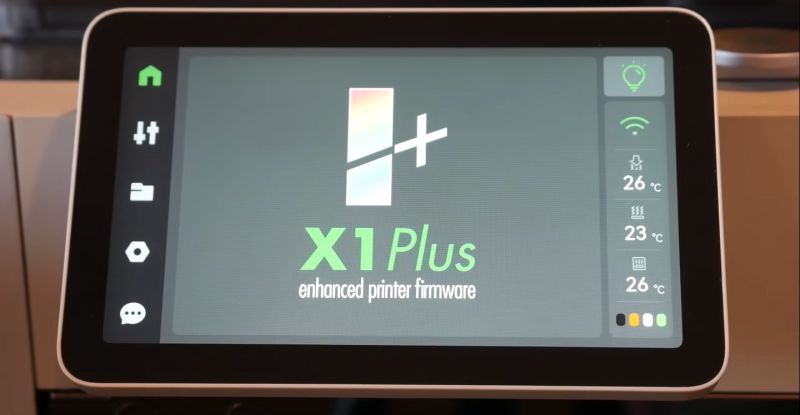














After all of the goodwill around X1 Plus, it’s disappointing that they’ve decided to lock network control down. I hear that people have been using third-party software to run their print farms, and it sadly makes sense that they might want to have a finger in that pie and sell their own management solution.
If they really cared about security and not control, they would just add an extra key exchange step to pair a printer with an instance of the network plugin. Or maybe that’s already how it works? I don’t have a Bambu Lab printer.
They don’t care about security or control. They care about money. Security makes people feel safer giving them money. Control lets them do rent-seeking behaviors that get them more money.
Every single action they take is about making as much money as possible. If you want to know why they do anything, it’s solely because they think it will lead to that outcome.
That’s capitalism in a nutshell, right there.
I beleieve youre thinking of socialism (we know what is best for you and this is your only choice). Capitalism is where there is a possibility of a reduction of orders placed for Bambu printers, especially from businesses that use print farms and want to stay cloudless and use custom control software, thus leading bambu to walk back their stance on the matter in order to have a piece of that market
You’re thinking of authoritarianism.
Also, having every choice determined solely by the estimated maximum degree of profit it will result in is capitalism at its purest; they are making this move because they believe it will result in a net increase in profit over not doing so. Whether or not they are correct in that assumption is a different matter.
And in today’s game of “spot the American who thinks everything is socialism”….
I have a simple heuristic for you.
“Let’s fix this together” is socialism.
“Do as I say” is authoritarianism.
“Only if I profit from it” is capitalism.
“Let’s see how that goes” is liberalism.
“Do not rock the boat” is conservativism.
So what happened here is mostly authoritarian capitalism.
Authoritarian socialism would be levying taxes to fund state owned 3D printer factory to supply municipal workshops employing professional craftsmen.
Liberal socialism would be abolishing copyright and patents while offering municipal land and/or buildings to enable community operated workshop. Such workshops would form networks that would crowdfund a 3D printer operation.
That was once the core principles and original definition of capitalism however modern capitalism, especially that emulating American capitalism, has evolved drastically and diverged from that classical text book definition. Originally capitalism emphasized competition among numerous small businesses, ensuring a market responsive to consumer needs. Now, large corporations dominate industries through mergers and acquisitions. These corporations often dictate terms to consumers, limiting choice and effectively suppressing competition. Today, corporations, tech giants or large retailers set industry standards and influence consumer behavior through marketing, pricing strategies, and exclusivity. Traditionally capitalism presumed consumers had significant influence through their purchasing choices, creating demand-driven markets. That’s no longer the case as corporations shape consumer preferences via advertising, data analytics, and psychological targeting. They use algorithms and behavioral data to predict and influence consumer behavior, effectively reversing the dynamic of “demand creates supply” to “supply creates demand. These corporate hold monopolies and dominate markets forcing consumer compliance. Capitalism traditionally emphasized minimal government interference, Modern capitalism on the other hand is heavily influenced by lobbying and regulatory capture. Large corporations often write or influence the very regulations meant to oversee them, skewing the market in their favor and marginalizing smaller businesses and consumers. Business and government telling consumers what they can and cannot purchase or shaping what’s available and by whom it’s available from. The advent of big data has given corporations unprecedented insight into consumer behavior as they anticipate and shape them. This form of capitalism monetizes user data, prioritizing profit over genuine consumer empowerment and free will. Rather than allowing consumers to dictate trends through demand, corporations encourage a culture of consumerism. Planned obsolescence, where products are designed to have limited lifespans, forces consumers to purchase new items rather than make long-term investments, force them into locked systems and aligning corporate goals with perpetual consumption cycles. Modern capitalism is NOTHING like you’ve described. That’s antiquated term. We as consumers can’t just shutter oil companies with our purchasing power. We either pay the price or we don’t have fuel and consumers will never stand together to shift the paradigm. When the price on a barrel oil drops they raise fuel prices and we are either accepting of that reality or accepting that we have no choice but to smile and purchase it. There would be no fighting for right to repair, open source, or local control if capitalism functioned as it was intended, defined by Webster and envisioned by the founding fathers of many nations. Or maybe the original definition is correct and the resulting reality is just proof that it’s a flawed concept and experiment.
The old make up a definition of capitalism that somehow excludes something that is clearly capitalism.
Is Bambulabs charging for this new feature? If not, how will they profit?
simple…..
they are after the designs…….
Maybe, but more likely subscriptions for service access – big money, steady money.
It has already been hacked. According to Reddit.
The biggest issue I had with the Bambu wasn’t really printing, but boot time 😂 It takes about 5 minutes before the interface is up and running for me. I love having multiple printers each where I can simply drop the STL to the printer and not have to mess with profiles etc. 🍆💦
I use a X1 now, although I did love having a Prusa 😛 with a camera mount and attached to the print bed so print timelapse was stable. Most of the USB cameras I have tried have the focus too far out to be clear when attached to the bed, even on extensions.
Wait you power off your printers?
I just leave them on and send files when I want them to print.
You guys are printing? I just use the enclosure and hot bed to reheat lunch.
Credit to Bambu, their printers user quite low idle power
Octoprint is usually always running; it is used to power the printer on and off. This adds more safety
Replace the SD card. It will boot up immediately
To get a closer focusing camera, simply attach a low diopter (miniscus closeup) lens to the existing lens, just like you do on a regular camera.
I’m not entirely sure why there’s a picture of an X1Plus firmware screen at the top of this article; X1Plus is the opensource software for the Bambu Lab X1 Carbon machine. Bambu Lab is locking down their own firmware on the X1-series, but X1Plus may soon become the most appealing alternative to vanilla Bambu Lab-controlled firmware. https://github.com/X1Plus/X1Plus/wiki
On the wiki they say: “X1Plus is not affiliated with Bambu Lab, and none of the X1Plus team works for or represents Bambu Lab.”
Great, just waiting for someone to kick bambulabs ass, with their apple-like policies. Open source everything, pay only one time, no one should tell me what to do with my PRIVATE PROPERTY.
On first glance, this could be a positive change. For example, my Octoprint service requires authentication to log in (it’s not accessible outside of my LAN, but still). But when you dig into the details in the FAQ, it gets ugly:
Q: What happens if I forget my Bambu account or email? Will my printer stop working?
A: No, the printer is not locked to a specific email or account. If you forget your email credentials, you can easily sign out directly from the printer’s menu and link it to a new account. Alternatively, our customer support team is available to assist you with password recovery if needed.
In other words, the authentication isn’t local or under your control and will need a Bambu account and internet connection to even use “your” printer in the future. That is ridiculous!
how the f did you figure that out? It makes no sense lol
Hm, somehow that’s not how I read the A:
It says if you have a problem but physical access to the hardware, you can just sign out and sign back in – at the printer. How is that bad? That’s what I would want in terms of trouble.
In addition, the support team can help recovering your account password. So once you have that, AND physical access to the printer, you can sign in again (at the printer) and keep printing
But you have to authenticate with bambu. What happens when they go under
or worse, get bought
You use it locally. Or install different firmware.
locally in this sense is via SD card printing though. If you’re not using first party Bambu Software, too bad, so sad.
You need to sign in with a Bambu account to use it locally too. Unless by locally you mean going back and forth between the printer and your computer with the SD card, 2016 style.
@Fabio No you don’t, mine isn’t signed into a Bambu account and there’s no mention of this changing with the firmware update
Ideally they release an update putting everything to lan
You have to authenticate with Bambu if you are logged into a Bambu account. That answer specifically referenced losing the password to your account and doesn’t seem to apply to LAN only operation
This is an incredibly scary mentality. A naive mentality that’s allowed for consumers to become willingly dependent upon cloud services and subscription based models while never having true ownership of a product they purchase. What happens when you have no outside internet access or the cloud services go down? What happens when bamboo decides they are no longer supporting your printer? When they decide to brick it? This is why Americans in particular have lost the battle on right to repair. Its Why we can’t even change a battery in some products. This is dangerous. It’s a catastrophic trend. Just convince a few folks with claims of security and convince and they willingly buy it. If their firmware was upon you wouldn’t need help from a “support team” to access your device. You shouldn’t even NEED an account! If you do it’s not your machine. It’s just not. Never trust the opinions of a person who suggests calling “support”. Especially on technical matters.
Thuth has been spoken
I have a P1S and am probably going to just update it this week and then fully block it from the web. I tend to not start prints remotely anyways so it’ll be a minor change. OrcaSlicer is better in a lot of ways, and I’d rather keep it over Bambu’s “wonderful” mobile app.
I’m surprised that this wasn’t a thing from the start. When I made the Ultimaker 3 firmware with network connectivity, authentication was an important design part. Now, this didn’t depend on any cloud services, just a shared secret that required you to press confirm at the printer display once to pair things up.
Also, all of this was of course nicely documented and the API was open for anyone on the network to access. (any Ultimaker 3 or newer should have documentation of the API at http://[ip]/api/docs/ if I remember correctly)
It wasn’t just useful to protect your printer, it also prevented unintentionally sending a job to the wrong printer in the office.
Which Bambu could easily have done. What we have now is already a convoluted set up process which could be made worse if these changes go through unchecked.
My A1s will not get upgraded when it comes then , as i would much rather keep using orca than have to go through yet another gatekeeper app to use my printer on my own home , or be stuck with bstudio again? No thanx
Really disappointed by Bambu’s move here. Been a happy user of an X1C for years and have recommended them to others… really regretting not getting around to building the Voron I have parts for laying around.
Will probably just not update my firmware and hope my printer doesn’t decide to join a botnet.
So LAN-only mode is now LAN-only except if you want to use the printer? That will make me seriously consider another brand for my next printer. I don’t want my printers to ever touch the internet at all — and I use VLANs to enforce that.
Does IP binding actually work now?
Cool, Cool.
So…. What printers are we buying to replace Bamboo?
Prusa?
Basically.
Given their big step up with their latest (the Core 1) they’re back to being on-par technologically while offering a still more open system.
The drawback is the price difference though – the Core 1 by itself costs as much as the X1 with AMS. And the MMU3 might actually work now (the previous two did not – but they sold them anyway:(
Voron?
There’s several voron – adjacent designs offered by various companies too; I’ve heard good things about ratrig printers
I just built my own custom system, but that’s not something everyone can do
I’m going to sound like a sales bot, but I recently picked up a Creality k1se, and I’m loving it so far.
I’ve gone through the entire 200gram spool of filament it came with, plus about the same again from another spool and I’ve had one print failure. That print failure was due to me not noticing that particular model wanted supports (a 90 degree overhang), and it still almost managed to print the part properly. Print speed is somewhere close to 3 times faster than my old ender 3 style clone.
I know they had issues with the K1 when it first came out, but that seems to have been sorted out.
Time to install X1Plus and look at other brands for the next printer…
More proof a DMCA anti-circumvention reform is far overdue.
Yuk. I was very tempted by the X1 with AMS, but one big thing was like a cold shower:
purging pellets. More waste mass than print mass, with ridiculous printing time ?
Better no AMS, then….
But this… THIS is a damn good reason NOT to buy a Bambulab. Better no Bambulab AT ALL than a Bambucloud.
I´ll pass for a couple of years and wait for an affordable core XY with a tool changer + a couple of extruders able to print nylon and other high-temp materials
Yep, my sentiments also. Pooping and AMS need outlawing for environmental reasons as a shocking waste of resources and used mostly for crappy multi-coloured widgets. Qidi have a great range now – just need to add an idex or tool changer.
This is certainly ensh1++1fication. Any hardware which requires regular firmware patches or subscriptions to even run is guranteed to be bricked in 2 years. It is not worth buying into such an ecosystem.
Enshitification? No.
These changes protect Bambu and the vast majority of users use the online print service exclusively. Why would they care about the software having to ping Bambu’s servers a little bit more?
If you are concerned about the path your file takes to the printer, or even know what Orcaslicer is, you are not the average user. You are above average! But you’re also very likely to keep using the Bambu printer you have, in exactly the same way, because it’s easy and it works.
All the talk here of dumping Bambu over this is absurd. You’re going to build and maintain a Voron instead of just using an SD card? Absurd. What you will actually do is look at the state of play when your current Bambu physically wears out, or you have cash burning a hole in your pocket and the desire to upgrade.
…and the choice then will probably be decided by cost and performance, just like it always is.
An update that requires me to connect my printer to WAN in order for it to print is protecting me?
That doesn’t seem to be a requirement though, as far as I can tell they’re adding an authentication step that can be done locally in LAN mode. Even the connector isn’t really new, they already have a proprietary blob that you need to use third party software like OrcaSlicer and there’s a pretty good chance that this Bambu Connect software is really just a replacement for that blob that supports the new authentication protocol rather than something that forces online operation
I disagree. If they were genuinely concerned with “security” exclusively, there is a way to implement a trust model that doesn’t lock out all third party software / force users to rely on a cloud managed account.
The article mentions Orcaslicer for an alternative slicer, and X1Plus as alternate firmware.
So what are you on about?
Other slicers don’t have full access anymore, like the camera view
And flashing X1Plus voids your warranty
Yea but that’s “hard”. Bamboo is problerly feeling what happens when you sell your product at Walmart and still want give have cheap support. You just limit customer options.
I don’t think this is a money grab. I think they are trying to get behind any major 3d printer hijacking that will have bad press.
You don’t want 10000 printers over the world printing random bad dragon dildo knockoffs, no matter how funny it be.
False excuse like usual with SECURITY. Just give up on cloud and provide LAN access to your printer.
People exposing their printer to the INTERNET should be held responsible, not BambuLabs.
i have been thinking about why i don’t think it’s a big deal and it took me until the next day to put my finger on it, and it’s this, exactly what you wrote.
since i just bought a 3d printer and i’m in the process of setting it up and so on, i am confronted over and over with the fact that i am not the typical user. i could probably list 30 important differences between myself and each of the users i’m running into on reviews and support forums and so on. i’m more willing to troubleshoot, and i expect different things out of my prints. i’m indulging a little ‘not invented here’.
for the people who want to drag and drop things directly from a star wars fan website to their printer, it’s a logical step to more closely integrate it with their dumb cloud service. for people like me who want to send G-code over an interactive terminal using USB ACM…does the bambu really not support that? wow! i’ll never buy one shrug but i’m not surprised or outraged. usb is clearly just an afterthought on the printer i bought.
the thing is, i’m looking at this ridiculously huge and capable device that i bought for $169, and i am absolutely in disbelief at its quality and features and price. 35 years ago my dad paid more for a dot matrix printer! it’s amazing and i’m amazed. but i’m not the target audience. no one would invest the effort to mass-produce something like this for me. so i’m just riding on the coat-tails.
Absurd? This statement is ABSURD. The entire argument is erroneous and deranged. There’s zero logical or valid arguments substantiating these new practices including nonsense over security and the adolescent concept that it’s somehow protecting “users”. Keep drinking that koolaid. Stay latched to that nιpple of corporate propaganda. You’re that guy. The reason why smart bulbs require a cloud service and companies lock the firmware as soon as we find a vulnerability to load custom local control / open source firmware. Your that guy. The reason we need -5 apps. That guy, the reason we can’t do our own products or they get bricked. It’s also irrelevant if someone continues to use the product. Of course they will ads they have already made the investment. It doesn’t mean that they can’t have and don’t have a valid grievance. In fact, this takes them one step further from true ownership of the device they already paid for. Forcing these changes on consumers is problematic and many would have thought differently about their decisions/purchases if they had known prior. Let’s also not pretend like bamboo didn’t just copy everything before that came before them and use community resources for their product. There’s zero innovation in their machines and they certainly are not magic. So yes, people can and should look into other options. That’s what will make other machines just as convenient to use. Your that guy. The guy whom blindly believes companies, politicians, political parties, cults, propaganda and other official statements. That guy. Crazy you suggest that it’s just cool if a company bricks a product while arguing that people would simply “upgrade anyway”. What? That’s beyond a deranged thought by a conditioned mindset.
The article should have been titled: “Bambu locks out 3rd party software under the guise of added authentication”
The problem here isn’t the added authentication, the problem is that they’re doing it in a proprietary inconvenient manner locking out 3rd party software. If they had done it using open auth standards and public documented API calls almost everyone would have applauded.
Bambu’s mostly done that from the start though. You’re not losing a whole lot there. This was never an open ecosystem. I bought one because it was a massive leap ahead of what everyone else was offering at the time.
Honestly they have been user hostile fromt he beginning. Dont Buy Bambu if you actually care about the investment. Creality’s new printer is Klipper based, Open Source and they dont flip the bird to users about the RFID tags.
That would be basically everyone. You have to use the internet – yes, even in LAN mode – to send jobs from a local computer to the machine. It was only their commercial version of the X1 where you could actually stay offline on a non-internet-connected wifi network while controlling from a desktop.
The only non-internet option is to transfer by SD card.
That’s flat untrue. I use a normal X1C without the cloud all the time. I’ve never logged it in. It’s never touched their servers. That they are taking this away is a big turn-off for me.
How long will it be before someone writes SD card emulation for an R-Pi or an ESP32 that allows a Bambu owner to bypass the ‘official’ network connection methods?
Bambu has fired what many will see as the first salvo of a war against what I call “true ownership”. If the manufacturer changes the operation and feature-set of a product AFTER you paid for it, without your permission, then you don’t truly own said product. Unless, that is, you can circumvent their control over the hardware you paid for. It seems that Bambu has ‘altered the deal’ in this fashion, or is at least close to doing so.
When the time comes to replace my Neptune 3 Pro with something faster and bigger, I certainly won’t even look at a Bambu. I own my computer with Linux Mint, my phone with LineageOS, and my Elegoo printer. I have better things to do than trying to wrest control of a printer from the company that took my money for it. Such a purchase would be a Bambooboo…
Bamboooooo!
Way to demonise. The war against true ownership is as old as capitalism. Companies whose printers were actually flat out bricked without server auth have already come and gone.
Issues like this highlight that building and maintaining 3d printers, and making things with 3d printers, are now 2 quite separate area’s of interest. Ironically, Bambu printers ease of use has expanded area 2 greatly, and area 2 also has far more scope to expand.
Bambu is a company, and is neither your friend or mine. However there is a large amount of hot air being righteously generated here. You use Mint and LineageOS, but THIS update is the killer?
Doubtful.
You seem to forget that your printer connects to their servers. Should everyone just stop bothering with security updates to anything because they are “altering the deal”?
It’s not actually about security. It’s amazing how many people bite right into that apple. Unfortunately you’re missing the endless other issues associated with this. It’s sad really, that consumers are so naive and gullible. It’s unfortunately, how unfamiliar they are with this topic in general. We continue to lose control over our products and willingly forfeit our rights and privacy.
Not many folks know this but you can FTP files from both inside and outside your LAN to the printer without being in LAN mode.
I use a free FTP program called Filezilla to do this and it is how I get files to my X1.
If there’s a LAN mode, and if they provide software that can talk to the printer in only LAN mode, then the security keys have to be embedded in that software. One assumes they’ll be quickly extracted and posted online.
even for the cloud api the key is just hardcoded (in a slightly obfuscated electron app)
this update is only security through obscurity
—–BEGIN PRIVATE KEY—–
MIIEvQIBADANBgkqhkiG9w0BAQEFAASCBKcwggSjAgEAAoIBAQDQNp2NfkajwcWH
PIqosa08P1ZwETPr1veZCMqieQxWtYw97wp+JCxX4yBrBcAwid7o7PHI9KQVzPRM
f0uXspaDUdSljrfJ/YwGEz7+GJz4+ml1UbWXBePyzXW1+N2hIGGn7BcNuA0v8rMY
uvVgiIIQNjLErgGcCWmMHLwsMMQ7LNprUZZKsSNB4HaQDH7cQZmYBN/O45np6l+K
VuLdzXdDpZcOM7bNO6smev822WPGDuKBo1iVfQbUe10X4dCNwkBR3QGpScVvg8gg
tRYZDYue/qc4Xaj806RZPttknWfxdvfZgoOmAiwnyQ5K3+mzNYHgQZAOC2ydkK4J
s+ZizK3lAgMBAAECggEAKwEcyXyrWmdLRQNcIDuSbD8ouzzSXIOp4BHQyH337nDQ
5nnY0PTns79VksU9TMktIS7PQZJF0brjOmmQU2SvcbAVG5y+mRmlMhwHhrPOuB4A
ahrWRrsQubV1+n/MRttJUEWS/WJmVuDp3NHAnI+VTYPkOHs4GeJXynik5PutjAr3
tYmr3kaw0Wo/hYAXTKsI/R5aenC7jH8ZSyVcZ/j+bOSH5sT5/JY122AYmkQOFE7s
JA0EfYJaJEwiuBWKOfRLQVEHhOFodUBZdGQcWeW3uFb88aYKN8QcKTO8/f6e4r8w
QojgK3QMj1zmfS7xid6XCOVa17ary2hZHAEPnjcigQKBgQDQnm4TlbVTsM+CbFUS
1rOIJRzPdnH3Y7x3IcmVKZt81eNktsdu56A4U6NEkFQqk4tVTT4TYja/hwgXmm6w
J+w0WwZd445Bxj8PmaEr6Z/NSMYbCsi8pRelKWmlIMwD2YhtY/1xXD37zpOgN8oQ
ryTKZR2gljbPxdfhKS7YerLp2wKBgQD/gJt3Ds69j1gMDLnnPctjmhsPRXh7PQ0e
E9lqgFkx/vNuCuyRs6ymic2rBZmkdlpjsTJFmz1bwOzIvSRoH6kp0Mfyo6why5kr
upDf7zz+hlvaFewme8aDeV3ex9Wvt73D66nwAy5ABOgn+66vZJeo0Iq/tnCwK3a/
evTL9BOzPwKBgEUi7AnziEc3Bl4Lttnqa08INZcPgs9grzmv6dVUF6J0Y8qhxFAd
1Pw1w5raVfpSMU/QrGzSFKC+iFECLgKVCHOFYwPEgQWNRKLP4BjkcMAgiP63QTU7
ZS2oHsnJp7Ly6YKPK5Pg5O3JVSU4t+91i7TDc+EfRwTuZQ/KjSrS5u4XAoGBAP06
v9reSDVELuWyb0Yqzrxm7k7ScbjjJ28aCTAvCTguEaKNHS7DP2jHx5mrMT35N1j7
NHIcjFG2AnhqTf0M9CJHlQR9B4tvON5ISHJJsNAq5jpd4/G4V2XTEiBNOxKvL1tQ
5NrGrD4zHs0R+25GarGcDwg3j7RrP4REHv9NZ4ENAoGAY7Nuz6xKu2XUwuZtJP7O
kjsoDS7bjP95ddrtsRq5vcVjJ04avnjsr+Se9WDA//t7+eSeHjm5eXD7u0NtdqZo
WtSm8pmWySOPXMn9QQmdzKHg1NOxer//f1KySVunX1vftTStjsZH7dRCtBEePcqg
z5Av6MmEFDojtwTqvEZuhBM=
—–END PRIVATE KEY—–
Well, that escalated quickly.
Is this a fixed key though or an instance specific identifier key? Eg I can extract the private key from my SSH server but that doesn’t do squat to let me break into anyone else’s SSH sessions because it’s generated on install
this fixed key is used to sign/encrypt messages sent to the api, only implications are that you can now talk to the api directly (and potentially accessing more functionality like the AMS) without relying on closed source software
authentication is unaffected
I just bought an A1, sorry I did now. Sounds like Apple, the tech police. Anything to figure how to squeeze a dollar(or more) out of you.
I think i won’t wait the end of the warranty period to install X1Plus.
If only the network – be it cloud or lan – worked flawlessly, I would almost not care but I can’t recall the number of times I could not send print to the X1C which is 2 meters away!
I’m not into the “china stealing IP bs”, most people are using F360 anyway but the network module being a blackbox is more annoying to me for obvious reason.
Using my ender 3 via SD card isn’t looking bad
You would rather faff with external media on a slower machine, with worse print quality, because of an extra auto layer that does not affect the user experience?
I doubt.
Do they pay you by comment, or is your brand loyalty/buyers remorse so strong you have to defend the company in every comment here? Believe it or not, some people (especially those reading websites like HD) care about freedom and control of their stuff more than “user experience”.
It’s obvious Bamboo did it the way they did to restrict 3rd party software.
Do they pay you by comment, or is your brand loyalty/buyers remorse so strong you have to defend the company in every comment here? Believe it or not, some people (especially those reading websites like HD) care about freedom and control of their stuff more than “user experience”.
It’s obvious Bamboo did it the way they did to restrict 3rd party software.
I was really thinking about upgrading my Ultimaker 2+, and deciding between a Voron or an X1 as the easier alternative, but I ended up ruling out the X1 due to the Internet of Shit smell hanging around it. So this is sort of reassuring.
(I didn’t get the Voron either, despite being all excited about it. Sadly, after $100 in refreshed mechanical parts, the UM2+ is likely to give another 7 years of fairly good but boring service).
Sorry for making the UM2+ so good.
But, at least you can still play breakout on the UM2+ then in 7 years. Cannot do that on most other machines. (After power on hold the button without rotating it for a few seconds)
The article should have been titled: “Bambu locks out 3rd party software under the guise of added authentication”
The problem here isn’t the added authentication, the problem is that they’re doing it in a proprietary inconvenient manner locking out 3rd party software. If they had done it using open auth standards and public documented API calls almost everyone would have applauded.
Great, JUST as I was going to get the “iPhone of 3d printers” they do this. Well….I just saw Anycubic just came out with a multi color unit and I love my Kobra 2 Neo. Just ready for an upgrade. I guess like iPhone, Bambu wants you to only use their stuff. I hate that. The Anycubic is way cheaper too. Never heard of the Creatiely or whatever but it’s sold by B&H Photo Video and they know their stuff. They don’t even sell Bambu. I’ll consider that too
Yeah thank God I decided against a Bambu..
I’m surprised nobody has mentioned this yet, but this sounds like just an update to comply with EU RED regulations.
Bambu lab is a communist Chinese company btw. There’s a long term plan here just like with DJI. But its fine… we can always jailbreak our printers and use open source firmware or just use lan mode.
It always has to be a conspiracy doesn’t it? The Chinese are always up to something according to you guys.
Do you have any actual proof of anything that you have said?
Only a matter of time before the US government wants a copy of every print sent to these printers to be copied and sent to the NSA. All in the name of public safety, to prevent the billions and billions of ghost guns from being printed.
no, no. just “to protect the children” drooly-eyes. that Smash-all hammer has worked quite good lately over the weztern world.
People who are violently opposed to this, but chose to buy their printer from the Apple of 3D printing confuse me. You bought the consumer, walled garden device and are shocked they’re doing walled garden things. Build a Voron and don’t give them any more money. The customer base they’re aiming at will not care about this, they just want a printer that just works for them.
Indeed, though that doesn’t mean we shouldn’t point out problems in pulling these stunts. Though I would add we the more technically savvy should probably be celebrating this upgrade that makes that customer base much less likely to get turned into a bot net etc as long as it doesn’t turn into a BS subscription etc type business model or other really hostile to the user model. Skirting the line of unacceptable perhaps, as it seems like the functionality may be impacted if you don’t – though time will tell what happens.
I am the consumer base here, that dgaf about printing as a hobby, and believe me, I DO care. With this update, my panda touch is just a paperweight.
Best to boycott them and convince other not to buy the printer.
Seems to me, this is the first step in to “your STL? No… our STL. Also, will bambu store what you print? Is this a way to see who prints CEO endgame pew pews?
Sounds like a good article.. too bad everything is white on black around here. Light mode would be awesome. I can never read your articles or I see black lines for for the next 20 minutes.
The interesting part of this is the timing.
I bought a P1S in the Flack Friday sales to replace an ancient Wanhao Duplicator 6.
Previously in consideration was a Sovol SV08.
The P1S was chosen as to the non-fiddly reco’s on virtually every website.
Had I known this policy was upcoming, I would have chosen the Sovol.
sad face…
Man, it sure would be nice to have editing here for those “before coffee” posts….
Same, got a black Friday deal, bought bunch of accessories and been printing since then. Now the accessories will be just a paperweight, and I am sure the printer will as well if the big brother decides. It sucks they took this direction, I’ll try to use it as long as possible with sd cards and find a new one :/
Louis Rossman’s (quite sweary) video on this illuminates a few points – noting that all your prints AND your camera will be going through Bambu’s servers, at least while Bambu keep their servers up & deem your printer to be supported… also that this is a badly executed and unnecessary change in the name of “security”, but we knew that.
With that said, I predict hacked Bambu firmware coming out very soon so people can re-use their hardware and give Bambu the bird.
Didn’t HaD feature a teardown of Bambu’s NFC filament tags noting the hardware used was way more advanced than necessary unless you were planning to lock people to proprietary filament in the future?
Before I bought my printer Bambu were the big new thing on the scene and lots of folks were telling everyone they were the superior choice over a Prusa & better value (which, on paper, they were)… I decided to vote with my wallet and support Prusa and so far I’m glad I did.
This is not Capitalism, this is a Cinese company founded with CCP government money that already stole a
lot of international intellectual properties in Patents and now unveil the face getting greedy and shitting on customers. Remember that every big Cinese company by rule need to have the internal politic leader , a government participation and the CCP need to be able to access to their data( so your…)
Hi there, it is possible to remote operate the printer, and use the camera, even outside your network, without ever using the Bambu Handy app and while having the printer running in Lan Only mode and having its access to the internet blocked.
I’ve described it here: https://github.com/mnott/bambumine
Of course that not just works with one printer, but any number of printers.