Whilst recently perusing the fine wares for sale at the Vintage Computer Festival East, [Action Retro] ended up adopting a 1995 ProStar laptop. Unlike most laptops of the era, however, this one didn’t just have the typical trackpad and clicky mouse buttons, but also a D-pad and four suspiciously game controller looking buttons. This makes it rather like the 2002 Sony VAIO PCG-U subnotebook, or the 2018 GPD Win 2, except that inexplicably the manufacturer has opted to put these (serial-connected) game controls on the laptop’s palm rest.
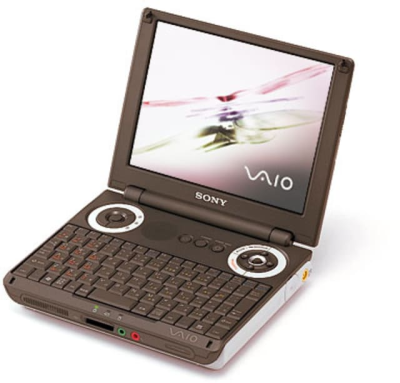
Though branded ProStar, this laptop was manufactured by Clevo, who to this day produces generic laptops that are rebranded by everyone & their dog. This particular laptop is your typical (120 MHz) Pentium-based unit, with two additional PCBs for the D-pad and buttons wired into the mainboard.
Unlike the sleek and elegant VAIO PCG-U and successors, this Clevo laptop is a veritable brick, as was typical for the era, which makes the ergonomics of the game controls truly questionable. Although the controls totally work, as demonstrated in the video, you won’t be holding the laptop, meaning that using the D-pad with your thumb is basically impossible unless you perch the laptop on a stand.
We’re not sure what the Clevo designers were thinking when they dreamed up this beauty, but it definitely makes this laptop stand out from the crowd. As would you, if you were using this as a portable gaming system back in the late 90s.
Our own [Adam Fabio] was at VCF East this year as well, and was impressed by an expansive exhibit dedicated to Windows 95.
















In what universe does it make sense to put the buttons at the base of the monitor (Sony Vaio) so the user has to constantly avoid bumping the keyboard keys?
you aren’t supposed to use those over the keyboard with the laptop sitting on a bench, you hold it sideway and use your thumb on the control.. I cannot talk about the vaio but it work absolutely great on the GPD
Products like the GPD Win are usually small, my first gen one had a 5.5″ screen so you gripped the device like a controller from the sides then used your thumbs to reach the buttons. It was not made to sit on a desk.
I saw that, decided against rescuing it. That because I and my cats do not need another grouchy laptop. But missed Adam.
I saw his video!