When was the last time you saw a computer actually outlast your weekend trip – and then some? Enter the Evertop, a portable IBM XT emulator powered by an ESP32 that doesn’t just flirt with low power; it basically lives off the grid. Designed by [ericjenott], hacker with a love for old-school computing and survivalist flair, this machine emulates 1980s PCs, runs DOS, Windows 3.0, and even MINIX, and stays powered for hundreds of hours. It has a built-in solar panel and 20,000mAh of battery, basically making it an old-school dream in a new-school shell.
What makes this build truly outstanding – besides the specs – is how it survives with no access to external power. It sports a 5.83-inch e-ink display that consumes zilch when static, hardware switches to cut off unused peripherals (because why waste power on a serial port you’re not using?), and a solar panel that pulls 700mA in full sun. And you guessed it – yes, it can hibernate to disk and resume where you left off. The Evertop is a tribute to 1980s computing, and a serious tool to gain some traction at remote hacker camps.
For the full breakdown, the original post has everything from firmware details to hibernation circuitry. Whether you’re a retro purist or an off-grid prepper, the Evertop deserves a place on your bench. Check out [ericjenott]’s project on Github here.

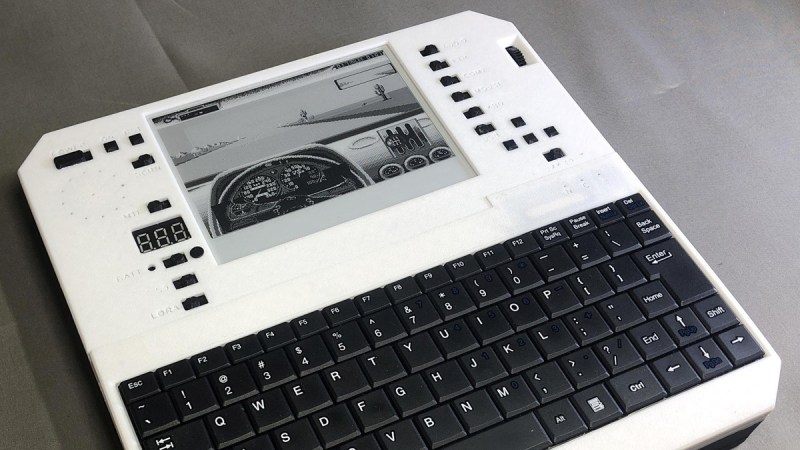














fuzix.org too?
e-ink is not good for terminal ;(
but direction is good
Back in the days we had LCD screens whicj when cold would update not a lot faster than modern e-ink displays and have a lot worse visibility!
look at laptop.org and old hardware. Sorry. But PixelQ or other good screen is better than e-ink = alvays
Psion mx5. LCD with retro light, powered with two small 1.5 V batteries. Linux compatible, internet access using modem, several days of autonomy. Fits in a jacket pocket. Great tool used by journalists in remote areas or topography tasks, (processing total stations data). I would love to have a new version with better key input and a e-ink display.
I want one too!
e-ink (at least when done well) is going to be fine for a terminal, the worst you’ll get is a tiny bit of ghosting between more complete screen refreshes and you won’t be able to read it at all as it scrolls by really quickly (which you generally can’t do even on the high refresh rate screens as commands run as these days the compute is so so fast each line is added just too quickly)
About the only thing lacking for most e-ink displays that is rather nice to have for a terminal is the coloured text.
you’ve been out of the eink displays for a while I see, they have full colour eink with a surprisingly quick refresh now.
I did say for most e-ink, and full colour e-ink is still slower in refresh than comparably modern monochrome as a rule. The partial refresh to fake quicker overall refresh and refresh rate in general are improving, but still slow.
It would be great if Shap’s Memory LCD displays were bigger and higher rez.
Or merely cheaper. They’re great low-power displays, but they are priced out of the “wanna build an off-grid compy proof-of-concept” hacker market.
Interesting. The e-Ink Panel used costs just 32 USD. But by “fast update” hey mean 1.5 seconds…
“just”
While a lot per inch compared to traditional screens, the $/in2 is a lot better than it used to be
1.5 seconds is the fast refresh of the whole screen, but as with most e-ink screens these days you can do a lot with a partial update, or a series of partial updates.
I’m Eric, the guy that built this. The screen refreshes in 300ms, not 1.5 seconds. 1.5 seconds is for a full screen refresh where it goes all black then all white then shows the content again. That’s totally unnecessary and my device never does this unless the user initiates it via a hotkey. So it actually has a refresh rate of about 3 times per second. Plenty of videos demonstrating that on the youtube and github pages.
Okay I need that keyboard. Does anyone know what it is? I am trying to read the git repo but it is quite large :D
Search Amazon for CUQI keyboard
I owe you one Jay!
It just looks like a generic laptop keyboard to me. Replacement keyboards for pretty much all popular laptops are available on line, and these can be fed into an Arduino Mini (Atmel ATmega32U4) running QMK to make it USB, or to pretty much any microcontroller to make it PS/2. These pretty much always connect with flat flex cables, which means there are readily available sockets they can plug into.
I find it a little odd that he’s using PS/2 for mouse and keyboard, but then I recall how many hours I spent trying to make a USB device interface that handles both mouse and keyboard at the same time, while the PS/2 protocol is pretty straightforward, so maybe that’s reason enough.
Also, I can’t tell from the pictures whether those keys are on 19mm centers (standard-size keyboard) or 16mm (“mini” keyboard, like netbooks used to have), but for my money, a $15 mini keyboard, which is available from many shops on AliExpress or Amazon, would be a good starting point. And if you want the standard size, plenty of those are available as well. These are generally Bluetooth only, but they do have flat flex cables, so you can ditch the MCU that came with it and replace it with another, again using QMK or other available firmware as a starting point, to interface to whatever you want.
They keyboard is not from a laptop. These are stand-alone PS/2 keyboards that I remove from their original enclosures and install in the 3d printed case for this computer. I get them from https://item.taobao.com/item.htm?id=561534245819&skuId=5261280865230 (the “KJW240/10寸PS/2圆口(线长140cm” option). I cut the cords down to about 35cm, since the original cords are way too long, and crimp on PH2.0 plugs which plug into the motherboard internally. Don’t know whether or not you can buy this keyboard outside China. Maybe it’s sold on AliExpress too. The original casing is sort of a little too flexible or something which results in a not very solid feeling while typing, like the backing behind the keys is squishing up and down with the keystrokes or something. Fortunately, that problem goes away once I install it in its new 3d printed case, and it has a very nice solid feel to it. I tried out a lot of different keyboards before choosing this one. My criteria was pretty hard to meet: must be PS/2, must have windows and menu keys, must have left and right shift keys (some keyboards actually don’t have a right shift key!), must have both delete and backspace keys (some keyboards don’t have a delete key), must have print screen, scroll lock, numlock, number keypad (activated by numlock), pause/break, insert, arrow keys, page up, and page down keys. These are all keys that DOS era software might use, so lacking any of these keys could mean not being able to use some software. Not many miniature modern keyboards actually have all those. It also had to be small enough to fit on this computer but big enough to be able to type on fairly naturally. (I love small computers and I don’t mind small screens, but I absolutely hate trying to type on keyboards that are too small to type on naturally.) And it had to have pretty low power consumption. This keyboard takes about 6-7mA. Many keyboards I tried took between 30-40mA, which is more than the CPU itself. The thing I dislike most about this keyboard is the home key being between the quote and enter keys, and the up arrow key being where the left half of the right shift key should be. Those are really unfortunate design choices. But its a lot better than a lot of keyboards, and its something I was able to get pretty used to after a few days of typing. Still, I do plan to build my own keyboard to replace this in the future, one with a processor that sleeps between keystrokes so it can consume less than 1mA on average, and that has a standard key layout.
The same keyboard is also sold in a USB version at the above link, if you want one that works with a modern computer.
This entire project is a thing of beauty. I used actual DOS laptops with similar peripheral mixes when they were state of the art and the mix of functionality with ultra low power is a dream I never really thought I’d see anybody accomplish. Yes, I’ve seen bits and pieces of it realized but here the whole thing is wound together with a bow to stern vision that is breathtaking. I would gladly lay down cash for a built system.
Not that I’ve ever been convicted of sucking cock.
Noted
Lol, wtf?
Great job! Has “industrial controller that runs forever” written all over it.
Playing some Cataclysm: DDA lately and this gets me thinking how neat it’d be to make purpose built ebooks with everything on it to remake things.
Make it super durable and then in the event of the incursion of a hive mind zombifier, the survivors would have to collect books from all over to get the info they need to make their safety vans.
Does anyone know what game is running in the photo avobe?
Presumably something called Test Drive as per linked page: https://github.com/ericjenott/Evertop?tab=readme-ov-file#test-drive .
Testdrive I guess
Test Drive II: The Duel, in the Desert Blast level.
I was happy to see a demo of it running Space Quest 3. That game has a special place in my heart and is always my go to when testing an old PC. Plus the first time I played it, my PC wasn’t much faster than this!
This is an interesting concept, though if it could be made of something other than plastics where possible, it would be even better.
Looking forward to purchase this wonderful machine!