Growing up as a kid in the 1990s was an almost magical time. We had the best game consoles, increasingly faster computers at a pace not seen before, the rise of the Internet and World Wide Web, as well the best fashion and styles possible between neon and pastel colors, translucent plastic and also this little thing called Windows 95 that’d take the world by storm.
Yet as great as Windows 95 and its successor Windows 98 were, you had to be one of the lucky folks who ended up with a stable Windows 9x installation. The prebuilt (Daewoo) Intel Celeron 400 rig with 64 MB SDRAM that I had splurged on with money earned from summer jobs was not one of those lucky systems, resulting in regular Windows reinstalls.
As a relatively nerdy individual, I was aware of this little community-built operating system called ‘Linux’, with the online forums and the Dutch PC magazine that I read convincing me that it would be a superior alternative to this unstable ‘M$’ Windows 98 SE mess that I was dealing with. Thus it was in the Year of the Linux Desktop (1999) that I went into a computer store and bought a boxed disc set of SuSE 6.3 with included manual.
Fast-forward to 2025, and Windows is installed on all my primary desktop systems, raising the question of what went wrong in ’99. Wasn’t Linux the future of desktop operating systems?
Focus Groups

Generally when companies gear up to produce something new, they will determine and investigate the target market, to make sure that the product is well-received. This way, when the customer purchases the item, it should meet their expectations and be easy to use for them.
This is where SuSE Linux 6.3 was an interesting experience for me. I’d definitely have classified myself in 1999 as your typical computer nerd who was all about the Pentiums and the MHz, so at the very least I should have had some overlap with the nerds who wrote this Linux OS thing.
The comforting marketing blurbs on the box promised an easy installation, bundled applications for everything, while suggesting that office and home users alike would be more than happy to use this operating system. Despite the warnings and notes in the installation section of the included manual, installation was fairly painless, with YAST (Yet Another Setup Tool) handling a lot of the tedium.
However, after logging into the new operating system and prodding and poking at it a bit over the course of a few days, reality began to set in. There was the rather rough-looking graphical interface, with what I am pretty sure was the FVWM window manager for XFree86, no font aliasing and very crude widgets. I would try the IceWM window manager and a few others as well, but to say that I felt disappointed was an understatement. Although it generally worked, the whole experience felt unfinished and much closer to using CDE on Solaris than the relatively pleasant Windows 98 or the very glossy BeOS Personal Edition 5 that I would be playing with around that time as well.
That’s when a friend of my older brother slipped me a completely legit copy of Windows 2000 plus license key. To my pleasant surprise, Windows 2000 ran smoothly, worked great and was stable as a rock even on my old Celeron 400 rig that Windows 98 SE had struggled with. I had found my new forever home, or so I thought.
Focus Shift
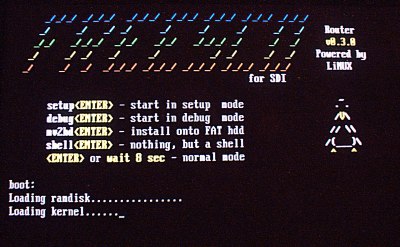
With Windows 2000, and later XP, being my primary desktop systems, my focus with Linux would shift away from the desktop experience and more towards other applications, such as the FreeSCO (en français) single-floppy router project, and the similar Smoothwall project. After upgrading to a self-built AMD Duron 600 rig, I’d use the Celeron 400 system to install various Linux distributions on, to keep tinkering with them. This led me down the path of trying out Wine to try out Windows applications on Linux in the 2000s, along with some Windows games ported by Loki Entertainment, with mostly disappointing results. This also got me to compile kernel modules, to make the onboard sound work in Linux.
Over the subsequent years, my hobbies and professional career would take me down into the bowels of Linux and similar with mostly embedded (Yocto) development, so that by now I’m more familiar with Linux from the perspective of the command line and architectural level. Although I have many Linux installations kicking around with a perfectly fine X/Wayland installation on both real hardware and in virtual machines, generally the first thing I do after logging in is pop open a Bash terminal or two or switching to a different TTY.
Yet now that the rainbows-and-sunshine era of Windows 2000 through Windows 7 has come to a fiery end amidst the dystopian landscape of Windows 10 and with Windows 11 looming over the horizon, it’s time to ask whether I would make the jump to the Linux desktop now.
Linux Non-Standard Base
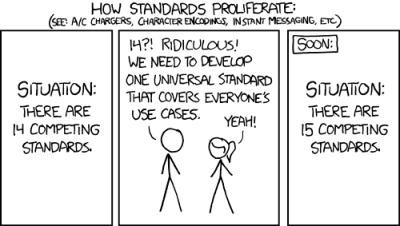 Bringing things back to the ‘focus group’ aspect, perhaps one of the most off-putting elements of the Linux ecosystem is the completely bewildering explosion of distributions, desktop environments, window managers, package managers and ways of handling even basic tasks. All the skills that you learned while using Arch Linux or SuSE/Red Hat can be mostly tossed out the moment you are on a Debian system, never mind something like Alpine Linux. The differences can be as profound as when using Haiku, for instance.
Bringing things back to the ‘focus group’ aspect, perhaps one of the most off-putting elements of the Linux ecosystem is the completely bewildering explosion of distributions, desktop environments, window managers, package managers and ways of handling even basic tasks. All the skills that you learned while using Arch Linux or SuSE/Red Hat can be mostly tossed out the moment you are on a Debian system, never mind something like Alpine Linux. The differences can be as profound as when using Haiku, for instance.
Rather than Linux distributions focusing on a specific group of users, they seem to be primarily about doing what the people in charge want. This is illustrated by the demise of the Linux Standard Base (LSB) project, which was set up in 2001 by large Linux distributions in order to standardize various fundamentals between these distributions. The goals included a standard filesystem hierarchy, the use of the RPM package format and binary compatibility between distributions to help third-party developers.
By 2015 the project was effectively abandoned, and since then distributing software across Linux distributions has become if possible even more convoluted, with controversial ‘solutions’ like Canonical’s Snap, Flatpak, AppImage, Nix and others cluttering the landscape and sending developers scurrying back in a panic to compiling from source like it’s the 90s all over again.
Within an embedded development context this lack of standardization is also very noticeable, between differences in default compiler search paths, broken backwards compatibility — like the removal of ifconfig — and a host of minor and larger frustrations even before hitting big ticket items like service management flittering between SysV, Upstart, Systemd or having invented their own, even if possibly superior, alternatives like OpenRC in Alpine Linux.
Of note here is also that these system service managers generally do not work well with GUI-based applications, as CLI Linux and GUI Linux are still effectively two entirely different universes.
Wrong Security Model
 For some inconceivable reason, Linux – despite not having UNIX roots like BSD – has opted to adopt the UNIX filesystem hierarchy and security model. While this is of no concern when you look at Linux as a wannabe-UNIX that will happily do the same multi-user server tasks, it’s an absolutely awful choice for a desktop OS. Without knowledge of the permission levels on folders, basic things like SSH keys will not work, and accessing network interfaces with Wireshark requires root-level access and some parts of the filesystem, like devices, require the user to be in a specific group.
For some inconceivable reason, Linux – despite not having UNIX roots like BSD – has opted to adopt the UNIX filesystem hierarchy and security model. While this is of no concern when you look at Linux as a wannabe-UNIX that will happily do the same multi-user server tasks, it’s an absolutely awful choice for a desktop OS. Without knowledge of the permission levels on folders, basic things like SSH keys will not work, and accessing network interfaces with Wireshark requires root-level access and some parts of the filesystem, like devices, require the user to be in a specific group.
When the expectation of a user is that the OS behaves pretty much like Windows, then the continued fight against an overly restrictive security model is just one more item that is not necessarily a deal breaker, but definitely grates every time that you run into it. Having the user experience streamlined into a desktop-friendly experience would help a lot here.
Unstable Interfaces
Another really annoying thing with Linux is that there is no stable kernel driver API. This means that with every update to the kernel, each of the kernel drivers have to be recompiled to work. This tripped me up in the past with Realtek chipset drivers for WiFi and Bluetooth. Since these were too new to be included in the Realtek driver package, I had to find an online source version on GitHub, run through the whole string of commands to compile the kernel driver and finally load it.
After running a system update a few days later and doing a restart, the system was no longer to be found on the LAN. This was because the WiFi driver could no longer be loaded, so I had to plug in Ethernet to regain remote access. With this experience in mind I switched to using Wireless-N WiFi dongles, as these are directly supported.
Experiences like this fortunately happen on non-primary systems, where a momentary glitch is of no real concern, especially since I made backups of configurations and such.
Convoluted Mess
This, in a nutshell, is why moving to Linux is something that I’m not seriously considering. Although I would be perfectly capable of using Linux as my desktop OS, I’m much happier on Windows — if you ignore Windows 11. I’d feel more at home on FreeBSD as well as it is a far more coherent experience, not to mention BeOS’ successor Haiku which is becoming tantalizingly usable.
Secretly my favorite operating system to switch to after Windows 10 would be ReactOS, however. It would bring the best of Windows 2000 through Windows 7, be open-source like Linux, yet completely standardized and consistent, and come with all the creature comforts that one would expect from a desktop user experience.
One definitely can dream.
















I had a stable branch Ubuntu installed on a second SSD, kept almost unused but ready for those tasks where MSYS2 or VirtualBox would not be enough. One day, after
sudo apt dist-upgradeit refused to boot. Why? For some reason kernel didn’t like wireless receiver of Logitech G502 mouse 🤡Since then it’s never been booted again and I’m too lazy to format this tiny 256 GB SSD.
I call it BS.
The kernel doesn’t crash for that, there must be a further problem.
This one post already makes clear what the problem is with Linux. It’s always “there must be a further problem”. I.e. it’s hardly ever directly clear what the problem is, it needs hours of investigation to find out, and when you find out, it’s not clear how to fix it.
There’s a lot of documentation out there. But it’s in the form of MAN pages, which are simply archaic and unreadable. Often written in ‘telegram style’ with lots of assumptions about what the user already knows.
Fortunately there are superuser.com and stackexchange.com.
We live in 2025. Why is the documentation still using ‘man’, why not as Wikipedia pages that link to each other and are searchable?
Well, there is no central authority that would make that happen. Competing standards, whatever, name your excuse. There is nobody driving a focused innovation. It’s kind of funny that Linux is now suffering from the thing that prompted its existence: the law of the handicap of a head start. https://en.wikipedia.org/wiki/Law_of_the_handicap_of_a_head_start
One good thing of this handicap maybe, is that it might be real easy to feed all those man pages into an LLM. Instead of reading 20 different man pages to hopefully be able to connect the dots and come up with a solution, you could ask the LLM to do that for you and produce one or more possible solutions for you.
Couple the LLM with an agent, and it can actually try things for you, do the hard work of editing one of the hundreds of configuration files with hundreds of insufficiently documented options each.
I mean: the situation with those config files is much, much worse than the situation within the Microsoft Registry. At least the registry has all settings and options in one (huge, I give you that) place, grouped logically and searchable.
“We live in 2025. Why is the documentation still using ‘man’, why not as Wikipedia pages that link to each other and are searchable?”
MS-DOS 6 on-line help was fine, too, I think.
Linus could have learnt so much from MS-DOS about user friendliness.. 😮💨
You are talking out of your arse of things you have no idea about.
man it’s not widely used anymore, also, man it’s searchable, man it’s local and avaiable, there are websites that host it.
Windows tried to be userfriendly and it’s now dying, Mac os it’s basically an appliance. We don’t want that.
What the Helen Keller are you talking about? You’re not a kidnap victim passing a note, please re-ask with more information and quotes and stuff.
Where is your BS now?
@Maya, First and foremost I have to say I have felt your pain…What I can say is Windows is still geared towards plug n play for USERS whereas Linux is more of a programmer/ ADMIN focus. I have found that Parrot OS has been a more plug n play out of the box reliable platform than any of the other Linux flavors and I’ve tried mostly all of the flavors. I run 2 Parrot OS laptops and a Windows. I can honestly say that I can pick up any of the 3 and equally depend on them… The utilization of which laptop really just depends on the task for me. Personally I prefer the parrot laptops. I get longer battery life, faster task juggling, and an overall smoother experience with them. I only break out the Windows laptop when something just absolutely has to be windows.
My biggest issue with the Linux Desktop(/Daily Driver Laptop) is its lack of boot chain security. While it offers Full Disk Encryption, it is trivial to infect the kernel to keylog the passphrase of the LUKS2 container as there is no Measured Boot on the kernel being done with the TPM PCRs. While it requires in a lot of instances a physical presence, I refuse to use an OS that offers less physical-digital security than Windows with Bitlocker. See this article from Lennart Poettering which explains it in detail: https://0pointer.net/blog/authenticated-boot-and-disk-encryption-on-linux.html. While improvements have been made these last 2-3 years since that article, it’s not secured in any out-of-the-box experience. Maybe when Fedora finally finds a way and develops a kind of blueprint, other OS’es may work on the basis of that. Btw, Fedora has been yelling for years that they’ll roll it out “next year” but it never happens. Until it is fixed, I will not use Linux for my personal desktop/laptop computing.
OMG, are you trolling?
Are you actually that worried about hacks that require a physical presence in your own home that you would subject yourself to all those extra hoops to jump through? This isn’t entirely a troll response… I have long wondered who the hell all that crap is actually being marketed to. The only people I can think of that should actually need it are still sending bombing plans via Signal!!!
I mean, who do you live with? Are you in a frathouse full of computer science majors with no lives and a mean streak or something?
I just want all that stuff to get the hell out of my way and let me install my OS or retrieve my files. Old school BIOS and no extra TP was just fine!
I do appreciate the fact that the TPM socket, if I REALLY want to can be bent to let me plug in an old ISA card if I got feeling really nostalgic though.
Hard agree, don’t want the extra BS of TPM and (flawed) bit locker encryption and I live in a corporate windows world.
Some academic sees someone on YouTube go on about it and all the sudden they think they’re cybersecurity experts.
You know someone hasn’t actually gotten their hands dirty with this kind of stuff when there’s zero consideration for or knowledge of the practical application if it.
Or you have a laptop, or work on something commercial which has basic security requirements. Encryption at rest is a pretty basic requirement for any kind of personal data, and full disk encryption is the standard solution.
Sure, if my employer required it then I would have a work laptop with an encrypted drive. Honestly, I don’t really store any work stuff on my devices except the passwords to remote in and that is in an encrypted file that unlocks with a very long password..
At home.. I am pretty sure the probability of me losing access to my own stuff because I cannot unlock the drive is almost infinitely higher than that of someone else getting it. Every time I start to contemplate encrypting a drive I consider what future me is going to thing of present me if I do this when he loses years of personal projects, photos, videos, correspondence and etc… Then I do the right thing and don’t.
…and that’s where regular backups come in, not just for security threats but because I’ve read too many lost-it-all SSD failure stories (and most of those were from people using Windows; but I’m addressing the threat that’s outside the matter of what OS they’re using).
@Garth Wilson – Oh, I do have backups. But… encrypted backups? What makes you think if I lost the key to one drive I wouldn’t lose the key to all of them?
@Panondorf, I can’t think of any reason to have the backups encrypted too if they’re offline.
Full disk (&system) encryption is actually the worst solution. Way too many moving parts. Right click > zip & encrypt or a encrypt-to-cloud solution is the way to go.
Agreed.
Plus, call me petty if you will, but any “appeal to authority” that invokes Lennart Poettering – earns an immediate hard NO from me and is dismissed out of hand.
Yah, that too.
haha i agree with you entirely but
old school bios?? are you for real?? you would give up the UEFI-grub experience and go back to the staged bootloader hassle? you would give up built-in PXE????
Absolutely! Maybe it’s just that I have yet to find the well-written manpage. Every guide to setting it up I have followed either seems to assume that I have a graduate degree in modern motherboard firmware or that I want to earn one. Maybe with a step by step, here’s just what you need to know guide to getting it booting…
Don’t get me wrong. I have successfully installed Linux with UEFI. My Desktop is set up that way now! But it’s always been muddling through confusing and contradictory examples and trying things until something works then being afraid to touch it.
And I don’t think any two setups ever worked out being identical for me. Format the EFI or whatchamacallit partition as ext, vfat, vfat16, dosfs… or whatever. I think they all have been what finally worked for me on one install or another. And what grub command to install to it.. oh, there are images to select from.. well which image do I use.. Hey, these directions give the name of the image I’ll do that… Oh, but grub-install says that one isn’t found… WTF!?! Why is this so hard?!?
Where is the hassle with BIOS?
Just use grub-install to stick grub on the mbr. Then use grub-mkconfig to spit out a config file that includes all your kernel versions plus any other OSs it can find in case you are multi-booting. Done!
Well… if you want to get fancy and display a custom image or change the timeout on the kernel/OS picker screen or whatever there might be some file editing to do but meh.. so what?
I had been trying to “be good” and use UEFI for a while but the last install I did I really didn’t feel like all that hastle. I set it to “Legacy” mode and just install grub like I would on any old BIOS machine. So smooth. So easy. Just works! What’s not to love?
Built in PXE? Well.. I am aware there were options for PXE before UEFI. But… why would I want that? If I were running a lab of identical workstations sure. There aren’t two devices in my whole house!
heh i guess someone has to have that experience…i’ve had the grub two-stage bootloader go wrong in a lot of different ways. grub-install has to have an idea of the relationship between the physical drives it will see at boot-up and the logical drives it can see at install time. it can be screwed up by things like LBA in the BIOS, or by having a bunch of disks on different controllers, or by of course physically moving a disk from one IDE connector to another during maintenance. i’ve had no end of trouble with the old way.
or, rather, it met its end when i met UEFI. i’ve never met that contradictory documentation you cite because it’s always ‘just worked’ for me. i imagine it must be fairly easy to work with if you have to but i’ve never had to. i typically just use the efi partition that came with the laptop though :) grub seems to know what to do with it.
It’s more about a stealable laptop, I think.
I’ve never enabled disk encryption and probably never will. Poettering works for Microsoft, and he’s seeing things from their viewpoint. I’m not entirely sure he has Linux’s best interests at heart.
Alas, almoat all nvme drives have full disk encryption built in (and luks/bitlocker//etc) can make use of it. The easiest and most common way to work with it is simply enabeling a bios drive password. Sexure erase on this drives also works as simpke as rotating the internal crypto key.
Two years ago on DevilTeam forum there was program posted to crack SSD encryption of all SSD drives currently available on market. Turns out they have hardcoded backdoor keys left for govt pigs like Police or ABW. I tried it on 9 of SSDs I have (4 sata and 5 nvme) and only 1 could not be cracked. So much for your “encryption” 😂😂😂😂😂😂😂😂😂😂
Roflmao, bot supprising, leave it to vendors and gov to screw people. A ‘trust’ propriatery firmware they say!
Fact remains he’s using encryption :)
The one time I enabled disk encryption, I had some degradation or such and the os wouldn’t boot , the fight to get back into my own partition made me a realise it just wasn’t worth it. if you have physical access to my machines, you finding my porn stash or pictures of my family and cars are the least of my concerns. I save no autofill data on any machine.
Some practical considerations: All I need is a rubber hose and I will get your password.
Further practical considerations: If you plan to come to my house to strong-arm me into relinquishing my passwords, you’re going to need a LOT more than a rubber hose.
All that is needed is 1 moment of being distracted.
For instance, I assume that you are still being amazed by magicians. As long as magicians are able to amaze you, even while knowing that it’s not magic at all, you can be fooled by a criminal.
I hope that this thought is somewhat humbling for you. :)
Provided you have me. If you stole the laptop in an untargetted attack (which is far more likely for most of us) then disk encryption will keep my data – and everyone else’s data I might have on there if like most businesses I’m processing customer data – safe.
I find it amusing how many people sing all praises for one OS, while demonizing the other, and it doesn’t really matter which is which. I’ve used various linuxes and windowses over the years, and my conclusion is that they all suck. Windows gives you one option, and its the way they choose. And printing sucks bad. Teaching average employees how to troubleshoot and reinstall print drivers in windows is near impossible. Then you have the ten thousand linux distros, and all the people that will die on a hill for their chosen distro. What I see from my vantage point, as a developer of tools and apps geared toward basic users, is that many of the hardcore linux people appear to suffer from devbrain. This mindset that “I understand this convoluted mess, and if you don’t that means you’re an idiot.” Linux isn’t your friend. Neither is windows, android, ios or macos. They are merely tools to complete a set of purposes, and in my endless tinkering I have never found a single solution that satisfies all my requirements, so I maintain flexibility. I also don’t assume people that know less about these things than I do are lesser humans. Most people don’t want to fight their devices for hours on end just trying to get netflix to work, and that doesn’t make them bad people. Windows, android, macos and ios are successful in marketshare because the people that make them understand their customers, and that’s not a bad thing. The year of linux mass adoption won’t ever happen until it can do point and click everything, better than all the others, without disembowelling the os just to get a simple thing to work. That’s my two cents, as a fan and daily driver of windows AND linux, and y’all are free to disagree with me entirely, it’s your right to do so if you wish. : )
This disagrees with the part you wrote above about how they all suck. If Windows understood their customers, by your logic they’d fix the printing issues.
There’s also lawsuits that say they big players achieved dominance not by selling the customers what they want, but by abusing their market position. I think we are way overdue for another round of antitrust. Remember when Microsoft got in trouble for bundling the web browser with the OS? Now look at the business model of Google, apple, and MS. The whole lot of them.
I agree with you that they all suck.
Android does it.
Skill issue.
Running bitlocker on a home rig is Rube Goldberging it -Darwin award style.
It’s always about expectations.. I’m always disappointed with Mac and Windows when they don’t act like Linux :)
Agreed!
If windows didn’t come pre-installed on nearly all PCs for the last few decades (and MS illegally preventing hardware vendors from offering any other pre-installed OS, for most of that time), I doubt it would have caught on. Now, a critical mass of folks have been brain-damaged from early exposure, and think the Windows way is the correct way and we get articles like TFA.
PC vendors have tried selling PCs with Linux instead. They were all market disasters. Cope harder, loser.
Are you sure no major company produces Linux laptops? Take a look at Dell XPS Developer Edition, the HP Dev One and many more. These laptops sure weren’t a disaster.
While a laptop is all nice and dandy, when i want my gaming, i do it on a desktop, windows style. I doubt linux even reckognises an Intel arc b580
In the early 2000’s I was desperate to get away from the Windows disaster. I knew Linux existed, but didn’t really know anything about it. Then around 2006 I saw that I could buy a desktop PC at the local Fry’s with Linspire Linux pre-installed, and no Windows, and since they didn’t have to pay Windows royalties to Uncle Bill, it was very inexpensive, two hundred and something dollars. I got it. It was a breath of fresh air. Everything just worked, and the user interface was a pleasure. Linspire had some sort of software center—it might have been called “Click-n-Run,” but I don’t remember for sure—where I downloaded, for free, several more applications, super easily, and they installed and ran with no problems. Unfortunately soon after that Linspire was bought out by Xandros, and Xandros dropped support for Linspire. About that time, Ubuntu seemed to be emerging as the leader in desktop Linux, so I went to that. It was fine, except that every subsequent version update became harder to use, not easier.
Here in Germany some of us had some hopes for Zeta becoming an alternative in early 2000s.
Because both Windows and Linux were far from ideal.
Unfortunately, it didn’t last. Mac OS remained as another alternative, though. Tiger for x86, for example.
https://en.wikipedia.org/wiki/ZETA_(operating_system)
https://www.youtube.com/watch?v=-u-oOUxXM4w
Mac OS X (now macOS) has a real Unix kernel.
It’s more Unix than Linux ever will be, kid.
You do know what XNU stand for, right?
Cross ‘n’ you? A Christian movement, maybe? 🤔
Yeah, but it’s not like Linux :) I never said I wanted Unix.
No problem, with Linux you’ll never come close to it, anyway.
@jpa: “It’s always about expectations.. I’m always disappointed with Mac and Windows when they don’t act like Linux :)”
In the same way, I’m always disappointed by Linux and Windows when they don’t act like UNIX. :)
It’s actually quite interesting how much Linux software actually compiles and runs on Mac. And if it somehow doesn’t work to compile and run directly on Macos, you can put it in a Docker image and it will run that way (there are still limitations of course).
Actually, I have a Macbook with an M2 MAX processor, and am able to run WINE on top of Rosetta 2. And it can run a really surprising lot of Windows applications.
But as everyone who is on the Macos platform, I also have an older Macbook that still works great, but is not supported by the latest Macos anymore (being 12 years old). It’s a Quad-Core i7 with 16GB memory, still a quite capable machine. I have set it up with an external drive so that I can boot into Macos, Ubuntu or Windows 10.
YMMV, always. For me, the Year of the Linux Desktop was 2005 and I haven’t looked back. I’ve used Windows and MacOS at work, but I always come back to Linux, warts and all.
For all that, I can agree you are 100% right: Linux’s UNIX file-system and permissions are a pointless PITA for desktop applications and I’d burn it all down in a heartbeat for a CP\M style tree that actually respects physical drives and stores settings and applications in a way mere mortals can comprehend. I just don’t want that badly enough to put up with Microsoft. ¯_(ツ)_/¯
I started eliminating Windows from my personal life 20 years ago. About 10 years ago, my household finally became Windows-free. I have NEVER missed uSoft.
I have a Windows laptop at work (not by choice) and a linux workstation. 90% of anything useful/productive I do at work is accomplished on the linux box.
The laptop takes 20 minutes to boot and breaks every time corporate IT pushes a patch on it.
What kind of toaster do you run your windows on?
I also have both for work, and the windows laptop is snappy af, despite being encrypted from boot.
Don’t get me wrong, I hate windows11 (more precisely, the OS itself is okayish, but the Damokles sword that Microsoft hangs over every user is untolerable for me) but saying it’s slow is just lying or running it in 10 years old hardware.
Ditto, have a w11 laptop for work, which feels glacial at booting, but when timing it, it dont take more than 3 minutes from power on to logon, this being a thinkpad x1. Having a rig that takes 20 minutes to boot is just borken to hell.
THREE MINUTES boot time?! Are you booting from floppy disk or what?
Dabbled with linux since 93-94. From then on always had a computer running Linux. Wasn’t until around Fedora Core was introduced that we started using Linux as our general desktop (2003). Still had a Windows box around all that time (wife liked Print shop, kids liked their games and I did some work from home (Turbo C/Pascal, Delphi) ). Wasn’t until Ryzen 1600 came out (2017?) that we went Windows free as the Win 7 box was decommissioned and powered down. Did put Win 7 in a VM as my wife was still stuck on Print Shop. Now the Windoze VM rarely gets exercised, so really and truly Windows free now. Win 7 was last Win OS I ever bought. Same with virus checkers and all the other software that bled the pocketbook.
So I guess my year of the Linux Desktop was around 2003 when it became the ‘desktop’ mostly used, and 2017 was the break away from a bare-metal Windows box completely. Never looked back. All good!
Lets face it though, if you like gaming, linux aint never gonna do it, too many driver incompatibilities and downright non support by vendors.
But… LordGod Gaben prefers “Not-windows”!
Emmmm I’m a living counterexample to that thesis. Since like 5 years gaming on Linux and I love it. Proton is a “gamechanger” and in 80% Windows stuff runs out of the box (my personal experience tho – didn’t do survey). And finally Alt+Tab is smooth! :P
Question what you play… Some tools like BattleEye didn’t mature yet to be Linux friendly but overall ecosystem gets better and better every year.
Yes to 2005. AMD’s 939 pin processor and Ubuntu 5-06 Long Term release. I never looked back.
I guess we all have different experiences. All my Linux systems are ‘very’ stable. Have been for ‘years’ now. The old days of kernel breaking the system seem to be gone. I dabbled with Linux since Slack was downloaded to a stack of floppies. Even got my company to use Linux for a data server on Red Hat 5 (as I recall). Was a solid system. From then on, we had a Linux server in the company, later on Cent OS and Scientific Linux. Yes back then, somethings would break on Kernel updates and would have to revert back… Anyway, now, whether laptops, desktops, servers, or SBCs, Linux just runs. With the last few laptops I bought, KUbuntu LTS found all the hardware. Wifi just ‘worked’ for example. I prefer hard-wire ethernet, but the last laptop didn’t have that port :( . So had to buy a USB-C to ethernet cable… So it goes. As for printers (I have Brother Color and B/W lasers), the OS found them and were available immediately. No drivers to find or load. Security is good out of the box, multi-user out of the box. Pick a DE that fits your workflow. Reboot when you feel like it. Do updates when you get the notion. So many many things to like about Linux.
From my point of view there is no reason to run Windows and jump thru those hoops of registering, forced reboots, virus software, only one DE choice to pick from, etc. No thanks. I am Windows free here and loving it. Linux Desktop is here to stay!
Similarly here, have had my family members on Linux since forever too. Faaaar leas complaints.
As for the ‘wrong permission model’, thats just naieve. Security is hard and restricts you. So if you want a windows experience, run as root, which quickly makes you realize how wrong that is. As with everything, its a balance. I refuse to work (or support family) with windows and have been happier for it. Using it in embedded products has been a blessing.
One fair issue, which cannot be blamed to Linux or FOSS in itself is indeed kernel rebuilds and vroken drivers.. but thats “your fault” for buying crappy hardware (its not yours or ours, sometimes we take a leap, sometimes we get lucky, seldomly we get proper support), but whos fault is that? Something to do with that nega coorporation you love and (financially) support to keep us (and vendors) in their grip.
(This sounds far too harsh, which is not what my message intends but I hope I made a point)
How does a normal type user know which hardware to buy? Does it say Linux:YourDistroChoice:YourDesktopChoice on the box? Or is there a solid, reliable source I can reference before buying hardware? Or do I just buy the most expensive hardware? Or the most common hardware?
I think Windows makes those decisions somewhat easier because the Windows version compatibility is generally printed on the hardware box. I’m afraid the fractured nature of Linux will probably keep most of the non-IT people I know in the Windows world for the foreseeable future. As painful as the experience can be, Windows (at least by the perception of many) seems (distantly) close to the “kitchen appliance” level of usability. It feels like I have to know the OS more in depth to be running Linux.
I’ve been using Mint Cinnamon casually for a while and find that it supports the pile of various ThinkPads (5-6 years old I’d guess) pretty well. (The Yoga’s are a bit more of a challenge, but do function in a general sense.) Unfortunately, I think there almost needs to be a de facto “standard Linux” before it can become a viable consumer alternative OS to Windows. The Mint experience makes me think that might actually be possible at some point.
Having used Raspberry Pi for developing a few tools for work, and now running Mint, I think I could make the jump to Linux if I had a good reason.
I don’t know that the average user (not knowing any better) really wants to manage their own updates. I’m quite sure that my spouse would want no such thing. Ever.
My year of the Linux desktop might turn out to be my first year of retirement.
“I think there almost needs to be a de facto “standard Linux” before it can become a viable consumer alternative OS to Windows.” That would be (in my mind) Mint or (K)Ubuntu for the desktop. About as close as you are going to get as by the very nature of Linux there is going to be a ‘lot’ of different distros always out there. Pick the one’s that have lot of ‘support’ behind them … and work well.
Given the various foil hats disliking eachother intensely in the linux world, there will never be an agreement on what a standard linux rig should be. As long as windows is faster in gaming, a not insignificant share of the users wont change over anyways. The best linux can hope for is catering for grumpy old men that dont game, the rest of us prefers no fuss installations in the windows world.
The last few years it has been ‘no fuss’ in the Linux world. As I had said. Linux just runs… and runs… and runs… No drivers to install (other than Nvidia if you own those cards). No registration, no auto-updates …
I started using Linux in about 2006, with a PC I bought brand new from Fry’s that had Linspire Linux pre-installed. Since computers have a limited lifetime, I’ve had a few more since then, all the others being hand-me-downs, mostly from schools and offices that were updating. I’ve had Ubuntu Linux on all of them, with no problem.
I may not be the “average user” but I left Windows soon after they stopped offering granular updates and describing what each update was for. I dual booted for a while but every time I booted into windows it was more and more sucky. Any new computer in my house now gets Linux Mint installed from USB (unless it’s an ancient relic, then it gets a lighter Linux). Apparently when you install windows these day you have to do a bunch of crap like sign up for an account. None of that with Linux.
Yep. With my 84 year old dad on KUbuntu now for several years, my maintenance has went to practically zero on his laptop. Win for me. And he is happy with it too, so win and win.
Agree on the permission model. A necessary evil. We all would ‘like’ to just turn our computer on and start working and be able to do ‘everything’ without hoops to jump through. But we know, because of foreign and domestic bad actors (or states) that isn’t possible in a ‘connected’ world. So it goes. Don’t like it, but it is reality.
I have an 4th gen I5 HP laptop which includes a realtek wifi card that disagrees, it almost works but yet … doesnt
Realtek WiFi is crap even in Windows. One of my clients has a Yoga 530 with a Realtek WiFi card, and it wouldn’t reliably connect to 5GHz access points. Even when it did, it maxed out at 100 Mbps. Swapped in an AX210 and speed more than tripled.
I mostly use my old desktop computer with an i5 processor; but my laptop which I take to work is a 15-year-old HP Compaq 6530b. Ubuntu Linux runs without problems on both. The desktop has a wired internet connection; but I use the WiFi on the laptop. No problems.
sooooo much +1 on pretty much all points.
I’ve used desktop Linux pretty much only once and I don’t remember how long (~15 years ago, ASUS Laptop, included recompiling the kernel to get power management + Wifi working (not the driver but the enable toggle thingy))
but I’ve used Sun Solaris(?) on Sun Ray thin clients and some rolled out Ubuntu installation in university and played around with
– OpenWRT.
– IPFire (firewall; including one commit to the source code transporting an IPCop functionality).
– Debian running the Sun Ray server so I could connect some Sun Rays to it (worked fine but I didn’t have a usecase).
So I kinda know my way around bash, compiling stuff, a little MAKE etc. but what annoys me the most is this:
What’s the best “taskmanager” on Linux? Probably “htop”?
Where’s the GUI alternative to Process Explorer / Process Hacker? (does htop have an optional GUI?)
Want to inspect some hardware details – like connected USB devices – there’s probably a “ls*” command for that (or you cat /proc/? ?)
Where are the Linux equivalents of eg. HwInfo and USBTreeView?
Are there any GNU/Linux tools like Everything or UltraSearch? They basically read the whole FAT or NTFS MFT and you can instantly find any file anywhere on any local drive with just a few characters (anything in the whole path+filename; regex optional)
(just some examples – which may not hold anything anymore)
“locate” finds files instantly, even with partial filenames. It relies on a database assembled by “updatedb”. If that produces too many results, refine the search by piping locate through grep or writing locate’s output to a file. “find” is more powerful but is finicky and slower.
lsusb finds USB devices, although the results are occasionally not helpful.
In KDE, kinfocenter provides hardware information and more.
Discovering things in Linux can be very difficult. Often the first resort is an internet search to find the appropriate command, occasionally followed by installing a new program to do what you want.
Then you have to keep re-discovering them when you need it the next time, because you can’t actually remember some multi-step command line procedure you copy/pasted from a forum two years ago, and you can’t find the same source anymore due to link rot even if you bookmarked it, and the same procedure won’t work any longer anyhow because they changed something.
So it’s the same experience over and over and over…
agreed, a good hack a day example is the rasberry pi, go look at how many billion methods there are to do a safe shutdown from a simple button.
raspberry pi is still the best linux experience i ever had. i have to credit the fact that the distro it uses was designed for the pi, and the pi designed for linux. thats probibly half of it, the other half is the community and knowledge base. i want that experience but on performant hardware.
GNOME: System Monitor. there are lots of ways to get there, it’s often in the task bar widgets, but you can just search for the app in the activity “type to search” box. Or walk through the menus for system utilities. It’s a core component for GNOME so you have it if you have GNOME.
KDE: Plasma System Monitor. basically same story as above. Completely different app that suits the KDE environment but conceptually the same thing.
top/htop are for people who like ANSI/VT220 style terminals, handy if you’re doing remote access over SSH/TELNET/RSH/mosh. But not very user friendly, hard to cut and paste from.
Resources is a new gnome alternative thats also quiet popular.
As to locate, eaons ago (win2k era) my friend was jealous of how we had ‘find’ and ‘locate’ on linux. Luckily for him, some one ported it with a tray icon!!
Nowadays we have built-in search in gnone, which is still database based.. just type stuff in the overview search bar.
As for parsing the disk table, what is a file-system if not a database of your files. so in that sense, i get the technoligy hack to just poke in the database. From a securitt and privacy point, no utility, especially third party, should have that kind of acces. But then we can talk about my earlier post again, about secuirty being hard/a balance.
thanks for all the answers (too lazy to answer all individually).
so an additional db with regular indexing of the file systems / storage devices?
Hmm yeah – I do have to agree mostly. Personally I’m running “Everything” in portable mode, thus with elevated/admin rights, but if installed it runs a background system service the GUI just accesses (and this access can be granted over LAN so I could search every drive on every computer in my LAN… doesn’t mean I could access what I’d find).
Ideally the OS/kernel would offer such read only access out of the box for CUIs/GUIs to use (or course with appropriate access controls & limitations).
I played with Mint 3, Puppy, Fatdog. Xandros, Kali, Mint 22. I just can’t on with the messing around. The programs I use the most don’t run on them and as much as I didn’t enjoy the messing around in the registry of W10/11 to get it to do what I want, all the programs I use work fine on Windows. Not moving. Oh, had a couple of Macs and never again.
This would be a more useful comment if you told us what programs you are trying to use.
Have to say I disagree with pretty much every main point of this article. I’ve been using exclusively Linux on my desktops and laptops, both work and home, since at least 2002. I use Windows in a VM for things that absolutely have to be done there, but that list is very short. Never had any completely showstopper problems. There have been pain points, but nothing worse than any other OS, proprietary or otherwise (printing sucks everywhere). I guess YMMV, TANSTAAFL, IANAL, etc.
Not me. I can relate to the flaws of Linux, they were real.
For example, the missing journaling of EXT/EXT2 filesystem.
Linux lived in an imaginary fantasy world in which resets and blackouts not exist.
So unless you had an UPS like in a server room, you had a broken filesystem during reboot. Missing i-nodes etc.
Heck, even Windows 98SE on FAT32 was more robust, since it was designed with worst case situations in mind.
In my opinion, Windows NT4 and OS/2 Warp 4 were much more mature than Linux in the 90s.
NTFS and HPFS did support journaling, too, unlike Linux the infant.
Especially NT 3.51 with GDI still in user-space was rock solid.
Add NEWSHELL and it looked like NT4. It also had decent OpenGL and lots of networking protocols.
You ramble on about the the flaws of Linux and praise Windows as though it were handed down on high from the gods.
Here’s a hot news flash:
Windows sucks. It has sucked since day one. It sucks harder now than it did back then.
Windows is full of advertisements. Microsoft is forcing usable PCs to be scrapped dropping support and forcing the update to Windows 11 – which will not run on older machines due to a lack of specific TPM hardware.
Are you happy that millions of PCs will suddenly go obsolete when Microsoft pulls the plug on Windows 10?
Same thing will happen last time “obsolete” was uttered.
In addition too, while bashing linux in the article, comparing it then to a (if purchased quiet expensive) server OS is unfair. Users at that time where banished to WinME and XP which both where a far cry from the perfection it is pitted against (though admittedly XP was quite a lot better).
So GUI Linux wasn’t great at that time, but neither was windows. Reinstalls and registry bullshit also existed back then. (Or was there any one that sidnt have to reinstall at least every 6 months?)
A lot of the windows bashing at the time came from bad hardware though, with badly designed chipsets running hot, corrupting memory (Ali Allading comes to mind), capacitor plague, etc.
People didn’t realize their actual hardware was on the fritz from the factory and simply kept re-installing windows and complaining about it. Then they installed Linux and because it wouldn’t actually do much with the hardware – for the lack of driver support and otherwise low demands – it would just keep on “working” despite unstable hardware.
.. compared to QNX or BeOS, Linux wasn’t a great user experience, either.
Linux wasn’t cheap/affordable in price, even, considering the full price retail distributions that contained ~10 CDs and a 10 pound manual with over 1000 pages.
Downloading all required Linux files via dial-up was expensive, too.
Nerds at university with access to T1 line might have liked to disagree, of course.
Writing images on ~50 floppy disks for installation, wasn’t cheap either.
That’s 5 packs of 1,44 MB floppies! Just buying a retail distribution on CD(s) wasn’t a bad idea, thus.
I’m kind of happy since it is about time for me to pick up some new used laptops. The forced W11 update should make better hardware available for cheap.
As if modern Linux runs “great” on old hardware.. 🙄
In reality, it’s just as much of a hardware hog as modern Windows.
On the desktop, at least, where it needs gigabytes of RAM just to not stutter.
In text mode, it may still run fine on older hardware.
But then you could better use BSD anyway. It’s a real Unix.
And random hardware, which laptop hardware really is,
is bad for alternative OSes that assume industry standards.
Such as AC97 audio, HDA, VBE 3.0, USB 2.0 compatible ports, IDE/SATA, BIOS (CSM) and such.
On such bad hardware (laptop hardware), Haiku, ReactOS, AROS, Minix 3, SerenityOS or an older MacOS X distro might not run correctly.
A real vintage laptop from 2000 with an intel 440BX or PIIX3 or ICH6 chipset is way more compatible.
Because that’s the kind of what emulators and VM software (Virtual PC, VBOX) are using, still, as reference hardware.
Which in turn are used for developing these alternative OSes.
FAT32 is definitely not more robust than EXT2 (which is architecturally similar to UFS). What is true is that CHKDSK was better at automatically recovering your lost clusters and backup file allocation table. With EXT2, UFS, and FFS you has to massage fsck a bit if your file system was in a really rotten state. You could recover a LOT even with severe corruption if you kept digging into inodes even if the spare superblocks were toast too (rare!)
But ultimately the best advice with any file system or disk drive was to run backups periodically. Onto floppies if you were poor like me, although I eventually got my hands on a DAT/DDS drive and a SCSI card for it (used from a local trade show / swap meet). Backing up on CD-Rs was viable eventually, but by then EXT3 was starting to make headway and home directories were getting to big to fit on a CD-R.
Btw, this parody is spot on!
That used to be the Linux experience for the average uset, especially the printer support. :)
https://www.youtube.com/watch?v=GVO8RU9h88k
If you work in IT- windows is a must. Everything is centered around MS office/outlook.
Why can’t you use LibreOffice and Thunderbird? I haven’t used Office or Outlook in nearly 20 years, and I have zero compatibility problems writing compatible files for, or exchanging files with, others at work who’re using Windows.
Cause it’s 20 years out of date and no one tolerates windows 98 software
So you’re saying you have to work with 20-years-outdated MS office/outlook? (LibreOffice and Thunderbird are not at all outdated).
I don’t use LibreOffice because it sucks at, i.e. can’t do, one simple task: export of a spreadsheet using Chinese characters in .csv format. So don’t go all pompous ass, it’s not the tool for my job. Please don’t try to teach your grandmother to suck eggs, I work very well thank you with Chinese all the time. The software fails.
All us Linux users are on office365 at work. Not a big deal. We still make documents and slides too, but people at my job are putting docs on the wiki/confluence more these days for better collaboration. For slides there are some slick LaTeX packages that are less frustrating than trying to line stuff up in PowerPoint, but a very very steep learning curve!
I worked in Hong Kong for a while and was surprised at the non standard electrical wall outlets. There were several. Linux is like that but in spades. This was the strength of windows till the win 11 buy a new computer era. The effort wasted on many different versions of Linux let alone the confusion this leaves new users with is disappointing. Don’t get me wrong the Linux community is amazing. Witness ndiswrapper, an amazing workaround for lack of support by wifi card manufacturers focused on that single windows target. This should be the era of Linux. Microsoft has pulled a major boner with win11 upgrade demands. And yet the fragmentation of Linux acts as a major barrier to users departing windows. Do I use Ubuntu, mint, … how much effort is wasted in development and support of all these distros?
What “non-standard electrical wall outlets”?
US outlets? ;)
There were multiple outlets with incompatible pins. Wherever you were, you had to make sure the product you bought had à power cord that fit your outlet. This as opposed to the standard wall outlet we see in North America. It’s ironic the Linux as in the os vs the ui is a single entity. This is like having many different incompatible gasolines that only work with certain car brands, or even better different filler receptacles for each brand of car. Diversity can be a blessing or a curse depending on how it is implemented.
The standard wall outlet? Whose standard, exactly? You are aware the world stretches beyond North America and that NEMA is the autority for only a not very big chunk of its electrics standards? (All things considered, thank $deity as well, we all could have been screwed with that crap.)
What he’s saying, and I’m not vouching for it, simply trying to help you with comprehension is the island of Hong Kong has “multiple outlets with incompatible pins. Wherever you were, you had to make sure the product you bought had à power cord that fit your outlet. This as opposed to the standard wall outlet we see in North America.”
Perhaps it’s as simple as new construction using the Chinese standard(s) and old construction using the British standard(s) which may well have changed over 99 years. Don’t know, don’t care.
That said, infinite thumbs up and pats on the back to the article’s writer for taking time out of her busy day to actually type the whole word “distribution*. I have a rule that anyone who insists on saying “distro” may be disrogarded.
Have been using Linux (currently Mint MATE) for (at least 20) years as the OS on my home PC. I’ve been very happy with it. Microsoft at work, and in a VM for stuff that won’t run on Linux, but that’s 2 or 3 programs only (Lightroom, Garmin updater, 35mm film scanner control). After using Win7, 10 and (only briefly) 11 at work, I have decided that the additional hassle of Windows is not worth my effort.
What hassle, you ask? Updates always require a reboot, often as you’re bringing the system up or down. Updates are black boxes, defined by Microsoft, and sometimes, mandatory. No update on my Linux system is mandatory. And they occur only when I tell them to. Microsoft is long past the point where the updates they push are of any use to me. They exist only to force feature changes and “secure” a system, which, by it’s massive footprint, is a giant target for malware.
I’d rather run Linux. Mostly, because I like to be in charge of my own computer and the one who decides what it does and how it does it.
The thing everybody always seems to forget, usoft is a big coorp with a mission and cision. Linux is just a bunch of devs naking cool shit.
Yes theres sone coorps that want to do more (and earn money) like ubunut, which if pick that as your target is not bad at all.
But this fragmentation conparission is ib that sense unfair, no billions to do stuff. also, you could say ‘the propriatery market is a mess, i have a mac and no wibdows software runs on it, and all these UIs all look so confusingly different) But this is all accepted.
As soon as you find the ‘leader of the linux’ (not torvalds) it becomes a more fair conparission.
Honestly, SteamOS was the best linux desktop experience I’ve had. My steam deck just worked on that front. Most of the linux-y issues (like wifi supplicant failures or driver issues) were not present, and I only had issues when trying to work around modded games.
Wrong distro.
Yah, I know… value choice, don’t knock other’s preferences, etc etc etc
Really though. In the late 90s? It sounds like you wanted something with a similar feel and ease of use to Win9x but more stable.
In that time period that was Mandrake. Someone is going to hate me for saying this but I don’t know what purpose Suse has had since the very very early days when it’s purpose was to provide a distro to use while waiting for more modern ones to exist. I’m talking before I started and that was 1997.
If your hardware had decent Linux support I would have argued Mandrake was an easier install than Windows. And I did know both Mandrake and Window’s installers very well. The only place Mandrake could be more complicated was if you didn’t go with the automatic partitioning. Such as if you wanted to dual boot.
And the default UI was KDE (before it got bloated). So… pretty much like Win98 but with a few bells and whistles added. It was nothing like FVWM. (Although you could install and switch to that or about 100 others if you wanted to)
SUSE was still using FVWM?!? I mean.. that’s a valid preference (for that time) to someone who is an experienced user and is trying to keep bloat down to an absolute minimum. I wouldn’t have foisted it on a newbie in 1999 unless I was secretly getting a commission from Microsoft!
An yes, I did use that too. On RedHat. For… about a year until I met Mandrake and no longer had any use for FVWM or RedHat. Still don’t have any use for RedHat!
The first thing that killed the Linux desktop… It wasn’t the lack of an easy and familiar interface. There were choices for that!
It was Flash!
G0d D4mn3d web developers of the era were doing EVERYTHING, even the stuff that was day 1 of HTML101 class using Flash instead of HTML. They couldn’t have a even a font or a hyperlink without it!
And then Adobe bought out Macromedia. I don’t think they exactly officially killed the Linux version of Flash. They just stopped developing it. And made changes so that things written for newer versions wouldn’t work with it. All the while still offering an ancient crusty Flash that wasn’t good enough to let a person use 90% of the web on Linux and stringing Linux users along that there might one day be an update.
Eventually there were ways around this. Thank you Codeweavers for Crossover Desktop!!! It let you use the Windows Flash client on Linux. But that was an extra cost and it always seemed a bit slower and less stable than running Flash on Windows.
The one good thing Steve Jobs ever did… kill Flash. I hope someone left a brick in Flash’s mouth so it can’t rise again.
But by that time the world was hooked on Photoshop and still… Adobe sticks it to Linux users.
Side-track… I remember trying a very early version of Photoshop on a then not-new but not-yet-obsolete Pentium 1. It had this really weird gimmicky interface. It was so inefficient it was practically unusable on that machine. Maybe it worked better for if you had MMX extensions?
At the same time I had a shareware program that I forgot the name of years ago but it was way better. If you told me then Photoshop would even still exist let alone be so dominant today I would have thought you needed committed!
Today, for those not shackled by Photoshop it’s probably gaming.
Speaking of flash, of the other sort – I remember buying my first ever flash thumbdrive, the year was 2004.
So I had an extra computer and I installed Cobind on it, which was supposed to be “Linux for the average user” fresh out of development. I took my thumb drive, put it in… and nothing happened. You still had to mount and unmount it manually, and jump through some other hoops to have it show up in the file manager with both read and write permissions. Every. Single. Time.
This system was offline, no network, no modem, so the only way to get software and files in was going to be either floppies or a flash drive. CD-Rs cost money. With that level of usability – if this was going to be the user experience – I concluded that I was not going to be using this system.
It doesn’t have to be a big fault when it hits you right in the basics.
Yah. That was weird that it went that way. One of the reasons I said Mandrake was that at that sweet spot of 1999 that the article talked about it used a thing called Supermount which took care of that for you. Not all distros did this by default although you could add it to any distro if you were up to the task. (or at least that was the case somewhere in the vicinity of 1999, that is a long time back)
Then the Linux devs decided Supermount was too much of a hack and had to go. No doubt there were totally valid technical reasons for this. But it was a step backwards for the user interface resulting in exactly the experience you just described in the 2000s. Which really should never have been considered acceptable.
Eventually most of the big destkop managers built similar functionality into their own code. But then you still have to mount crap manually if you prefer to use something lightweight instead.
I totally think back on this experience as Wayland pushes remote access to the desktop manager to implement!
I doubt it. It might have been nicer to use, and photoshop was hard, but photoshop did things right. The brushes, selections, transformations, layers, algorithms, color matching/proofing… was done correctly and with actual professional use in mind, while the alternatives – especially the single developer shareware jobs – just looked nice with amateur appeal while the math behind them was simplified or wrong and it showed in the results. You could tell when someone was using something like Paint Shop Pro because their work resembled children playing with crayons. Perfectly useful in its own right, but it was just… sloppy.
Today you have very good Photoshop alternatives like Affinity, but again, no native Linux support because supporting Linux across the board, with things like color profiling or pen input, is such a big mess that developers simply refuse to.
But who would even want to use Photoshop or Affinity on Linux where simply telling your printer to use a paper type and printing profile other than the factory default is likely to be impossible? All that time editing your photos is futile when you can’t even tell the printer that you’re using photo paper.
I was talking about 1996 or maybe 1997 there. Are you telling me Photoshop did things right back then? If they did.. well.. ok. It was still a weird-ass UI and it bogged down a couple-year-old PC at the time brutally. And new PCs were expensive in those days!
Not the same UI Photoshop has today BTW. This looked more like something the people behind Bonsai Buddy would make.
TBH in late 90´s, the easiest to install OS would have been win-98. Insert cd and install. Easy as that.
My year of Linux was 2000. I had dabbled with it earlier and had all of the frustrations. Since then Linux has been my primary operating system at home and at the office. Now, I manage many Linux systems at work ranging from the phone system to the web server. The different “flavors” of the OS and GUIs are fun to play with and provide a niche for whatever your particular needs may be. Do I have to use Windows from time to time? Of course, some software doesn’t come any other way. So I have a dual boot system for that. Besides, my Linux based Anbernic can emulate all of the old consoles for when I want to take that trip down memory lane.
Sorry, but I moved to Linux in 1992. Had someone ever seen what a competitor had a bullshit OS at this time? I think it was called DOS33. So crappy, I changed immediatly and stayed forever with linux. Only in the last 10-15 years it becomes bader because every freshman at universitiy had to made there own distribution and they can not program themself anymore and use tons of libarys with different version level, different makes, different whatever. So it becomes more and more harder to exchange software between different linux installations. In the last years we have even linux users that can not compile there kernel themself anymore! [spit out]
I took serious note of Linux’s capabilities in 1994. I had a new job, and they were running Viewlogic (EE CAD) on Windows 3.1 on 486 machines. This worked about as well as you might suspect, which is to say that if you were foolish enough to open more than a couple of schematic pages, you would cause Quarterdec Extended Memory Manager (QEMM) to throw up its hands and crash Viewlogic and the Windows system.
What to do? Well, I noticed they had a Unix system in the lab, which also had a Viewlogic license, and did not crash when you opened more than a couple of pages. I understood Unix, knew about Linux and read up on the X Window system. I knew about running X terminals off a host system, so decided to see if I could run my 486 as a Linux-based Xterm, because while the Unix system was faster, working in the noisy lab was not so much fun.
Turns out, after buying a second HDD, installing Linux on it, and converting my work PC to dual boot Linux, I could do exactly that, and thereby run Viewlogic on the lab Unix system, using my desktop PC as a remote Xterminal. Much productivity was gained. And when I sat and thought about it for a bit, I realised that the same 486 hardware was running a much more sophisticated and reliable OS, and that OS was Linux.
You know that this switch was kinda pointless, right?
WABI was available on Linux/Unix and ran the 386 Protected-Mode Windows kernal very well, without any DOS foundation.
You could have been running any professional Windows software with it, without resorting to imperfect *nix ports of the time. :)
Oh my, Viewlogic. That brings back some nightmares.
1992! all these years later i’m still jealous. i remember at least a year or two where i really wanted linux and was highly motivated towards it, but i only had authority over a 286! if i’d had a little spare hdd space i would have given minix a good try
The 286 was great, it spared me from both Windows 95 and Linux.
And v86 mode, MemMaker and Doom! Especially dreadful Doom!
At a friend’s house I’ve played Sega Genesis/MD. I’m so glad I lived in the 16-Bit world. Windows 3.1, GeoWorks Ensemble etc. were all available, too. And so relaxing to use!
Back in -92 one would have used Amiga OS. or Mac OS. Why transfer to something that is so user hostile with constant need for command prompts and logons.
Speaking of Macs in 1992..
There used to be A/UX which was an Unix with a graphical GUI that looked like System 7.
Given enough RAM it was very well performing, especially network i/o.
It could run well behaved System 7 applications, as well.
In my opinion, this is the kind of Unix experience we home users missed out upon.
A neat, tidy Unix with a friendly GUI. Instead, we got freaky Linux.
https://en.wikipedia.org/wiki/A/UX
2025 is the year of Linux on my desktop, when W10 drops out of support I’ll archive the SSD it’s installed on and my daily drive will be Mint with XP and Win 7 boxes for my old device programmers.
I used to advocate for Windows, I reckon 7 was the pinnacle and it was pretty damn good but I’m fed up with the ever more intrusive garbage and security issues of Windows, I fight with it enough at work to be bothered with it at home as well
Windows 10 = Spydows
Windows 11 = SuperSpydows
then you start using a pirated ltsc because you trust the piracy crowd more than ms.
More like 2050, I think. It needs time to mature, like old cheese.
When it smells unpleasently the most and looks ugly, it’s ready. :)
Btw, Windows 7 was “best” (after XP SP2 and 2k), but Vista was far more pretty/majestic, like a Queen.
Years after Win 7 was out, Vista got SPs and Platform Updates that made it as good as 7 (got backports from 7). It even got DirectX 11.
Except for the WDDM driver model, here Vista remained at 1.0 rather than 1.1.
R U Pewdiepie?
7 was good sure, but it had some serious issues (at start at least… but nowadays what doesn’t ¯_(ツ)_/¯ ). Hint: ever since 98 there are ways to get rid of nearly all of the winbloat and spydows stuff from the start. Nearly because some g0dforsaken programs need those d4mn extensions!
TL;DR: Linux NOW (and possibly in the future) is just the same headache as windows. Just from a different direction. And without big brother.
Ease of use in the 90s…
I remember the brief period when Linux had two things co-existing…
a kernel module that allowed one to mount a CDR/CDRW in rw mode and write to it just like any other part of the filesystem.
and SuperMount. Which allowed you to just stick in removable media and use it, remove it, swap it at will. No extra step of becoming root and mounting it.
But… by the time that CDR/RW kernel module existed SuperMount was already going out of fashion. So I am not talking about ease of installation, with any distro I knew at this time one had to rebuild the kernel to get that module and probably had to install SuperMount.. despite warnings it was deprecated and not to.
But the result…
Just pop in a CDRW and use it. None of that opening a separate CDRW burner program, choosing the particular files you want on it and then burning it in a session. It was just like a floppy was back then in Windows or like a USB stick is now. Stick it in and go.
Of course none of that matters now, who is using CDs still? But yah, if you were up to the initial task of setting it up that made for an ease of use that Windows couldn’t match until just about the time CDs started going out of style anyway.
My “year of the Linux desktop” was about 1998.
We used Windows at work, and I got sick and damn tired of fixing Windows everytime I turned around. The secretary’s computer (Win95) would constantly lose all its network settings, getting me a call to come over and fix it (again and again and again and …) I don’t even want to think about the boot tricks you had to play to get enough memory for Windows and programs to play nice with one another.
The PC I bought had Windows on it, and it was a pain the the backside. We had dialup internet, and Windows made you jump hoops to make it work.
I bought a copy of SuSE Linux 5.3 and installed it on the PC. It supported a good scanner (that I still use today.) It had StarOffice (which later morphed into OpenOffice, then LibreOffice.) It had GIMP for graphics editing. It had a couple of email programs, one of which could read the existing emails from Eudora. It had KDE 1.0, which worked better for me than Gnome, which came out about the same time. Most importantly, I could setup the dialup network such that it would reliably connect to the internet at need – silently. No screeching modem noises when I called up my emails while the baby was sleeping – and the internet connection always worked when needed, which it didn’t do with Windows.
I still use OpenSuse to this day. Currently version 15.6.
I do all of the things I need to do privately on a computer with Linux. Email, internet, drawings (plans for wood working projects and sewing projects,) developing software, editing photos and writing blog posts, word processing, etc. with Linux. My wife and I made a photo album of our daughter’s wedding to have professionally printed using Linux.
Your experience with KDE was mine also… Until 4.0 came along. Then I moved away. Now back on KDE as it has matured nicely since then. Choices. Love it.
“I do all of the things I need to do privately on a computer with Linux.”
Same here. With LibreOffice, Firefox, Thunderbird, the foundation apps are covered for what most is used. A lot of people just use the browser for mail, so email client may not be needed… But clients are available. For advanced photo stuff there is gimp and other apps. We mostly use Gwinview (default image viewer in KDE) for simple sizing/cropping needs. Spectacle used for screen snapshots. And of course, for me, every compiler under the sun is available for development purposes. Oh and with FreeCad, I recently designed a small part for 3D printing. So covered there as well.
Not true, there’s no CCS C compiler used with PIC18 microcontrollers.
CCS compiler for pic18 seems to support Linux just fine:
https://www.ccsinfo.com/product_info.php?products_id=PCH_full
MPLAB-X is available for Linux also. I have it installed here.
KDE – “Kolorful Diskfilling Environment. ” -U. Schwarz
KDE 3.x was best, I think. KDE 1.0 was like Calmira for Windows 3.11! 😆
But maybe that wouldn’t be fair to say. To Calmira, I mean.
KDE 3.2 had a default theme that was original and not just a lame clone of XP’s Luna.
I just love how it’s always the stupid driver for some idiotic vendor who cobbles up pile of shit driver, publishes it for people to compile themselves and calls it a day. “Oh, why don’t the high and mighty Linux devs port and clean it up?” But then you boot to Windows, install the Windows driver from the same vendor and everything works. For a day! Then you realize it BSODs your desktop, because guess what? The vendor can’t write even the Windows driver. Whose fault is that? And you know what? You got what you paid for. Cheapest motherboard means cheapest ralink LAN IC bought on sale.
Well.. about drivers.
The article was talking about 1999. How were Linux vs Windows drivers then?
I remember Windows itself came with very few drivers and there was no “Windows Update” or other automated online installer. Instead… if you had something new in the box it came with a disk with drivers on it. Hopefully it had drivers for your version of Windows. If not.. maybe one of the drivers for the closer Windows version on the disk might work. And if you lost the disk… you are going hunting now!
If you were really lucky (and this peripheral was not necessary for connecting to the internet) the manufacturer might have the driver you need on their website.
It was all a PITA because you had to find the driver that matched the same make and model card you were installing. It didn’t matter that if there was one there was probably 1,000 different cards out there that were all basically just reference implementations based on the same chip. The drivers had some way of identifying that it was the wrong card and would not work.
With Linux OTOH… Lots of drivers were just built into the distro. There was a good chance (if a device worked on Linux at all) that you would just plug it in and it woudl work.
If not, just find the biggest chip on the device. Look up it’s model number and go find the generic Linux driver for that.
For example, in my workplace at the time we had about 100 network cards of several different makes, models and versions all based on the RTL-8139 chip. Stick one in a Windows computer… you had better have the right disk for that exact card! Stick it in a Linux computer. And it just works.
But then that would create the problem of “all hardware is generic”, where you could only access the very basic functions of whatever the thing you had.
Getting the actual driver AND the user software to access extra functions and configurations was 99% not possible. Your fancy photo printer? Only prints on plain copy paper in black and white. Your scanner? Defaults to the factory setting of compressing to JPEG in-device to transfer files faster. Your sound card? No access to built-in equalizer, no multi-channel sound. Your GPU? No acceleration…
I mean, I distinctly remember having spent two weeks getting the scroll wheel of my Logitech mouse working, and the final configuration had to be done in a file where making a single typo would fail the video configuration and cause the GUI to load up to a black screen, and that was well into the Ubuntu era.
I don’t know.
I suppose experiences will vary.
I had this thing.. the Genius NetMouse. It had up and down scroll buttons instead of a wheel. I think it came first… at least I had never seen a scrollwheel until a few years after that came out.
The buttons were non-functional in Windows without installing the driver.
In Linux they just worked!
By 1999? Sure. If you had an office full of Windows hardware you wanted to convert. Or if you just bought the shiny at the store and did no research. then yah, you were probably going to be making some compromises.
Not yet having the internet on my cellphone I remember going to Linuxprinting.org or something close to that on the display model PCs and walking back and forth between there and the printer isle. Pick one with great Linux support ratings and everything went a lot smoother.
I also avoided combo devices like Printer/Scanner combos. I thought and still think those are dumb anyway because you know a printer isn’t going to last forever but a scanner will come close to it. Why throw that extra hardware out every time?
The same went with pretty much every piece of hardware. Research then buy.
Some would say that was a big drawback. It was but I think Widows had another drawback that was worse.
I was a college kid at the time without a ton of money to spend. I remember Windows users heading out to the store or ordering their next printer/scanner combo from Dell every time Windows came out with a new version because there wouldn’t be driver support for the old, but still perfectly good one.
Until recently Linux held onto drivers pretty much forever! Sadly.. this seems to be changing but not so bad it has obsoleted anything I still care about… yet.
Soundcard? That was the one area I splurged in. My PC was also my stereo for sure. Awe64 for the win! And it worked great in Linux. Hell, I’d probably use that card today if I had an ISA port. I say as the TPM header ducks and hides in fear…. Or at least I would love to plug it in and do a comparison test between it and the cheap-stock-builtin but nearly 30 years newer built-in chip I am using now.
GPU I never did get working in those days. But… that just meant I played fewer games, probably a good thing while in school. There certainly are ones that work now though.. just that is one area you do still have to do the research before you buy.
Ironically my recent experience was that I had a PC without WIFI card, so I bought an expensive Intel so that it would just work in Linux. It didn’t even acknowledge the hardware’s existence. I then bought a cheap Chinese usb WIFI dongle and it worked immediately.
Sure, because of HID device class for USB devices and the fact that these cheap chips are generally about 20 years old.
It would be a surprise even for Linux if the responsible programmers hadn’t managed to write a driver in that large time frame.
That comparison is like cheating, I think, because Linux as such is a walking network-stack.
It even uses TCP/IP to talk to programs and Linux programs use it to communicate with each others.
*nix platforms are generally being known for their intrnet protocol fetish, also.
As a counter example, in the 90s, Linux had deep issues with NE2000 clone cards.
It also had trouble with ISA bus based hardware, which were like 90% here.
By comparison, Windows for Workgroups 3.11 had very good network card support for 90s hardware.
It even featured auto-detection of network hardware, so that non-name hardware could be detected.
About USB.. Linux had poor USB support in the 90s.
It didn’t even had guaranteed USB keyboard/mouse support to begin with, which Win 95B had, for example.
Thd PS/2 emulation provided by BIOS would normally solve this issue, but Linux didn’t support BIOS like normal operating systems do.
Hmm… Both myself and my workplace at that time were slow adopters of USB. I’m not sure we had much USB hardware to deal with until the naughts.
I’m a little surprised to hear you had NE2000 problems since that was usually considered the default.. but with Win3.11 I think you might be going a little farther back into the 90s than me. Oh the hours I spent nervously watching Win95 and Win98 try to autodetect the hardware though… will it find it… will it not….
The local shop we went to had generic RTL-8139 cards always stocked on the shelf at about a tenth the price of everything else. So once we discovered those… fiddling with anything else wasn’t really a thing. They would change slightly every couple months though so we had to keep track of which disk went with which card for Windows. Linux did not care.
I also did not experience that problem with ISA hardware you mentioned. Maybe that was before my time? The only thing I did experience about that was the period when ISA and PCI were mixed. That could be troublesome. Not so much because of the busses or the OS though but because PCI usually meant PnP and ISA was more likely to be manual or semi-PnP. Depending on the quality of the BIOS… that could get sticky. Not really an OS issue though.
If you ran a k6-2 socket 7 rig in 1999 getting the sound card to work was mission impossible. Same could be said for an isa based internal modem. Yeah, didnt get the 3d acceleration to work either on the voodo1 card i still had at that time. In a nut shell, getting linux to work was a PITA, and put me off linux forever. I can use linux, but those ugly little compability issues still raise their heads, especially with anything usb based. Windows is far from perfect, but at least most stuff is supported in that environment.
I ran AMD back then too. I don’t remember if 1999 was K6-2 or K6-3. But anyway… as I remember it offbrand soundcards were a crap shoot back then. Anything Soundblaster… pretty much just worked. I had two soundcards in mine so I could play with amateur radio audio modes and still have sound at the same time.
These days… I can’t remember the last time recognizing the sound “card/chip” was an issue.
Modems… I bet you had a “win modem”. Those were common then. They were really just a sound chip with a telephone interface but didn’t identify to the OS as a soundcard. All the modulation happened in a proprietary driver. Eventually someone managed to reverse engineer that and make a driver that worked with many of them but by then dialup was losing popularity anyway.
The opposite of a “win modem”, sometimes called a “hardware modem” was a piece of cake to install. It’s what all modems were before someone invented the cheaper to manufacture winmodem.
A hardware modem was either an external modem that just plugged into a serial port which was probably already built into your motherboard by then and “just worked”. Or it was an ISA card that was actually just an ISA serial port plus the same chips as your external modem all on one PCB. It was no more difficult to set up than say a serial expansion board would be, just move the jumpers to deal with any IRQ or memory conflicts (not an OS specific task) and Linux would just find it and just work.
Yah, those hardware modems were more expensive… So not being able to use a winmodem (or at least not as easily) was a disadvantage. But… winmodems did so much in their driver, they used the CPU to do that. And CPUs were a lot less powerful back then. Besides being easier to make work everything just ran better with a hardware modem regardless the OS.
Yep… getting 3d accel to work was rare and difficult. If 3d gaming was your goal this was a real problem.
It was mostly windows sound system cards that were the devil
Even with windows 3x and 9x they sucked performance while little gains
Once 98 came out and dos games were old they did better
Another problem with Linux drivers and Linux distros in general was that information of all age was all over the place.
If you finally found what you had been looking for, it might been an instruction from years or decades ago.
The obsolence of documentation is also something that made printed literature of Linux an impossible task.
Linux distros made (unnecessary) changes over night, so that books became obsolete almost instantly.
If you had managed to buy a book for Fancy Linux v1.5 but v2.0 was what you’ve ended up,
then the whole OS might have looked different, have a different package manager, a differen X11 server (X11.org vs XFree86) and so on.
That was bad for Linux beginners who tried to learn about Linux by buying a book.
Why printed media? Because it was (is) most natural way of learning to those who’re already struggling with Linux (and Windows).
Also, if you’re stuck at the CLI, err console, you can’t just use a browser to look up information.
At least not way back in the 90s or early 2000s, when your main PC had been the internet “terminal”.
in 1999 I had an iMac and saw a LinuxPPC CD in Microcenter and was attracted to an alternative to Mac OS 9 (this was before the beta of OS X, but I was there along for the ride as well. I cannot tell you how many times I reformatted my drive and tried over and over again. I managed to get 8 bit color, things were messy, but I kept trudging along. Puppy Linux, Suse, Debian and eventually managed to learn to build with Gentoo. I mostly just tinkered and went until I ruined some config file and had to start over. Linux has come a long way. Now I pretty much have arch running well and that’s my tinkering machine, though I try much more to fix things before wiping. Plus having internet/AI to assist troubleshooting is a lot better now than IRC and forums with cantankerous RTFM users.
That was the same verison of SuSE that I bought! Loved it, but remember being very happey when I later upgraded to a 2.4 kernel that came with drivers enabling a smoother mouse cursor in X11. Bought BeOS R5 Pro around the time too, still have that, but not the copy of SuSE. Do have a later SuSE in the cupboard now after seeing it in a charity shop for next to nothing about ten years ago.
The biggest problem with Linux is the Linux Community.
An its creator.
Windows gamers aren’t so great to deal with either. Especially if they are teen to twenty-something and male. (but isn’t that demographic often problematic, I know I was)
Amen to that.
So the typical normie stuff:
This is how they get ya, dog, i’m tellin’ ya.
Also: Yeah. Niche groups writing niche distros for niche scenarios is why we have 200 gazillion of them (which is not bad, just confusing). If there would be just ONE “NormIX” or “Kiddux” so that that my boomer mom or my genAlpha nephew could surf on facebook without calling mah a$$ over to give a 3 hour long tutorial for how to even open a f***ing browser in the OS (that they most definetly WILL forget within 5 minutes) because “it’s not like on my phone” or “I can’t see the windows thingy at the buttom, I think the system is broken :(“, that would be a present sent from heaven.
Bonus points if it written in Rust, so all the nerds will glaze it even more.
Well, if my 84 year old dad (who is computer illiterate really) can get around KUbuntu and start the browser by clicking on an icon on the task bar … so can your mom. Just saying.
haha you think an 84 year old is an unlikely candidate…i’ll raise you my 13 year old! it’s probably about the only desktop pc he’s ever seen and it runs some absolutely bare fvwm / X11 configuration. nothing to click on but i wrote down username, password, cd Minecraft, ./minecraft on a piece of paper and he self-taught himself how to launch firefox from the commandline too. he is absolutely allergic to learning anything more than he has to but he uses it fine. he would do anything for minecraft java edition
Wait, you guys aren’t in your 80s? 😮
Now my whole imaginary picture of you guys is obsolete.
Put the linked browser icon on the desktop. Done.
Why wouldn’t you just leave a shortcut to the browser on the Desktop? Whatever Desktop that might be. And if that still isn’t good enough how can any other OS help?
Those nicknames for Linux distros are funny!
Back in the day some people gave bad Linux distros nicknames such as “Kaputtus” and “Gehtnix” (doesn’twork-ix). Lol. Good times! Back then we could still laugh..
I quit Microsoft in 2018, life’s too short to spend it neutering their latest updates and patches. I use Mint because its Debian and apt, with emphasis on users. You do have to make adjustments, but you laugh when remembering crash Tuesdays. Windows is just broken and does not work any more.
Mints been the daily at home and work for aprx 12 years now.does absolutely everything I need it too, and feel nothing but frustration when I have to use a windows pc. Bonus points if it’s not been powered up in a few months so have to sit thro the updates before I can use it for the time sensitive job I’ve powered it up for.
In my neighborhood it’s the old Windows users (boomers) who love Linux Mint.
It’s the grandpa’s Linux, it seems. It attracts those who want to switch to Linux without wanting to use Linux.
You said 1999! If you’re talking about Desktop experience, you need to compare it to MacOS8.5/9 not Windows 95/98. MacOS beat the pants off Windows back then for desktop experience. Stability wise, I spent the first 2 hours of every Warcraft/StarCraft/Quake game night fixing my Windows Friend’s NIC/soundcard or reinstalling windows while someone else played on my Mac that just-worked. I am not saying you couldn’t crash it if you got crazy installing too many mods/extensions/extras. But if you were the typical computer nerd audience of Hackaday, then you certainly understood Mac OS extensions and had a rock solid system more stable than Windows/Apps which were architecturally superior and yet a mess on diverse hardware. Also back then, BeOS was cool, command line was the DOS way. To be even more contrary, I tried Redhat but I couldn’t get netatalk to install or work. Then I bought FreeBSD disc set, and loved how I could just choose it from the package manager and it worked. Sure some command line guys were nerdier than me, but this is about Desktop linux.
I jumped from DOS to Linux, and avoided Windows 95 and 98. This was around late 1995 or early 1996, I still have my Slackware’96 CD set (I was downloading the floppy images from a BBS a few a day with my D/L quota).
I eventually had to use NT and Win2K a bit for work, as that is the environment for the embedded toolchain we used.
The year of the Linux desktop has been every year for me since about 11th grade in High School.
With some dabbling in FreeBSD, NetBSD and OpenBSD at times (all great experiences).
With a small exception that I was using MacOS 9 and MacOS X as my main laptop for travel for a number of years. And about a 50/50 split between OSX and Linux for me when it comes to graphical and gaming systems, but for access has always been one of the main servers I ran at home or in a data center. (much simpler for me to concurrently access data from multiple machines, run an always-connected IRC client on, etc)
This, in a nutshell, is why moving away from Linux is something that I’m not seriously considering.
Linux definitely isn’t for the lazy ones.
After Windows messed with me for so long with all this updates that progressively makes it worse, I decided to go with Linux, and I must say, was a lot of work to get adapted, but now my main laptop, my desktop, my server and all the computers in my company runs on Debian for the last 8 years.
The learning curve was radical (specially since I decided to abandon Windows for all), but now our drawings are all made in Inkscape or FreeCAD, our PCBs on KiCAD, instead of Office we use Libre office and so on… And guess what, after you get used to it, they work just as good (or better) as any software developed to Windows only.
We make donations to the opensource developers instead of buying licenses now, and I feel proud that I managed to get what I aimed at the beginning.
I can’t say we are totally free from Windows, as we must eventually program some PLCs or load parameters in some drives using manufacturer’s software that are Windows only… But for those I’ve Windows in a Virtualbox doing just fine.
But that’s as I said, not for the lazy ones to give up being abused by a company that does everything possible to pinch another dollar from the pockets of it’s users in exchange for a crappy product.
“Linux definitely isn’t for the lazy ones.”
Neither for users with standards, either. :)
i don’t happen to agree with any of the criticisms in this article, and i see eye-to-eye with many of the comments here. it really depends what you’re trying to accomplish. if you don’t like what linux offers, i don’t undertsand wanting to use it.
but i have recently shuffled a few computers around and so i’ve installed linux on a bunch of oddball hardware lately and i just wanted to say how awesome everything is now! and how easy, particularly, it is to get to the bottom of any problem! and it’s mostly the same old tools, but now they’re fast! for example, if i am having a problem with some program, i do ‘apt-get source xxx’ at the drop of a hat these days, and all of my layers of network are so fast that it generally takes only a handful of seconds. i do ‘find . type f | xargs grep xxx’ just as eagerly, and i can search roughly a gigabyte of source per second. i can ‘make -j 8’ large projects in only a few minutes…i was recently iterating linux kernel version 2.4 builds, and even without -j, it only takes 3 minutes to build! wow!
so yeah every new computer i set up, i run into problems. just like the first time i installed linux in december 1995, i still have to patch the kernel sometimes. but every problem is so shallow now it’s great.
of course there’s massive bloated / layered systems out there that are still byzantine to work with, but for the kinds of things i’ve been doing every day for 30 years, it really feels like a panacea these days
“i don’t happen to agree with any of the criticisms in this article”
And I don’t happen to agree on any of the criticisms of the criticisms in this article.
“if you don’t like what linux offers, i don’t undertsand wanting to use it.”
Sounds like: If you aren’t okay with air pollution then just stop breathing.
IMHO, it’s not a matter of liking Linux or not, but the lack of good remaining alternatives.
Linux literally ended professional operating system market in the 90s.
That “just use Linux” or “there’s Linux!” mentality caused other OSes to vanish.
The Unix workstations died because of Linux, in great parts.
Solaris, UnixWare, HPUX etc all got phased out because Linux being at zero cost and having millions of free volunteers.
Seriously, have a look. Most of the alternative OSes that remain are from the times before Linux.
Hobbyists keep them alive because of emotional bonds.
Linux might be the savior to you, but in some ways it caused mass-extiction.
And because of this, it and its authors have a certain responsibility to society now.
Caring for the orphans of its former competitors, so to say.
haha i appreciate a truly wild take!
and really, you’re right in every count. but it’s an improvement in every way. linux is better in every single way than slowaris. wider hardware support, more development, more diversity of function, easier to debug, etc.
the fact of the matter is that the closed model of OS kernel development was a dead end. it was always moribund. it relied on an unattainable market dominance in order to finance itself. every kernel’s life was tied to whatever fad in GUI frontend that the vendor ruined its reputation with. like there was a moment in time where sparc hardware was decently prolific and Sun responded by pushing CDE-Solaris on everyone, so all of that hardware overnight became unbearably slow. they barely offered an upgrade at all, and what they did offer was enormously expensive compared to the blossoming of the early aughts. their whole boutique environment needed overwhelming market dominance or no single component of it could survive. sparc CPUs, sunos kernel, sunos userland, CDE, none of it survived the failure to offer a competitive product for a couple years.
free as in beer is a necessary footnote but what really makes Linux win is the liberty to do what you want. so Maemo came and went, without costing Linux anything. KDE and Gnome and Android and ChromeOS all benefit from eachother, something simply not possible if they all used closed kernels. it means each one of them can succeed without the weight of supporting a kernel on their own. if KDE had the burden of maintaining a custom kernel and a custom CPU, it would have gone the way of CDE.
the most beautiful thing about it is that the authors don’t owe anything to anyone. anyone can pick up Linux and add / change whatever they want.
i’ve got concerns about the future but the death of closed kernels is not one of them.
Hi there, I’m glad it caused some amusement. 😄
“i’ve got concerns about the future but the death of closed kernels is not one of them.”
Neither me, but in general speaking..
The problem I see here is the extreme here, always.
It’s like democracy vs republik vs monarchy, for example.
Or capitalism vs communism vs socialism.
If one side totally “wins”, then there’s no competition anymore, no comparison happening anymore.
Here in Germany we used to be split between West and East, always seeing the other political system.
It was a conflict, sort of, but it also made people on both sides questioning their own system, because flaws became visible.
Now that one side is gone, there’s no comparison happening anymore.
Same thing could ve said about open source vs closed source.
If open source is the lone winner, then what does that mean to the individual?
If society assumed that software has to be free anytime, then what’s left for the individual?
The independent work of a single author nolonger might be respected by others, others might make claims to it.
Thus mistreading the “brain child” of an author.
That’s the end of intellectual property, the end of valuing the mind of the individuality.
Which in turn might de-value the individual as such.
Just assume someone wrote a piece of software with a custom license that prohibits use in military applications.
Such clauses were real in PD or Freeware of the 80s/90s!
If GPL becomes lone standard, then an author no longer can make this clause.
He or she might even be so depressed that he/she ends the own life if it was found out that the software (or its derivative) caused harm to living beings.
If Open Source, OSF and GNU, GPL become an requirement instead of an option or recommendation, then religious sects and Fascism aren’t far away, either.
That’s why I’m a bit critical torwalds Linux, also.
It has a cult following, the community has members that could be compared to Christian missionars of 19th century.
They promote Linux as the “only OS” (only god) there is.
I mean, let’s think about it for a moment.
How differs Linus from Steve, the “iGod” from Apple?
He seem to be a good guy, maybe even means good, but could be become corrupted in the future, eventually? Like M?sk?
I don’t know. Though either way the really bad guys never tell you they’re the bad ones.
They do tell you contrary, that they’re one of you, that they help the poor and make everything great again.
“Uncle Dolfie” did same in the 1930s.
History is repeating itself, if people aren’t a bit cautious.
An balance or tolerance is always good or healthy, thus.
That’s why in a democracy even the bad guys must have rights.
If they hadn’t, then the rights have no value to anyone.
Or let’s put it this way:
The market dominance and low price of Linux got rid of any competition.
In economics, it’s as if a commercial competitor gives away its goods for a ridiculous low price (almost for free).
This causes a big shift in the whole market, because it forces all other commercial competitors into banruptcy.
In many countries, such a move is illegal and the goverment must intercept.
Because it’s seen as an market manipulation with the lone goal to undercut the competition,
rather than making regular business/trade.
Because in reality, the lone surviving competitor would then hold a monopoly and make full use of it (raising prices to max).
Please don’t get me wrong, I don’t like capitalism games.
But this example gives an idea how things go wrong.
In case of Linux, Linux doesn’t make money, but it’s gaining power.
It defines things like microkernal vs monolith kernel.
It defines which programming language rules the world (C++, now pushes Rust).
Why could that possibly be bad? Because it might hinder progress.
Developers, researchers of other OSes or design philosophies might not gain funding, because they can’t justify it anymore.
Because “just use Linux!” ideology is everywhere.
If Linux had been made 10 years earlier, then excellent OSes like QNX never had been written.
Which raises the question what all could be possible now if Linux never had existed.
Maybe BeOS would have gained more users?
Or a modern AmigaOS with super efficient code and smooth-scrolling text consoles?
I don’t know. But we’re at a turning point, maybe.
Linux might becoming the new MS Windows, WSL is just the start.
Linux as a behemoth of an OS, a new monopoly that rules anything.
In short, it might become the “enemy” itself which it always tried to fight.
Remember “you can choose any color as long as it’s black” ?
It’s now “you are free to run any OS you wish, as long as it’s Linux”.
i think there’s some merit to your social and political comparisons.
the thing is, for every battle front, for every X vs Y, there’s an enormous field of commonality that everyone agrees on, supports, and assumes. but the contradiction between the two isn’t eliminated by the vast agreement. if anything, it seems heightened.
like just one example, two companies that are competing fairly with eachother have already agreed on a common marketplace where they can sell their goods. so if they do a good job, they’ll have destroyed all of the alternatives to that marketplace, and yet within that marketplace you will still have two choices.
a lot of times companies even agree to go further than using the same marketplace, they work with eachother to actively enrich that marketplace. for example, companies voluntarily joined USB-IF and now as a result we have one set of standard interfaces that almost everyone agrees on. and that does cause us to lose other interfaces, but there’s still enormous competition and diversity in USB-compatible devices.
so i think the linux situation is like that. people agree on some common ground so that they can compete where their actual strengths are.
when describing low-pricing, you posited that the intent to undercut the market is an important part of the effect. i agree that intent can have a big effect, but then we look at the real intent of linux. kernel developers mostly don’t have a dream of world domination. most of the bigger contributors are being paid by someone who has a plan to make money selling some product that either relies on linux or needs to sell to linux users. they don’t care about OS domination, they just want to sell that product. most of the drive-by contributors such as myself, people with bug fixes and patches for new variations on old hardware, are simply interested in being able to use linux.
the kernel doesn’t force C on us at all. it’s intentionally designed to be a least common denominator that is easy to build whatever runtime you want on top of. people who work on or with other languages use linux too, and contribute to it.
I see no realistic reason that stopped the author from using Linux as a desktop. As plenty of others have pointed out: we have been using Linux for 20+ years. As for Linux dominating as a desktop OS: who cares? We already have plenty of ignorant people jumping on the Ubuntu bandwagon and polluting the pool.
i can’t find in myself that uncharitable feeling about the newcomers…i don’t like ubuntu so i don’t use it. i do use debian, and i think to some extent debian and ubuntu benefit from eachother. i hate that debian has chosen systemd. perhaps i could blame that on the noobs. but instead i rejoice that it’s still perfectly easy to install sysvinit. i use devuan but even when i’m using some pidgin debian like dietpi or raspberry pi os, it hasn’t really been too difficult. i love how even if my patterns represent an ever shrinking minority by percentage, the absolute number of like-minded developers still seems to be huge enough to support an ecosystem i want to use
Ubuntu is based on Debian. I use KUbuntu because it just works. I try not to get political about what distro I use (systemd vs scripts, etc. ). If I don’t like how a distro ‘works’ or becomes unstable, etc. I just move to another. Linux is Linux after all. Right now KUbuntu LTS does a marvelous job of keeping my systems stable, so I just use it. PI OS (Debian) works just fine on the RPIs too.
man isn’t it great when something just works. i’m addicted to the ability to get to the bottom of problems but not having problems is a treat :)
It is interesting you bring that up. See I am in the Energy Management System department in a power company. Available 24×7. So we have to jump in to solve problems in real-time — any time. Problem is… We have made the system so robust (because no one wants called out in middle of the night) that when a problem really does occur we are almost at a loss of how to fix it now! Catch-22.
Not the same multivers here…
Debian everywhere on all family computer for so long I can remember another timeline…
And I like my Debian booting/auto-updating in text mode before starting anything else…
Linux is home sweet home, stable, old computer friendly, etc…
Why do we need yet another article from a Windows user about how they’ll never switch to Linux because they tried it in the 90s and it wasn’t like Windows?
Not being like Windows is part of the attraction. My main PC is a late-model laptop with hybrid graphics, all the flashy new stuff. I run Void on it with, yes, FVWM… and everything just works. It’s fast, it’s simple, and I understand every part of the system. If I find a part I don’t understand I read the manpage and then I understand it.
Basically, skill issue.
Looks like you didn’t bother even reading the article. Sitting there with your finger in the ears and shouting la la la la whenever someone points out the flaws of linux doesn’t really help.
People like you are what stops linux from being a true contender for the default desktop OS.
I have to disagree here, what stops linux being a true contender, in the desktop/laptop area is the small user base, when global user numbers are just 5%, thats a minute share of the pie and will never compete with win or mac OS´s unless something absolutely fantastic is created that absolutely needs linux to run on.
To be fair, I think that macOS isn’t really rivaling Linux. It’s another niche OS, in terms of numbers.
macOS (aka Mac OS X) is a real Unix systemat heart, with a fancy GUI and its own design choices.
It’s also attracting a different kind of users, I think.
macOS users simply want something that doesn’t need servicing all the time and “just works” when needed.
At least at home or at work. They may use other OSes for their hobbies, too.
Windows and Linux users rather want to tinker with the system, upgrade and install extra hardware.
That being said, there are technically inclined users, too.
Radio amateurs who use Macs in the shack or those building Hackintoshs.
Back in early 2000s, some users ran Tiger for x86 on ordinary PCs, for example.
Thst being said, I think that diversity is good.
Not having Windows desktops everywhere is surely good in terms of malware.
But replacing that with Linux completely? Is that really good from a cyber security point of view?
I mean, let’s think about it. The majority of web servers runs on Linux.
Making the clients vulvernable to same malware that attacks the servers, is that good?
Or wouldn’t it rather be good to have Windows desktops being replaced by different systems, such as Haiku, macOS or AROS?
Or BSD (FreeBSD, NetBSD, OpenBSD etc), Minix etc?
I’m all open for alternative OSes, personally, as long as it’s not ending in a Linux monoculture.
Installing Linux on the desktop as the “one and only” OS might be a bigger treat that Windows NT ever was.
Because it unifies the platforms for the attackers.
Writing malware for Linux might skyrock once it has a notiecable marketshare.
That’s something to consider.
Because until now, Linux had been used in protected environments most of time.
In server farms, protected by hardware firewalls and uninterruptable power supplies (UPS).
Just stop worrying about all that and install Mint.
Sad that the command line always seemed so daunting to so many. I remember learning about Linux when I was on Windows 3, Dos 6.?. I also remember then I finally formatted my hard drive removing any vestige of microsoft and installed slackware. I never looked back. I despised work forcing me to use windows and I hate my wife’s windows laptop that she needs for her work and play.
I still enjoy linux to the fullest!
Because the command line on CP/M, DOS, MSX-DOS, TOS, AmigaDOS, Minix and OS/2+NT was more friendly, I think.
It was humble, direct, with simple syntax.
Linux uses super crude commands, many root folders and files and is case-sensitive.
Even by Unix/POSIX standards it’s not very friendly.
A commercial Unix like Solaris from early 90s wasn’t as convoluted yet.
Many responses weren’t as cryptic, either. Certain error messages were written out etc.
Also, there’s another difference.
DOS world is about Assembler, Basic, Pascal and direct access (low level) to hardware (parallel port, AdLib FM port etc).
About using disk editors and hex editors, about using software interrupts and BIOS.
Linux world is about C++ (or Rust), open source and servers.
About using protocols, permissions and high-level stuff..
Raspberry Pi with Raspbian as a hardware-hacking platform really is an exception here, I think.
Both platforms do attract two different kind of people, in short.
Someone who grew up with, say, a C64 might like using DOS, but not Linux.
Because the latter has a different philosophy.
Both C64 and DOS do allow direct hardware hacking, lots of customization on binary level.
Not sure how to put into words, sorry. 😅
Some of us went to GUI based OS after the c-64 and never looked back.
GEOS from Berkeley Softworks on C64 was very impressive considering the hardware limitations. I understand it was much, much faster if you had the REU with a half megabyte of RAM so you didn’t have to keep going back to the floppy discs over that super slow interface.
C64 critic here! Agreed, GEOS was indeed interesting.
Also the C128 version with higher resolution.
GEOS was ported to Apple II and C16/Plus4, too, I think.
GEOS supported REUs (mapping capable) as well as GeoRAM modules and the “real” mouse with SID’s XY pins.
There even was commercial software, such as fax software.
Here’s and ad: https://www.youtube.com/watch?v=zlftgJE7ns4
On PC, there was PC GEOS in the 90s (not to be confused with GEM).
GeoWorks Ensemble 1.2 was good for low-specced XTs,
whereas GeoWorks Ensemble 2 and up were rewritten and good for Turbo XTs with EMS memory and normal ATs.
The inclusion of DTP and word processing software made it a fine office bundle.
Here, it was more complete than Windows 3.0 which it competed with.
Sadly, it didn’t have third-party support.
Windows 3.x had great development tools like Visual Basic, Pascal 7, Delphi, QuickC, Visual C++ etc.
Today, PC GEOS still has fans. Especially in German speaking society.
Templates and freeware software is available.
The source code got GPLed, too.
https://en.wikipedia.org/wiki/GEOS_(16-bit_operating_system)
I forgot to mention, I run opensuse now. SuSE made admin duties at least as easy windows ever did.
Ever since I worked on writing operating systems for mainframes with major vendors, I’ve been unimpressed by desktop operating systems. In the early days, desktops were secured by their physical location, and didn’t need to be multi-user, but then poor networking implementations and useful apps spoiled all that, and hacking became a threat rather than a sometimes necessary hobby.
I wanted a system, with a base for secure networking built in at a kernel level, and secured by trusting physical hardware IDs, and a filesystem that allowed me to find and view data via any kinds of attributes, built-in or user-defined (think tags) without worrying about hierarchical structures that have no flexibility in the choice of importance of different attributes. Think relational database, or a pivoting multidimensional spreadsheet.
Systems didn’t have the functionality I wanted, so I started to write my own desktop OS, using ideas inspired by parallel computing systems, and object oriented systems. But after getting a kernel that worked to a provable state with demo apps, I realised that hardware manufacturers weren’t as keen on standards as software writers, and to continue I would need to start a company to keep up, so instead I shelved my project.
DOS and it’s successor Windows were always a horror to me. Unix and Linux and a whole host of other OS’s were too. They were all based solidly on backward compatibility with a load of cobbled together rubbish. Some universities (and companies) have produced OS’s that are much better conceptually, but have failed to commercialise them, due mainly to bad faith actions by larger companies.
So I’m still waiting, and cursing the forced development choices of people earning money from large companies that aren’t interested in standards, or user requirements, but only in profits and the pursuit of monopolies.
You haven’t HATED Windows enough to switch (or you are forced to use Windows for some reason).
I hate-quit Windows about 5 years ago. It was either the laptop gets thrown through the window or me. I inherited an old laptop, installed Zorin OS. Used it in enough ways to break it and understand its faults (or maybe mine). Tried other distros, eventually settling on Solus.
Look, ALL OS suck for general use/users (think, home use). Yes, all of them. If you dig deep and wide enough, you will understand this. I could write a book on this but, in broad strokes and in a nutshell (so spare me your pedantic keyboard FLAMES), the three “big ones” that most people think of for using as an OS – a Microsoft product, an Apple product, a Linux product – NONE were designed for what people are using them for in their daily lives. They are cobbled together, Rube Goldbergesque, turds; a result of decades of a dirty snowball rushing down a mountain at the speed of Moore’s Law and with the promises of a forked- tongued timeshare salesman.
They are awful. All of them. (From a general use/users point of view). If they were cars, there would be riots, lawsuits, people with pitchforks, tar, feathers, etc. outside various places in Silicon Valley.
Do I use Windows? As a last straw, yes. Maybe once a year. I may start booting up an old XP machine, air-gapped of course, to use an old app (“abandonware”), but that’s it.
As far as the legendary “Year of Linux” ever coming… well, this comment is going to get political in just a few words from now (so don’t read any further if your feathers get ruffled easily):
Government. There, I wrote it. Licensing, NDAs, corporations, intellectual property laws, copyright, lobbyists, etc…. the TECH STOCKS politicians are trading to make themselves filthy rich (it’s all public information). There won’t be a “Year of Linux” with those factors/influences. You’re up against a stacked deck with diabolical players and dealing from the bottom of the deck. Climbing backwards up Mt. Everest as a quad amputee would be easier. Wish I was joking.
The Boomer Test: How to Know If Linux Is Ready for the Masses
Can a smart, non-technical Boomer install it, use it, and never open a terminal? If they run into problems…
No compiling.
No forums full of contradictory advice.
No permissions dance.
No broken printers.
No cryptic mount issues.
No command-line arcana.
If Linux can pass that test—with zero hand-holding—then maybe, just maybe, it’s finally ready for mainstream adoption.
So, that’s my two cents. Keep up the Sisyphean task of cobbling together the crap that makes the software work, Linux developers of all sorts. It’s the OS that sucks the least, for me.
The Boomer test, those are wise words, that test does however cover a much larger audience.
Those are things that other operating systems have done for decades now, apart from printers, those are still broken on any OS.
Don’t get me started on printers, but you would think that in 2025 printing would be as straight forward as pushing a button and what you want comes out the printer, but that is still hit or miss.
On another point there are governments (Yes, there are governments outside the US) that have migrated to Linux to lower their expenses. Germany and South Korea just to name a couple, but there are a few other.
eh, no computer passes that test. grandson still has to set up windows for grandma, and then come back to fix it. if we didn’t have that experience we wouldn’t feel the way that we do.
the computers that come closest are products that wrap unix kernels — apple and android and chromeos.
I don’t know exactly how long I’ve been using Linux on the desktop but it was before the “y2k bug”.
My workstation at work, my desktops at home, my gaming rig, all use Linux. This is why I don’t really understand the article.
“one of the most off-putting elements of the Linux ecosystem is the completely bewildering explosion of distributions, desktop environments, window managers, package managers and ways of handling even basic tasks.”
That’s one of the biggest reasons to stay on Linux. My biggest complaint about Windows is that it doesn’t have that. I really don’t like the Windows 8/10/11 interface, nor do I like the Gnome interface. I can survive on KDE but I prefer the i3 window manager. I have the choice and that’s great. Professionally I’ve used SuSe, RedHat, Debian, Ubuntu Server, Mageia, Mandrake, Mandriva, Alpine and many others, nevermind the Unix versions I used. In my personal life I prefer Arch or Gentoo. I have no problems switching between distributions as the basic system is still the same. The biggest difference is the package manager. And as long as it’s not RPM based, I’m happy. I don’t get why Windows after all these years doesn’t have a package manager that can install packages and keep your system up to date.
“Rather than Linux distributions focusing on a specific group of users, they seem to be primarily about doing what the people in charge want.”
Who makes the distributions? Right, the users who contribute. That’s why there are different ones for different people. For the curious there is Gentoo, for the lazy there is Arch, for the new users there is mint, etc.
“and a host of minor and larger frustrations even before hitting big ticket items like service management flittering between SysV, Upstart, Systemd or having invented their own, even if possibly superior, alternatives like OpenRC in Alpine Linux.”
I got to admit, I still like SysV over the rest. OpenRC (Gentoo) is also nice. SystemD is a bit of an annoyance but you can avoid it. You don’t have to use it. You have a choice
My gaming PC used to run Windows (10) and it was a constant mess of problems. Rebooting my computer while playing an oline game, then when it reboots you have to find out if the computer still works. I’ve had to reinstall the computer several times. Keep in mind, this was a gaming only computer. No browsers, no whatever. Just Steam and games. Drivers kept removing itself because of updates, one update removed all files in my documents. Another update removed a bunch of things, including Steam, from my computer. Another update made me reinstall as the graphics driver broke my system. I do have a Windows (11) laptop at work, next to a Linux workstation. And oh boy do I hate it. It’s so frustrating. It’s a Core Ultra 7 laptop (165U) with 32GB DDR5 and a 2TB PCIe SSD, with Windows 11. It’s such an incredibly slow piece of junk. Everything takes forever, even booting up the laptop. It’s horrible.
You haven’t HATED Windows enough to switch (or you are forced to use Windows for some reason).
I hate-quit Windows about 5 years ago. It was either the laptop gets thrown through the window or me. I inherited an old laptop, installed Zorin OS. Used it in enough ways to break it and understand its faults (or maybe mine). Tried other distros, eventually settling on Solus.
same here my friend! Been using Linux before it was Linux!! HAH! Actually had Sun Solaris running on a PC in the mid 90s. That said, I a few years ago, I had a windows update that literally blue screened permanently my computer. I said “SCREW it” and LINUX-ed as a Daily driver for almost 2 years, until I finally updated computers and got one that came with windows 11, so I used that now. When I get ticked off again, I’ll go back to Ubuntu.
I would say that this article is out of place here, in Hackaday, where a lot of the matter is programming, use compilers, command line, microcontrollers and a lot of “difficult” items, “just for fun”.
Irrelevant, but I’ve using Linux since 1996 (kernel 2.0.34, if I remember correctly) and, except for configuring X11 and the graphic card all those eons ago, I’ve never experienced important difficulties. Linux is my daily driver.
That’s an interesting point of view, because many PC repair technicans or admins do use a different OS at home than they do at work.
When they come home, they don’t want to “be at work” again but relax and having something that just works.
So it’s not too strange that if someone has to work Windows at work then uses BSD at home or Linux at work/macOS at home..
yeah right?? its way faster to install than windows, has more available free and free-ish software, runs faster, and has nearly everything windows has (and doens’t even have to reboot to do updates most of the time). PLUS you don’t have to fear Tuesdays updates.
Plus no binary compatibility, no common standard (ELF vs PE vs ?).
Good luck running one of the few commercial, shrink-wrapped Linux games of the 2000s.
https://en.wikipedia.org/wiki/Linux_Game_Publishing
To run them, it needs a VM or emulator running a 25 year old Linux distribution.
Which brings back all the joys of using Linux I’ve mentioned.
Same goes for application written in Kylix.
Kylix used to be a great Linux port of Borland Delphi.
It failed, also in parts because no common binary compatibility between the distributions had emerged.
The trouble with all the library dependencies added up to it.
Dunno maybe I’m the outlier here, but when ubuntu came out in 2004 it was so polished compared to any Linux I’ve used before, I never went back to Windows. Paid off too because of the garbage state that Windows is in right now with TPM nonsense and subscription everything.
I have both of my parents on Linux for years, they’re now in their 70s/80s. The software suite is flat out incredible. Libreoffice family is remarkable, web browsing, plenty of video editing options, KiCAD, FreeCAD, Liftoff FPV sim, countless others work with minimal issues.
So grateful for all of the work developers have put into FOSS over the years.
This is because a company took care of developing a Linux distribution.
There had been other viable commercial Linux distributions before, such as Caldera OpenLinux.
But they had to face criticism from open source fana, err, fans.
If it was them, commercial software would have had never reached the Linux ecosystem.
Libre Office came from Open Office, which in turn originated from commercial Star Office.
That once was a fine, small office suite in the 90s.
Year of Linux desktop since about 2008 for me.
With all the spyware, AI slurping your data, weird background processes, stupidification of search functionality, idiotic GUI changes with every new version of Windows, I really can’t see how anyone is still not only using Windows, but being enthusiastic about it.
Especially technical people. Incredible.
” Joshua says:”
Dude—- Have you even used Linux in the last 5 years????
I am yet to find any hardware where it does not “just work”
(and I buy refurb. junk)
It must be a heavy burden to know everything about everything.
Lol. Most of my comments were about Linux experience in the 90s.
I think I’ve mentioned the 90s reference most of time, too.
Linux users back then were the socalled “basement-dwellers”, I think.
The type of nerds/computer freaks who weren’t very socialized and who had plenty of time to loose (required to build/install/use Linux).
That’s why Lunatics, err, Linux had gained traction, I think. ;)
Ordinary users and professional users had better choices to choose from.
BSD, Solaris and Unix System V, for example. Or DESQView/X, OS/2, DR-DOS 7. Or a Macintosh.
The ones that “needed” Linux desperately were rather the types of users on the lower scale.
But then, in the 2000s, being poor got socially being accepted and cool.
That’s when Linux use skyrocketed, too. The long development time of Vista also allowed Linux to gain more ground, I think.
I believe your rant shows us who is the real “lunatic”, “basement-dweller”, “not very socialized” and “not very socially accepted” here: four ad hominem insults directed to its users in a technical site. Wow! That’s time well spent!
As for your linux’ technical obsolecence, “flaws” and “design troubles” in the rest of your commetns, simply remember that linux runs your phone, your tv, a a lot of gadgets in your home -but not your computers, it seems-. If that’s is a failure…
Now you can return to your Plan-9 cave trying to read and comment on Hackaday web using it…
It’s Android that runs on most mobile devices and appliances.
And Android is a framework, comparable to Java VM or .NET framework.
Linux is just used as a free set of cheap, badly written drivers and is interchangeable with any other OS.
Minix 3 runs on most chipsets and is perhaps world’s most used Unix system ever.
In embedded and automobile sector, QNX used to be a thing.
Linux holds a big market share in web servers and super computers, though.
Android is based on a Linux kernel. Always has been.
https://source.android.com/docs/core/architecture/kernel?hl=de
About the insults..That was the society of the day, these terms were in use.
Please don’t shoot the messenger. Thank you.
I had a wife and kids in the late 1990s. I had no time for dicking around with Windows and its miriad problems. Installed Linux at home, used it, had no problems.
Had Windows at work, and spent as much time whacking it with a clue-by-four as I did working with it – which is why I used Linux at home. No cluebat needed.
Windows NT 4 was quite stable at the time and far from being a kids’ toy.
It was running at the reception in hotels, for example.
It is what developers and AutoCAD users had used, too.
Windows NT 4 was the predecessor of Windows 2000, which often is considered the best Windows NT release.
OS/2 Warp 4 was also comparable capable.
It had native applications such as StarOffice, I think.
Both had OpenGL support and an ebhanced 2D API (Dive, DDraw).
About being busy: There also were Macintoshs and clones at the time.
Many Microsoft applications were also available on Mac OS of the time.
Those who weren’t could be run via SoftWindows 98 or Virtual PC 4, 5 at the time.
The experience wasn’t too shaby. Web browsing and work could be done on Mac OS side, which was less crashy than Windows 98.
Seriously, though, as much as I enjoy making little fun of Linux there’s some truth in it.
Linux has certain flaws that are apparent to users of “real” operating systems but not Linux fanboys.
The monolithic kernel, for example. Or the use of systemd.
Or inefficient memory-managment (memory leaks), lack of real-time capability, lack of internal NTFS support, use of unix time (IMHO).
Lack of a proper audio system (has a mess of OSS, ALSA, PulseAudio, Pipewire, JACK).
Or a real help system (man pages are a joke, MS-DOS help was better).
Just some random stuff that comes to mind.
In the past, Linux distros had horrible printer support and graphics cards ran in VESA VBE 3 mode (common in early 2000s).
I forgot, modern concepts are found in Plan-9 and L4, for example.
Linux by contrast had adopted among the worst aspects of Unix.
It has (is) a fat monolithic kernel and has overhead issues with Task State Segments (TSS).
The “everything is a file” mantra is somewhat outdated, too.
It would be more intelligent to use memory-mapped “device names” by now instead, maybe.
WOW, when did you use Linux again?? maybe it was a old distro (like from the early 2000s??)
My replies are about the Linux “experience ” of old, mostly.
Underlying design flaws are still there, of course. It would need a major rewrite to fix them.
Anyway, I think it’s important to share these stories, so current generation won’t forget how, uh, “humble” the beginnings of Linux truely were.
It wouldn’t be fair if the Linux story would end up being a rose-colored Disney fairy tale of a lone genius who wrote the greatest OS ever in an instant.
A little bit of the Grimm Brothers’ flair wouldn’t hurt here, thus.
Telling about the darker sides of Linux history, so to say.
“basement-dwellers”
“users on the lower scale”
Wow……Just wow.
Sorry I didn’t have that silver spoon like you did.(and still don’t)
And I “know” Linux from the 90’s, I was there. I started on a Apple2+ in 1980/81.
I have been doing this “sh!t” for 45 years. Made a good living at it.
Sorry about “basement-dwellers”!
Online dictionaries provided this result when looking for “Kellerkinder” (German for cellar children).
These are light skinned nerds with glasses, who have broken out in spots.
They live down in the basement, below the basement stairs.
They’re a bit like Gollum from Lord of the Rings, maybe.
Strange creatures that won’t see the light of day, in short.
Seriously, though. “Kellerkinder” and “Frickler” (fiddler/tinkerer, in neg. sense being a quack) were terms being associated with Linux freaks in late 90s/early 2000s.
That’s when computer “freak” was a common term used throughout society. Even in the TV news.
https://www.sprachnudel.de/woerterbuch/Kellerkind
Germany (actually Austria but whatever) and “cellar children” brings something much, much darker to mind than some nerds living the life of watching lolicon and playing video games.
If Linux is crap, why has M$ spent sooooo much money and time trying to kill it?????
yep. and they do. the windows 11 LINUX BS feature is a joke as is the app emulator.
Kill it? But, they also ‘use it’ … Even go as far as developing WSL for Windows and also use on their backend servers if I recall correctly (Azure?). My thought was the ‘hope’ of them ‘moving’ to Linux eventually with Windows becoming just a compatibility layer. They could still charge $$ to those that want support and for those that are used to paying them for the use of their OS as a yearly subscription.. You know give the Windows people the warm and fuzzies.
Good question, but perhaps more important is the question of why MS changed its mind.
While MS originally called Linux a “cancer,” which is an apt analogy for uncontrolled growth and mutations, etc., MS now “endorses” Linux.
There’s now WSL, which should more correctly be called LSW (there were OS/2 and Posix subsystems for Windows NT).
Another source on the internet described Linux as “the Windows 98 of Unixes.”
That’s a pretty apt description, in my opinion.
Linux is as user-friendly today as Windows 98 was in the late 90s.
In short, it’s caught up with Windows 98. It’s almost a compliment.
It’s also what Linux had to compete with in the late 90s, seriously.
When I first used SuSe Linux, it had to beat Windows 98SE and failed.
Windows 98SE was not only more user-friendly, but also more powerful and offered better software support.
It ran smoothly on a Pentium 75, 24 MB of RAM, a Cirrus SVGA card, an SB16 sound card, and a 1.5 GB SCSI hard drive.
Linux, on the other hand, was sluggish and unstable.
It crashed violently when playing music through a WinAmp clone.
Exactly the opposite of my experience with Windows 98 and Linux.
Windows was the one constantly crashing while Linux just kept right on trucking.
Possible. I’ve had used a similar Linux distri as shown in the article’s picture.
And hardware support wasn’t great.
At least not for the typical Windows 9x computer (Dell, Compaq, HP etc).
If you had a server hardware with 64 or more MB and no USB, no or stable ACPI/APIC then the situation might have been different.
Especially ACPI support in Linux was poor in practice.
Why “in practice”? Because Windows 98SE had workarounds for early/buggy ACPI implementations (ACPI table?) that were around in the wild. It also supported APM BIOS.
Linux by comparison wasn’t very flexible. It demanded for standards that did exist on paper only.
I remember that “noapic” and “noacpi” kernel options had to be used often, to get Linux going.
I used LINUX (Ubuntu 24) on my desktop for almost 2 years. Only switched back as my “new” computer has Windows 11! I made the switch as Windows literally locked up (during the windows update) after I had left the machine shut off for a couple weeks (literally) one summer when we were working a lot outside. The thing literally would not recover. I told my wife that “normal people” woudl have to take the thing to a computer shop to fix, or sometimes get another one. I said “screw it” and switched to Linux. I had a dual boot for a while. Only (THE ONLY) thing I couldn’t do was Visual Studio that was it, and I did need it for my job (I teach college). All my other things were fine, and I did my visual studio via dual boot or in a virtual box.
I thoroughly enjoyed the article and comments section.
This brought back so many memories! The ’90s really did feel magical with all the new tech, fun styles, and the Internet changing everything. Such a nostalgic and special time to grow up.