Gone are the days when all smart devices were required an internet uplink. The WiFi-enabled IoT fad, while still upon us (no, my coffee scale doesn’t need to be on the network, dammit!) has begun to give way to low-power protocols actually designed for this kind of communication, such as ZigBee, and more recently, Thread. The downside of these new systems, however, is that they can be a bit more difficult in which to dabble. If you want to see just why your WiFi-enabled toaster uploads 100 MB of data per day to some server, you can capture some network traffic on your laptop without any specialized hardware. These low-power protocols can feel a bit more opaque, but that’s easily remedied with a dev board. For a couple of dollars, you can buy Thread radio that, with some additional hacking, acts as a portal between this previously-arcane protocol and your laptop — or, as [András Tevesz] has shown us, your Flipper Zero.
He’s published a wonderful three-part guide detailing how to mod one such $10 radio to communicate with the Flipper via its GPIO pins, set up a toolchain, build the firmware, and start experimenting. The guide even gets into the nitty-gritty of how data is handled transmitted and investigates potential attack vectors (less worrying for your Thread-enabled light bulb, very worrying for your smart door lock). This project is a fantastic way to prototype new sensors, build complicated systems using the Flipper as a bridge, or even just gain some insight into how the devices in your smart home operate.
In 2025, it’s easier than ever to get started with home automation — whether you cook up a solution yourself, or opt for a stable, off-the-shelf (but still hackable) solution like HomeAssistant (or even Minecraft?). Regardless of the path you choose, you’ll likely wind up with devices on the Thread network that you now have the tools to hack.

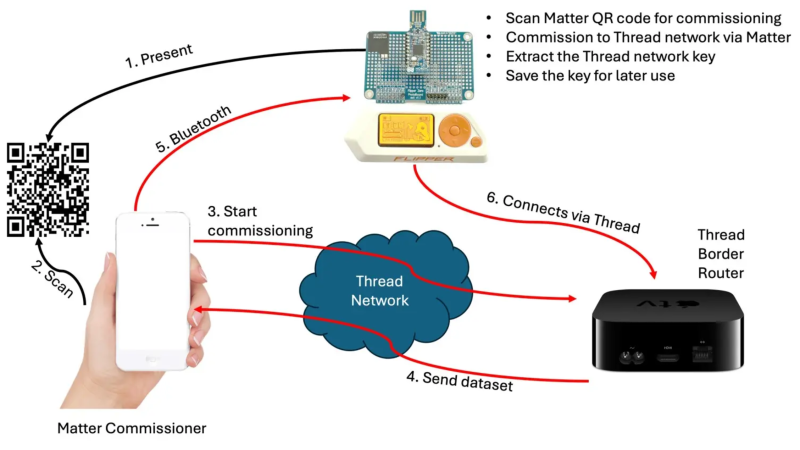














How is it better than bog standard 433 as used in garage door remotes? I don’t understand.
Matter and thread run ipv6. It’s an addressable mesh network and standardized protocol that’s really cheap to get into.
How about doing some basic research?
I think he just did. :-)
The protocol it uses isn’t really the issue. The fact that it’s going to break as soon as that’s convenient for the people who “sold” it to you is the issue. You shouldn’t have to hack anything, and if you do, you shouldn’t buy it.
I don’t feel HomeAssistant is far enough from it’s old ways to be considered ‘stable’. Better than it used to be, for sure. But ‘used to be’ was pretty abysmal.
OpenHAB, perhaps, but not HomeAssistant.
Ain’t that the truth.
I got into HA last year. It’s been fine, absolutely stable, on their nice little low-powered box it came pre-installed on.
What’s arcane is how to get devices connected. Because of the massively wide support for different devices, it’s all gateways into gateways, plumb this to MQTT then to HA, … . And then with the nature of open source, there’s 5 different ways to connect a device, and 4 are abandoned. Oh, and then you find a 6th that works fine but is never recommended because the docs are sketchy and out of date.
Still works nicely though, and very stable.
I’m not sure which old ways you’re referring to, but I’ve started using HA in 2022 and I’ve never managed to break it, nor did it ever break itself. And I’m very known to break stuff. Just don’t run it on a crappy Raspberry Pi from MicroSD cards.
I agree with commenters attested to Home Assistant’s excellent stability.
I’ve two have been running an HA setup of an RPI4 for +3 years and throw all manner of cheap ZigBee sensors from AliExpress at it with full compatibility and great reliability, including some quite experimental “HACS” add-ons, again all fine.
Perfect timing…
https://www.belkin.com/uk/support-article/?articleNum=335419
WeMo was not well implemented in the first place. I got one to test and be able to switch a window fan. Often dropped off and had to be power cycled multiple times just to get back on line. Gave it to my daughter, I don’t know how it worked for her.
I bought a pair of Eve Energy, thinking their marketing-ese meant it actually measured power consumption. No. The app calculates power consumption when you give it the wattage of the device plugged in to it. I could do that calculation myself with a calculator. The switches don’t drop connection, though, and work when I tell them to, so in that respect, I’m satisfied.
“In 2025, it’s easier than ever to get started with home automation”
Years ago I started with home assistant and it was such a pain to use. Simple things took days to figure out. Something as simple as, send a message, was almost impossible. To track if my phone was near my house, I had to jump through hoops to get it working, using an external service that looks like went out of business. It’s so bad that let I run without looking at it for about 4 years, because it worked, but didn’t want to touch it again.
Last year, the Pi5 came out, I did buy it for home assistant, but didn’t want to start the entire thing. Two weeks ago I finally worked up the courage to start and oh boy did everything change. A build in file editor that works, instead of vscode. You can click to make automations. Things are integrated that I used to spend days to get working. It’s so wonderful now. I haven’t touched home assistant in about 4 years and pretty much forgot how it worked and I had my first automations running several minutes after starting. It’s great. No more need to use NodeRED to make automations inside Home Assistant. And the only reason I wanted to start with Home Assistant again is that I need to install a ventilation system for my bathroom and I want it to be based on temperature and moisture. Turns out they sell those but they are way out of my price range.
Still confused about what MQTT is for, currently have well over 30 ZigBee devices and it recommends me to install MQTT but so far, they all work fine without it.