Homebrew bills itself as the package manager MacOS never had (conveniently ignoring MacPorts) but they leave the PPC crowd criminally under-served, to say nothing of the 68k gang. Enter [that-ben] with MR Browser, a simple utility to fetch software from Macintosh Repository for computers too old to hit up the website.
If you’re not familiar with Macintosh Repository, it is what it says on the tin: a repository of vintage Macintosh software, like Macintosh Garden but apparently less accessible to vintage machines.
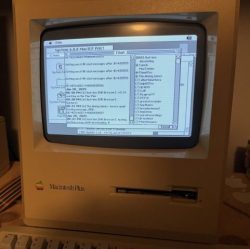
There are two versions available, depending on the age of your machine. For machines running System 6, the appropriately-named MR Browser sys6 will run on any 68000 Mac in only 157 KB of and MacTCP networking. (So the 128K obviously isn’t going to cut it, but a Plus from ’86 would be fine.)
The other version, called MR Browser 68K, ironically won’t run on the 68000. It needs a newer processor (68020 or newer, up-to and including PPC) and TCP/IP networking. Anything starting from the Macintosh II or newer should be game; it’s looking for System 7.x upto the final release of Mac OS 9, 9.2.2. You’ll want to give it at least 3 MB of RAM, but can squeak by on 1.6 MB if you aren’t using pictures in the chat.
Chat? Yes, perhaps uniquely for a software store, there’s a chat function. That’s not so weird when you consider that this program is meant to be a stand-alone interface for the Macintosh Repository website, which does, indeed, have a chat feature. It beats an uncaring algorithm for software recommendations, that’s for sure. Check it out in action in the demo video below.
It’s nice to see people still making utilities to keep the old machines going, even if coding on them isn’t always the easiest. If you want to go online on with vintage hardware (Macintosh or otherwise) anywhere else, you’re virtually locked-out unless you use something like FrogFind.
Thanks to [PlanetFox] for the tip. Submit your own, and you may win fabulous prizes. Not from us, of course, but anything’s possible!
*

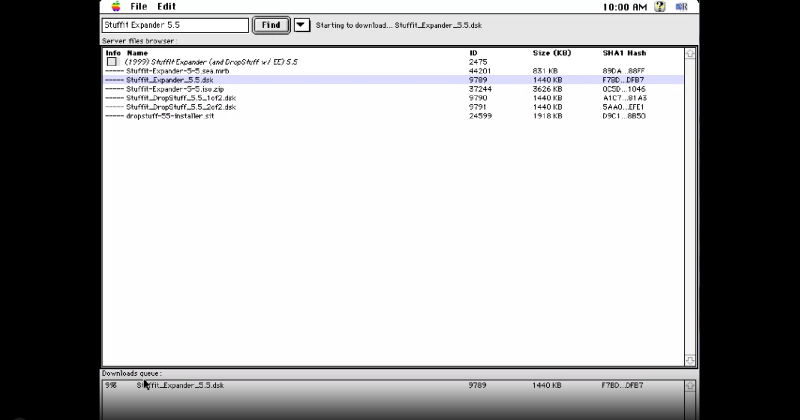














Oh this is a godsend.
Upgrading the 68000 to anything higher isn’t a bad idea in general, anyway.
Installing an 68010 to an Amiga 1000/500/2000 or Sega Genesis/MD is improving the overall experience quite a bit.
It’s akin to replacing an i8088 to a NEC V20 in a very slow IBM PC (< C64).
Many System 7 applications need > 68k, I’m afraid.