It is easy to write off Tinkercad as a kid’s toy. It is easy enough for kids to learn and it uses bright colors looking more like a video game than a CAD tool. We use a variety of CAD tools, but for something quick, sometimes Tinkercad is just the ticket. Earlier this year, Tinkercad got a sketch feature, something many other CAD programs have and, now, you can even revolve the sketch to form complex objects. Tinkercad guru [HL ModTech] shows you how in the video below.
It wasn’t long ago that we needed to cut an irregular shape out of an STL and we found the sketch feature whic was perfect for that purpose. If you’ve used other CAD tools, you’ll know that sketches are typically 2D shapes that get changed into a 3D shape. The traditional thing is to simply extrude it, so if you draw a circle in 2D, you get a cylinder.
However, you can also revolve a profile around a center point. In that case, a circle would give you a torus or, you know, a doughnut-shape. In Tinkercad these are two different tools.
In the video, you can see how the revolve works. One nice feature is that in the top right corner is a live preview of what your shape will look like after revolving. The video shows a classic example — a chess piece. If you want to see something more practical, he also has a project to create train tracks using the new feature.
If you want to learn more about Tinkercad, you can do worse than watch all of [HL ModTech’s] videos. You can do some pretty amazing things with nothing more than a Web browser.
Tinkercad can even do parameters, sort of. If you virtually attended Remoteacon (the COVID-19 version of Supercon) you already knew that Tinkercad isn’t just for kid stuff.

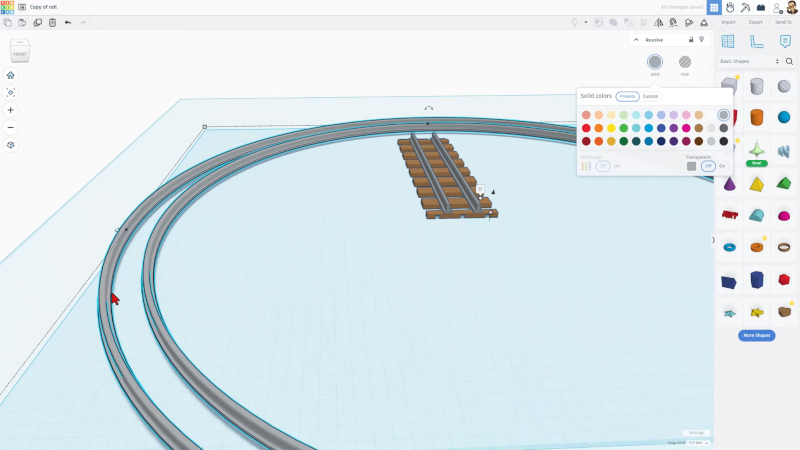














Still can’t do a simple measurement
I’m just about getting comfortable with FreeCAD. Is tinkercad worth looking into? I have a distrust of autocad and its ilk but then again I only use kicad as the daily driver, and FreeCAD only for personal projects.
Go for it. If you already know how to use freecad it’ll be a step down but it’s so simple to use. It’s great for doing quick modifications to stl files, like punching holes or merging parts . Unlike “real” cad software it only takes a couple of minutes to learn how to use. So you don’t have to spend a hours of time learning how it works before realizing you don’t like it.
No
Being a newcomer to 3d printing I’ve been using Tinkercad a fair bit – mostly because I don’t have the time to learn FreeCAD at the moment. I fired it up and realised it was going to take some effor. Tinkercad was intuitive, and I managed to go through a few iterations of an idea and create a USB-C PD board mount for a project in realtively quick time. The biggest reason for multiple iterations was a lack of calipers, something I need to rectify!
OpenSCAD FTW!
OpenSCAD always feels like trying to use a RPN calculator. Everything just feels inside out. Wouldn’t this be the ideal case for an object-based scripting language? Create the base object, do some modifications, assign it a name, then be able to reference it later. Instead, the definition is at the core of several layers of function calls until it has more parenthesis than lisp.
I’ve just never been able to get my head wrapped around it properly.
I personally prefer using OpenSCAD, but if I’m teaching kids, I prefer Tinkercad.
Tinkercad is my go to tool for creating simple objects for 3D printing. I just don’t have the time to learn a proper tool like FreeCad. If Tinkercad could just include a basic level of parametric design it’d be great.
https://hackaday.com/2023/04/26/parametric-design-with-tinkercad/ — not exactly what you want but not bad. The big problem is there’s no “round trip.” It generates objects parametrically. Want a different parameter? That’s a new object.