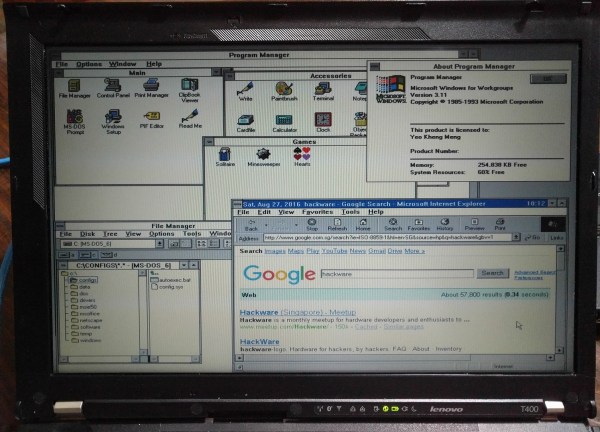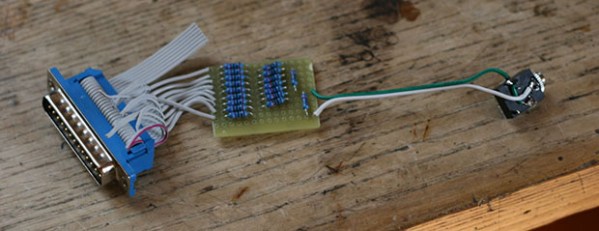It’s been 25 years since Microsoft released Windows for Workgroups 3.11. To take a trip back to the end of the 16-bit era of operating system, [Yeo Kheng Meng] got WFW 3.11 running on a modern Thinkpad.
To make things difficult, a few goals were set for the project. Obviously, this wouldn’t be much fun in a virtual machine, so those were banned. A video driver would be needed, since WFW 3.11 only supports resolutions up to 640×480 in software. Some basic support for sound would be desirable. Finally, TCP/IP networking is possible in WFW 3.11, so networking hardware would allow access modern internet.
[Yeo Kheng Meng] accomplished all of these goals on a 2009 Thinkpad T400 and throughly documented the process. Some interesting hacks were required, including the design of a custom parallel port sound card based on the Covox Speech Thing. Accessing HTTPS web servers required a man-in-the-middle attack to strip SSL, since the SSL support on WFW 3.11 is ancient and blocked by most web servers today.
If you want your own WFW 3.11 laptop, the detailed instructions will get you there. [Yeo Kheng Meng] has also provided the hardware design for the sound card. You can watch a talk on the process after the break.