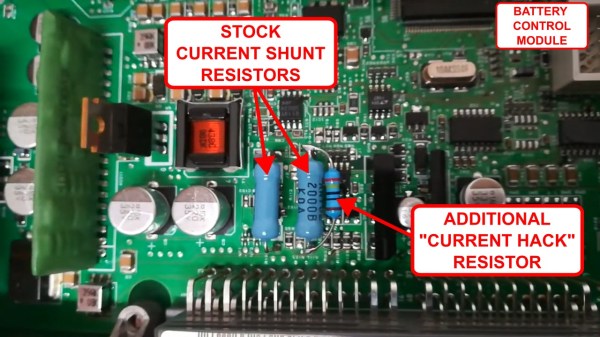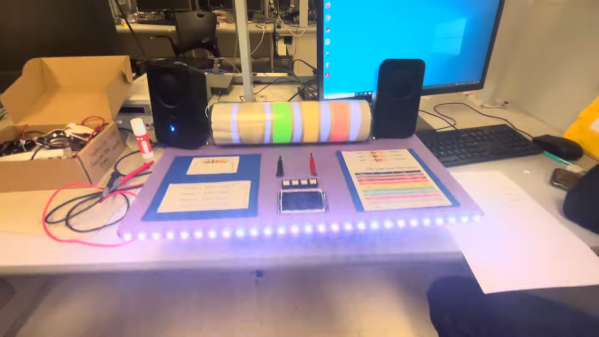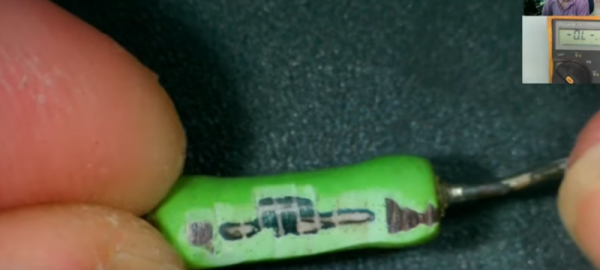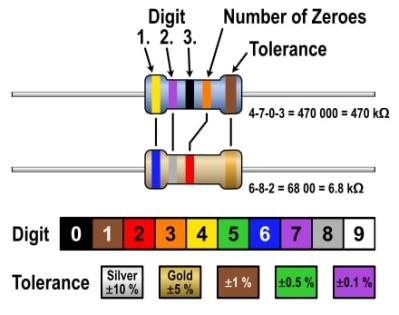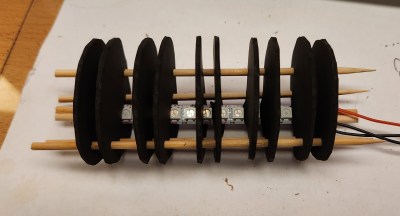Although much diminished now, the public switched telephone network was one of the largest machines ever constructed. To make good on its promise of instant communication across town or around the world, the network had to reach into every home and business, snake along poles to thousands of central offices, and hum through the ether on microwave links. In its heyday it was almost unfathomably complex, with calls potentially passing through thousands of electronic components, any of which failing could present anything from a minor annoyance to a matter of life or death.
The brief but very interesting film below deals with “The Tyranny of Large Numbers.” Produced sometime in the 1960s by Western Electric, the manufacturing arm of the Bell System, it takes a detailed look at the problems caused by scaling up systems. As an example, it focuses on the humble carbon film resistor, a component used by the millions in various pieces of telco gear. Getting the manufacturing of these simple but critical components right apparently took a lot of effort. Initially made by hand, a tedious and error-prone process briefly covered in the film, Western Electric looked for ways to scale up production significantly while simultaneously increasing quality.
While the equipment used by the Western engineers to automate the production of resistors, especially the Librascope LGP-30 computer that’s running the show, may look quaint, there’s a lot about the process that’s still used to this day. Vibratory bowl feeders for the ceramic cores, carbon deposition by hot methane, and an early version of a SCARA arm to sputter gold terminals on the core could all be used to produce precision resistors today. Even cutting the helical groove to trim the resistance is similar, although today it’s done with a laser instead of a grinding wheel. There are differences, of course; we doubt current resistor manufacturers look for leaks in the outer coating by submerging them in water and watching for bubbles, but that’s how they did it in the 60s.
The productivity results were impressive. Just replacing the silver paint used for terminal cups with sputtered gold terminals cut 16 hours of curing time out of the process. The overall throughput increased to 1,200 pieces per hour, an impressive number for such high-reliability precision components, some of which we’d wager were still in service well into the early 2000s. Most of them are likely long gone, but the shadows cast by these automated manufacturing processes stretch into our time, and probably far beyond.
Continue reading “Retrotechtacular: The Tyranny Of Large Numbers”