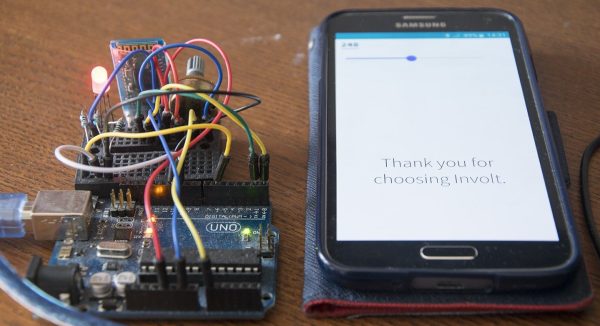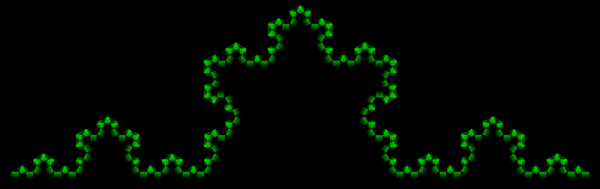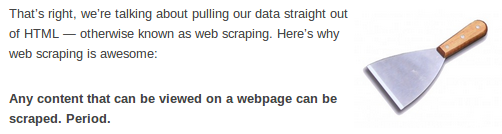Low cost, long range, or low power — when it comes to wireless connectivity, historically you’ve only been able to pick two. But a group at the University of Washington appears to have made a breakthrough in backscatter communications that allows reliable data transfer over 2.8 kilometers using only microwatts, and for pennies apiece.
For those unfamiliar with backscatter, it’s a very cool technology that modulates data onto RF energy incident from some local source, like an FM broadcast station or nearby WiFi router. Since the backscatter device doesn’t need to power local oscillators or other hungry components, it has negligible power requirements. Traditionally, though, that has given backscatter devices a range of a few hundred meters at most. The UW team, led by [Shyamnath Gollokota], describe a new backscatter technique (PDF link) that blows away previous records. By combining the spread-spectrum modulation of LoRa with the switched attenuation of incident RF energy that forms the basis for backscatter, the UW team was able to cover 2800 meters for under 10 microwatts. What’s more, with printable batteries or cheap button cells, the backscatter tags can be made for as little as 10 cents a piece. The possibilities for cheap agricultural sensors, ultracompact and low power wearable sensors, or even just deploy-and-forget IoT devices are endless.
We’ve covered backscatter before, both for agricultural uses and for pirate broadcasting stations. Backscatter also has also seen more cloak and dagger duty.
Continue reading “Hybrid Technique Breaks Backscatter Distance Barrier”