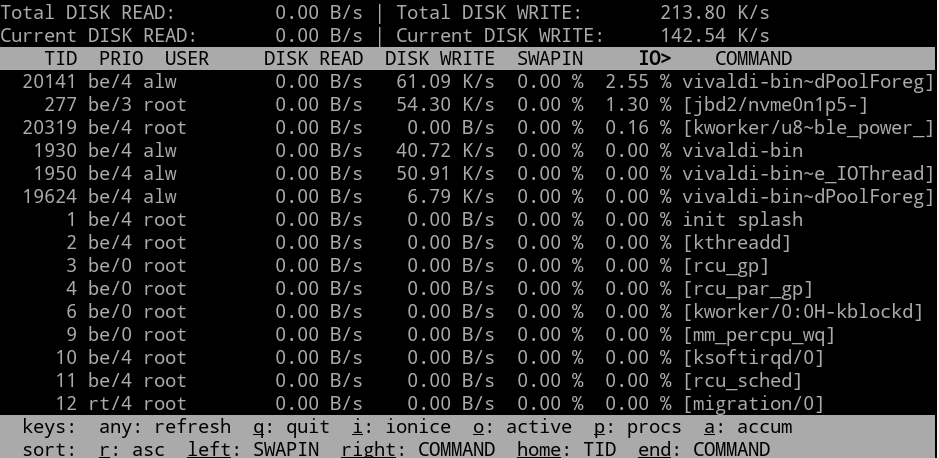If you want a quick view of a Linux system’s process load, you can use top or — slightly nicer — htop. But what if you want a quick snapshot of how the disk system is doing? There are a few tools you can use, some of which are not nearly as common as top.
First, iotop
Most similar to top is iotop. This program shows you the total and current disk read and write numbers for the file system and also shows you who is eating up the most disk I/O. This screen looks busy: