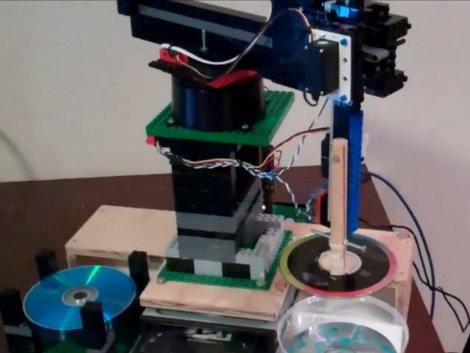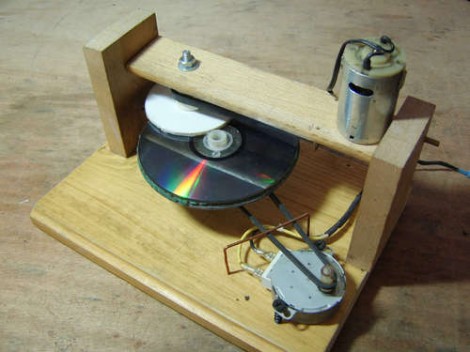
CD and DVD payers can often keep the music or movie going despite a small scratch. But occasionally you’ll have to skip to the next chapter/track or the player will just give up. But with data back-ups, a scratch can bork a whole set of files. We think that most of the time these headaches can be cured with this simple polisher.
[Wotboa’s] thrift store finds yielded almost all of the components needed to build the device. It’s made up of a couple of motors and a jig. One motor slowly rotates the upturned optical disc while the other spins the polishing pad. That pad is made from felt weather-stripping and is helped along with some plastic polishing compound. [Wotboa] asserts that five minutes in the noisy contraption will work wonders on any disc. You can get an idea of what it’s capable of by watching the video clip after the break.
Continue reading “CD/DVD Polisher May Save Your Backups Someday”