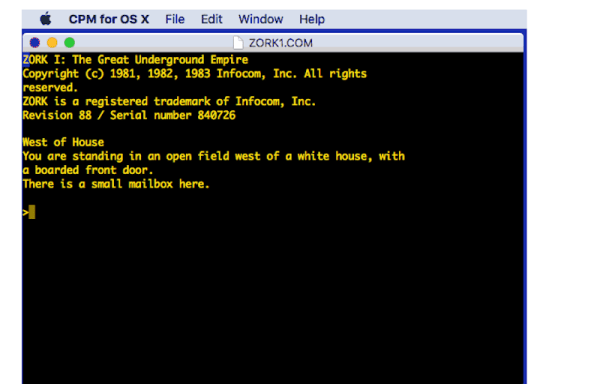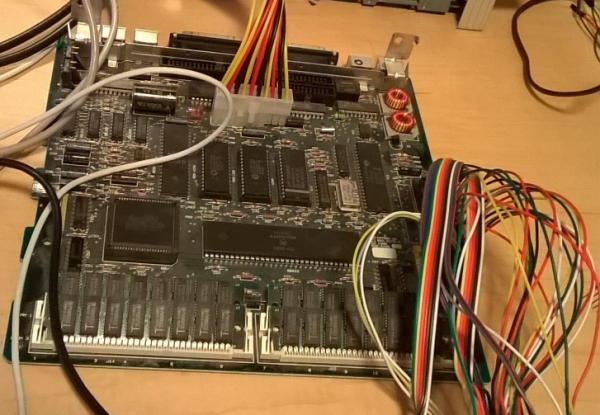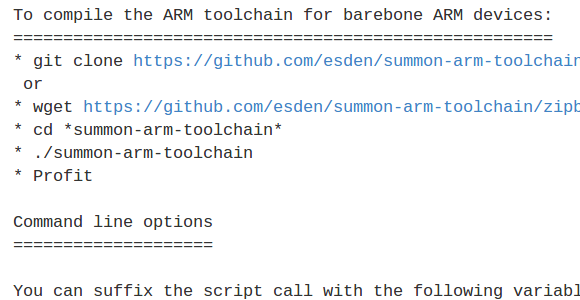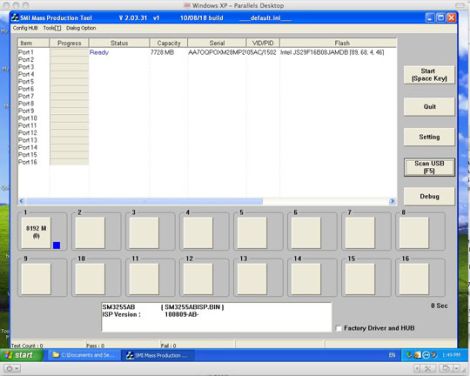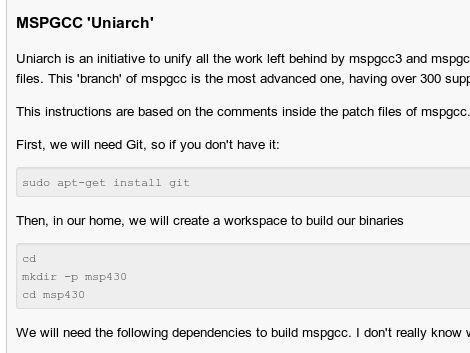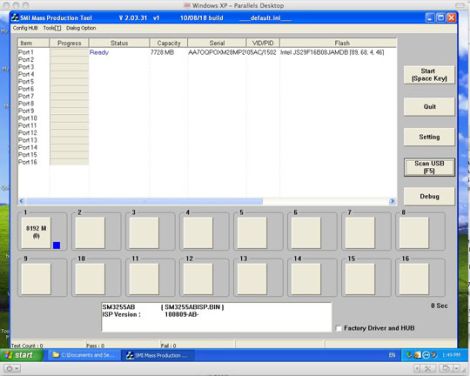
[Josh Wright] wrote in with a handy little hack just in time for today’s release of Mac OSX Lion. If you’re not familiar with the new version of the OS, Apple has decided to change things up this time around, completely eliminating physical distribution media.
In the event that you need to run a factory restore, this becomes an issue for some users. Computers with DVD drives can run a burned copy of the previously downloaded Lion installer, but MacBook Air owners are left hanging. Their restoration process is more time consuming, requiring a system restore and the download of OSX Lion, followed by the subsequent upgrade process. [Josh] thought it would be great if you skip the initial restore step and jump straight to installing Lion, so he hacked his USB restore media to do just that.
While copying the OS to a USB drive might sound trivial, the process is not as straightforward as it sounds – not surprisingly, Apple has put measures in place to prevent mere mortals from altering the contents of the drive. [Josh] put together an easy to follow tutorial that walks you through removing the drive’s protection and copying your brand new OSX Lion restore image to it.
While you might be asking, “Why jump through all these hoops when a normal flash drive would suffice?”, we think that his writeup is quite helpful. We see no reason to tie up a usable flash drive to store your restoration disc when you already have a perfectly good (albeit locked) drive at your disposal.
♦The only caveat to the process is that you need a Windows machine, virtual or otherwise, to complete the first step – a requirement that elicited a hearty chuckle from us.