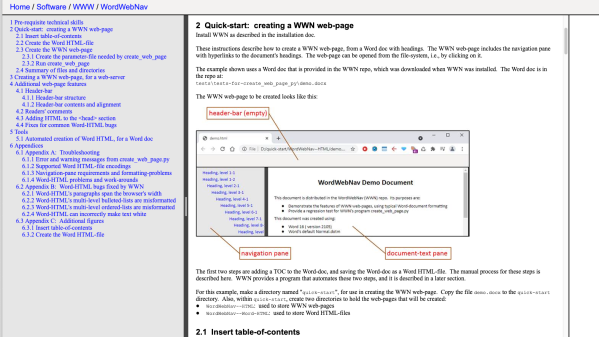Here at Hackaday we cover news and interesting features for the hacker community, with an emphasis more on the hardware side. Nevertheless we also cover stories from time to time from the broader world of security. These usually involve vulnerabilities discovered through the patient work of software or hardware researchers, and are certainly what we’d call hacking. But what about those information security breaches that aren’t hacks like that at all? What happens when the person being breached simply gives you the information?
I’ve got one, and while it’s Not A Hack, it’s definitely something that we and those outside our community need to talk about. I’m talking about the depressingly common occurrence of organisations who should know better, gifting their letterhead to all and sundry in the form of freely editable Word documents. Continue reading “The Simplest Social Engineering Hack Of Them All”