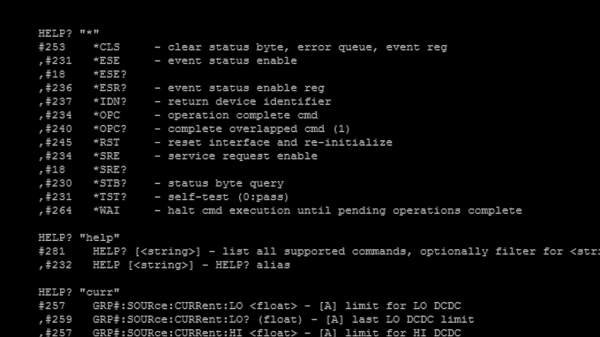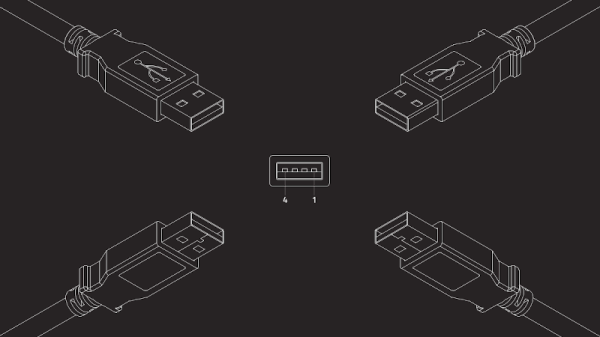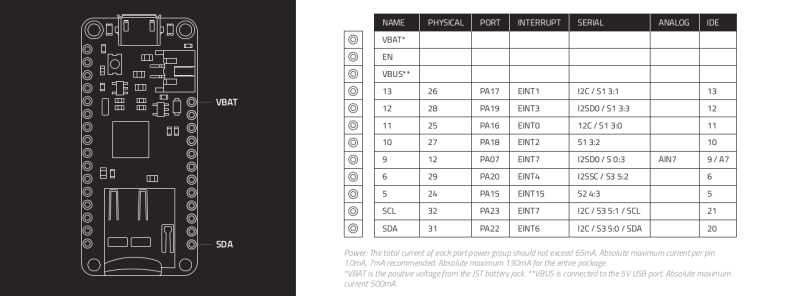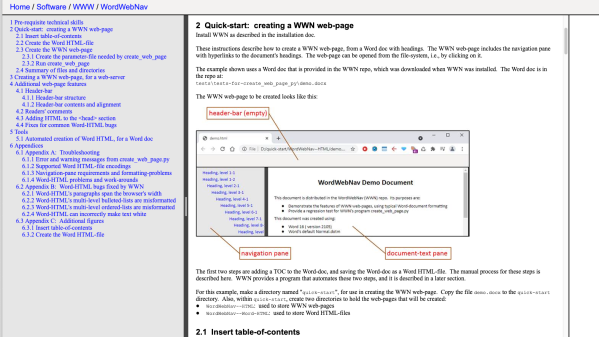Updates from the enigmatic [NODE] are unfortunately few and far between these days. In fact his latest post is only the second time we’ve heard from the hacker in 2021. But as we’ve come to expect from his white-on-sorta-black releases, it certainly doesn’t disappoint.
Just in time to ring in whatever holiday you may celebrate, [NODE] has unveiled The Pinouts Book. A project he’s been working on for some time now with colleague [Baptiste], the free PDF download contains over 300 pages of high-contrast hardware diagrams and their respective pinouts. It’s about as straightforward as you can get, beyond the dedication page in the beginning, there’s not a word of fluff in the entire document. This is a work of hacker minimalism at its best, and we’re all about it.
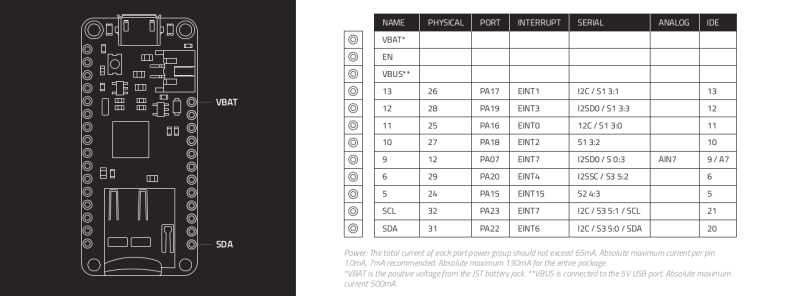
From audio/video connectors all the way to development boards and single-board computers, The Pinouts Book sticks to the same format of a diagram and accompanying chart, making it exceptionally easy to find what you’re looking for. If you need more information than this streamlined layout can provide, each entry includes a link to a dedicated page on the book’s companion website. This will redirect you to supplemental data such as the manufacturer’s website, the part’s full datasheet, etc.
According to [NODE], the original plan for the Creative Commons BY-SA licensed work was to release it as a physical book, but the project ballooned up to such a scale that they realized it would be much easier to navigate and use as a digital document. While we don’t disagree, a physical release would certainly look lovely on our bookshelf. In the meantime, those who want to support the effort financially can purchase shirts emblazoned with diagrams pulled straight from the book’s pages.
We’ve long believed that a large-format electronic paper device would be an ideal gadget for the hacker’s workbench, as it allows for browsing through schematics and datasheets with a minimum of eye strain. Now we can also add a copy of The Pinouts Book to the list of things we’d install on our hacker-friendly e-ink compendium.
Continue reading “The Pinouts Book Is Here, And It’s Just What You Need” →