A few decades ago, Japanese manufacturers of arcade games realized they should make a connector for all their boards that provides the power, controller, video, and audio I/O. This became the JAMMA standard and it make arcade owner’s lives awesome. Because you can buy arcade boards off the Internet, arcade enthusiasts figured out they could build their own console with an ATX power supply, AV connectors, and a few controllers. These ‘superguns’ as they’re called are big devices with wires all over the place. [Charlie] wanted to condense the size of his supergun and ended up creating a single PCB solution (link dead, try the Internet Archive version).
The JAMMA compatable boards require a few power connections; +5 V, +12 V, and -5 V. Of all the boards [Charlie] has collected so far, he realized only one used the negative supply. This, along with a big 12V laptop power supply, means the only power connection for this mini supergun is a single barrel connector.
For the controls and A/V, DSub and SCART connectors are commonplace. Laying these parts out in Eagle resulted in a single-sided board that is easily fabbed by etching with a toner transfer at home.
There are a few problems with the build, as [Charlie] admits. Some of the pins on the JAMMA connector aren’t on the board. These are only ground pins on the pinout, and so far everything works okay. It’s still a great project, though, that turns old arcade boards into a playable device with a minimal amount of hardware.

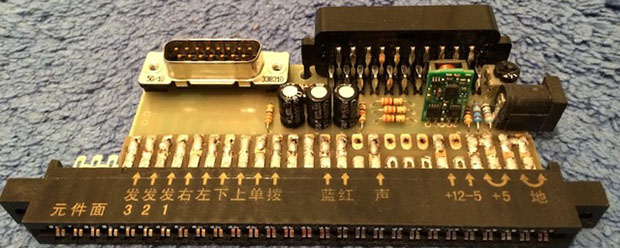














Nice board! I’ve build a few Superguns in my day. In my experience those grounds on the end are just to neaten up cabinet wiring, ie not having to run a ground directly from the PSU to the control panel, you can tap your ground there and run it from the JAMMA harness up to the controls.
The SCART TV is the main thing here. If you don’t have a scart TV its a lot more work. If you don’t want to make a PCB you can do a super gun like this on a jamma fingerboard or as a loom. An external HD PSU with 12v and 5v rails makes a nice compact power brick too.
It’s not actually that much more work to adapt a Supergun to run in countries less fortunate than Europe, with our ready access to TVs that accept raw RGB+S signals :-)
You can get a pretty good component (YPrPb), s-video or composite video signal out of most arcade boards, with a little more effort. My most recent Supergun used an AD724 – I heard rumours that they were discontinued but they seem still to be on the Analog website (http://www.analog.com/en/audiovideo-products/video-encoders/ad724/products/product.html) – to produce S-video and composite from the RGB signals, and as a nice bonus the IC has a high enough input impedance that you can still use the SCART output without getting any interference or signal degradation, even using them simultaneously.
This works especially well for older boards, since they tend to run at lower resolutions and so the pixels are bigger, which hides a lot of the flaws you get from throwing away over half the bandwidth of your video signal. If you have an LCD monitor that rotates into portrait orientation this works brilliantly with those 80s favourites. I had really good results running a bootleg Pacman board on a Dell 2001FP using its S-video input.
Here are my notes from the last time I did it:
Pin 1 – Video standard – Tie high with a 10k resistor (NTSC) or tie low (PAL)
Pin 2 – Analog GND – Tie low
Pin 3 – Crystal input – Crystal bypassed by varcap to ground
– One end of the crystal is put into pin3, connected to one end of a variable capacitor (I used a 0-22pF type). The other end of the varcap and the other end of the crystal both go to your ground.
Pin 4 – Analog 5V – Tie high
Pin 5 – On/off – Tie high with 10k resistor
– you can add a switch here to save power if you want – pull pin 5 low to disable the chip.
Pin 6 – Red in – Input, 75R to ground, 0.1uF cap coupled
Pin 7 – Green in – Input, 75R to ground, 0.1uF cap coupled
Pin 8 – Blue in – Input, 75R to ground, 0.1uF cap coupled
– These three are identical: red/green/blue inputs come in from your JAMMA connector to one end of a 0.1uF unpolarised capacitor, then the other end of the cap goes to the relevant pin. You can add the 75 Ohm resistors (between the input and ground) if you want; they’re not strictly necessary but I used them.
Pin 9 – Chroma out – 220uF cap coupled, then 75R to output
Pin 10 – Composite – 220uF cap coupled, then 75R to output
Pin 11 – Luma out – 220uF cap coupled, then 75R to output
-Don’t forget to attach the ground lead on the socket to circuit ground!
Pin 12 – Mode select – tie low (FSC operation)
– This chip can run in a couple of modes. With pin12 pulled low you need a 3.579545MHz crystal for NTSC and 4.433619MHz for PAL. Use a parallel-resonant type with a shunt capacitance of around 18pF. Also don’t forget that if you make it PAL then your TV/monitor must support PAL60 or it won’t work with the majority of arcade boards which tend to run at 60Hz!
Pin 13 – Digital GND – Tie low
Pin 14 – Digital 5V – Tie high
Pin 15 – VSYNC – Tie high with 10k resistor
Pin 16 – HSYNC – Composite sync
– Just run a wire straight from composite sync on the JAMMA connector to pin16. If you have separate HSYNC and VSYNC available then use both pins, if you only have composite sync then you need to tie pin 15 high and input it to pin16.
Don’t forget to decouple your supply lines with a decent size of electrolytic cap and a smaller ceramic type, close to the IC.
Note that the AD724 is a little picky about stray signals so circuit construction and careful tuning of the colour-burst oscillator is important – but this is easy to do live, just fiddle with the parallel capacitance until the colours seem most stable. I used a standard shop-bought SSOP prototyping board with a small amount of dead-bug construction and it’s still working fine ten years later :-)
Or you can buy one of the many commercial encoders that do much the same thing. Way more expensive and nowhere near as fun, though!
Also: you’re right about external HDD PSUs, but note that many JAMMA boards require lots of 5V (10-20A isn’t that unusual for older ones, especially with lots of EPROMs). I’ve found laptop supplies are pretty good for supplying high current in a small space, but often at strange and unhelpful voltages. An AT power supply (or ATX if you tie the green wire low) works much better in most cases – in my experience anything rated over 200W will run the majority of boards.
I never really had any older old games. I think the oldest stuff I have had is MVS and CPS2. Those ran off of a HDD brick with no noticeable issues.. I did a consolised MVS once (the small B one IIRC) and I did that with a laptop supply like you mentioned. I think I used some cheapy switcher modules and it was all happy.
If I were to get back into this stuff again I would just buy an AstroCity off of Yahoo Auctions now. :)
Very nice! lol, I have like a dozen of that same Chinese-labeled JAMMA connector… Shame there isn’t such an easy or clean solution for displays that don’t natively take RGB like a SCART TV does… :(
Makes me want to finish my ‘UNCABINET’. It’s a Neo-Geo cabinet control panel, bolted to a piece of plywood, with a single-slot Neo-Geo MVS PCB, a speaker, a power supply, and an arcade to VGA video converter attached to the plywood. The need to really polish it into something finished went away when I got a vintage 4-slot Neo-Geo cabinet though, heh.
Do recent arcade games still use these standards? The last 2 I was able to gain access inside all I saw was a Dell PC sitting in the bottom driving everything. I was wondering if those were knock offs that the arcade owners was using or has all new machines gone the PC route.
I can see going the PC route for arcade games today. You are going to develop on a PC anyway and graphics hardware has gotten really good and pretty cheap. I could see some of the more casual ones even going to something like a Tegra4 system running Android. The days of needing custom graphics and sound chips for Arcade games are long past.
Now using a Dell to run an arcade game? The only reason I see doing that vs a mini ITX board is to turn over service to Dell.
Most new video arcade games do indeed run on PC’s, usually (but not always) running Linux. However, they also usually use custom I/O boards connected via PCI or USB to interface to the controls and such.
Some other systems use modified consoles, like a PS2 or an Xbox.
> usually (but not always) running Linux
Which games run on Linux and not Windows Embedded…..
I know for sure that Big Buck Hunter runs on Linux, as well as the Megatouch touchscreen games.
Pump It Up and In The Groove are both Linux. I think IGS’ Precussion master is Linux. And “F***ng Fish Game” (Big Bass Wheel, I nicknamed it due to how many problems the arcade I worked at had with it) is Linux too, lord knows I saw it boot up RedHat several times throughout the day.
The standard after JAMMA was JVS AFAIK. The arcade stuff went like this: Fully custom -> Based on home consoles (like the PS2) -> based on PC hardware or maybe home console hardware (there is one game that is built around a Wii).
The PC based stuff is custom/branded though.. so if you see a Dell PC inside a cab it’s probably a knock off.
http://www.system16.com is the place to look if you’re interested in what different arcade hardware looks like.
Nah there’s authentic games with Dells. USA ver of DDR X comes to mind.
Some are still JAMMA, yes. I don’t know what all the current hardware platforms are aside from the Taito Type-X series (Type-X2 is what Street Fighter IV and all the latest fighters run on, and it’s a PC running Windows XP Embedded) But last I knew, stuff like the Namco System 246 platform– which was basically a PlayStation 2’s guts in a more spacious PC motherboard like configuration with an armored rackmount shell –still had a JAMMA interface board.
Why are they called “superguns”? Is it just because Japan is weird?
Because this unit was one of the first ones people saw, and the name stuck: http://foromarciano.org/foro/images/c0/f0/bc78068aa3ea4cc200ea99c9b9c3.jpg
Oops.. The Ground pins on the left side of the Jamma connector are not all connected.. This could prove an issue on some boards, and it’s always wise to connect all power / GND pins to assure ample power distribution. (Some SNK boards are 4 layered and actually take a separate ground pin to each layer) Might want a bit more copper round the power lines too, these boards can suck Amps!! :) Very cute though.