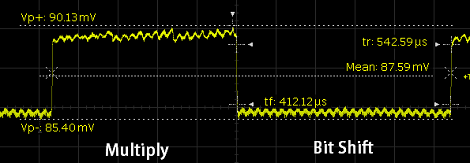Things don’t always run the way we want them to or operate at the ideal temperature out of the box. Instead of spending extra for power controls that may or may not meet your needs, wouldn’t it make more sense to dial in the ideal level from the source? That’s what [dekuNukem] had in mind when he decided to make Powerduino, an arduino-compatible programmable power strip.
Things don’t always run the way we want them to or operate at the ideal temperature out of the box. Instead of spending extra for power controls that may or may not meet your needs, wouldn’t it make more sense to dial in the ideal level from the source? That’s what [dekuNukem] had in mind when he decided to make Powerduino, an arduino-compatible programmable power strip.
With Powerduino, [dekuNukem] can control the electrical consumption of all kinds of things without ever worrying about the irreversible deadliness of mains voltage. It actually uses a Teensy 3.1 which can be programmed with the Arduino IDE through the micro USB connector. He’s really tricked it out to the point of putting Kill A Watt meters to shame. A wi-fi module lets him control any of the outlets from anywhere, and the RTC module lets him make customized schedules for them. Powerduino has an SD card slot for logging energy consumption, and a 20 x 4 LCD screen makes it easy to directly interface with the power strip.
The Powerduino code is up on GitHub, and [dekuNukem]’s walkthrough video is after the jump.

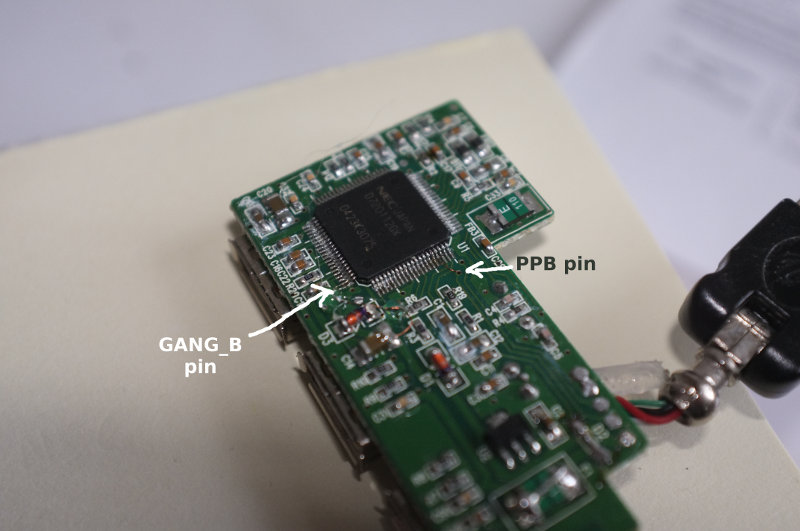 [Befi] wanted to add a second stage backup disk to his ODROID embedded-board server, which typically draws ~1.5W at idle. After adding the disk, he saw power consumption increase by 2W when the new disk wasn’t spinning. He thought about using one of those USB hubs with the adorable little rocker switches for each port and replacing them with transistors, but that was going to be messy. After some poking around in the USB standard, he found that most support per-port power switching (PPPS), and set about to
[Befi] wanted to add a second stage backup disk to his ODROID embedded-board server, which typically draws ~1.5W at idle. After adding the disk, he saw power consumption increase by 2W when the new disk wasn’t spinning. He thought about using one of those USB hubs with the adorable little rocker switches for each port and replacing them with transistors, but that was going to be messy. After some poking around in the USB standard, he found that most support per-port power switching (PPPS), and set about to