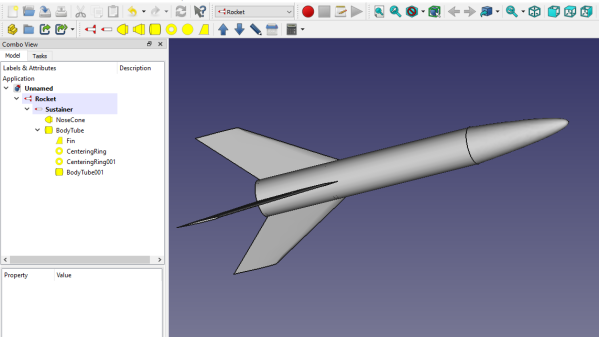Here’s how FreeCAD works: the program’s design space is separated into different “workbenches”, each of which is intended for a particular set of operations, and a piece of work can be moved between them as needed. There is a sketching workbench, a part design workbench, and now a Rocket workbench has been added to the healthy ecosystem of FreeCAD add-ons. There’s even a series of video tutorials; ain’t open source grand?
It all started when [concretedog] posted on the FreeCAD forums, making a strong case for a Rocket-themed workbench. People got interested, and a short while later [DavesRocketShop] had some useful tools up and running. Here’s a blog post by [concretedog] which goes into detail and background, and while the Rocket workbench is available via FreeCAD’s add-on manager, the very latest experimental builds are available for manual installation on [Dave]’s GitHub repository.
This sort of development and utility is exactly the kind of thing our own Elliot Williams was describing when he made the point that one of open source’s greatest strengths is in the little things, like the FreeCAD ecosystem letting people scratch strange and specific itches, and the ability to share those solutions with others.