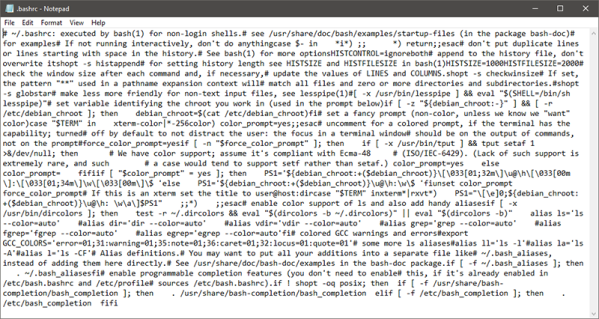In what is probably this century’s greatest advancement in technology, Windows Notepad now supports Unix line endings. This is it, people. Where were you when Kennedy was assassinated? Where were you when Neil Armstrong set foot on the moon? Where were you when Challenger blew up? Where are you now?
Previously, Windows Notepad only supported Windows End of Line Characters — a Carriage Return (CR) and Line Feed (LF). Unix text documents use LF for line endings, and Macs use CR for line endings. The end result of this toppling of the Tower of Babel for End of Line characters is a horrific mess; Windows users can’t read Unix text files in Notepad, and everything is just terrible. Opening a Unix text file in Windows produces a solid block of text without any whitespace. Opening a Windows text file in anything else puts little rectangles at the end of each line.
Starting with the current Window 10 Insider build, Notepad now supports Unix line endings, Macintosh line endings, and Windows line endings. Rejoice, the greatest problem in technology has now been solved.