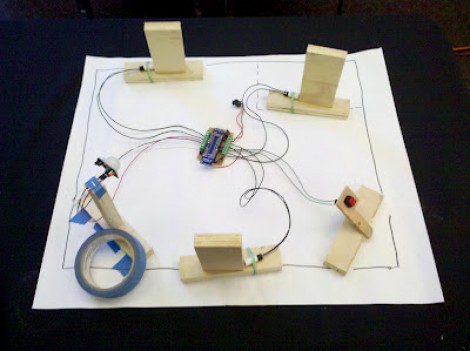[Lior] wanted to cancel the monitoring system for his home’s alarm, but he didn’t want to stop using the alarm all together. The trick is to rig up some way to monitor it himself. It would have been simple to have it just call him instead of the alarm company since the system just uses a telephone connection. But this would require that he have a land line for it to connect to, and when it calls him he would have no idea what part of the system had been set off. He developed a way to have the system text message him with all of the available details.
An Arduino controls the system, with a SIM900 GSM shield to hand the cell side of things. The board to the left emulates the standard telephone line, with an M8870 DTMF touch tone decoder to figure out what the alarm system is telling him. He also needed to implement touch tone generation to talk back to the system. His write-up includes links to other articles he posted about hardware, software, and protocol specifics.