Even before the announcement and introduction of the Raspberry Pi 3, word of a few very powerful single board ARM Linux computers was flowing out of China. The hardware was there – powerful 64-bit ARM chips were available, all that was needed was a few engineers to put these chips on a board, a few marketing people, and a contract manufacturer.
One of the first of these 64-bit boards is the Pine64. Introduced to the world through a Kickstarter that netted $1.7 Million USD from 36,000 backers, the Pine64 is already extremely popular. The boards are beginning to land on the doorsteps and mailboxes of backers, and the initial impressions are showing up in the official forums and Kickstarter campaign comments.
I pledged $15 USD to the Pine64 Kickstarter, and received a board with 512MB of RAM, 4K HDMI, 10/100 Ethernet and a 1.2 GHz ARM Cortex A53 CPU in return. This post is not a review, as I can’t fully document the Pine64 experience. My initial impression? This is bad. This is pretty bad.
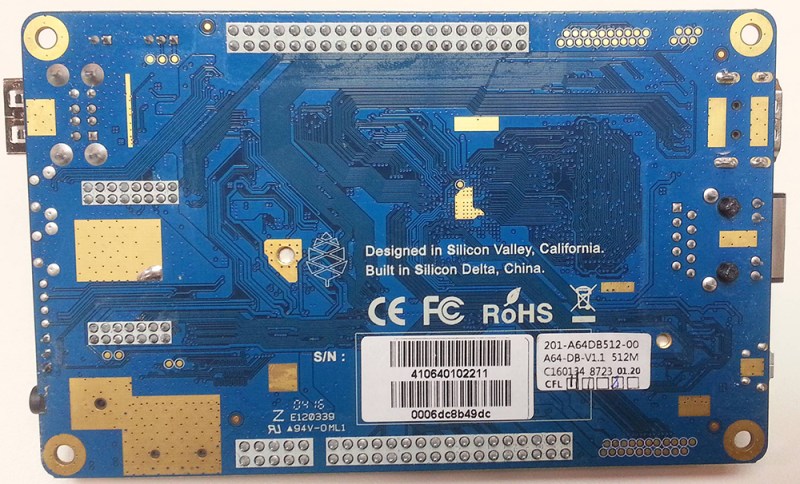
Hardware
This un-review covers the least expensive Pine64, featuring a 1.2 GHz Allwinner A64, 512MB of RAM, Ethernet, HDMI, and two USB ports. This is the reward for pledging $15 to the Pine64 Kickstarter campaign. According to the Kickstarter campaign, this board should have shipped in February. It arrived on April 13th. That’s surprisingly fast for a Kickstarter campaign, and not at all a knock at the Pine team.
Right now, the Pine64 is available for preorder in three configurations. The lowest tier, the one being reviewed here, is $15 USD with worldwide shipping. The Pine64+ includes 1GB of RAM, Gigabit Ethernet, and connectors for a camera, LCD, and a touch panel. This version costs $19 USD, plus $7 shipping to the US, $12 for the rest of the world. The top-tier Pine64+ 2GB includes 2GB of RAM, priced at $29, plus $7 shipping to the US, $12 for the rest of the world.
Although this is a little esoteric for a hardware un-review, I would like to mention the mechanical layout of the Pine64. It’s huge. It’s just a hair larger than 3″ x 5″, more exactly 127mm x 79mm. This is significantly larger than the current crop of Raspberry Pis and the Odroid C2.
There’s a lot of space on the Pine64, and the headers, ports, and plugs take full advantage of this fact. Power, Ethernet, and HDMI are all on one side of the board, USB and the 3.5mm mic and headphone jack are opposite, the SD card is along the side. There’s a DSI header to connect a touch sensitive LCD, but the connector for the touch panel is on the other side of the board.
Concerning the specific Pine shipped to me, I would have to rate the assembly as somewhat lackluster. The board itself is bent in the middle, with a visible gap between the board and spacer of the pin headers. It’s difficult to photograph, but you can see it plain as day. If I were grading Pine’s QA, this would be a solid D – the board works, but I’m surprised that it does.
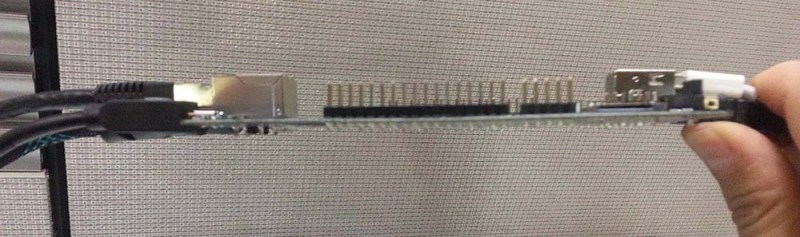
The hardware is pretty much what you would expect from a 64-bit ARM board. The quad-core ARM A53 Allwinner CPU is effectively the same CPU that is found in the Raspberry Pi 3. The GPU, however, is entirely different. The SoC unfortunately features a Mali 400-MP2 graphics processor, a GPU that isn’t well supported and lags behind the efforts to open source the Broadcom VideoCore IV found in the Raspberry Pi. To be fair, GPU support on single board Linux computers is almost always terrible; the Mali 400 is just slightly more terrible than any other option.
As far as software is concerned. there are a number of distributions available on the Pine64 wiki, including Ubuntu, Arch, and Android images.
Getting Started
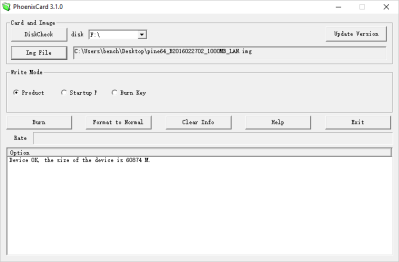
If you buy a printer, you’re not getting a CD full of software. If you buy a laptop, all the recovery software will only be available either through a download or on a recovery partition. No one ships software anymore and Pine64 is no exception. You get your SD card images directly from the Pine64 wiki, with Ubuntu, Arch, and Android Lollipop distros available. There’s one problem here – Pine64 isn’t using their own hosting, and have instead relied on Google Drive and Torrents to distribute their software images to everyone. The Ubuntu image is 7 Gigabytes, and as I’m writing this paragraph, it’s downloading at about two megabits per second. You can do the math for that. At least they offer a few torrents for SD card images. I suspect those torrents will be faster once Pine64s ship out to backers and the number of seeders increases.
With the image in hand, you would expect writing an image to a microSD card to be exactly the same as a Raspberry Pi or any other single board computer – use Win32DiskImager or dd and write the image to a card. This is not true for all distributions. According to the Pine wiki and forums, the recommended software to burn an image to an SD card is PhoenixCard, a piece of software developed by Allwinner that writes disk images to SD cards. It may start up with a Chinese UI, and according to community member [Michael Larson] fails one in every fifteen times at writing an image to an SD card.
With a somewhat reliable way to write a software image to the SD card, you would think booting the Pine64 would be easy. Not so. At the time of this writing (and with multiple attempts), several of the distribution images simply don’t work. The Android distro did not boot on my machine, the Arch distribution did not work. The Ubuntu image worked, but this was an effort by community member [Michael Larson]:
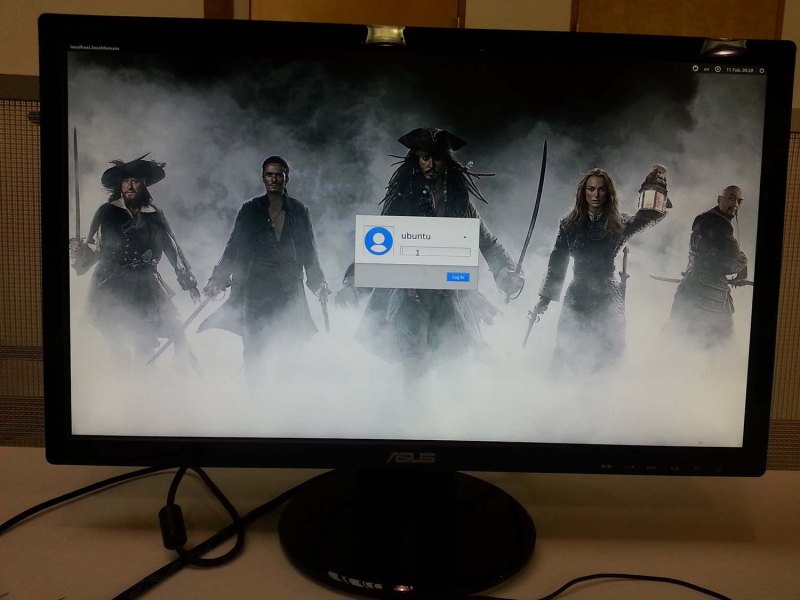
The Ubuntu experience was tremendously slow on the Pine64 and I suffered several reboots. As of this writing, I have tested all of the software distributions on the Pine64 wiki. Only the Ubuntu distribution works poorly, and right now I consider the Pine64 to be a waste of $15. This will hopefully change in the near future, and I will gladly write a new review when I can boot the Pine.
Peripherals and Expansion
One of the biggest draws of a Linux single board computer is a plethora of pins and GPIOs and peripherals. The Pine64 has plenty of pins, including a 40-pin header based on the Raspberry Pi’s expansion port. This is awesome – there are hundreds of ‘hats’ available for the Pi, and although many of them are built around the Pi’s particular SoC, having the artificial Pi standard available on the Pine is great.
There are other ports and headers, including a 34-pin Euler Bus. What’s a Euler Bus? This is the most information you will find on the Euler Bus, linking to (again) Google docs. There’s an IR receiver in there, headphone out, UARTs, SPIs, and even I2C. Not bad.
Conclusion
I have one of the first thousand Pine64s in the world. Every ARM/Linux single board computer is built on the efforts of the community around the board, and the Pine64 is no exception. The efforts of Linux hackers like [Michael Larson] have turned the Pine64 from something that rolled out of a reflow oven into a somewhat useful board.
However, Pine, or the people behind Pine, have not held up their end of the bargain. It’s relatively easy to pick up a few thousand ARM chips, hire an EE for a month or two to produce a single board computer, and find a contract manufacturer in China. The hard part is getting the software working, getting the documentation together, and fostering a community that isn’t stumbling in the dark trying to get this board to work. This is where the Pine64 fails. The forums are a mess right now, and the comments on the Kickstarter campaign aren’t much better.
The software support and documentation is so sparse, I literally can not get into a Linux terminal. With a day sunk into setting up the Pine, I only have a picture of a Pirates of the Caribbean desktop that came on a distribution produced by someone completely unrelated to the Pine team. This isn’t just me, either; a few of the Hackaday Overlord devs gave the Pine a shot, too. The results were inconclusive.
This is not a review of the Pine64, because a proper review would look at the hardware and software, do a few benchmarks, blink a few LEDs, and maybe try to get a Dreamcast emulator working. I am unable to do this. In turn, this turned into a review of the people behind the Pine. The Raspberry Pi Foundation has shown that you can rely on the community and user forums for a great deal of support, but you need to bring a bit more to the table than a board whipped up by a contract manufacturer. I do not have a working OS on the Pine64, and the Pine team has not managed to meet my minimum expectations.

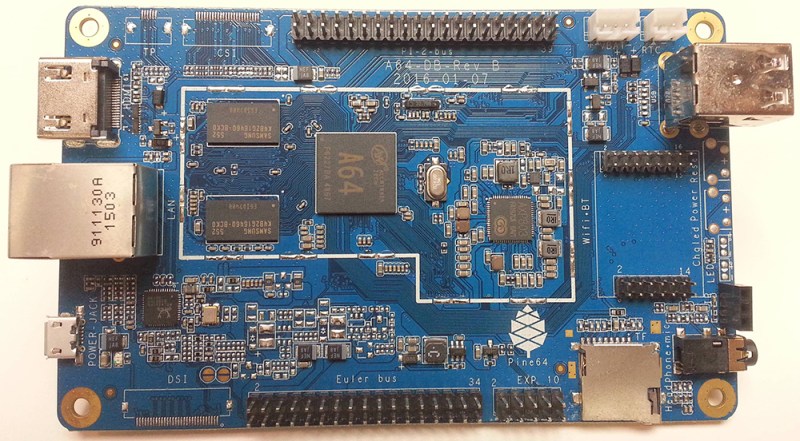















This is the price one pays for being “one of the first in the world to put my hands on it”. From my own experience of backing tech products on kickstarter, the only one that worked flawlessly out of the box until today was the OUYA game console; all other stuff had either incomplete software or crap hardware.
I’ve had no problems with CHIP so far, and surprisingly, it’s been the cheapest. There was a little hiccup originally with the onboard flash, but that sorted itself out pretty quickly – maybe a week or so? It was basically just “fixed a bug, reflash it.” It also didn’t surprise me as the most impressive thing that NTC is doing with CHIP is they’re trying to use MLC NAND – lack of support in Linux is a bit surprising, I’m amazed it’s not more public.
The biggest drawback to CHIP so far right now is the lack of accelerated video, but for $9, I wasn’t really expecting that out-of-the-box. My PINE64’s currently on the way – I’ve got a lot of experience with ARM SBCs so I’m hopeful I can get it to work no matter what.
No, its not the cheapest. Pi zero is. Even Orange Pi One is cheaper if you compare with shipment and have better hardwares too. Chip only has only ancient composite which is worse than old vga. The video resolution is pathetic. All of the accessories are so expensive.
4GB nand flash is only enough for some apps and Nand flash life is short. If your Nand flash decides to go byebye, then you can throw the whole board with all the projects away. Almost all of other SBC are using SD slots and does not have this problem.
Linux support is still faraway from Pi but better than Orange Pi. That onboard flash was a big hiccup and more than a week downtime had caused many people so much stresses. How can you ship something that does not work. Another China design and attitude? In fact some are not settled by flashing the chips but you have to ship back the whole board. What happened to the old promised on newer R8m processor which has more capabilities? They put an old and bigger hotter R8 processor at the bottom which had screwed up the whole board design. The worse part is they are selling a flaw design case only covering the bottom and stopping any heat sink to the processor.
If you look more deep, you will find many design flaws on Chip and its accessories boards. These chip people are not that experienced and skillful when they start this project but they had managed to get USD$2mil from impatience greedy backers. After waiting for more than 1 year for delivery, backers can find another cheaper and better hardware SBC surfacing out.
The problem with our society is that most people rather prefer being con than to donate to the real in needs.
Most of all these kickstarters projects are just conman acts cheating money from people who are impatience, greedy and lack of brain power.
At the moment, Pi SBC without accessories is the only one that is worth buying but beware of those overpriced board. If setting up everything cost about coming to the price of a mini pc, then you can forget about it.
I have both CHIP and Pine64. CHIP was more hassle initially with flashing instruction, and broken USB port. Pine64 was painless. Download debian jessie server image from forum, dd write out to 8GB microSD card. And boot. In 30 minutes, i have my geth client running and mining. This post is not fair. But I guess every SBC board always have some user expecting it’s an iPhone.
Link to image please?
I downloaded from below post. Using Debian Base No Desktop.
http://forum.pine64.org/showthread.php?tid=497
The main wiki page takes you to http://wiki.pine64.org/index.php/Pine_A64_Software_Release which has a few desktop options now including Xubuntu and Archlinux/Xfce4. I haven’t tried them yet myself b/c my board has not yet been delivered.
No, I do not expect an iPhone – I dont want one, really! :-) But the Raspberry Pi has set some benchmarks/standards in terms of usability of such a product. And this here reminds me more of my experiences with the OrangePi PC (also €15,-): Several images which partially do work – somehow. And the manufacturer sets on community support but does not back this good enough.
I have Raspberry Pi, cubieboard, banana Pi, PcDuino, CHIP and Pine64. I guess if you have a project in mind, raspberry pi would be easy due to sheer size user base, and the posts out there probably already have your questions answered. But that’s mostly support from community. I remember the days when I struggled with I2C/SPI modules on raspberry pi. But that’s expected with any new board. Buying new boards, especially ones with new hardware architecture like pine64 should come with expectation of being on the bleeding edge, and not have answers out there. I’m still struggling to build some of old projects on pine64. But it’s a dev board. You’re expected to do some “dev” work to get things working. And for $29+$7 shipping, I definitely didn’t paid for dev support from these guys.
Then can I sell you a $10 board which do not work? HAHAHAHA!
Raspberry Pi is designed for schoolchildren, as a learning tool.
This is blank hardware, targeted at adult nerds who presumably have some use for it, and will know how to make it do those things.
The comparison doesn’t seem at all realistic, and it implies that you acquired this thing for no reason, and then didn’t have a use for it, and it wasn’t entertaining long enough to finish the install. Where is the problem here? There are lots of useless entertainments that cost about $15 and don’t last as long. ;)
I have some issues with Pine64 restarting and freezing, but I’ve gotten everything I’ve tried to work. I currently have it running Kodi and it plays videos in the browser just fine. Runs apps faster (but not better) than a firestick, and this is due to unreliability of the system and Android apps that don’t work well or at all. None of the images are really optimized. They just get you what they promised in a state that works “okay.”
I’d rate it a solid “meh.”
Ultimately, I think I’ll be using it to power a shared Google Cal display for the fridge.
The only time I had this happen was with a flakey power adapter. I solved it by switching to a good-quality adapter that reliably delivers enough amps with a minimum variation in voltage: 4.95-5.05V. The Pine64 has also been reliable with garbage 5.25V adapters, but that’s not good, in the long term.
You have to be fair to buyers who had hard earned money paying unknown seller.
You are rich but does not means others are. Please respect others who are poor.
Not an iphone. but when you sell something and made a promised to it, you must fulfill those promises. Its the proper business ethics in practice. If you did not ship out in time or a non workable hardware or software, then you are just another China company which cheats their customer and have a “one time selling only to each customer” policy. Both Pine and Chip are the same as these China cheating companies but the only difference, they are good in marketing and cheating customers. If you check up their forum, its a mess everywhere. Other forums have so many complaints too. Chip is worse, they used their workers, suppliers, agents and related people to help promoting and delete off those bad comments in their forum, facebook, twitters, and other places that they can find. They also give out their product to ask people to give good review. These reviewing people are cheap and greedy people. Raspberry is still a better choice. There are so many good choices after Raspberry.
I too do not want a Iphone but I hate Iphone and Mac! They are for stubborn people who want so much impressions and ditched quality vs price. I see that you are still stucked with Iphone cancer.
I had owned an Iphone 3GS when it first launched but I threw it away after 1.5 years and use android phone until now. Android phone was so much cheaper and less support or sold at that time but I found it so much better to use and the apps are better. The main point, Iphone hidden cost are so high and not proportional to its features vs price. Same case as here, when you sell crap, why must I still stubbornly follow that? Do not be stubborn after you had commited yourself to something. If it is bad, it is bad and no point still stubbornly said it is good. Lets face it, majority said it is bad so it is defined as bad.
At kickstarter, I also almost bought this Pine64 but I surveyed too long for 4 days. The specification is good vs price but all 512MB were snatched up and only left the second and third tier. So I decided to order Chip instead and ended waited more than 6 months with 3 times delayed postponed shipping and lies from Chip. Chip was a scam! so I managed to get a refund after waited for 7 months, lost money on accessories and conversion rates with NO CHIP. Luckily I was not stubborn and did that because Chip delayed and postponed a few times again to another few months! I wasted precious months designing accessories for Chip stacked up,… and bought lots of accessories and electronics components parts,… But well screw Chip, better to refund than cheated. Some people had waited 1 year and still stubbornly waiting with most of them are resellers.
After surveying for years, Pi is stilladvisable to buy and not other brands. SBC supports are a must (first and second priority) and specifications vs price on SBC are only third priority. Without supports, you will waste months to years struggling and wasting money, time, effort,…. Worse, you get cheated by such company like Chip.
So my first choice, Pi 3 because the power to process simple neccessary apps. Pi zero and equivalent are rubbish craps, cannot even process good video. Luckily I did not buy Chip, found out recenly the video are rubbish and lagging so much, like watching slow motion dying old man crawling.
BTW the Mali 400 MP2 is much stronger than vc iv
in rpi3, it’s just matter of time… until it will be fully supported and open sourced
No, Mali 400MP2 is significantly weaker than VC4. It is an old architecture (not unified shader) and looks much worse than VC4 in terms of raw performance numbers, e.g. fill rate and GFLOPS.
And yes, it is a matter of time with Open Source drivers for Mali. But in five years when we will maybe have usable Mali 400 drivers, nobody will be interested in Mali 400 anymore. :)
I agree with default. “Mali 400MP2” is horrible. It’s on my list of deal breakers. Even if I don’t need acceleration, I don’t want to support using chips
Mali has been around for a while, true, but thats good due to a larger community that has been developing with that hardware. Its powerful enough to push 1080p 30fps movies, which is actually alot of power for such a small unit. Learn to use the hardware, if you want the most of your gadgets. Its much like learning to juggle! Dedication….
I get the feeling that the ‘battle’ over these ARM boards will be like Linux vs. Windows. The Linux fans live in constant hope that this will be The Year of the Linux desktop. Everybody else knows it will never happen.
It’s not just RPi either: People often ask me why I use Arduino/AVR when there’s dozens of ARM chip boards with huge amounts of RAM and processing power out there for the same price. This article tells you why. The fanciest hardware in the world is nothing without software and ecosystem to back it up.
(Oh, and ARM chips are 3.3V, that doesn’t help much…)
My view: If you need a keyboard and screen and/or lots of RAM, get a Pi. If you don’t, use an AVR chip. Everything else is a waste of time for “makers”.
I think your view is pretty narrowed. There are plenty of other boards than RPi, some are really cheap compare to it.
About AVR, there are plenty of ARM replacements which are beefier than AVR, such as Teensy, and MapleMini, all of them supported under the same ArduinoIDE.
I don’t get why people blow on Pi so much. I own the RPi3 and it’s a dog in performance running official Raspian, easily hits thermal throttling just playing a 360p windowed video and has limited 32-bit only Linux OS selections. The Odroid C2, on the other hand, is much better in usability running Odrobian hybrid 32/64-bit, no thermal throttling under normal use, has 32 and 64-bit Linux and Android OS selections. I wouldn’t suggest anything lower than Odroid C2 although I hope Hard Kernel, RPF, Samsung, etc. come out with a SBC powered by ARM A72 or at least A57. The Samsung Artik 10 looks interesting since A15 is almost double the performance of A53 at the same clock and hopefully drivers for UI and video playback acceleration won’t be an issue.
A lot of greedy people are at lower expectations. They must convince themselves to be satisfied from what they had reap or else there will be some struggling in their minds.
Most of these greedy people are impatient, insincere, crooked and over self confidence.
From what I’ve heard, Raspberry Pi 3s work much better with a heat sink. Why not try one?
I got mine working just fine.
At least you got yours. i prepaid in Feb. and I still haven’t received mine as of June 30th, and they charged my credit card.
I have the top of the line unit with 2 gig of ram, and ordered the 7 inch touch screen with it, as well as the wifi and bluetooth. I like it very much, even picked up the i2c hat so I can use some of my arduino things with it with ease. I have it running the 16 gig android os, and it works wonderfully. I am hope to get the case that intigrates these together so I can use it as a nice little tablet. While I have many tablet computers from the old windows XP units, even some with windows 2k, as well as a Nook color with android, an Archos tablet and even broke down and rehabed two old ipad’s and made one working model so I can use that, but the speed of this unit is much better even then the Levno tablet I picked up with no audio and replaced a broken speaker for a total of 18 bucks. I also have a Raspberry Pi, and more arduinos floating around the house then I can count off hand. Guess I am easy to please, as I can’t much complain other then I could not get the 32 gig OS to fit my Samsung 32 gig card, so I used the 16 gig. The unit still ids it as a 32 gig so Can’t much complain there either I guess.
Conclusion: Buy a Pi3 for $40 and get on with your life, it’s too short to waste 2006 effort on a 2016 product!
(Atmel SAM ARM chips circa 2006 didn’t have any Linux dev support, so you had to roll your own flash downloader by poking data into memory locations with the USB monitor program.)
Totally agree. My Pine64 arrived a few days after the launch of the Pi3. Since my experience mirrors Brian’s, I’d easily pick the Pi3 over the Pine64. I don’t regret spending $15 bucks for the Pine64, but I’m pretty sure I got what I paid for.
While they’re both very similar, the Pi3 is obviously a better choice given the track record of all things Pi.
As far as I know, we have no 64-bit linux on RPi3 so the situation is not better than with Pine64. Sure, Debian JESSIE works on RPi3 but it is not getting all the juices.
https://www.raspberrypi.org/forums/viewtopic.php?f=72&t=137963&start=141
You are very wrong to comapre that way. You must compare at year 2016, RPi3 support vs Pine64 support and not 64linux, 32 linux, john mother, james cousin, or whoever whatever irrelevant. We are talking about software and hardwares.
Its the same thing what you just said. Hardware pine64(trash) RPI3(better deal)MFAO software linux and other os’s.
More like 2012 effort, since the Raspberry Pi had quite a lot of issues on launch – they just had the fans and the media backing that they could convince people it was their fault for using the wrong SD card/keyboard/mouse/power supply/feng shui or for just being plain too stupid to use it. (When in actual fact the USB and SD card driver were just horribly broken, a lot of the problems blamed on “Inadequate power supplies” were actually caused by bugs, and the user experience was hostile.) That video of someone attempting to get the SD card writing tool working seems very reminiscent of the early Pi experience actually…
LOL that Pi experience lasted years..Lets be honest Pi3 was/is less than perfect and that’s with help from Dozens of Broadcom employees on their own product range!! Let’s not descend to far in to the Pi fanboi arena.
Regarding the power supply issue: That was a real issue that bit a large portion of early Pi adopters, myself included. On the original Pi, you could corrupt an SD card in two or three reboots using a power supply that was inefficient or under 1.0A. Once I switched to an efficient and correctly rated 2.1A Anker power supply, I never had another corrupted card on that Pi. The foundation tweaked the power bus hardware in later revisions of the original Pi and the B+ and this issue has all but disappeared.
In short, this particular issue was a hardware bug, not a software bug.
I agree with @kaidenshi I have struggled in the past with many sub-standard ‘5V-2A’ wall warts. Regarding Android TV boxes. My solutions included replacing the shipped PSU with a better quality one, or replace the firmware with a lighter, and more optimised software kernel/distro. Doing both will most likely give you best results. Good luck!
I don’t think so.
If what you are after is some sort of desktop computer then sure. Pay for something nicer. Actually.. why use a Pi for that? Get a real laptop or better yet a desktop!
If you are looking for a board that you can throw into your electronic/maker/iot/”insert buzword here” projects then you probably want something much cheaper than $40. Unless your thing is just to make temporary projects on breadboards, look at them a few days and then pull it all apart to make something else you probably see the board more as a consumable commodity than as a full product. You are going to want to buy several over time not just one.
I feel the same way about Arduinos vs “clones”. Sure, if I just want one device to play with $30 or so is nothing. But.. when I start looking around the house and thinking I would like a sensor here.. a sensor there.. an automated widget in this, one in that… even $30 becomes the price of unobtanium!
I’m not sure yet how many projects really justify the power of these kinds of ARM boards. Maybe only a few in which case sure, go for the better ones. Here at HaD and elsewhere though I see them talked about more as a common project component in which case I am thinking that $15 is at best an absolute maximum practical price.
yes, the problem is people are still demanding too much on SBC boards. These are only good for small projects at home. But most buyers are those resellers who promotes, over marketing and cheating customers with wonderful stories on what you can do fairy tales. Then these greedy customers expected to use this to browse and do whatever they like a desktop computer.
You weren’t aware you could download the images BEFORE you received the Pine64? *gasps*
I received the Pine64 a few days ago. I mistakenly assumed the Pine64 would come preloaded with an OS build that the Pine64 had been talking about in their updates. I found myself in the same boat as Brian though. Normally, not a big deal. I have a fast fiber connection, downloading an OS image shouldn’t take long. Except it does. And when the first one fails, you’re back to downloading the next one. And it fails. So on to the next one.
For me, and I assume Brian, it’s reasonable to assume that downloading an image shouldn’t take dial-up speeds, and that the image built specifically for these boards should probably work the first time.
Maybe our lack of prep is gasp-worthy to you (after all, we all have different thresholds of what’s shocking – mine is probably a bit higher than yours).
It comes from China. Be glad there is no pre-installed OS…..
On a lower level… maybe there actually is…
@icl151
If you think it’s reasonable for him to assume they wouldn’t have bothered to pre-install literally anything at all, you’re *insane.*
I don’t understand how the short-term-contract EE who put this together can “prove” it works when there’s no bootable OS available. How did they know they didn’t just produce 10,000 dead boards?
Probably they booted some Android or Linux reference BSP provided by the chip manufacturer.
Source for Allwinner Android 5.1 BSP is on the Pine website. Since Pine’s schematic is identical to Allwinner’s reference design (minus some things) it should work. When my Pine arrives, that the first thing I am going to try and boot.
Don’t forget to tell us how you get on!
Contractors don’t need to “prove [blah blah blah]” they generally need to _document_ that they spent the _time_ that you paid them to spend, or document that it appeared to have achieve some agreed milestone, and that the client agreed that it achieved the milestone. If somebody wants something proven, the client should be buying that service afterwards from another contractor, or hire an “engineering firm” instead of an individual contractor.
That’s why “a contractor” is a lot more affordable than “an engineering firm.”
Software is the same way. You don’t prove that there are no bugs, you only document that you wrote tests. If the tests sucked and bugs need to be fixed… that will cost extra.
At this level of manufacturing, generally a prototype is constructed locally, and somebody plugs stuff in and either says “it works!” or “[bleepity-bleep-bleep]!” Often the contract will require the client to make up to three such prototypes as needed; also common is an unlimited number of cycles, as needed, each adding to the project cost.
(I personally only bid fixed-price contracts, so for me this isn’t actually true; I would have to fix the bugs, if I agreed they were bugs, or document why they aren’t within scope. But it is generally true for contracting.)
But in the general sense, yeah, the EE would need to write a bootloader that did _something_. But there isn’t any reason that it would involve an actual operating system. And the various headers just correspond to pins on the CPU; you might cycle through all the pins flipping some bits and verify that the correct CPU pins have connections to the right headers. At that point, it is a matter of software if they do the right thing, unless you introduced a bunch of noise. And if you did… that is for the next version. Bugs happen.
Every time one of these ARM boards comes out, it only serves me as a reminder of why I stopped paying attention to the single board computer market. Yes, the assortment of RasPi’s are wunderkinder. Yes, people love their Odroids and Beaglebones and all those other boards built around oh-so-convenient ARM SoC’s. But, really, aside from the novelty of its size and how much proverbial punch you can get out of something that small, what’s the real advantage of using ANY ARM-powered Linux SBC?
I suppose there’s an argument to be made that the fact that you can get near-desktop functionality out of something the size of a wallet justifies its own existence, or even that the justification is that people buy it. Both of those statements are true; I don’t begrudge the free market its ability to release whatever products people think they can sell, barring obvious concerns such as product and user safety. However, that doesn’t mean the market shouldn’t be criticized for bandwagoning and a lack of giving people what they really, truly want: A small, low-power, expandable computer.
Personally, I’ll wait for Intel to pull their heads out of their asses and start releasing an Edison-like system that gives me all the wonders of a RasPi with a processor that actually allows me to run the sorts of programs I’d actually want to run on a tiny computer connected to my TV. And by that I mean my plethora of 2D Steam games and Visual Studio.
intel won’t save you. they can’t even save themselves (wait, was that just a movie quote?) ;)
You are barking up the wrong tree here. RasPi and similar ARM SBCs are not meant to be general purpose PCs. If you are expecting that and then (obviously) not getting it, it is a bit unfair to criticize them for not delivering something they weren’t designed for.
RasPi is first and foremost an education machine (and no, you really don’t need to be able to run Visual Studio for that!). The rest are boards meant to be embedded and power things like media players, fridges, car entertainment systems, tweeting toilets and similar stuff.
If you want a PC, buy a PC.
These developer boards are usually for Engineers, Scientists and Students.
They were never intended to be a competitive consumer product…
but rather run inside an energy efficient phone.
And Intel?… have you been sleeping for 15 years? No one even knows what the management silicon runs beside their CPU. I predict generic CPU clones won’t be replacing Intel’s stuff soon, as they just fired 14k people. Economically they are in decline, as they still have US management obsessed with zero-sum game economics.
If I ran their mobile division, we’d licence their own version of ARM for integration with the existing Intel GPU (i.e. leverage the strengths of both company architectures). Finally, I’d double the GPU core with a sync line for stereoscopic display rendering, 3d head mounted systems, and projection systems.
Mind you they did buy an ARM licence and was busily making StrongArms back in the day …Obviously not making them any more but I’m not sure if they sold the Licence or what they did
They sold it to MRVL Xscale it was called after they got the Strongarm IP from DEC
DOH forgot who it was cheers I knew it came from DEC though. Should buy a new licence if they already don’t have one!
No, these are not for engineers and scientists! These are only for students, learners, and people who want to diy for their home small projects.
Engineers and scientists will not use these SBC because these are so pathetic slow and low graded devices. Instead scientist and engineers will use Intel boards which are fast and updated. Yes, these will never replace Intel and only a kid’s thinking will say these SBC rocks.
These SBC cannot even browse the internet properly!
Actually these SBC are marketed with resellers who brainwashed greedy customers who refused to face the realistic world.
How can you beat 4.4Ghz processor using a pathetic 1.2Ghz? Intel is a giant and what is Arm compared to it? Intel will still dominate in 20 years.
https://en.m.wikipedia.org/wiki/Megahertz_myth
If that’s what you want then why not go with an AMD Gizmo 2 board or one of dozens of different mini-itx boards.
Why didn’t I hear about the Gizmo 2 board sooner. It look great.
Because of dreams, baby, dreams!
If I bought an AMD thingybopper or whatever, and my super-awesome-home-project wins the Love of the People, and Everybody Wants One, then I’d have to totally redesign the whole thing to use one of these so that I could buy the chip and control the manufacturing.
If you use something like this, then it is easy to migrate to your own hardware IF IF IF IF IF IF IF IF.
20 years ago, those were laughable dreams. But now, they’re merely unlikely, but not even implausible. Maybe I really will sell a million super-awesome bike light controllers, or bluetooth hand warmers with control apps, or kitchen timers that have wifi so I can check if I turned it off before I left home.
If you’re not dreaming, yeah, just buy a doodad and write an app. Personally, that got boring around age 30. I may not be living the dream (Yet, I say! Yet!) but I can still dream the dream.
Raspi 3 can run Visual Studio and has a Windows 10 BSP. Go with that.
> what’s the real advantage of using ANY ARM-powered Linux SBC?
You get a network stack, a graphics stack and a USB stack out of the box.
You get basically all open source Linux applications out of the box. (there’s admittedly some notable exceptions, especially on ARMv6)
Combined, this means you get a familiar development environment, with debugging etc. without needing to navigate a JTAG/SWD dongle. You get commodity PC peripherals without needing a soldering iron and a reverse engineering diploma; and an internet connection with all the protocols you can imagine for free.
Is this good enough for your needs? http://www.udoo.org/
Why were you ever looking at SBCs for use as PCs?
I’m interested in SBCs for use as:
– a car computer
– a really low power file/web server where I am more interested in economy than computing power(both purchase price and electrical consumption)
– a software defined radio where the radio itself lives right by the antenna eliminating feed line loss and allowing remote operation via the LAN or the Internet.
– maybe… maybe… one day creating my own smartphone. I’m thinking something more like a modernized GPE, not anything like Android or iOS. Try running your own OS image on a industry built cellphone!
Others like SBCs as IoT devices but I suspect that most of those applications could be more efficiently done with simple microcontrolers.
TROLLEE Hell
Rpi makes a good DNS filter.
Sounds like what you’re after is the Intel Compute Stick.
Personally, I agree. I’d love a beefier edison. I get much more use out of an x86 SOC than ARM knockoff board #987897 now with half assed bluetooth!
They’re cheap. That’s the main selling point for me.
I have raspberry pi which has external drives connected. It’s used as a (private) local storage for all my machines in my home. I can read a document on my phone save it to my pi and open it on my laptop no cables attached. It is also accessible for my friends as we share movies and music (think dropbox). I also use it as audio player with anyone on my home access (say phone wifi) can play music from it.
Why I have a pi for this? It runs 24/7, and everything is under my control. It’s also low power consumption. While my computer could run some of the tasks above and better, it’s “noise”. It gives me peace off my mind to keep all those processes running individually from my personal computer. In my ideal world, everything is modular and it’s own little hardware subsystem.
I have had a frustrating time getting anything other than the xCFE Archlinux (with win32 DiskImage) booting. Ubuntu (ML image) and Android, just give me a blank screen on boot up. Hopefully the s/w image creation process will work with dd and will improve.
It surprises me that everyone expects there to be anything that can boot on a board that just had its first batch shipped.
This is a product for hackers. Read all the documentation you can get for this SBC/SoC and make it work!
I think it shouldn’t surprise anyone that people’s expectations are that an SBC is an inert object without a working OS of some kind.
Pine64 also gave a very strong impression that these would come ready to use with their own build of Archlinux. They talk about it in email updates, show it in dozens of demos, and it looks at least functional.
When it arrives and it’s apparent that it’s an inert object despite expectations, that’s a problem.
While I agree that you can read docs and maybe get it beyond inert stage as a hacker, I disagree that it’s a product for hackers. From their website: “Our goal is to bring the most affordable 64-Bit computing solution to the world.” Feel free to mirror their site and grep for “hacker”. You won’t find any mention of the sort.
From their 20th Kickstarter update:
“we spent our morning visiting a few non profits in the area to ask them how they can utilize PINE64 in their programs.”
“We also showcased the applications that the PINE64 can be designed for and will be looking towards providing PINE64 boards to create a new program at Edgewood to help and introduce computing to children. ”
There are many more like this where their obvious aim is to put Pine64 boards in the hands of children. Children who may become hackers of the sort you suggest, but who haven’t yet had a lot of access to computers, let alone SBCs.
“If you buy a printer, you’re not getting a CD full of software…No one ships software anymore…”
Last few printers I bought either included a CD, or if unrecognized by the OS fall back to functioning as a USB flash drive with the software on it. I’ve built quite a few computers recently too. CDs included with Gigabyte motherboards, Samsung SSDs, and Acer monitors.
No, I wouldn’t expect to receive the 2-3 DVDs required for Ubuntu, with a $15 product, when it’s still being fixed, and many people will discard it for another OS anyway. But not because “no one ships software anymore”.
This reminds me a lot of folks’ experiences with the Orange Pi. Did they ever get that working satisfactorily?
I’ve heard things are good now. I have one waiting to be installed…hopefully soon.
The Motorola Photon Q 4G LTE phone, when plugged into a Windows box before any Motorola phone USB drivers are installed, appears as a USB Mass Storage device just large enough to contain an installer for the Motorola software and drivers.
‘Course the version shipped in the phone was an old version and after installing immediately wanted to update itself.
I have an orange pi-pc. Android is sort of ok on it. Nothing else seems to be. I don’t recommend it for anyone who values their time.
This is not a problem that is a hacker’s responsibility to resolve. They may fix it, but they are not responsible for doing it.
The root problem is the SOC manufacturer not participating in the Linux/Android community. A very simple first step, stop charging $10K for the BSP. That is utterly the wrong approach unless your goal is to have working systems for a dozen vendors who buy it and non-functioning junk from the other thousand vendors. Charge for the Hardware SDK if you want, it is a mistake to charge for the software one. The other thousand vendors will copy the 6GB tarball around and make uncontrolled changes to it. Then they ship millions of devices that are impossible to update. So provide your BSP as a set of public git repositories that overlay AOSP. These overlay repositories are small enough to be easily downloaded from a place like github. Now everyone can access current source and get security updates from Google. Hardkernel and Nanopi do this right. To bad their SOC vendors won’t do it.
Next, build a unified release platform. Stop doing “port and forget”. Support all of your CPUs in a single release package, not individual BSPs. The worse model in the world is to assign a software team to the A31 until the BSP ships, then move that team to the A64 and ship a BSP, and so on. That guarantees that the A31 BSP is never going to get an update. Make an Android group that ships Android releases. When you ship 5.0 all of your CPUs are in that release, then when 5.1 comes along, again all of your CPUs are in that release, and so on.
Next, the SOC manufacturer has to start mainlining things. When are SOC manufacturers going to learn that mainlining is actually less work than being out of tree? With mainline much of the work in keeping the kernel working on your CPUs is eliminated. You will also discover that the people reviewing your code find an awful lot of bugs for you that you had missed.
I can go on and on about the software evils for SOC manufacturers…….. and they never listen despite being told about these better software engineering methods over and over. Too many of these vendors value secrecy over customers having functioning systems.
How about the info required to create a driver with full support for the GPU used in the Dell Axim X50 and X51 PDAs? It’s old but Intel still won’t release the information without a huge $ payment and an NDA – so no 3rd parties or individuals can put any alternate OS with full GPU support onto any device using that GPU.
Look up AxDroid. Would have been super on the X51v, except it sucked with the bare minimum 2d graphics functionality. Then Android 3 came along and was too bloated for the Axim’s RAM. :P
Good one +1 to this guy!
Maybe I was fortunate in picking Ubuntu to download first. But I simply downloaded the 7GB image, wrote the microSD card with dd, and it just worked. No problems other than the download wait.
I see pine now have zip images hosted from their site, not tried these yet. So software improvements are being attended to now.
Sounds like a Pine in the ass!!
Sorry…. couldn’t resist
My 2GB Pine64 arrived yesterday. Pretty similar experience to the reviewer:
* Very surprised at how big the board was and disappointed by only 2x USB
* It hates VGA/DVI/mini-HDMI adapters. Only works with normal HDMI cable and only at 1080p
* It hates Samsung Evo SD cards. Only worked with my Sandisk ones
* Was able to get Remix OS running but throughput on LAN is 40kbs
* Remix OS didn’t recognise any of my USB Wifi dongles
* Got very bad screen wobble at one point
* Remix OS very slow
* Side-loaded Kodi worked well on a variety of local sources
I then installed a community-member-submitted Debian 8 Mate image today (http://forum.pine64.org/showthread.php?tid=497). So far it seems solid with decent Ethernet speed and is stable running Iceweasel etc. Will do more testing tomorrow.
Overall, the on-boarding experience has been horrendous compared to C.H.I.P. It feels like a one-man company completely out of his depth. Unless they figure out the software side of things fast, this is yet another DOA KS SBC.
As one of the other commenters said, until AllWinner/Rockchip/AMLogic/etc provide full mainline kernel support for their SoCs including GPU/VPU support, all of these boards should be avoided. They just aren’t worth the hassle. Back I go to my RPis and their lack of x.265 support :-)
Orange Pi had same issues on HDMI (Allwinner H3). Openelec port is somewhat working, but waiting for mainline kernel support.
Basically you need to build script.bin file with right parameters.
HDMI-DVI-anything adapters not working was the forced on HDCP by default.
You will eventually get mainline kernel some day but without video acceleration. It’s highly unlikely that Mali support will ever be available. Generally for video acceleration you are limited to vendor provided blobs, and the same applies to RPi.
I couldn’t help reading this and thinking “Sounds like this is the perfect device to write about on HAD describing all of the hacks needed to make it work…” but those hacks never came. I am disappoint.
That is the nice version of what I was thinking.
I haven’t received my 2GB unit yet, but I’m hoping for a better experience.
The whole having to use phoenixcard software thing is one of the reasons why I avoid AllWinner based boards. Not to mention AllWinner’s refusal to commit to porting their code to the mainline kernel or their custom equivalent of a .dtc (device tree file), the .fex file.
Having said that, many of the AllWinner based OrangePi boards seem to have decent support through the Armbian project. Hopefully Armbian will support this board at some point. Otherwise the board will make a real nice $15-$60 door stop.
This is why I only buy Raspberry Pi SBC’s
CHIP runs an Allwinner CPU, and it’s device tree based. I think there’s effort to move towards mainlining. It just takes time, and in the meantime, the company only survives by selling chips. I think you’re being a little overly critical. Allwinner has been pretty helpful to all of the SBC manufacturers I’ve heard from.
Agreed, the CHIP SBC is in my mind the only AllWinner based board that I’d be willing to buy.
For $15 committed to a kickstarter campaign and to have received one of the first units, it sounds like the Pine team’s managing to deliver. I’ve taken some interest in this board previously and if things smooth-out as they may given some time, I’ll probably buy quite a few of them.
I want to learn more about informatics someone there can be a teacher?
Maybe ask on forums.hackaday.com
artaert
Is that board bent Brian when you take the connectors out ?
I’d like to know as I’ve spent a boat load on various bits from them and still waiting
How about another pic…Cheers
Headphone and…. Mic input jack?! :D finally ;)
Heh… At least it showed up at all..
I want another low cost ARM board- faster and cheaper than a Pi3, ideally – but I look at each one of these boards like Orange, or this, and all I see is lack of support.
Raspberry Pi, to me, appears to have always been guerilla marketing by Broadcom, and you can see they did it right, in the end. AND they can charge a relative premium.
Odroid C2.
I’m surprised that only Ubuntu image from Michael Larson is mentioned here. Not to remove any credit to him, because I’m using his image (Thanks Michael Larson), but there is also works from other, especially LongSleep (Simon) kernel available on gitHub (which, BTW, is the one used by Michael Larson image).
BTW, I don’t know who uploaded this image on googledrive, but why it is not compress ? it would save lot of download time if it was, comparing 7.7GB to 3.8GB for a gzip version.
In some other notes, for hardware guys, beware : many peripherals are not yet enabled in the DTB of this image, I’ve personally contributed to LongSleep github by enabling UART2/UART3/UART4. The SPI is still not working, more investigations need to be done.
Thanks for your work on UART, I have tried it, and so Pine64 earned place at my dask as multi-serial port Linux device.
I prefer ARM boards because I don’t have to listen to fans, so having one with four UARTs was really a great win for me
I already have rpi2 and rpi on this desk with usb hubs plugged into them fhem, and for openocd work, I prefer rpi beacuse it has very nice bcm support for jtag which is handy for CPLD/FPGA work.
Having said that, I decided to get Pine64 because it has a lot of pins broken out, and I wanted to have 64 bit AllWInner board to try dts mainline kernels on it (previous attempts with i.Mx6 and kernel 4.4 left me without usb port support :-)
I really didn’t understand so much interest in the pine64… now that makes sense because I also don’t know what did you expected. The only reason that I can understand to get an early armv8 board from a SOC company not very open is to develop support for it. Did you get it just for using it like a regular computer? Buy a board with a well supported SOC, an A20 if you like Allwinner, from a cooperative board manufacturing, for example Olimex. If you wanted the easiest board to get everything working and the better support, you already knew the rpi3.
This feels like the time when the first Home/Kit computers where sold via mail order back in the 60s/70s and the only way to program them was with many switches on the front panel. Unfortunately with the noise that many manufacturers are generating nowadays, it is hard to build a large and dedicated community of hobbyists that will push the platform further and write useable operating systems for it.
Thanks for posting this. just look at the $15 as a donation and move on.
$89 Dollars but I got it shipped to Seattle and a cool Hoodie. Mine is DOA also. just a red LED solid. Not to mention the case and ZWave board are coming “in a few weeks” and they didnt even bother to wrap the power button is was thrown in the mailer package and if I didnt notice would have been easy to throw away (check your packages ) I’m not in a hurry as I ordered mine as a xmas present to myself, and was planning on making music with it ala sonicPI using linux and android images. Seems like I will be sticking with my iOS devices for that. Much more sane.
This review says the Pine is “bad, very bad” yet I read nothing that’s really all that bad (except maybe the board warp). This is just another dumping on some people who under estimated the number of units they were going to sell. They ended up spending all their free to dealing with all the crap that goes along with it including some psycho investors vs spending time getting the software ready. I had a similar experience with the udoo not being software ready when I got it – even months after receiving it, it still could not run Android well. As for the size complaint that’s just laughable given the first photo in the Kickstarter campaign description clearly shows the dimensions and size relative to an iPhone. Give the Pine folks a break.
Did you not read the part where his unit is effectively a paperweight, because he cant get a usable OS on it? That’s a fairly big sticking point.
A $15 paperweight mind you. If he shelled out, like $60 for it, I’d understand.
$26 paperweight. Shipping ain’t free. That money could have bought beer and pizza, or a (much better supported) Pi of their choosing.
Worth it though to warn us away!
I thought anyone with a Linux PC and network connection could host a torrent, and if several Pine64 owners did so…
If you want no hassles and a board to play with, buy a PI. But if you want to develop your own hardware at some point then you’re not going to buy a PI since Broadcom won’t sell anyone chips unless you have a few million dollars in your pocket.
Looks like you completely ignored the pine forums and just decided to unload some frustrations. I got lucky to receive one of the earliest development boards and managed to contribute a little bit to make the ubuntu running on pine a little bit better. It was the first 64bit SBC that was reasonably priced – when the Kickstarter was rolling out you could either buy very expensive reference boards or buy Android TV Boxes running Android on RK3368 and try to hack away with those. AFTER pine odroid c2 and RPi 3 surfaced.
Makers of Pine oversold it – stating the Android/Remix OS / Linux support starting just with Allwinner’s BSP is somewhat a stretch. Community made many things happen – Linux based on the BSP works OK for some purposes, Remix and Android are still sluggish, but if you run them from a decent uSD card they are OK (remix runs better than android IMHO).
The Pine team could have / should have contracted some Linux developers (just like makers of C.H.I.P. did to get better linux support) and rollout would be smoother. Unfortunately, right now most of the heavy lifting is on community’s shoulders. There are several other 64 bit arm boards and communities around them: ODROID-C2, GeekBuying Geekbox, RPi. All of them have some problems.
It surprises me that such whiny article got posted on hacker / tinkerer oriented website where people share excitement about their projects…
TL:DR
64 bit sbc are still in infancy, don’t complain
If you want good community support go with RPi 3
If you want highly customizable hardware get ODROID C2
If you want cheap, decent board get Pine
If you are adventurous and are willing to spend more get Geekbox
“The Pine team could have / should have contracted some Linux developers (just like makers of C.H.I.P. did to get better linux support) and rollout would be smoother. ”
This is *exactly* right, and it should be on giant banners for any Linux/Android-based new hardware trinket. If you’re going to add new hardware to Linux, get people who’ve had experience doing it.
You’ll still run into bumps in the road (I’m pretty sure that CHIP’s initial ‘bad flash’ problem was because a single line of code was in the wrong place) but they’ll get addressed really fast.
2 weeks are not fast, its slow. this is 2016 ad things can do very fast if you pay attention and spend money. Chips are still unable to fulfill their business ethics promises on shipping out the preorders since last year. They have so many complaints everywhere and Chip started deleting all those messages everywhere. Their forum are controlled by related people with multiple accounts. They also had multiple accounts acting as pretenders everywhere to market and say good things about Chip.
Hmmm. I got my Black Friday preorder of the C.H.I.P right on the promised schedule and I’ve been seeing a lot of people showing off theirs online too. (People who aren’t high-profile enough that their orders were likely to have been prioritized in any way.)
I buy this new car. Faster. Cheaper. Lots of features. Ready to drive.
I get the car and the engine on a pallet and have to install it. Fine, I can do that. No problem.
The engine don’t start. I replace the engine but no start. Replace again and *dang!* It starts!!
But it don’t drive. If I ask around alot I’ll find a working engine. The manufacturer won’t help.
The car’s fans base says there were other cars in the past that had problems, so I shouldn’t complain.
The fan base suggests if I wanted a working car I should’ve bought another brand *stupid*.
The car is still cheap, looks good and it should be able to perform, but I just sit in the seat and I can’t fire it up, just hear it cranking.
The fan base says I’m complaining, I should have know it wouldn’t work without that special engine, and to drive it you have to be an expert, even though it’s aimed for children.
Buying a new product HAS to be a struggle, because it has been in the past, this cannot be changed. Some kind of law dictates this.
This car is clearly not for me. Spending lots of hours and still not being able to use it to the fully isn’t my thing.
Sounds like you bought a 1st-generation Saturn.
Sounds like you bought a kit car, and didn’t realise what you where buying at the time :D
I won’t buy any Allwinner based boards anymore, they’re not worth the time you waste with them.
I received mine yesterday and tested it the newest Ubuntu version from the wiki (Ubuntu Linux Image base on Longsleep 20160421 image, Pine64) which worked fine. I also used Win32DiskImager to copy the image to my SD Card.
You paid $15 for a computer and you are shocked it is giving you trouble? Nothing comes truly free. You are making up the difference in cost with effort and time.
Not sure what you’ve been doing but I received my pine yesterday and could immediately get Arch booted and have had no issues so far. It’s a $15 board and it’s one of the first off the line, I would be surprised if there weren’t a couple of issues but there should be no issues getting something booting on there, took me 5 minutes after downloading the image.
I received my Pine64+ recently; which I wanted primarily for the Cortex-A53 to study ARMv8 Assembly. The Pi3 came out after my pledge so that’s my excuse for not buying another Pi (I have a Pi2). Notwithstanding, I successfully loaded longsleep’s development Arch Linux image via dd. I’m running headless so I may not be aware of certain issues but so far so good. I do need a case though.
One simple question:
What is the FCC number? I cannot see it on the board…
Also, got locked out of their forums for being a spammer… Apparently I can write so fast that I can sign up in less than 30 seconds…
It does not have a radio, it is not required to have an FCC ID.
It has surprised me that I don’t see more talk about the Banana Pi on HaD. I bought one recently because I wanted a board with SATA for use as a file/web server. So far I haven’t really loaded it down at all so I can’t say 100% that I know I am satisfied but it seems very promissing. Shortly after receiving it I burnt Bananian onto an SD card using nothing any more proprietary than dd. I plugged it in to my TV and ran setup which worked flawlessly for expanding the image into the rest of the card. Now it is simply sitting in a cardboard box next to my printer, connected only to ethernet and power. Via SSH I have signed in installed the applications I want, configured the various servers and customized my bashrc and other programs as I want them. Honestly, once i got past running Bananian setup to expand into the whole SD card.. everything from there on out has been just like any other generic Debian server.
Now it just waits for me to get around to finish hacking up an old rackmount switch case & power supply so that I can plug a full sized hard drive into it and see how that works. Meanwhile any time I ssh in, everything looks good!
TLDR: neither price point or company size are an indicator of QA ability (or existence).
“This would never pass QA from any manufacturer.”
Oh, how I wish that were true. Here is a photo of a boomerang, from a very well known, high volume manufacturer. Street price right now is still $1600+, so just a *bit* more than pine64.
Second photo is near the back edge of the chassis, for a straightedge reference.
http://imgur.com/lWsryfR
http://imgur.com/tsvThSJ
What’s even better than that? The shipping firmware (directly from Nvidia) on the board was also broken–the ECC feature was completely unavailable. Better still: K6000 had the same flaw. Software QA ftw.
On the bright side, Nvidia released fixed firmware within a few days. Of course, the build date was from 5 months prior…
This. I have a Pine64+ with 2GB RAM but because of the DMA bug it is unusable with most distros. The software is a massive problem. The annoying need for Windows for the Allwinner Phoenix software. Very disappointed.
Some suggestions … it was trivially easy to get Debian 8 Mate 64 bit working using a LinuxMint LiveMedia on USB thumbdrive (NOT installed – actually NO hard drive!) system on my desktop … Thanks to LongSleep and lenny.raposo (http://forum.pine64.org/). Debian Mate Desktop 678.3 MB – http://www.pine64.pro/download/debian/image/pine64-image-debianmate-31065bsp.img.xz – just download the file, insert the uSD card, double-click on the file, and select the device from the very descriptive menu … it builds the image automagically. I stuffed it in the Pine, booted it up and it runs the Mate Desktop Environment just fine, including LibreOffice, Python, and a bunch of other stuff as well. Yes it did take me a few hours in Google to find the magic, but it was certainly worth it. I also booted Arch Linux Core, Ubuntu Core, and Android … I did have to wait nearly 5 minutes with a black screen for Ubuntu, but it did complete, for whatever that’s worth. I’m quite happy so far, especially with the Mate desktop!
Blessings in abundance, all the best, & ENJOY!
Art in Carlisle, PA USA
I never really liked the idea of the Pine64 or any of these AllWinner based SBCs (with the exception of CHIP), because they never always seem to lack proper software & kernel support.
Part of the problem is that the ARM ecosystem is way more fractured than the x86 one because of ARM’s model i.e. they make the core and sell it to hundreds of companies who then proceed to add the various SOC subsystems and manufacture/fabricate the SOC in their own way. This means that the kernel must support literally hundreds of memory subsystems, USB subsystems , other IO subsystems, other graphics subsystem (add boy does graphics support on all ARM chip ever suck) e.t.c as well as the SOC in order for the ARM experience to be the same as the Intel experience.
Also many of these SOCs and by extension their boards are not mainlined and are supported by their manufacturer for a only a year or even less in some cases. The community simply cannot bare the brunt of the work required to support all of these SOCs either.
This is why the Raspberry Pi phenomenon has taken off. You get amazing software support, regular hardware upgrades, long term support (at least when compared to other SOCs) and plenty of community.
For those of you wanting a Linux SBC, the $10-$20 difference between the RPi3 and the Pine64 is worth it simply because of the RPi’s software and community alone.
One other point, the RaspberryPi boards do not run android..at least not well. The Pine64 will probably have better Android support because many of these AllWinner SOCs were intended to run Android in TV set-top boxes. Hence decent Android ports are provided in their SDKs from AllWinner.
I just received my Pine64 – 2GB (not bent), downloaded “Ubuntu Linux Image base on Longsleep 20160421 image” from their server (I wanted to use the torrent but the file was missing), and dd if=… of=… bs=4M (from my linux desktop). It booted to login screen flawlessly. I logged in with default password “ubuntu”, resized partition, apt-get htop, ran web browser and poked around.
Looks great so far!
I also love the RaspberryPIs (I have many of different models zero, A, B+, 2, 3). I love their stable and clean raspbian OS, I am usually running them headless. And OSMC on RaspberryPI 2 for our big screen.
I have tried the odroid C2 and XU4. The hardware seems great, but their os releases are a bit unstable… But, I have not invested much time in them.
I am very impressed that Pine64 was able to get a product out at such a low price. I think this cooperative/competitive environment will only lead to better products, more opensource and wider adoption.
Is it true that the “Ubuntu” image is actually Xubuntu i.e. base + Xfce4 desktop? I don’t mind since I use Xubuntu normally. I took exception to Pun64 misadvertising in case someone thought they were getting a Unity desktop.
I got android 5.1.1 working on the pine64, its easy….the guy who wrote this is a moron
At least you have one even if it’s not 100 %. I am still waiting for my order to be delivered, I ordered february 1st 2016 !!!!
So I am wondering if this pine64 thing is a scam or legit. Very , very, dissapointing…..
Most of the backers like myself ordered ours December of 2015 or a little later and I personally just received mine today (June 4th, 2016). Just give them time to fill the orders as how they came in and you’ll receive an email with the info on the board coming to you. If I remember right, the shipment looked stalled for a few days, nothing showing shipped at all…then all of a sudden a knock on my door…a USPS worker grinning and handing me my Pine64…
Raspberry Pi FOREVER !!!!
I have a Raspberry Pi 2+ and a new Pine64 1GB … I am unsure of the experience of the initial reviewer (my days with computers go back to 1972 my first 64 bit machine was a CDC 6600) … I have downloaded 2 images for the Pine64, 1 for running the Pine64 as a media server and the other one a Debian ARM64 version. Both images run with no errors… I am very pleased with the performance. Like all Open Source, GPL software, one has to spend a little bit of effort read up on best practices. I expect the same evolution curve of the documentation and software/HW drivers to take place with the Pine as I saw with the PI…. One has to develop patience with new HW.
“Practise yourself, for heaven’s sake, in little things; and thence proceed to greater.” EPICTETUD (Discourses IV, I)
The Pine64 to me is looking to be a 64 bit remake of the cubbie board but cheaper and bigger. all thou they pinned it out to match the pi 2/3 to make it simple to use. it has more ports and allows tor i2s and other functions the pi does not. .
There are more imgs now for it and its looking to be growing . and at the price for a arm board you cant complain.
No your not paying for support and it is open source. so dont whine et in and help out
Received my 2GB boards today. Didn’t have any troubles getting any of the 3 images running that I tried, Ubuntu, Debian and Android. I had no problem installing the images under OSX. Still digging into the meat and potatoes of it all, but the Linux OS’s “feel” a slight bit slower compared to a RPi3 – although that could be build differences and window managers as much as hardware differences. I’m sure it can be tuned to run quite a bit faster, so it’s not bad for out of the box. I’ll most likely use it headless or with very simple interfaces only. The one real problem I have with it is the substandard circuit board that was chosen to mount all this hardware on. Both boards received were warped right out of the box, can I can foresee problems after it’s run through some heating/cooling cycles due to how thin the board is – enables too much flex. A little bit thicker board would of made a much more stable platform. That said, everything I’ve tested so far, including BT/WiFi, works fine – I just hope they rethink the circuit board and beef it up in future versions. Probably won’t be a problem if it’s well mounted in a set top box with good airflow, but if there’s any kind of vibration going on I don’t think the board will stand up to it for long. As for the lack of documentation, it’s a newly manufactured product that just exited the design phase – If you can’t work without the documentation you should probably stick with a more widely supported board. Personally, I enjoy the discovery process of figuring out stuff on my own – sticks in my brain better that way ;)
P.S. make sure solder your power button on before you run the android image, or get ready to use a jumper wire or software app to shut down ;)
I am definitely not a linux guru, but I had no trouble downloading and installing an image. My Pine64 512 booted on the first attempt. My only problem was finding an HDMI monitor to connect to it.
I bought the Pine 64+ 2gb board and decided to download the Remix OS to try out first, since it was a desktop version of Android which I really like a lot. I was unable to get the Allwinner software to burn an image to a micro sd card that I wanted to use…kept saying that a script file was missing…ok, throw that software away and used Win32DiskImager to make the image file. Wow did that take a long time to do a 64 gig card. Samsung 64gig Pro U3 XCI. BUT…it did work and was able to use it quite easily. Browser and play store seemed to work without issue and is actually a pleasure to work with. I will say I am a firm believer in Raspberry Pi’s and decided to Pine64 out to see any similarities…not sure about my final decisions yet. Anyone who has used a Raspberry Pi before will notice that this Pine64 is HUGE. It does get warm when running but haven’t noticed it getting too warm. I’m also wanting to try out the other distro’s to see what they look like and perform. Good Luck everyone!
Chuckie: You got your order in LATE … the kickstarter campaign ENDED January 23. They expected around 3,300 boards to be ordered and got orders for nearly 40,000. I think they did a good job, and I have had my hands on 3 of them so far.They have always said that any orders placed AFTER the kickstarter campaign had to wait until they cleared out all of the kickstarter orders, and don’t look for boards until sometime in June. I guess you haven’t been receiving the regular Kickstarter updates – 38 of them so far. They have been very good with communications about the situation.
I’m running the newest Debian Mate distro and it is OK. The Iceweasel browser is really a Squirrel … GLITCHY. I’m going to try Ubuntu next. The real milestones will be the arrival of the GPIO library, and the driver for the Mali 400 GPU … IF that EVER arrives! I haven’t played with my Pi2 for a few months, but I hear that the Ubuntu distro for that is really smooth.
I have no doubt that you will get your board if you gave Pine64 the correct shipping information.
Blessings in abundance, all the best, & ENJOY!
Art in Carlisle, PA USA
I found some linux/mali related drivers… but have no idea how to use them. Apparently this may have been used for the all the Rockchip RK32/31/30 series chips. check out: https://github.com/mmind/mali-driver