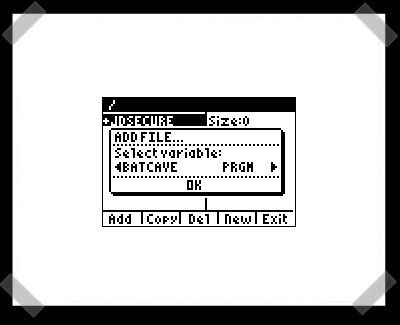
Another memory hack today. The TI calcs have gotten quite a following. (I’ll admit to writing blackjack for the 85 back in the day.) Michael, Brandon and Dan wrote a complete driver to let them use usb flash drives with the TI-84+.
35 thoughts on “USB Flash Drive On A Ti84+”
Leave a Reply to JeremyCancel reply
Please be kind and respectful to help make the comments section excellent. (Comment Policy)















that’s cool but who still uses a ti84
2013 and high-school people still use it.
That comment was seven years old…
LOL and it’ll probably still be true in 2020? Thank the standards on hardware allowed. Otherwise we could all run the equivalent software on a PC as the firmware in the calculators.
2016 checking in. still true
2017 and it’s still in use. It’s the only graphic calculator I can get away with using in exams. Our education system likes to pretend that computational maths isn’t a thing, and going on the internet because you briefly forgot a formulae never happens in real life. If I walked in with a HP calculator or TI-Nspire calculator I’d be kicked out of the exam, but not with a TI-84 because they’re too ignorant to realise they do the same shit, just the other two have upgraded screens.
Modern Examinations are memory tests, not ability tests sadly. If I can program my calculator to store a word document with the formula, you bet your ass I’m going to. We live in a world with computers, it’s stupid to test people like they don’t exist.
Checking in from 2020, still true.
True. Im overclocking one right now too
HAD to buy one in 2021.
that is friggin awesom. (first post?)
Wow… I remember the days of the expansion port for the 86… this is a huge step up in storage.
haven’t rtfa yet, but is it compatible with ti-83? or does it simply take advantage of the usbport only on the 84?
might want to pair this one with some sort of external battery pack…
hack in the day?
can you write your own programs for Ti calculators? i’m an ee major (freshman) and it would be really nice to write some programs to expedite our work.
the only language i know right now is c++, but i guess i could learn another before things got really difficult in class.
i’m tired of bringing my laptop to class to write out a quick program to make my work easier, so this would be great
i dont know why they have such a following. those things are overpriced and underpowered. the following really does show the demand for (portable) hardware development platforms, thank goodness for the gp2x. the calc is probably a lot easier to convince a parent to buy though, and a lot more helpful in math class.
haha i was always way too busy programming to do my math work…i made pong and gave it to everyone in class via a cable, and they thought it was the greatest thing ever. then shortly after i made indy500 for the 83, my calc broke :(
it really is a great tool for math, the range of things it can do is really amazing. programming with machine code is pretty kick-ass too.
#7 – yes you can write programs for them, either in assembler or bastardised basic (can basic be bastardised?) to “expedite” your work – thats why they make you clear your calcs before exams.
This is very cool, but yes it would be cool for the 83plus. I remember doing the audio hacks with the 83plus through the data port, this is way cooler.
maybe a serial to usb adapter to be able to do this with the 83plus
What happened to the good old days of running the Fargo OS on the Ti-92 and playing Sorbo’s quest in full grayscale?
The TI-83/84 is the shit. They’re almost indestructable (and students test this, throwing the $100 calc down stairs, under huge books, and the like) but they’re also just nicefor doing math and graphing. I’ve used mine for years and years and now its basically unnatural to use any other calculator (even for basic math, its nice to have that screen there)
Basically the reason there’s a following for these things is geeky students making things for everyone to play/use.
This is seriously the most amazing thing i’ve seen for them though.
I haven’t worked with the TI line of calcs in a while, bu t I remember how much of a pain it was to manage memory. Anyone out there capable of writing a VM driver for this little wonder to see if I can get a gig of memory on a TI?
I just tried this hack and it works flawlessly! Hehe, now to find 1GB of calculator games.
PS: I just spliced my link cable and soldered an A socket into it; didn’t bother buying a new cable.
how did you get it to work? i have an 84+ that is says
“USBDRV8X (usb8x)
was not
detected.”
i used tilp to send the msd8x.8xk file then i get the above error when i try to launch the app. what am i doing wrong? or what other files do i need to send?
*shrug* I’ve had a gig of memory on my calculator for over a year.
HP49g+ has an sd slot and a pretty decent ARM processor.
I call foul. I don’t see nearly enough detail here to convince me this isn’t a hoax. What’s in the TI84? I don’t know much about them, but this seems akin to attaching a USB flash to a Commodore 64.
Then again, USB ports on PICs aren’t so uncommon these days. How hard is it really to bit-bang the USB protocol?
I have a TI-84+, and I was also surprised to find that it had USB OTG support when I bought it. Instead of the 2.5mm plug link cable, it uses USB-OTG. Some clever person has written a driver for the usb chip inside the calc. This is simply a fat driver and a gui that sits on top. I have even completed this mod; I will post pictures if necessary.
Oh and usb is a fairly difficult protocol to bit-bang IMO, but it has been done.
ahh, that makes a lot of sense. thanks jeremy!
pics please! PLEASSEEE!!!!!!!!!!!11
Now if only they could make one of these for a ti-89, of course may be a bit more of a challenge because it lacks the USB port the 84 has.
They really need some more peripherals for the new line of TI calculators with USB ports. A USB flash drive app like the above, except for the TI-89 Titanium, would be a great start. Perhaps a WiFi/wireless Ethernet/Bluetooth adapter driver for secure calc-to-calc and LAN-calc linking (better than the IR link posted a long time ago), low-power scanner, USB printer driver, cellphone hacking/programming application–for cell phones with USB jacks, like the Motorola V360, and so many others…
At least get someone to make a low-draw USB light, fan, or “mug warmer,” LOL.
Seriously, though, I could imagine the implications of a portable programming system created with the new TI-84/TI-89 line of calculators…now we just need the people who are willing to break the code open.
The BASIC interface to usb8x (http://usb8x.sf.net) lets you power USB lights, fans, and cup warmers (though the fan and cup warmer required too much power when I tried it).
The printer driver is in the works, and far as wifi/bluetooth…it’s sorta being worked on.
MAn I took a crap the size of yankee stadium
woe… this isnt woodshop class…
@Side Effect
I do!