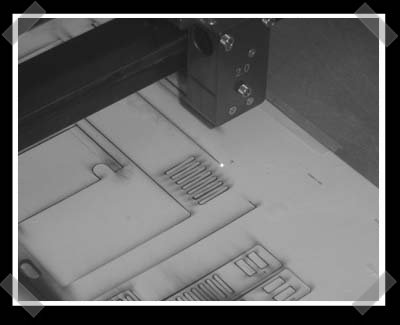
The final part of Ben Heckendorn’s Wii Laptop How-To is up. Somehow, Ben managed to get access to a laser cutter and a CNC machine (in friggin Iowa) and used em to create the new case for the Wii Laptop. Add dash of soldering, a few simple circuits and some clever case construction. Voila.
13 thoughts on “Wii Laptop How-To (Part 3)”
Leave a Reply
Please be kind and respectful to help make the comments section excellent. (Comment Policy)















Werd. I’m a gonna have me a laser cutter one a these days…Nice job!
Ha. That’s pretty tongue in cheek for someone that lives in friggin mizzou, Will.
Still not as good as vacuum tables, or resin molding.
Boxed form cases are getting bland, but making professional quality casted cases like you see on off the shelf laptops is either expensive, or messy, and expensive.
Those translucent plastic clipboards are perfect for ITX laptops, and you can temper form the plastic with low heat.
seams to be very well built, though, in the end, all it amounts to is a negligably thinner wii with a hopelessly small screen afixed to the side
Come on, wolf, Your making the other wolfs look bad :P i hope the controler doesnt break the screen on this. that would be funny! well, now im just being stupid.
It’s a fantastic job! … only thing is, and I saw mention of this on the Engadged site also, that the lid (screen) is smaller then the base of the WII laptop.. IMHO it would have looked a lot better if it were just as wide and maybe a bit bigger display would have fit in there. But none the less, fokking amazing job!
In Iowa…
>.<
Dangin guys we aren’t that backwards here.
Lookit what the STATE University has
http://www.iastate.edu/~nscentral/news/06/may/c6update.shtml
ben’s work is always immaculate. another great work.
[ps - will, are you a fellow mizzou'er?]
dont diss iowa, we make your corn. without us there would be no cornbread!!!!
laser cutter; now there’s a new idea for my homemade cnc router.
This laptop is AWESOME. I wish I had the money to make one.
i used to work for an engraving shop and it didn’t take me long to figure out that a laser engraver is just a laser cutter set to “raster.” as soon as i switched its settings over to “vector” i was making stencils & cutting all kinds of shapes out of sheet plastic.
Holy crap, I want one!