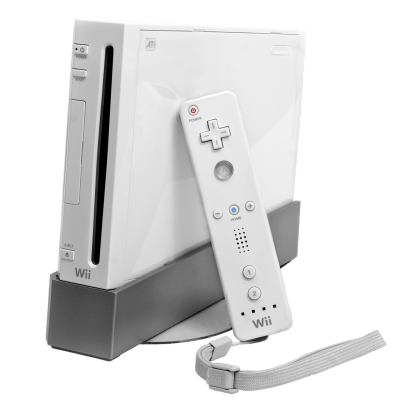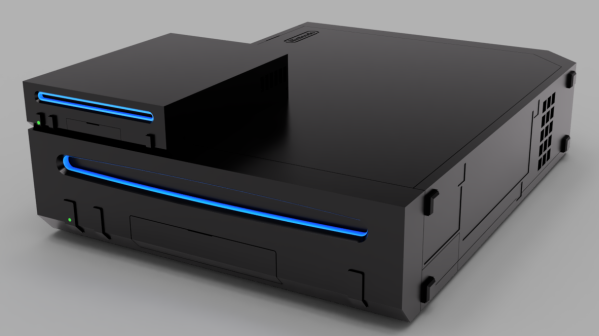The Nintendo Wii first launched in 2006, and quickly became a fixture in living rooms around the world. It offered motion-controlled bowling, some basic internet features, and a pretty decent Zelda game. On top of all that, though, you could also use it to order a pizza, as [Retro Game Attic] demonstrates.
The Wii used to organize different features of the console into “channels.” Way back in the day, you could install the Demae Channel on your Wii in Japan, which would let you order fast food from various outlets using the Demaecan service.
The Demae Channel service was discontinued in 2017. However, it has since been resurrected by WiiLink, which is a homebrew project which replicates the functionality of the original Nintendo WiiConnect 24 and Wi-Fi Connection servers. As it stands, you can load the WiiLink version of the Demae Channel (or Food Channel) on to your Wii, and use it to order pizza from your local Domino’s Pizza. It only works in the United States and Canada right now, and there are no other restaurants available, at least until further development is completed to add JustEat compatibility. It’s not entirely clear how much of the functionality was recreated from the original Demae Channel; what is clear is that plenty of custom development has been done on the WiiLink version to integrate it with modern delivery services.
What’s so exciting about this is how well it actually works. The app perfectly nails the classic Wii Channel visual style. It also seems to integrate well with the Domino’s API for digital orders, even displaying simple updates on holiday opening hours and order times. Pricing data and images of the pizzas are all available right in the app, and you can even make modifications. It might be a gimmick… but it actually works. Notably, though, the app avoids any stickiness with handling payment—thankfully, pay-on-delivery is still legitimate in the pizza world in 2026.
Will this revolutionize how you order pizza on a daily basis? Probably not. Is it one of the coolest Wii hacks we’ve seen in a while? Undeniably. Video after the break.
Continue reading “Ordering Pizza On The Nintendo Wii (Again)”