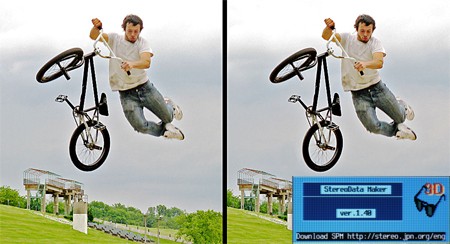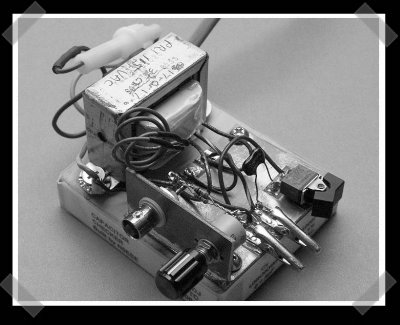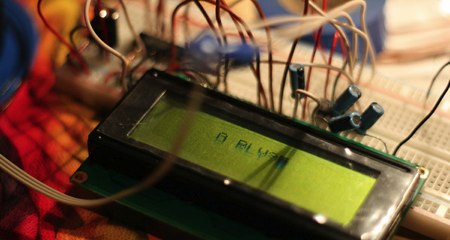
We’ve added a handful of contributors in the last couple months, which you can see in our new How-Tos. We’re still looking for people to contribute daily posts and help expand the site though.
This is a paid, freelancing position that requires professionalism, consistency, and reliability. We want to hear from people that are passionate about software/hardware hacking and growing Hack a Day. To apply, send the following to jobs@hackaday.com
- A short bio about yourself
- 3 example daily posts written in the style of Hack a Day
- 3 software or hardware how-tos you’d like to see. For examples of work we’ve done in the past, look here, here, here, and here.
- A couple sentences on how you would improve the site either through features or content
- Any additional reasons why you would make a good fit for Hack a Day
Do not send any attachments. Having your own blog you can show off is a definite plus.
[photo:fbz]