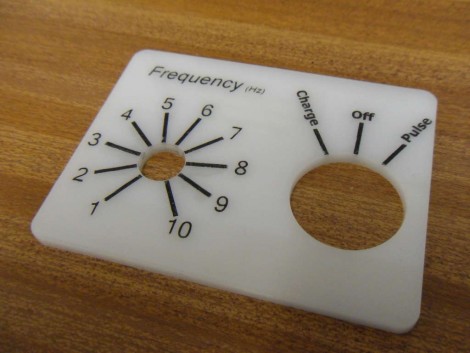
[James] came up with a way to make small numbers of high-contrast instrument panels cheaply, and without too much labor. We’ll make with the bad news right away; you’re going to need a laser cutter to use this method. Traditionally, panels that look like the one above are etched onto special composite that has one color at the surface and a contrasting color beneath. [James] started with plain old acrylic, etched his labels, then filled the voids with black wax crayon. Just scribble all over the etched face to rub wax into the grooves, go through a couple of cleaning steps using white spirit, then bake the panel to even out and harden the wax layer. He’s got several examples of his work, including medallions that are used to label LED indicators.















This could also be done at lower resolution with a small CNC mill. Or, if you don’t have that, print what you want on laser labels, then use an X-acto knife to do the etching.
I love the lamp lenses in the following pic. I think this would be a neat way to make custom key caps too.
Will the toner transfer method not work on acrylic? I’m just thinking that toner might be a bit more robust than wax crayon.
Nice execution. But the layered plastic stuff isn’t all that expensive (since you need a laser cutter anyway…), so this kinda strikes me as a fair amount of work for minor savings. Also curious how the wax holds up over time, particularly if your fingers rub it as you turn the knob.
I don’t quite understand where “cheap” comes into play here? Either you have to conveniently own a machine worth a few thousand bucks (with my pay, not cheap), order an etched piece from a company (not cheap) or just happen to have access to a machine that you can use for free (cheap, but really, how many have access to em?).
Nice looking results!
“on the cheap”? what a joke.
it looks good, but it’s hardly cheap. that’s like saying making custom flashlight bodies is cheap because aluminum doesn’t cost much – just add your own engine lathe!
cheap is making a template and using a mill bit in a Dremel.
Why not simply print backwards on shiny paper and then iron transfer the black toner to the panel?
Far faster and actually cheap unlike this several thousand dollar “cheap” method.
Rather than wax, use paint and then clean off the excess with solvent, sander, scraper, buffer, etc. I’ve done this with wood and it looks quite nice.
As long as you are going to heat-fix, try using D’Uva plastic powder in the etched grooves:
“…permanently fixed to any object which may be heated to 250°. It may also be removed prior to heat fixing. Completely non-toxic.”
250 degrees might be too hot for the plastic panel, but the D’Uva melts before most materials. The thickness of the panel will have an affect too.
Example of the different forms of D’Uva, all made of the same plastic powder:
http://www.artpurveyors.com/DUVA.html
I buy mine locally at art supply stores. Comes in black and several colors, bright and beautiful.
I use it on thin acetate, 300 degrees for 30 seconds to one minute.
An example is my book cover at BitePress.com.
I did this recently on some custom-engraved 19″ rack panels. The product I used was Markal Lacquer-Stik: http://www.markal.com/prod/82/lacquer-stik-highlighter-fill-in-paint.aspx
Chop the end off the crayon, smear on, rub off with a soft cloth and it sets solid in a few hours. Looks a lot more professional than wax crayon, and it won’t melt and run out if the panel gets warm! They only cost a couple of dollars.
To everyone who says “durf this is expensive cause laser cutters are expensive”: yes they are, but they’re also popping up all over the place these days. For instance, if you’re in any way associated with a university, you might find that they have one sitting around unused 80% of the time, and you can get access to it. Or, even if you aren’t associated with the university, if you befriend the grad student who runs the lab, you’ll be able to get stuff laser-cut for the cost of a six-pack. I should know, since I’m that guy :)
I hope it doesn’t get hot enough to melt the crayon where this will be installed.
Wasn’t there a post on here before about printing your design using a laser printer and then placing the printed paper onto your plastic enclosure (or face panel in this case) and ironing over it for a second to transfer the toner permanently to the plastic. Would be easier right?
Stevie, I think he was meaning he is the student and how is a grad student fitting into any kind of paedophilic child category?
Getting back to the topic. I have done this before and filled in with black permanent marker pen.
Seems to hold up pretty well.
A quick wipe over the top with a damp cloth (damp with spirits or similar) will get rid of the extra pen from when you coloured in the etching.
Print out your design on high quality paper, glue it to the backside of clear polycarbonate. Polycarbonate (lexan, plexiglass) can be scored and snapped, no need to cut it with a saw. Super dirt cheap and fast.
Time is sometimes a funny thing:
In my early years (which are not that long ago), we used a special milling machine to engrave scripts and symbols on alumina sheets. Painted the gravings with black ink (a permanent marker was ok) and polished the surface. Volia… nice black on silver long lasting panel face….
Seems to be reinvented here. Only replaced the miller by a laser cutter and the alumina by plastic.
No bad feelings just like to point it out
@Torwag,
I think this is something of a classic technique for just about any kind of permanent panel legend, from elevator panels to metal rulers. I’ve done something similar by electrolytic etching sheet aluminum in salt water, filling in the relief with a paint pen, and brushing the panel to remove excess paint. Here are some pics of the process (one of the panels shown was badly pitted due to poor toner transfer resist):
http://reboots.g-cipher.net/projects/board/index.html
I have two trophy shops that have laser cutters within a 15 min drive from my office. If you need something try there. Or, contact your local Epilog representative and ask them if they can recommend someplace. I get stuff done there cheap all the time.
LMAO when the aliens dig up our remains in 2013 they’ll think an advanced race of Sharpie-wielding overlords beat me and took over my projects :)
@macw
I never even thought of that. Turns out here at my school we have two laser cutters, two 3d printers, and a cnc router available! Time to get serious.
sweet! let me go grab my… LASER CUTTER? danmit!
Needs to ‘bake’ at 40C? Here’s an idea: put it in the xbox360 drivetray :)
As for the lasercutter, since it just engraves and it’s acrylic I’m sure you can use any semi-sharp implement to manually scratch stuff too (using rulers and inverted cups and such for lines), and then it won’t be good for fancy fronts but might be usable and an idea for something artsy at least?
I’ve done this and used a solid paint crayon instead of the wax. It ends up looking a lot nicer, is heat resistant and doesn’t cost a fortune. I used a the solid paint marker from Carmel: http://paintmarkersource.com/shop/en/24-solid-paint-marker-.html
You just need to smear it on rub it on the surface to fill the etching and use a damp cloth to remove the extra.
I also manually scratched it out,…