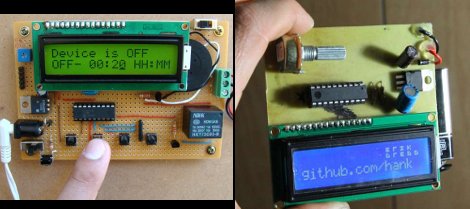
Inexpensive character LCDs are a popular choice for outputting data on many projects. Easily controlled , often back lit, and compact. If you have not found a reason to get one yet, here are a couple.
First up is a Programmable digital timer switch. Based around a PIC15f628A micro controller this handy little device allows you to set both on and off times to switch (light duty) devices through its relay. A standard 16×2 LCD , piezo buzzer, and 4 push buttons offer the device’s I / O. The four buttons are assigned to on / off time, select, enter, and start / stop making it easy for anyone to use. All this and sporting a clean perf-board layout which often goes out the window when using jumper wire.
Next for the AVR crowd is a LCD Name badge. Powered by a Attiny 2313 and using another 16×2 LCD, this time in blue this large, but functional name badge is ready to give out all the information people need on you while boasting your nerd credit.
Source and schematics are available for both, and yes we know these little gadgets are not exactly earth shattering so that is why we invite you to share your LCD projects on quite possibly the most awesome forum ever, the Hack A Day forums, we even have a little spot setup just for project logs.
But first join us after the break for a couple quick videos.
[youtube=http://www.youtube.com/watch?v=2sqcIDupEhg&w=450]
[youtube=http://www.youtube.com/watch?v=qHc7IbYLTcM&w=450]















I found it was a nightmare to get those LCDs to work with my PIC…
The HD44780 interface is kinda quirky and time dependent. Fortunately, it’s been done so many times you can download somebody’s code or library and use that for just about any micro.
A badge like that would be nice for a job fair or such things. Either people will be impressed or repulsed by your geekiness, and you don’t want to work for people in the latter category anyway.
Although probably most everyone here knows, there are several handy plastic cases with LCD cutouts and mounting bosses from companies like pactec and polycase. Very nifty when making a hack more durable/portable/less-scary-to-the-normals.
One of my favorite LCD hacks was an Amiga status display. I started but never completed assembling a copy, the project being interrupted by returning to college in the fall and never picked up again. I think I found it in a now defunct Amiga magazine, but haven’t been able to locate either the old mag or any reference on the web.
Microchip has a cool ap-note that uses an LCD with an X-10 controller circuit. I’ve been tinkering with a variation on it. Maybe I’ll get that done before something else comes up . . .
@Fallen, you probably already figured yours out, but it can help to start with a working design and hack from there.
are there lcds made that don’t require so many connections to the the processor?
@justme2 yes, there are some that connect via a serial port, but they are expensive due to the lower demand.
You can always use a shift register and control the lcd via 3 pins, but that requires another IC.
I checked the source code for the first one, and it looks like something is missing (couldn’t find the LCD_x() functions anywhere). I’m not sure exactly how these are being used, since I’ve only worked with 7-seg displays in the past. Is there serial communication between the MCU and the LCD (+ driver???), or is there some kind of multiplexing going on?
@justme2 well, you could use a shift register and bring your mcu connections down to three wires… or is it two?
sorry, the page sat there unrefreshed for a long while before I replied… didn’t mean to echo bogdan.
The Name Badge is an amazing idea. Especially for people looking for intern jobs. I wouldn’t wear it to an interview, but i would wear it to a job fair. being socially inept to starting a convo smoothly can be fixed by them asking what the hell you’re wearing.
At slightly more money you can get one of the Nokia 6610 displays. Which is 12bit color 128×128 graphical in 1×1 inch. It only requires SPI (you could get away with 2 wires if you hardware the chipselect and backlight pins)
It’s a bit more tricky to control, but there are quite a few examples on the web.
@jsutme2,
Those LCD’s can be connected using only 4 processor pins. You could connect all 8 data pins, but not necessary.
@deathventure
You can connect only 4 of the data pins, but you still need at least two other pins (E and RS).