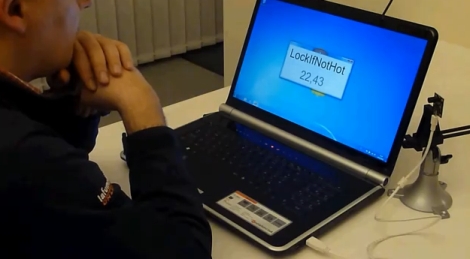
[Didier Stevens] wrote in to tell us about a little piece of PC security software he put together recently. His application, LockIfNotHot, works in conjunction with your PC as well as an IR temperature sensor in order to lock your computer the moment you step away.
The theory behind the system is pretty simple. Basically, the IR temp sensor monitors when you are at your desk, sensing your presence by the heat your body gives off. As soon as you step away however, it locks the computer since the temperature of the surrounding area immediately drops. It’s pretty simple, but as you can see in the video below, it works quite well.
The software has configurable set points and timeout values, which make it flexible enough to adapt to your specific situation. He happens to use an off-the-shelf IR sensor, but we assume any USB temperature module will do the trick. If you happen to work with sensitive information but often forget to lock your workstation, this is the program for you!
Continue reading to see a quick demonstration of his software in action.
[youtube=http://www.youtube.com/watch?v=QynGtoxpRg4&w=470]















it works great, but it would be even better if web cam could be used for this. maybe a range finder app on already integrated web cam?
Don’t let employers get a hand on this. They’ll forever want statistics on if their employees are slaving.
I think I’d have it pointed at my coffee most of the time…when the computer locks out, time to get a reheat.
Great idea!
mmm, maybe we will see an IR sensor in the next laptop gen?
it’s much better to use an IR sensor as it requires no processor time as opposed to the webcam.
$87 for a silly IR module that provides fake security? Erm, I guess it’s our wallet that’s getting hacked today :)
Haha high security :D
I would love to hear in the news that some important stuff was stolen because an attacker fired a little 200 MW laser at the sensor so the computer didn’t lock..
Great hack anyway :)
Lockif35<temp<37 should solve the laser pointer issue.
Or maybe generate a thermal signature of the person whenever they login, and if that changes by a certain amount lock it.
What a wonderful waste of time. That laptop has a built in webcam, motion sensors would be far more effective. Or just a baseline for what the background looks like.
I don’t think this was intended to increase the security of any system, it’s just an auto-lock option like the 5 or 10 minutes timeout.
The module is too expensive, but the sensor itself should not be more than 20$:
http://www.sparkfun.com/products/9570
Andrew, wouldn’t be a greater waste of time to be continuously running a face recognition program?
motion sensors? what do you think a motion sensor is made of?! most of them are an IR sensor, just like this!!
… and what if your cat walks on the keyboard like mine does when you’re away? ;)
What about locations where an ambient/air temperature may get beyond one of a human body? Is it going to fail without the air conditioning being constantly on ? :)
What if you became a zombie a loose your temperature? you will not be able to use your computer to find cure for yourself.
@medix CAT LIKE TYPING DETECTED
Clearly very few of you actually watched the video on this guy’s site. It takes about 2 whole seconds from when his ass leaves the chair to when the laptop locks.
If your cat is that insane to jump all over your computer the second you get up – shame on you. Discipline your pets.
If you don’t notice some dude with a laser pointer trying to hit a 1cm wide space in the 2 seconds it took you to stand up – shame on you. Pay more attention in life.
It’s a decent project, though I would like to see the ir sensor embedded in the laptop so it travels with you all the time. It’s not a 100% failsafe, but it should keep your laptop locked when you want it to most of the time.
And for those webcam guys – I’m sure monitoring a video stream and running a motion-sensing app on top of it is a great use of the CPU.
Very good point, Harvie. All technology should take zombie accessibility into account.
@Henrik: “I would love to hear in the news that some important stuff was stolen because an attacker fired a little 200 MW laser at the sensor so the computer didn’t lock..”
I don’t know, but I think a 200 megawatt laser pointed in the direction of someone’s desk would cause more than a little disruption.
Of course you meant 200 mW laser and you are right, one would begin to trust this automatic locking system and then as you point out it would be easy to circumvent by an attacker.
@DC: You’ve got it. A few lines of garbled crap followed by 26 pages of the letter “y”. ;)
@Hadurr: You obviously don’t have any cats. Ever heard the expression “.. like herding cats?” This figure of speech is so used because with most cats, it’s impossible. Besides, it’s not like they’re going to be in the circus.
(sorry, forgot /extremesarcasam tags)
Well if you wanted to use a webcam, if you don’t want to buy an ir sensor, or are a zombie, you could just make the program “Lock if not Blob” if the camera senses a large object, human say, in front of the webcam, if stays on, if not it locks, just don’t drop a pencil!
@medix: I do have a cat. In fact, I have two. It’s amazing the things that can be done when a little bit of time is invested in training your animals. Mine know that the desk is off limits, I have never found them up there.
They are not circus-bound, they simply know their limits.
i’d like this to integrate with messenger, i’d love my messenger to show as away if i’m actually away!
YEAH!
and here i thought there was going to be some sort of API connection to upload image captures to http://hotornot.com/ and use some condition like:
if(usurper_attractiveness_rating/user_attractiveness_rating >= 1) return; else lock;
man, was i off.
Best way to hack it would be to hack (or replace) the module.
My issue though is that it’s so comparatively expensive, those IR temp devices can be had for a fraction of the cost and then it’s just hacking an interface for the computer (if it doesn’t have one), which can be relatively simple in design since it only needs to give a basic boolean 0/1 state.
As for alternatives, how about a simple contactswitch to the chair, or a simple IR beam over it, I just think this can be done cheaper.
I actually designed a similar solution last year, well i say designed – it really just involves pressing WIN+L when I leave the PC
on a serious note surely it doesn’t really matter about this- If someone has physical access to your machine it is trivial to remove the logon password anyway- can be done in around 2 minutes
so why would you even spend time for something like this, aside from fun and it’s a cool little hack
Wow, just found this post…
My first thought, as soon as I read it, was … what if you have some hot coffee in-front of the sensor (or close enough to it) that the system never auto-locks, since it assumes you are still present?