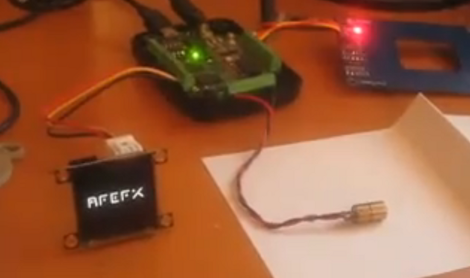
If you’re not already familiar with the 4D Systems µOLED-128-G1 display, [Gary] put together a project that shows some of the features it offers. This is a smart display, having its own onboard microcontroller and a microSD slot. The SD card stores image and video data, while the microcontroller takes care of displaying them based on simple serial commands it receives. This means you can hook it up to a computer or microcontroller and show still or animated sequences with minimal programming effort. We’ve embedded a video after the break, or you can look in on this slot machine project from last year that used the same module.
[Gary] is using a PIC microcontroller programmed with PIC Basic Pro. But most of the work is done with a 4D Systems program called Graphics Composer. You build out the images and animations you want to see on the screen, which are then formatted for the display and written to the SD card. [Gary] mentions that the card is not written using a traditional filesystem, so if you know of another way to write data to and from this card we’d love to hear about it in the comments. The image editing software will also spit out the serial commands necessary to pull your freshly minted graphics up on the display.
[youtube=http://www.youtube.com/watch?v=0tagVOV9EE8&w=470]















If someone were to reverse engineer how the files are saved to the sd card. It presumably wouldn’t be too hard to have some external memory on the micro controller and trick it into reading that instead. (or have the microcontroler access the sd card between reads) possible to construct images containing text then update the sd card and then have the display show it.
I quite enjoy tools like this, they help people who don’t have great skill in programming but still want to rapidly prototype using relitivly advanced technology (:
So, basically it’s a standalone video player and a picture frame that does EVERYTHING BUT scanning for control key presses? This seems like an odd design then – why would you leave out a feature that is so easy to implement compared to everything else already implemented? Is this a lack of available inputs or what?
It’s a nice little display, I agree. I am just curious what was the intended original application that made them design it this way.
I don’t think that its designed to be used with a key matrix. I think it might be useful to give your uC more useful stuff to do. Also the graphics can be much better as controlled by a dedicated controller.
In this application the display part did not need to be controlled by the uC, just the RFID and some RS232.
I can find some useful applications for these, if only i can just change small stuff in the images. I wouln’t prefer to make 10k frames, just to display a full game. (lets try every possible situation on a chess board)
Our little article on these displays and how to them: http://metku.net/index.html?path=articles/4dsystems-oled-technology/index_eng . It is great that they offer so many screen sizes to pick from.
The on board microcontroller is actually pretty capable on its own if you load the alternate GFX firmware. I recently programmed the LCD version of this to run the attract mode of the TRON arcade game for people to use as a “mod” for their pinball machines.
There is a limited ability for multiplexed key input on most of the screens.
That’s a beautiful little display.