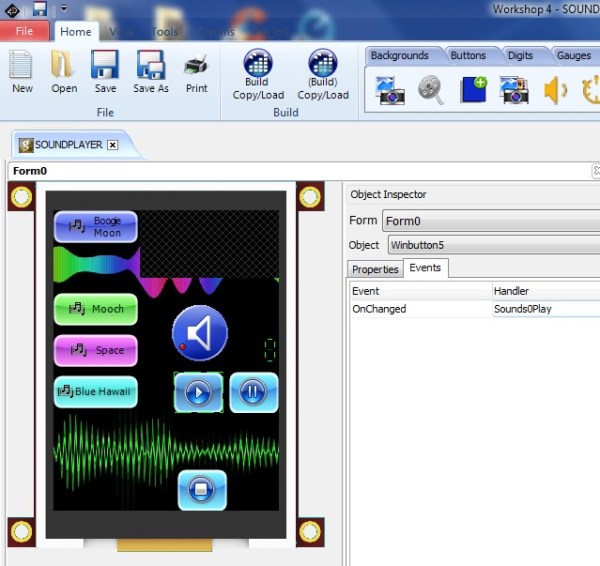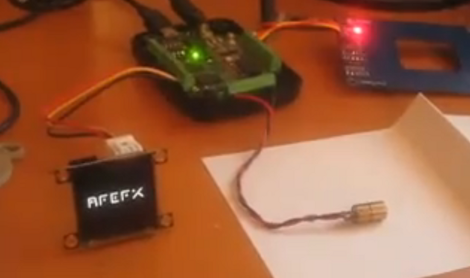When we’re not busy writing up features on Hack a Day, some of the writers here have some pretty impressive projects on the go. One of our own, [Will Sweatman], just put the finishing touches on this amazing (and functional!) Pipboy 3000!
The funny thing is, [Will] here isn’t actually a very big gamer. In fact, he hasn’t even played Fallout. But when a friend queried his ability to build this so called “PipBoy 3000”, [Will] was intrigued.
His research lead him full circle, right back to here at Hack a Day. We’ve covered several PipBoy builds over the years, and [Will] fell in love with [Dragonator’s] 3D printed version — it was the perfect place to start. You see, [Dragonator] shared all the 3D models on his personal site!
Now this is where it starts to get cool. [Will] is using a 4D systems 4.3″ touch display, which doubles as the microprocessor — in fact, he didn’t even have to write a single line of code to program in it! The hardware can be programmed using the free Workshop 4 IDE, which allows him to use a visual editor to program the device. Watching a YouTube video on the Fallout 3 PipBoy, he was able to recreate all the menus with intricate detail to load onto the device. It even has GPIO which allow him to use buttons to navigate the menus (in addition to the touch screen stylus).
Continue reading “Yet Another Awesome Working Prototype Of A PipBoy 3000” →