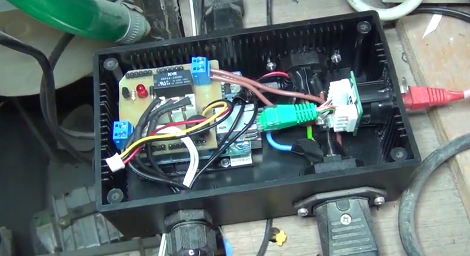
[Charles] wrote in to share the project he just built for the London Hackerspace. He calls it CoolBot, and as the name indicates it’s responsible for keeping the laser cutter from overheating.
At its heart the system is a water pump. It uses a plastic storage container as a reservoir, with an outfeed from the laser tube coming in the top of the lid. [Charles] mounted a temperature sensor using a 3D printed part to anchor it in the center of the return stream. An Arduino clone uses this sensor, as well as ambient room temperature and laser tube temperature sensors to decide when to switch on the cooling pump. As with any hackerspace add-on, this wouldn’t be complete without Internet connectivity so he included an Ethernet shield in the project box. Speaking of, that box uses panel-mount connectors to keep dust and water away from the electronics. But the lid of the controller box also includes a character LCD for quick reference.
Don’t miss [Charles’] explanation of the system in the video after the break.















zomg its that guy from tv
What a “beatiful” solution of rj45 to rj45…
That is a Neutrik etherCON
http://www.neutrik.com/en/ethercon/ethercon-chassis-connectors/d-series/
They also have cable mount versions that protect the connectors with a metal shell.
looks awesome!
No disrespect, hack yes, usable, not sure.
I have my water pump on full time, lower laser temp the better. I water is pumped from reservoir into laser tube, then onto waterblock on air compressor, then into a small radiator with a fan on it, then from there back to reservoir. Runs full time.
True, there are different views on what temperature the cooling water should be, but that can be changed with this system.
Its more of a guard for the lasercutter, we get more use out of knowing that the cutter hasn’t been used at the wrong temperature and for how long its been used for.
It’s called a PID.
Get one that can do heating & cooling, that will keep that water temperature within the band the manufacturer recommends, usually 22-24 Celcius for glass CO2 lasers. You use the same thing on aquariums.
Too cold isn’t a bad as too hot, but it does bugger up your power levels.
PIDs have alarms, you tie those to the laser so it won’t fire when the alarms are active.
You know if the alarms have triggered; you either add a warning bell, or wait for the user complaints.
Most PIDs have 2 alarms levels, so level one can merely light a warning light, while level 2 disables the laser and makes beeping noises.
A water flow alarm is a good idea too, no point having cool water if it isn’t going anywhere.
You quite right that I could have bought something off the shelf to do some of coolbot’s functions.
But most PID’s don’t report over the network, or tell how long the lasercutter has been cutting for.
I could have cobbled together many premade parts from stores, but this bot does all of what I need in one package to keep the lasercutter from being killed by idiot users!
I used a water fountain bought from craigslist for 50.00 usa. I ran a pumped to circulate the water in the bucket to chill the water the laser has circulation loop in the same bucket . worked great for 3 years we upgraded the laser that had its own cooler.cost 50.00 plus pump