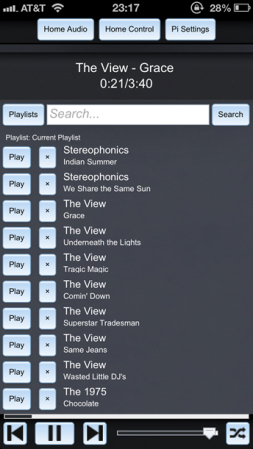
We’re beginning to see a lot of momentum building for using Raspberry Pi boards as the basis of your home automation. This latest offering from [Iain Hamilton] combines lighting and audio control through a single web interface. His frontend is run as a web page from the RPi board. It even includes separate layouts for mobile devices and computers in order to maximize use of the screen real estate.
Three buttons at the top of the interface allow him to configure the settings and switch between lighting and audio controls. This audio control screen issues commands to the Spotify client running on the Pi. The Mopidy package takes care of almost everything (as we’ve seen with other single-board computer Spotify servers). Future iterations will offer other streaming services like SoundCloud. [Iain’s] home lighting system uses X10 modules for control. He’s using a USB dongle to facilitate control of that system.















Boostrap would’ve made that Web UI look great! It’s got the benefit of being mobile responsive too.
Agreed. I love bootstrap.
‘the basis of your home automation’
yet again this is not an example of using the Pi as a ‘basis of home automation’. yes its nitpicky, but remote control is not home automation.
Is the rPi capable of acting as an HA brain… YES, particularly with its ability to monitor its GPIO and attach a radio for wireless devices/sensors.
This is not that.
I’m glad I’m not the only one bugged by this!
Just curious, what did this project do wrong?
There was nothing “wrong” with this project. What these fine folks are saying is, this is not home automation. It is a home remote control device. Home automation is having lights turn on and off automatically, adjusting and changing audio parameters, etc etc. It is missing the “automatic” part of the automation.
Still impressive build in my eyes… but no, not home automation.
Just posted above about this and I do sort of agree, however this project is still under constant development. Once I’ve got Pandora interfaced alongside the Spotify player I’ll be moving on to building a decent interface for the USB Temperature sensor. Once that’s done I’ll enable mixing this with timers to give some more of these automated features :).
Its a slow process, but it will get there.
That’s the coolest Orange I’ve ever seen!
Well, technically, it’s an Apple.
There’s nothing wrong with the project, just the description of it. On its own, it’s a perfectly cool Apple.
This is a pretty fair comment for the current state BeakPi is in however it’s currently a one man band! Once I’ve mixed Pandora in and got that all working correctly the next stage I’ll move onto is adding timers and using the USB temperature sensor as a way of auto controlling things. Then using the utils network commands, I’ll allow a user to record actions made and setup macros, which can implement the timer/temperature…
It’s getting there, has a good way to go yet, but getting there!
The Gadget Show here in the UK used a Raspberry Pi for one of their gadget contraption builds, it was an ice-cream maker/dispenser. Any guesses as to what they used the Pi for?
Activating the dispenser nozzle for 10 seconds when a PIR motion sensor was triggered…
If I could do the appropriate sized facepalm it would kill me in an instant.
Does anyone know other/better home automation software for the Pi? Something that includes a decent scheduler, mail notifications, logging & graphing etc would be nice.
hm…. i’ve played a bit with these 2:
https://code.google.com/p/openhab/
http://openremote.org/display/HOME/OpenRemote
heyu has been around for a while. Doesn’t do UI.. but most of the other things jd would like..
I wrote this a while back (and it was on Hack a day actually). It doesnt have everything but it does have scheduling. I have used it to flip lights on/off while on vacation for instance. I have been busy with work and havent added much lately but I would like to add features so having requirements from people like you might help think up what to build next. I was planning a thermostat plugin for it next which sounds like it might end up with a similar set of features, graphing, logging etc. Mail notification sounds like it might be a nice addition.
https://github.com/dandroid88/webmote
http://hackaday.com/2012/12/14/webmote-control-anything-with-web-based-remote/
Even easier to do if you rip out the home audio stuff and replace it with Sonos. I’ve got complete control over sonos gear over Linux as well as Arduino. Even built room “keypads” to put on the wall to control sonos.
can you remind us of the base price for a sonos system?
its good but does it worth the $?
I don’t think they are worth that much. I mean, you can buy a tablet+required apps and a pair of decent speakers in the money of a simple sonos speaker. and you get a lot of added bonus like …(fill in all the stuff that tablets can do and sonos cannot).
Nice job! Thanks for posting the source code. I did something similar with a combination of PCs and Arduinos, but would like to find an application worthy of a Pi: Mine does overrides for lights, thermostat and water irrigation for my lawn:
http://bithead942.wordpress.com/2013/01/26/html5-web-interfaces/
With this being a good subject for the future with home automation being a multi facited subject, suprised HaD don’t have a dedicated area with projects and how-to’s.
I have visited your blog for the first time and found it a well organized blog. thanks for sharing